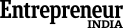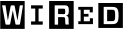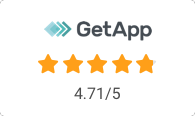- Create public or private surveys
- Limit survey attempts by respondents
- Set retake frequency for your surveys
- Add CAPTCHA security to stop bots
- Block by email IDs & IP addresses
Get Started Free
No credit card required.