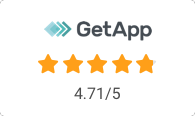Tell ProProfs AI your survey topic and what you want to achieve, and let AI generate a high-quality survey instantly.
Home ›
Features
ProProfs Survey Maker Features
Explore ProProfs survey features that give you everything to gain actionable insights
ProProfs Survey software features equip you with everything you need to easily gather feedback and gauge customer satisfaction to meet the demands of the rapidly changing market. It’s super simple to create, distribute and analyze survey results with the world’s most versatile survey tool that lets you ask any question, any way you want.