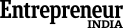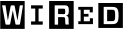- Assign points to questions
- Create & score survey results
- Score leads & responses
- Quizzes & assessments
Get Started Free
No credit card required.
No credit card required.
Scored surveys help you ask questions to respondents, while tallying their responses to survey scoring scale range. Assign both positive and negative values for each answer option and define different score ranges for the overall survey. A scored survey is similar to a personality quiz, where respondents are shown a customized message based on their scores at the end of the survey

You can create a scored quiz to assess the knowledge of your respondents. For instance, you can create a pre-hire assessment, where you want to assess the abilities or skills of prospective job candidates. Such a quiz has right and wrong answers, and you can assign a percentage of marks that respondents must achieve to pass. On scored survey completion, display the scores to your respondents including all their correct and incorrect answers.
Net Promoter Score is a survey that helps you measure customer loyalty and improve business performance. Create an NPS survey using our NPS scale question type, which has a range of 0-10. On survey completion your customers are divided into three categories:
Learn more about Net Promoter Score

You can create personality quizzes, where the reader gets personalized results based on their score. These quizzes drive engagement on your website or generate leads for your business.
Create a scored survey using a range of question types such as multiple-choice, rating scale, choose from a list, and more. Add images to your scored surveys with a simple drag and drop editor. You can also import existing questions using an Excel sheet, which is automatically converted into a survey-friendly format.

Our scoring software comes with one of the best survey scoring methods that allow users to assign points to answer options and score the responses. For instance, a respondent may get +5 points for selecting the first option in multiple-choice, +3 for the second option and -2 for the third option. In the end, a total score is calculated for that attempt and a result is shown based on the scores achieved by respondents. Keep in mind that you can also assign negative marking to answer options.
After scoring your survey questions, you can create the results. You can assign a score range to survey results so that respondents are shown specific results based on the scores they achieve. While you can always create a simple result such as Pass or Fail, there’s also the option to create customized results with detailed text, images or even embedded videos.
Got questions? Schedule a demo and get all your questions answered.
Harness AI to generate tailored surveys effortlessly
Access more than 1,000,000 questions to meet every survey need
Create surveys instantly with over 100 ready-to-use templates
Select from various question types, including MCQs, ratings, NPS scale, and more.
Use pre-built NPS surveys with automatic scoring and classification for quick, accurate insights.
Add your company’s branding to make surveys distinctive and non-replicable.
Connect with platforms like Shopify, HubSpot, and Salesforce for smooth data flow.
Set surveys to pop up at any point or time of your choosing.
Share your surveys anytime, anywhere, through emails, links, popups, or website embeds.
ProProfs lets you easily add a survey to your website, blog or facebook page. I used it for online market research and it generated valuable data & an ongoing conversation across platforms.

Startup Marketing and Branding Expert
I am most impressed with the product. It is simple to use. Everyone should give it a try!

Director of Technology, Touro College
I've been very pleased with the customer service of ProProfs. The customer service executives have always been friendly, understanding and professional in their interactions. Highly recommend their service!

Health Licensing Coordinator, Nebraska Department of Human and Health Services
A scored survey is a survey in which you can assign points to answer options and calculate the survey score based on the responses received from the survey takers.
It’s super easy to create a scored survey with ProProfs Survey Maker. Pick a survey type > create your survey question > and assign points - as simple as it sounds! Read more to know how to create a scored survey.
A scored survey is a combination of quizzes and surveys where points are allocated to all answer options, whereas a quiz is used to test the knowledge of an individual. With surveys, you can gather opinions and customer feedback, while polls are a single question survey that are used to get feedback in the form of Yes or No answers. Read more to under the difference between a quiz, survey, scored survey and a poll.
We are building a 100-year company with a mission to DELIGHT customers. People think we’re crazy to offer phone, chat, and email support. We still do it. When it comes to awesome support & building delightful software, we go the distance - try it, and you will love it.