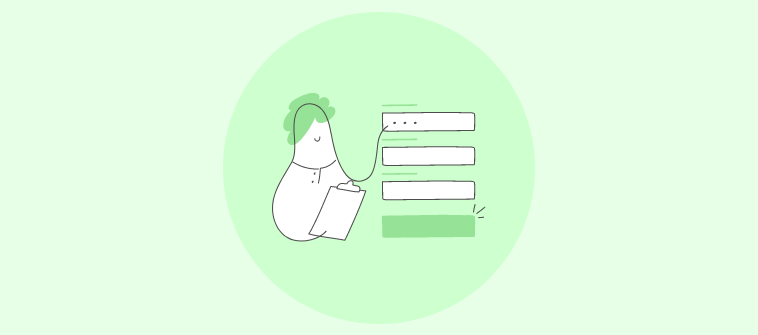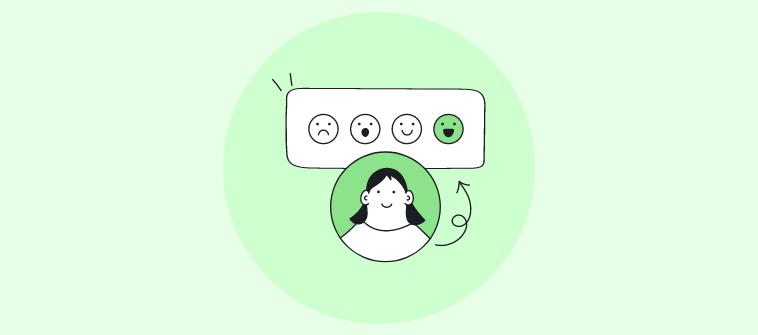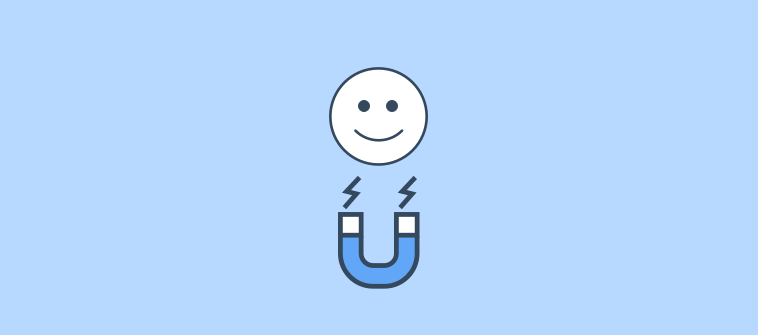Aside from all the characteristics of a good survey software, a survey software for small businesses, specifically, must have these two essential features – it should be easy to operate, and it should be able to offer a comprehensive survey experience within a reasonable price range.
While there are n numbers of survey tools available, finding one that meets these criteria can indeed be tough.
Counting on my experience and expertise to minimize your trouble, I have brought together a list of the top 9 survey tools that can suit a small business’s requirements perfectly.
Here we go!
| Product | Best For | Pricing |
|---|---|---|
| ProProfs Survey Maker | NPS & CSAT Surveys | Free plan available. Paid plan starts at $19.99/100 responses/month. |
| Qualaroo | User & Customer Feedback Surveys via Website or App | Free plan available. Paid plan starts at $19.99/100 responses/month. |
| Sogolytics | In-depth data analysis | Starts at $25/month |
| SurveyMonkey | Versatile survey types | Starts at $25/month |
| QuestionPro | Advanced survey features | Starts at $99/month |
| Alchemer | Actionable insights | Starts at $55/month |
| Google Forms | Free surveys | Free |
| Typeform | Conversational, engaging surveys | Starts at $25/month |
| Limesurvey | Surveys in multiple languages | Starts at $29/month |
Which Is the Best Survey Software for You?
The best tool will, of course, depend on your business requirements, your comfort level with an application, and your budget.
But to make your decision easier, here are my top 3 recommendations:
(Note, however, that this is in no way intended to undermine the value of other options, but simply picking the cream off the top.)
ProProfs Survey Maker:
With its comprehensive features and reasonable pricing, it’s a no-brainer choice. From beautifully designed surveys to in-depth analytics, it enables you to unlock valuable insights. Moreover, the user-friendly interface and customizable templates make survey creation a breeze. As a tool that so effortlessly combines affordability and functionality, ProProfs Survey Maker is truly game-changing in its arena.
Typeform:
Typeform is a popular mobile survey tool known for its interactive and engaging surveys. It allows you to create chat-like surveys that feel more like a conversation and is an extremely handy tool to get your participants to answer without facing survey fatigue. To top it off, the pricing is quite easy on the pockets despite offering a large number of unique features.
SurveyMonkey:
With its user-friendly interface, customizable templates, and advanced features, this tool certainly simplifies the survey creation process. SurveyMonkey offers a wide range of question types, robust data analysis tools, and seamless integration options, making it a good option for businesses looking to make diverse surveys without paying a lot.
However, if you ask me, I’d ask you to choose ProProfs Survey Maker.
Compared to other survey software like Typeform and SurveyMonkey, ProProfs Survey Maker takes a customer-first, data-driven approach to enhance user experiences on both ends. The tool excels in its UI style, survey versatility, and in-built, comprehensive reporting, making it the perfect solution for all your survey needs.
List of the Top 9 Survey Software for Small Businesses
1. ProProfs Survey Maker – Best for Creating NPS & CSAT Surveys
Watch: How to Create a Survey Using ProProfs Survey Maker
I highly recommend ProProfs Survey Maker as one of the best survey software for small businesses.
The tool offers a comprehensive survey experience, allowing you to create surveys that are tailored to your specific needs.
With over 100 expert-designed templates and a library of 1 million ready-to-use questions, you can easily create visually appealing surveys that capture customer insights effectively.
One standout feature of ProProfs Survey Maker is its ability to customize surveys with your brand’s colors, logo, and themes. This ensures that your surveys reflect your brand identity and create a cohesive customer experience.
ProProfs Survey Maker also offers features like skip logic and branching to ensure that respondents only see relevant questions, increasing the completion rate and providing you with accurate data.
The tool provides detailed reports and analytics, allowing you to gain useful insights and easily evaluate survey responses.
I’d say it is an excellent choice for gathering valuable feedback and making informed business decisions.
What you’ll like:
- A vast library of 100+ professionally designed templates for a quick start
- Ready-to-use questions for different survey types to save time in finding the right questions to ask
- Customization options to implement consistent branding guidelines with logo, colors, themes, and graphics
- Advanced reports and analytics to see who took your survey and when, how they answered, and more
- Integration with CRM and marketing automation software to follow up with your respondents easily
- Smart triggers to allow a survey to pop up after a certain time limit, percentage of page scrolled, or right before the exit
- Option to embed sidebar feedback forms at strategic points to capture unsolicited feedback
What you may not like:
- The templates could have been more refined to make them industry-specific
- The basic plan is limited to just one administrator
Pricing:
Forever free plan for up to 50 responses. Paid plan starts at $19.99/100 responses/month.
2. Qualaroo – Best for User & Customer Feedback Surveys via Website or App
Qualaroo is best known for its ability to provide contextual in-app feedback. With this tool, you can ask your customers for feedback right within your app, allowing you to capture their thoughts and insights at the moment.
This real-time feedback is invaluable for making immediate improvements and enhancing the user experience.
One of the best features of Qualaroo is the “Nudge,” which is a small widget that pops up on my website to ask relevant questions to my visitors at the right time and place. It is customizable and unobtrusive, so it does not interfere with the user experience.
To sum it up, Qualaroo is an excellent tool to gather valuable customer insights and improve your business strategies.
What you’ll like:
- Option to create and manage online surveys with various question types, logic branching, skip logic, question piping, and more
- Smart widget that asks relevant questions at the right time and place to engage website visitors non-intrusively
- AI-powered sentiment analysis to measure the emotions and opinions of your respondents
- Can connect your survey data with other tools and platforms, such as Google Analytics, WordPress, Shopify, HubSpot, Slack, and more
- Smart filters, segments, cross-tabs, charts, etc., to analyze and understand your survey results
What you may not like:
- The survey templates could have been put into distinct categories for ease of use
- There should be options to export data in different formats
Pricing:
Starts at $69/month (billed annually)
3. Sogolytics – Best for In-Depth Data Analysis
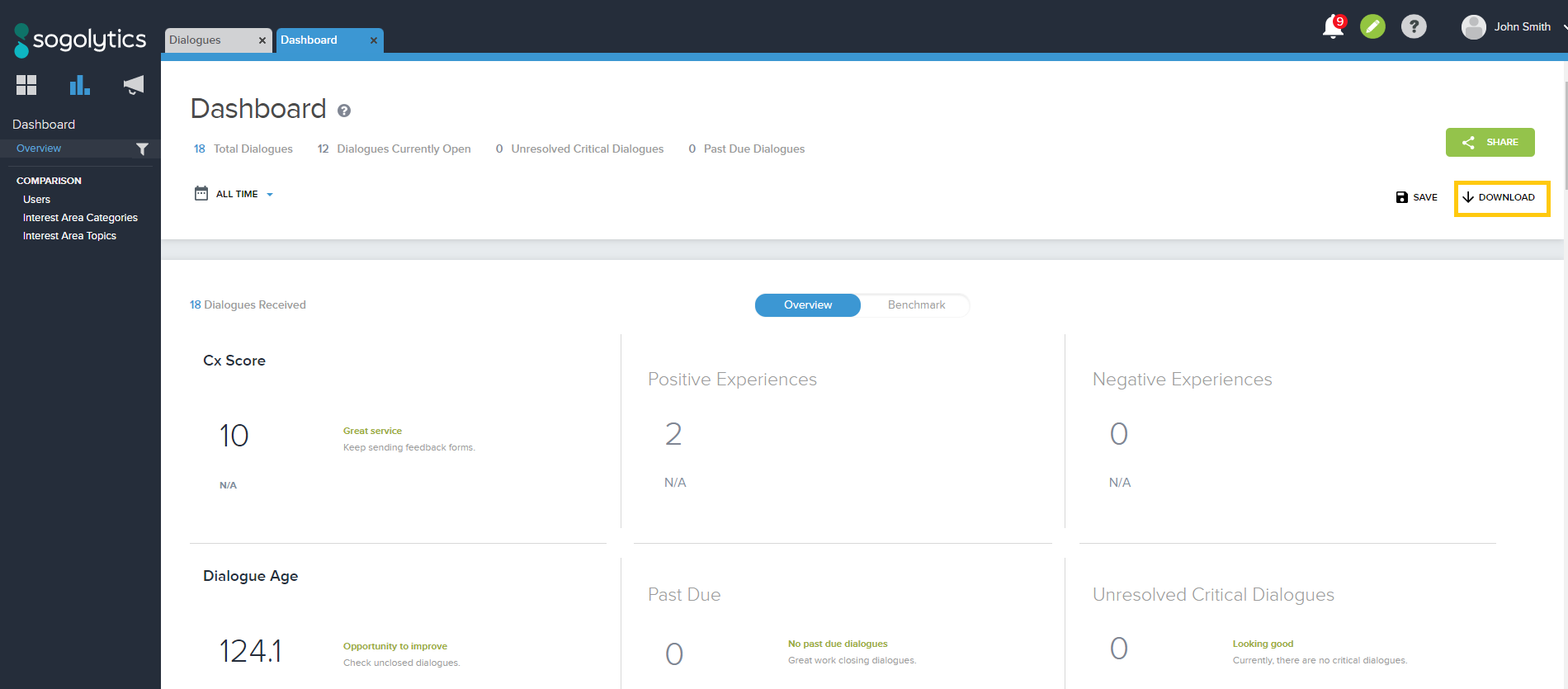
Image source: Zarca
Sogolytics excels in in-depth data collection and analysis, making it the perfect choice for businesses that prioritize gathering comprehensive feedback.
With Sogolytics, you can effortlessly collect data and extract valuable insights to drive informed decision-making and enhance your business strategies.
Apart from its robust data collection and analysis capabilities, Sogolytics also offers a range of other impressive features, such as customizable survey design options, advanced targeting and deployment functionalities, seamless integration with other tools, organized data management, and real-time reports.
From its user-friendly survey design options to seamless integration with other tools, the tool streamlines the survey process and ensures a smooth and intuitive experience for small businesses.
What you’ll like:
- Ready-to-use survey templates
- Hundreds of integrations are available to automate workflow
- Respondents can upload a file in their response
- Data management to organize and secure the data
- Latest global security compliances to protect the data
What you may not like:
- Fewer functionalities in the basic version
- Limited email templates
Pricing:
Basic plan starts from $25/month
4. SurveyMonkey – Best for Versatile Survey Types
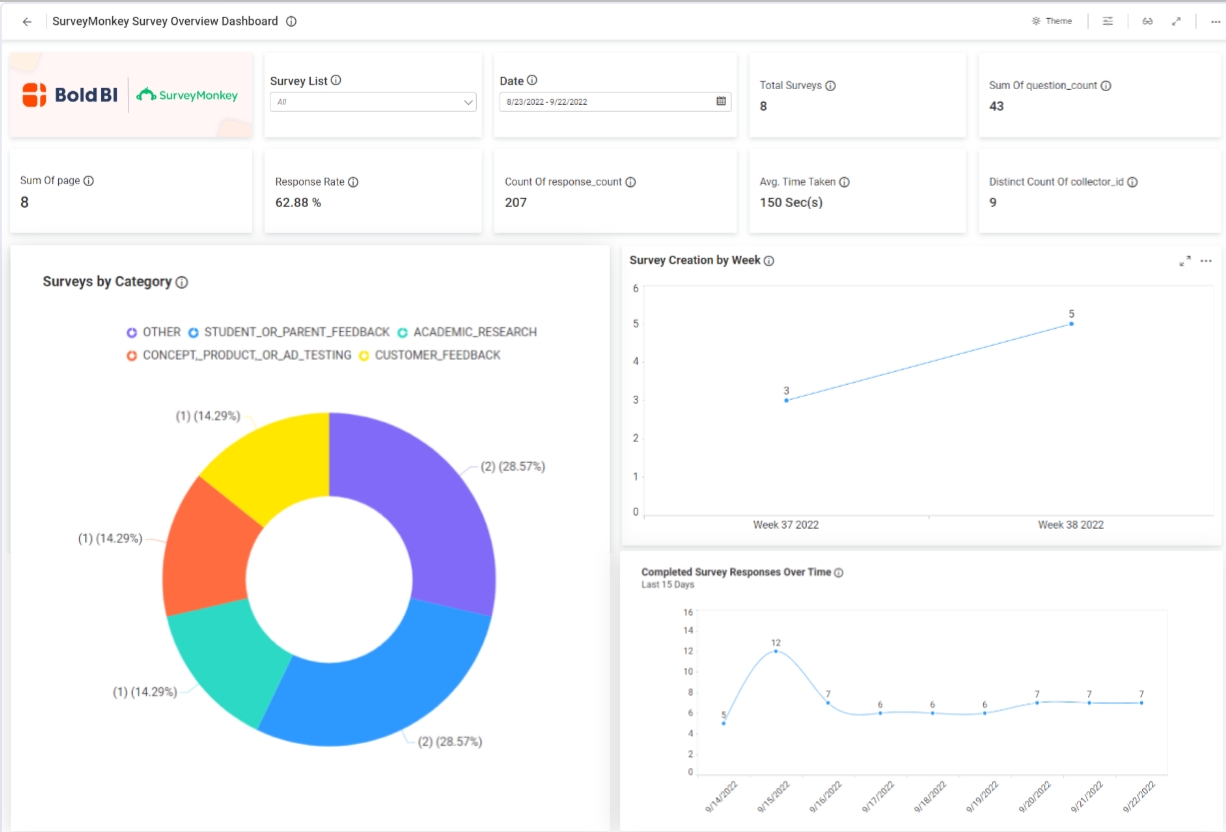
Image source: SurveyMonkey
SurveyMonkey is the perfect survey software for small businesses due to its versatility in survey types and cutting-edge AI-powered surveys.
With SurveyMonkey, you can create a wide range of surveys, from customer satisfaction surveys to market research surveys, effortlessly and effectively. The AI-powered features allow for intelligent question generation and data analysis, saving both time and effort.
The software offers a host of other relevant features that contribute to its excellence as a survey tool for small businesses. With customizable survey templates, real-time reporting, and powerful integration options, businesses can collect and analyze data seamlessly.
The user-friendly interface and extensive support resources further enhance the overall survey experience.
What you’ll like:
- Versatile question types, including multiple-choice, rating scales, and open-ended questions
- Extensive library of pre-made templates for quick and convenient survey design
- Real-time analytics providing instant insights on a user-friendly dashboard
- Convenient exporting options for data analysis and reporting in PDF, Excel, or CSV formats
- Robust survey distribution options, including email invitations, social media sharing, and website embedding
- Advanced survey logic and skip patterns for creating personalized and dynamic surveys
What you may not like:
- Some users have reported problems with the SurveyMonkey mobile app, such as crashes and difficulty logging in
- Although SurveyMonkey offers a variety of question types, some advanced or specialized question formats may not be available
Pricing:
Starts at $25/user/month. 50,000 responses per year.
5. QuestionPro – Best for Advanced Survey Features
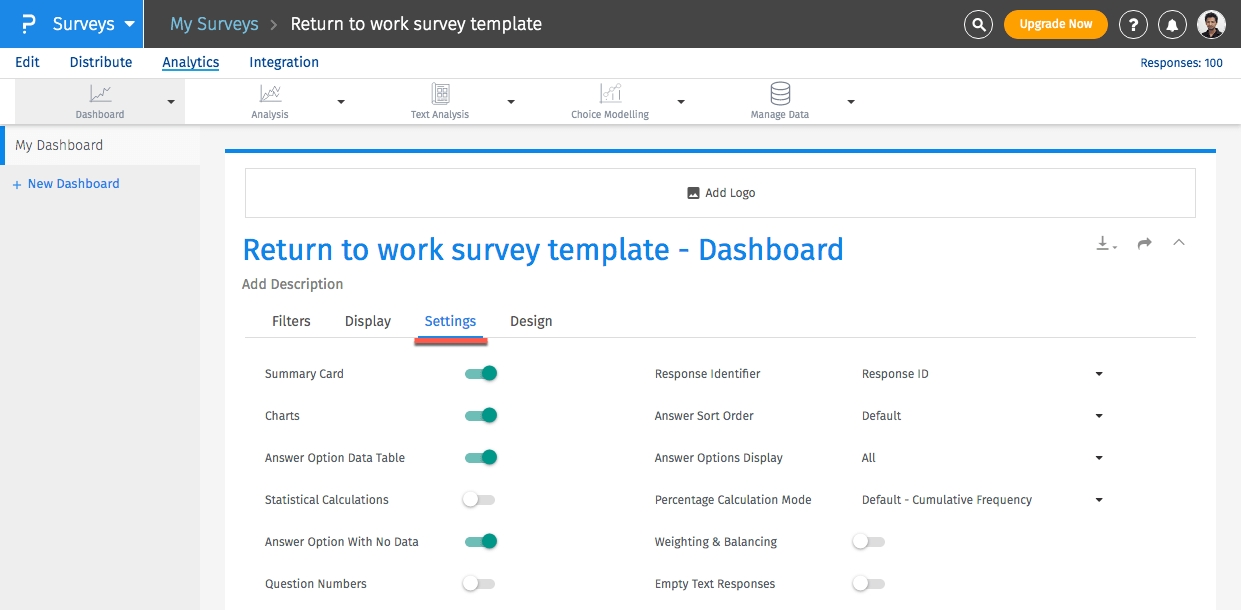
Image source: QuestionPro
QuestionPro is the ideal survey tool for small businesses, and I’m thrilled to share my personal experience with it. What sets QuestionPro apart is its advanced survey features, making it the top choice for businesses seeking in-depth insights.
From complex research projects to customer experience analysis, QuestionPro provides all the necessary tools to gather and analyze data efficiently.
Plus, their commitment to customer satisfaction is outstanding. With 24/7 support, robust logic options, multilingual surveys, and shareable reports, QuestionPro ensures that the surveying process is seamless and hassle-free.
The platform also seamlessly integrates with other popular tools like Salesforce and offers additional services such as custom scripting and design.
QuestionPro empowers your small business with informed decision-making based on data-driven insights.
What you’ll like:
- Versatile survey creation with advanced logic, branching, and skip capabilities
- Multilingual support in surveys, allowing users to expand the survey pool
- Robust data analysis for valuable insights
- Seamless data integration with popular platforms like Salesforce and Microsoft Dynamics
- Customized URL, branding, and themes to modify the look and feel of your surveys with your domain themes
- Team collaboration feature to share surveys, reports, data, etc., and assign roles and permissions to your team members
- Real-time data analysis on a dashboard account as charts, graphs, summaries, cross-tabs, filters, and data trends
What you may not like:
- Advanced features cost extra, even with a paid plan
- Limited customization and formatting options
Pricing:
Paid plans start at $99 per user per month.
6. Alchemer (Previously SurveyGizmo) – Best for Actionable Insights
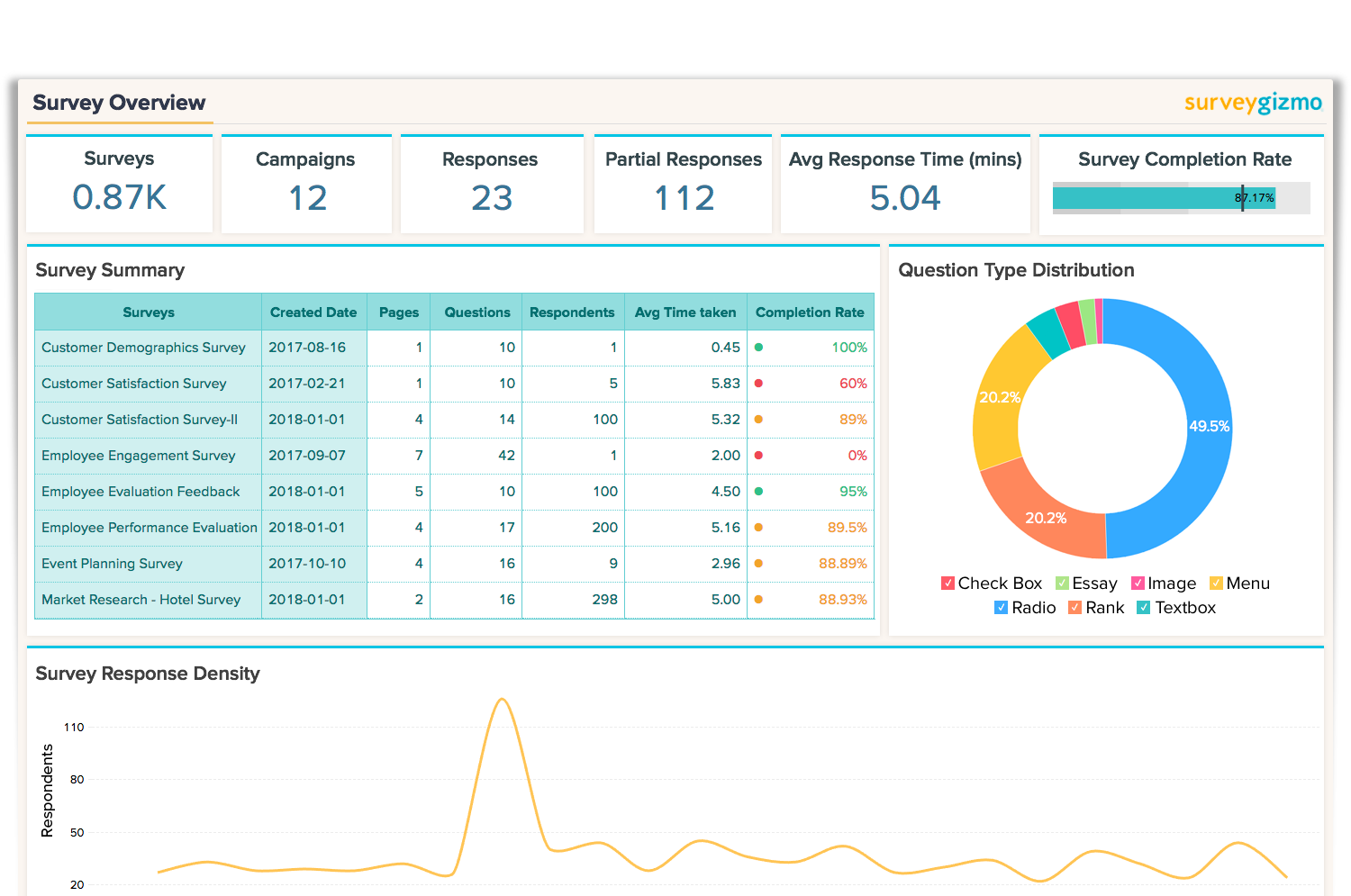
Image source: SurveyGizmo
Alchemer is an exceptional survey tool that offers robust analytics and reporting capabilities, allowing me to easily analyze survey responses and gain valuable insights for making data-driven decisions to improve future events.
Alchemer is designed to collect structured feedback directly from customers within an app. With targeted surveys displayed as part of the Ratings Prompt flow using the latest SDK, I can gather precise feedback from specific customer groups.
The tool also offers a diverse range of question types, including freeform, single select, multiple select, range, and NPS questions. The tool’s advanced branching logic enables me to create interactive and captivating surveys tailored to capture the specific information I need.
Moreover, Alchemer provides extensive customization options, allowing me to align the look and feel of the surveys with my overall branding and theme.
What you’ll like:
- Easy-to-use visual editor to create surveys, polls, and online questionnaires in minutes
- 40+ question types, advanced question branching, and custom scripting to collect insights from customers and employees
- Multi-channel deployment options to get a 360-degree view of customer experience
- Includes open-text analysis, segmented reports, crosstab, conjoint analysis, and TURF reports
- Multiple integration APIs with some of the world’s most popular software platforms, like Microsoft Teams, HubSpot, Slack, etc.
- Automated and easily filterable reports consisting of tables and charts on survey responses.
What you may not like:
- You need additional costs for sending more than 10,000 emails per month
- Slow data import and merge operations
Pricing:
Starts at $55/user/month
7. Google Forms – Best for Free Surveys
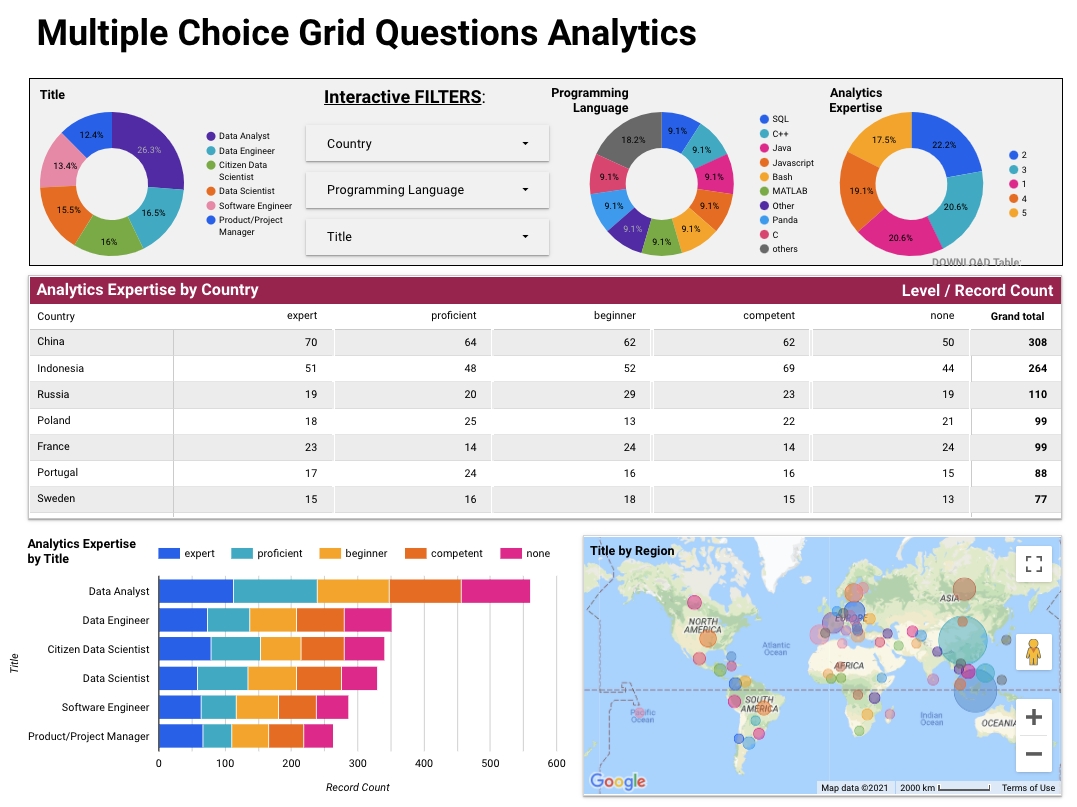
Image source: Codelabs
When it comes to survey software for small businesses, one tool that has never failed me is Google Forms. It’s not just because it’s free but also because of its high accessibility and user-friendly interface.
With Google Forms, I can easily create and share online surveys, reaching my target audience without any hassle. It’s perfect for gathering feedback, conducting market research, and even organizing events.
What sets Google Forms apart is its ability to generate automatic summaries and real-time response analysis, making it a reliable and efficient tool for data-driven decision-making.
Plus, its integration with other Google Workspace tools like Drive, Sheets, and Slides provides seamless collaboration and data management.
What you’ll like:
- Templates with a variety of prebuilt form designs for different purposes, such as feedback, registration, quiz, order, and more
- Question formats that allow you to choose from different types of questions, such as multiple choice, short answer, checkboxes, linear scale, date, time, and more
- Conditional logic that enables you to show or hide questions based on the responses of the respondents
- Theme customizations that let you change the appearance of your forms by adding images, videos, logos, colors, and fonts
- Reporting and analytics to view responses in Google Sheets as charts, graphs, etc.
What you may not like:
- You will not be able to use the forms offline
- Limited design and customization options
- Can only be shared via a link
Pricing:
Free for anyone with a Google account
8. Typeform – Best for Conversational, Engaging Surveys
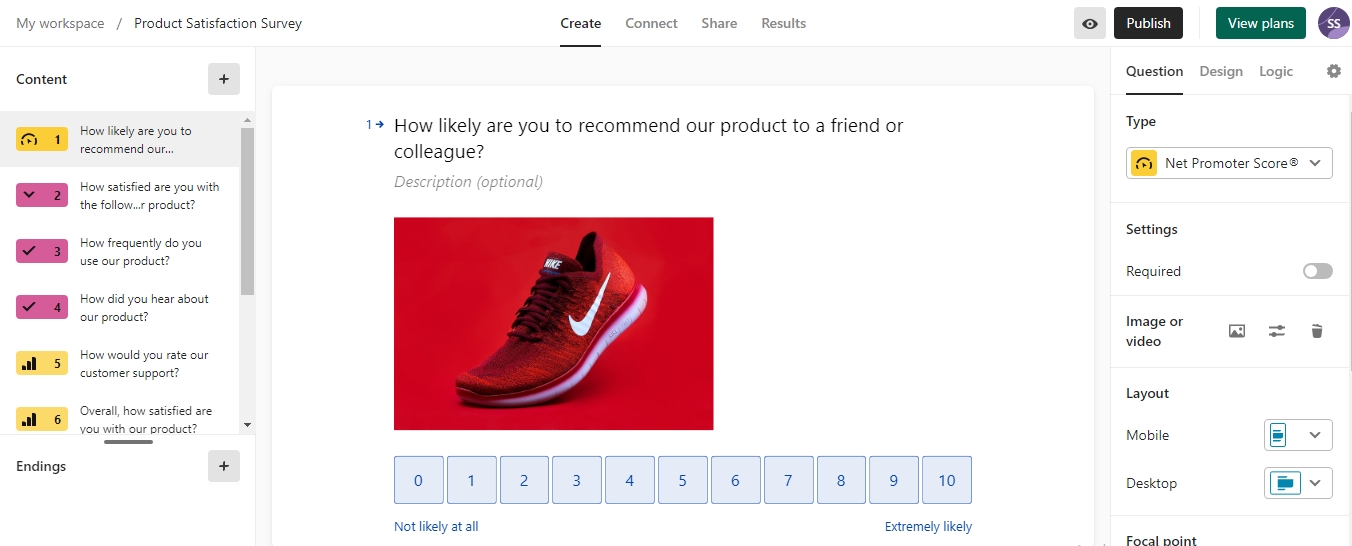
Image source: Typeform
I highly recommend Typeform as a survey tool, especially for small businesses. Its intuitive and user-friendly interface, coupled with its wide range of features, make it an outstanding option for business owners looking to create surveys with a high response rate.
Typeform truly shines in its ability to create engaging surveys in a conversational format, allowing businesses to capture valuable insights from their audience.
Additionally, Typeform offers a variety of customizable templates and seamless integrations with popular apps like Slack and Google Sheets.
With Typeform, small businesses can effortlessly create surveys that not only gather data but also provide an enjoyable user experience.
What you’ll like:
- AI-powered surveys that require minimal inputs and manual handling
- Extensive question types and logical conditions for tailored and insightful surveys
- Seamless integrations with 100+ popular apps for enhanced functionality and data integration
- Built-in analytics dashboard and visually appealing reports for convenient data analysis
- Mobile-friendly platform with advanced security measures and automation capabilities for a seamless experience
- Supports multiple ways of survey sharing, whether by sending surveys by email, landing page, or a survey link to anyone interested
What you may not like:
- Glitches while submitting reports are known to occur at times
- The one-question-at-a-time setup can be a limiting factor in situations where cluster questions are required
Pricing:
Paid plans start at $25/month.
9. Limesurvey – Best for Surveys in Multiple Languages
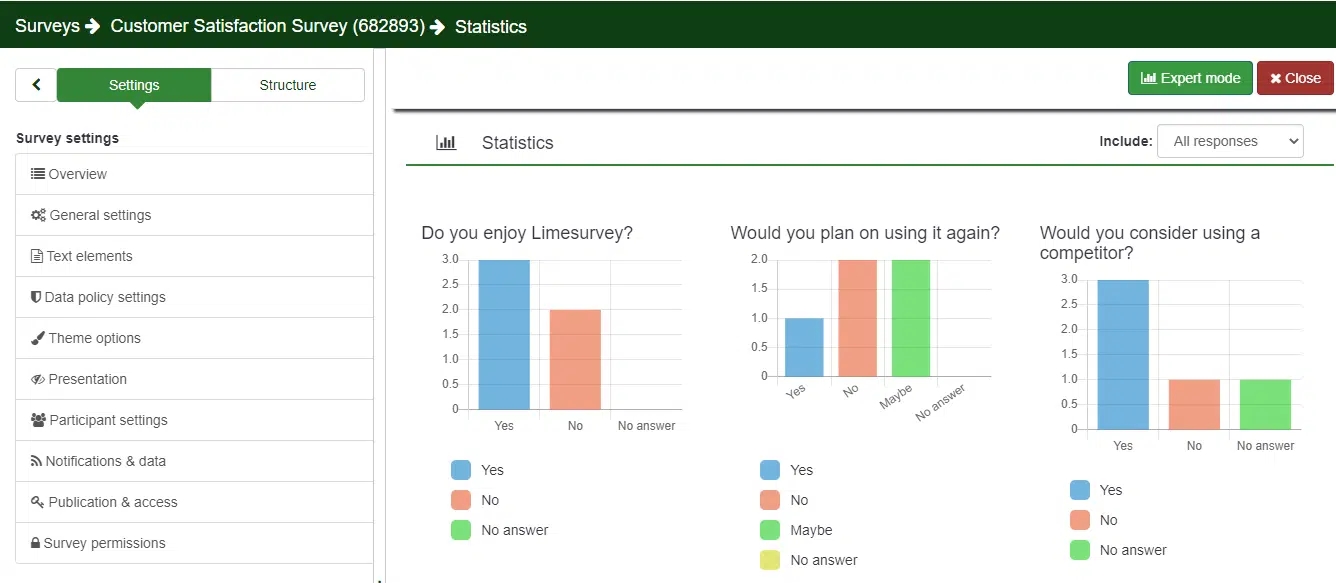
Image source: Clickydrip
LimeSurvey is a survey software that I highly recommend for small businesses. Its user-friendly interface and robust features make it an ideal tool for gathering valuable insights from customers.
With support for over 80 languages, businesses can widen the target demographics and obtain accurate responses with higher completion rates.
Additionally, LimeSurvey offers a wide range of features, such as complex validation rules, conditional logic, and quota management, ensuring that businesses can design and execute sophisticated surveys seamlessly.
What you’ll like:
- Creates surveys in over 80 languages, which is incredibly useful for conducting surveys in multiple countries or regions
- Ability to add conditional logic to the surveys to avoid unnecessary questions
- Option to import and export data in various formats such as CSV, Excel, and SPSS
- Can be customized to match a website’s design and branding; this includes adding custom logos, colors, and fonts
- In-app viewing of real-time results and data analysis using charts and graphs
What you may not like:
- Has a steep learning curve and can be difficult to set up initially
- Minor bugs in the software can be inconvenient when using it regularly
Pricing:
Starts at $29/month billed annually
Evaluation Criteria
The evaluation of products or tools chosen for this article follows an unbiased, systematic approach that ensures a fair, insightful, and well-rounded review. This method employs six key factors:
- User Reviews / Ratings- Direct experiences from users, including ratings and feedback from reputable sites, provide a ground-level perspective. This feedback is critical in understanding overall satisfaction and potential problems.
- Essential Features & Functionality: The value of a product is ascertained by its core features and overall functionality. Through an in-depth exploration of these aspects, the practical usefulness and effectiveness of the tools are carefully evaluated.
- Ease of Use: The user-friendliness of a product or service is assessed, focusing on the design, interface, and navigation. This ensures a positive experience for users of all levels of expertise.
- Customer Support: The quality of customer support is examined, taking into account its efficiency and how well it supports users in different phases – setting up, addressing concerns, and resolving operational issues.
- Value for Money: Value for money is evaluated by comparing the quality, performance, and features. The goal is to help the reader understand whether they would be getting their money’s worth.
- Personal Experience/Expert’s Opinion or Favorites: This part of the evaluation criteria draws insightful observations from the personal experience of the writer and the opinions of industry experts.
Frequently Asked Questions
How do I choose the best survey tool?
To choose the best survey tool, consider factors such as ease of use, customizable features, data analysis capabilities, response management, and pricing.
For more on this, Watch – How to Choose the Best Survey Software
What are the key features of survey tools?
Key features of survey tools include various question types, customizable survey templates, data analysis and reporting tools, survey branching and logic, collaboration options, and integrations with other software.
Why are online survey tools important to use?
Online survey tools are important to use as they streamline the data collection process, enable efficient analysis of responses, provide actionable insights, save time and resources compared to traditional survey methods, and offer versatility in reaching a broader audience.
FREE. All Features. FOREVER!
Try our Forever FREE account with all premium features!