
“Market research is about more than just gathering data. It’s about understanding your customers, anticipating their needs, and staying ahead of the curve,” says Jane, a small business owner looking to expand her customer base.
“But with so many market research survey software options out there, it can be overwhelming to choose the right one.”
This is a snippet from a conversation I had with a long-term acquaintance who also happens to own a fashion brand – an area that needs to rely heavily on market research to keep up with the capricious trends and preferences.
That made me realize just how many businesses need market research to stay on top of their games, and with the software space so saturated with tools meant for this purpose, how would anyone know what to pick? Try them all out one by one? Well…that is quite impossible.
As someone who has been in this field for as long as I have, I realized I could lend my experience and expertise in curating a list of the top 10 market research software to make things easier for all my fellow businesspeople.
So, without further ado, let’s begin!
But before that, a quick peek at what we’ll be covering in this blog:
| Product | Best for | Pricing |
|---|---|---|
| ProProfs Survey Maker | Market research & analysis | Free plan available. Paid plan starts at $19.99/100 responses/month |
| Qualaroo | Contextual feedback | Free plan available. Paid plan starts at $19.99/100 responses/month |
| UserFeedback | Website feedback collection | Starts at $149/year |
| Paperform | Dynamic forms | Starts at $24/month |
| SurveyMonkey | Customer satisfaction surveys | Starts at $25/month |
| Glimpse | Discovering market trends | Free |
| Nfield Online | Mobile-responsive surveys | Customized pricing |
| Typeforms | Conversational surveys | Starts at $25/month |
| Qualtrics XM | Detailed market insights | Starts at $1500/year |
| Zonka Feedback | Free market research surveys | Starts at $49/month |
List of the Top 10 Best Market Research Survey Software
Whether you are part of a small business, startup, or corporation, this list of marketing research tools here will help you gain valuable insights into the field you are catering to.
1. ProProfs Survey Maker – Best For market research & analysis
Watch: How to Create a Survey Using ProProfs Survey Maker
As someone who’s passionate about market research, I’ve always been on the lookout for the best tools to make the process of gathering insights as easy and effective as possible.
That’s where ProProfs Survey Maker comes in – it’s hands down one of the most powerful and intuitive tools I’ve ever come across!
With ProProfs Survey Maker, I can create surveys and online questionnaire software in a matter of minutes. Its user-friendly interface and the wide array of customization options make it a breeze to design surveys that fit my brand and capture the insights I need to make informed decisions.
One of the things I love most about this tool is the variety of survey types it supports. From NPS surveys to market research questionnaires and customer satisfaction assessments, it’s got all my bases covered.
I also appreciate that it offers a number of pre-made templates designed to suit a variety of industries and use cases. This makes it easy to get started quickly and with confidence.
But what really sets ProProfs Survey Maker apart from other survey tools is its advanced features. With question branching and scoring options, I can ensure that respondents only see questions that are relevant to them and that their answers culminate into a score or metrics system that I can track over time.
It also offers a range of question types, including checkboxes, multiple choice, and open-ended questions, that make it easy to gather the insights I need.
Indeed, I couldn’t be happier with ProProfs Survey Maker. It’s incredibly powerful yet intuitive and user-friendly – making it a must-have tool for anyone looking to gather market research insights that can drive their business forward.
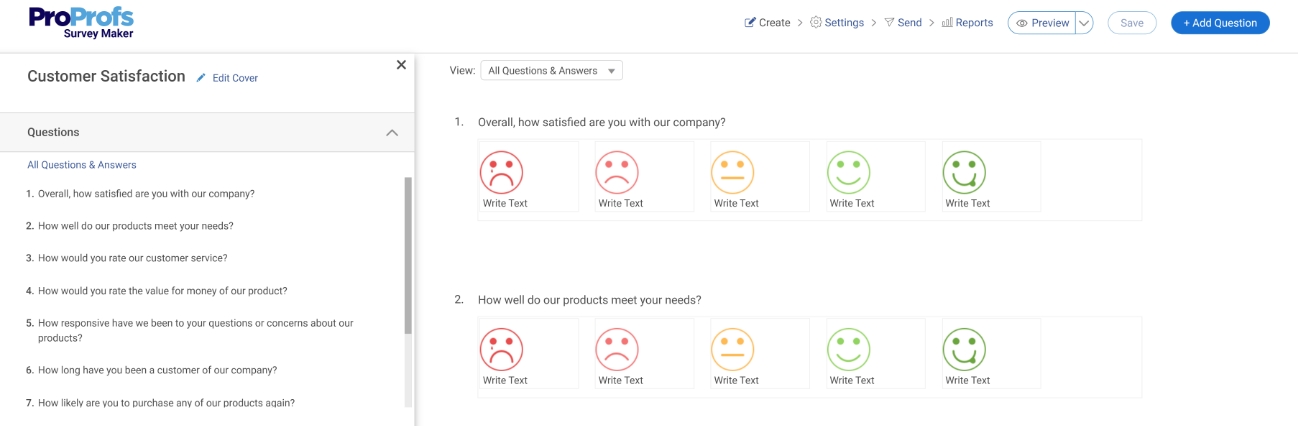
What you’ll like:
- A vast library of 100+ professionally designed templates for a quick start
- Ready-to-use questions for different survey types to save time in finding the right questions to ask
- Customization options to implement consistent branding guidelines with logo, colors, themes, and graphics
- Advanced reports and analytics to see who took your survey and when, how they answered, and more
- Integration with CRM and marketing automation software to follow up with your respondents easily
- Smart triggers to allow a survey to pop up after a certain time limit, percentage of page scrolled, or right before the exit
- Option to embed sidebar feedback forms at strategic points to capture unsolicited feedback
What you may not like:
- The templates could have been more refined to make them industry-specific
- The basic plan is limited to just one administrator
Pricing:
Forever free plan for up to 50 responses. Paid plan starts at $19.99/100 responses/month.
2. Qualaroo – Best for contextual customer insights
Watch: Understanding the Survey Editor – Qualaroo
As a business owner, I’ve always believed that having a deep understanding of your customers is key to success.
That’s why I was thrilled to discover Qualaroo – a cutting-edge market research tool that enables me to gather real-time user feedback that’s 10x more valuable than traditional email surveys.
With Qualaroo, I’m able to ask the right questions to the right users, at the right time. Its advanced targeting features allow me to target specific users based on a wide range of criteria such as their actions, behavioral patterns, events, locations, and more. I love that I can even target users on my competitors’ sites!
What’s more, Qualaroo is easy to install and never slows down my website performance. It’s also highly customizable, giving me the freedom to brand my Nudges with my company’s colors, logos, and fonts.
But what really sets Qualaroo apart is its AI-powered analytics and reporting. The tool utilizes IBM Watson sentiment analysis to turn free-form text into organized qualitative data. With advanced reporting capabilities, I’m able to gain insights into user sentiment, identify quick answers, and take deep dives into my data for unparalleled customer feedback insights.
Qualaroo truly has been a game-changer for my business. It’s enabled me to capture user feedback in real-time, target the right users with the right questions, and make data-driven decisions that drive growth.
What you’ll like:
- Advanced targeting options so that you can zero in on the right audience
- Offers several question types like the Likert scale, dichotomous, rating scale, and more
- The ability to collect customer insights without disrupting their experience
- Exit intent surveys to gather feedback from leaving customers
- Powerful integrations with tools like Salesforce, HubSpot, Zapier, and MailChimp.
- Actionable insights on your visitors by identifying where they are on your website, their visiting history, payment history, and more
- Non-intrusive exit surveys to understand why users are abandoning carts, refraining from downloading, or simply not converting on certain pages
What you may not like:
- The reporting can be made more flexible in terms of sorting, filtering, and segmenting feedback
- There is no option for light and dark modes in the application
Pricing:
Starts at $69/month
Watch: How to Create a Customer Satisfaction Survey
3. UserFeedback – Best for website feedback collection
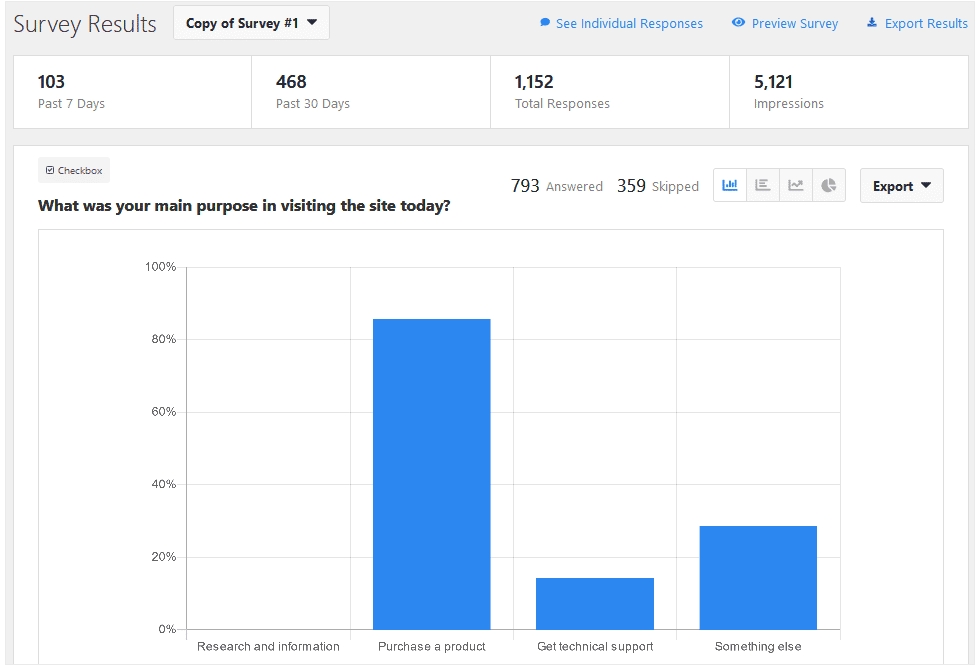
I discovered UserFeedback from a peer recommendation, and I was quite impressed, honestly. It’s a powerful market research tool that allows users to collect real-time feedback from visitors and better understand their intent.
With UserFeedback, you can easily customize how you ask for feedback and collect an unlimited number of responses to gain insights into what your customers really want.
From product improvements to marketing tweaks, I believe these insights will have a positive impact on your conversion rates and boost engagement across your site.
One of the best things I heard about UserFeedback is how easy it is to install and use. With no coding or development skills required, the software can be up and running in just minutes.
All in all, I got the impression that if anyone is looking to unlock the true potential of their website, UserFeedback is a must-have tool.
What you’ll like:
- Real-time feedback collection to know what visitors are saying instantly.
- Customizable feedback forms to gather insights that matter to your business.
- Follow-up questions and responses to understand why visitors rated you a certain way.
- No coding or developer skills required to get started and set up forms.
- Powerful analytics dashboard for tracking feedback and identifying trends.
- Comprehensive customer feedback that goes beyond standard analytics data.
What you may not like:
- UserFeedback’s pricing may be too high for smaller businesses or startups with limited budgets
- The tool is primarily focused on website feedback collection, which might not be suitable for some businesses with other channels of customer interaction
Pricing:
Starts at $149/year
3. Paperform – Best for dynamic forms
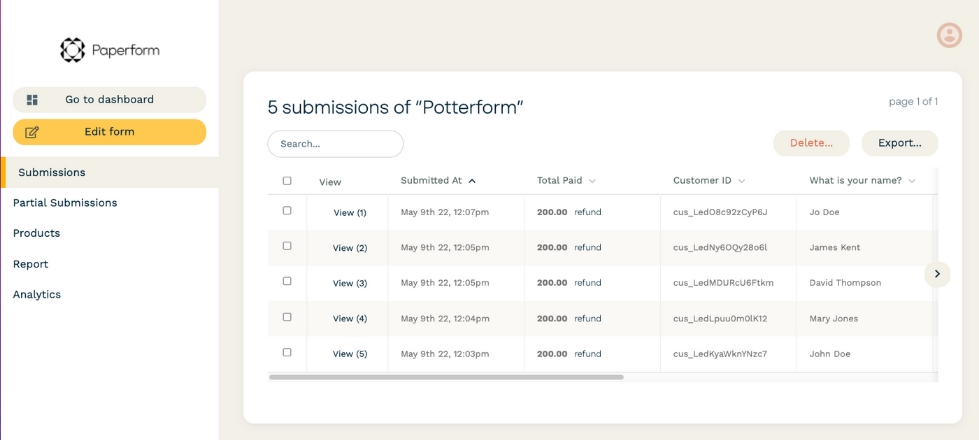
As a user of Paperform for a brief period, I can confidently say it is an exceptional market research tool. The platform offers an online form builder with a unique combination of intelligent features and stunning design options.
With Paperform, I was able to create dynamic and customizable forms, surveys, and quizzes effortlessly. The calculations function allowed me to perform complex calculations based on user input, making data analysis a breeze.
I also appreciated the seamless integration with popular apps like Google Sheets, Mailchimp, and Slack, which improved productivity and automated workflows.
The dedicated support team was always available and provided quick assistance whenever I needed it.
Overall, for the time I used it, Paperform proved to be my go-to digital Swiss Army Knife for market research and beyond.
What you’ll like:
- Flexible online forms and surveys that are easy to create and customize
- Calculation function for performing complex calculations based on user input
- Seamless integration with popular apps and software to improve productivity and automate workflows
- Simplified document signing with Papersign, saving time on email chains
- Easy setup and intuitive interface for a smooth user experience
- Dedicated customer support team with quick response times for assistance and guidance
What you may not like:
- Paperform’s pricing plans may be relatively high compared to other similar tools
- Its data analytics and reporting capabilities are limited
Pricing:
Starts at $24/month
4. SurveyMonkey – Best for customer satisfaction surveys
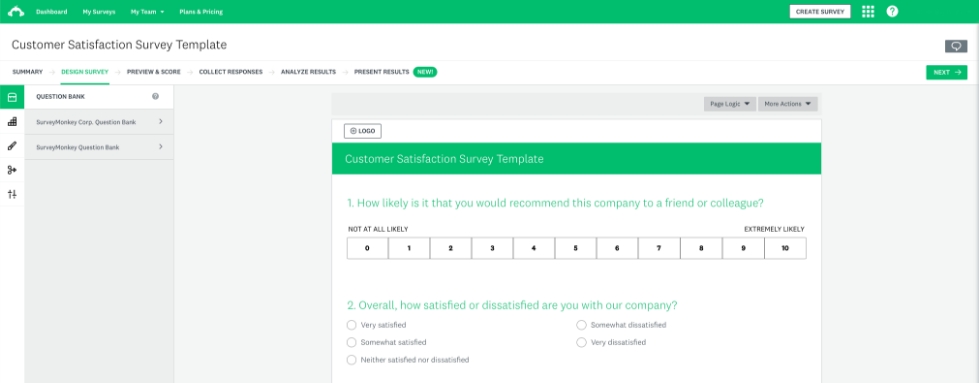
From my experience with SurveyMonkey, I can assuredly say that it is a trusted survey and market research tool. The platform offers a plethora of features that simplify the task of creating, distributing, and managing surveys.
Starting with survey creation, SurveyMonkey provides options to create surveys from scratch or choose from their extensive selection of pre-designed survey templates.
The platform also supports diverse question types like multiple-choice, open-ended, rating scales, and more, making surveys more engaging and actionable.
One of the standout features of SurveyMonkey is its ability to collect survey responses through multiple channels, including email invitations, social media, and website embeds. The platform also provides a customizable survey landing page that can be used to showcase a brand’s logo, colors, and design for a more personal touch.
An essential part of market research is analyzing survey data accurately and visualizing results to draw actionable insights. SurveyMonkey excels in this area, providing a range of tools to analyze data, including real-time summary reports with instant data visualization. The platform supports advanced analytics features, including data segmentation and filtering options, making it easier to focus on specific segments of respondent data.
In addition to these functions, SurveyMonkey has several collaboration and teamwork features that make it easy to work with a team on a project. Collaborators can access surveys simultaneously, make edits, and leave comments on specific survey questions. With advanced sharing options, survey results can be shared with specific team members or made available to specific users outside the team.
Whether for customer feedback, brand perceptions, or employee satisfaction surveys, I’d say SurveyMonkey is an excellent survey tool to consider.
What You Will Like:
- Easy-to-use interface that allows for straightforward survey creation
- The ability to share surveys via custom links, QR code, email, social media, or website embedding
- You can include complex question branching logic in surveys
- Easily personalize surveys by adding your own logos and images
- Randomizing questions can help reduce the question order bias
- Users can get started quickly by using pre-built survey templates
What You May Not Like:
- The free plan offers limited functionality, making in restrictive for most businesses
- Extensive features and customization might be overwhelming for new users
Pricing:
SurveyMonkey offers a free plan for individuals with limited questions and responses. Paid options start at $25 per user/month.
5. Glimpse – Best for discovering upcoming market trends
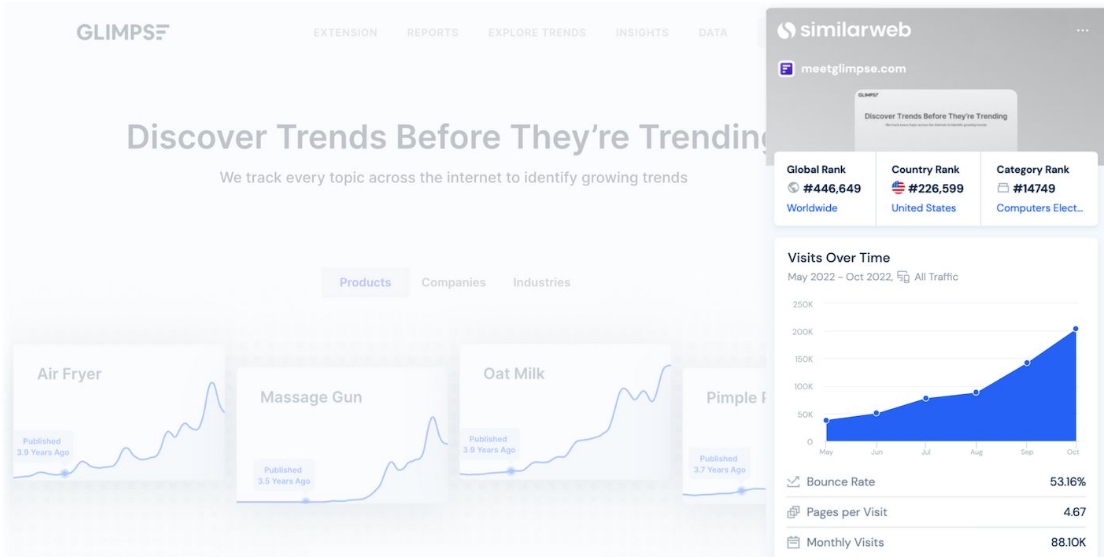
I was recommended Glimpse by a trusted reviewer, and after trying it out, I must say, I was impressed – it’s quite an incredible market research tool!
True to its name, Glimpse literally gives you a glimpse into what’s happening in the current market. It uses search data to give businesses insights into trending topics and consumer behaviors, and it’s been invaluable in helping me anticipate trends before they become mainstream.
Glimpse has real-time search alerts that keep you informed on trending topics within my industry. Another feature that has amazed me is Glimpse’s trend-forecasting functionality. With this tool, you can gain insights into the trajectory of a trend, helping you act early on trends that show strong signs of long-term growth.
This tool offers users access to a wide range of data spanning every category, from health and wellness to fashion and beauty, with access to absolute search volume data for any keyword and anywhere in the world, YoY growth metrics, and a breakdown of channels where consumers are talking most about a given topic.
Finally, Glimpse offers a user-friendly interface, which makes it easy to mine insights efficiently. The platform provides a treasure trove of data that you can access without having to go through the typical barriers associated with other research tools.
In my opinion, Glimpse is an exceptional tool for professionals in research, marketing, investment, PR, e-commerce, and SEO. With its real-time search alerts, trend forecasting, and rich data analytics, Glimpse can definitely help you stay ahead of the curve.
What you’ll like:
- Access to the world’s largest trend platform with trends in every imaginable category, updated daily.
- Absolute search volume data for any keyword and any country, along with YoY growth metrics.
- Channel breakdown to see where consumers are most actively discussing specific topics across various platforms.
- Real-time search alerts for trending keywords to ensure you don’t miss out on growing or declining topics.
- Trajectory and forecasting feature to determine the true path of a trend and predict next year’s trend with high accuracy.
- Comprehensive data on search volume, growth metrics, and channel engagement for deep audience insights.
What you may not like:
- It has a steep learning curve – mastering the tool may require some time and effort
- Glimpse primarily relies on search data as its main source of information, which may not always capture the full picture or provide insights into offline consumer behaviors
Pricing:
Free for all users
6. Nfield Online – Best for mobile-responsive surveys
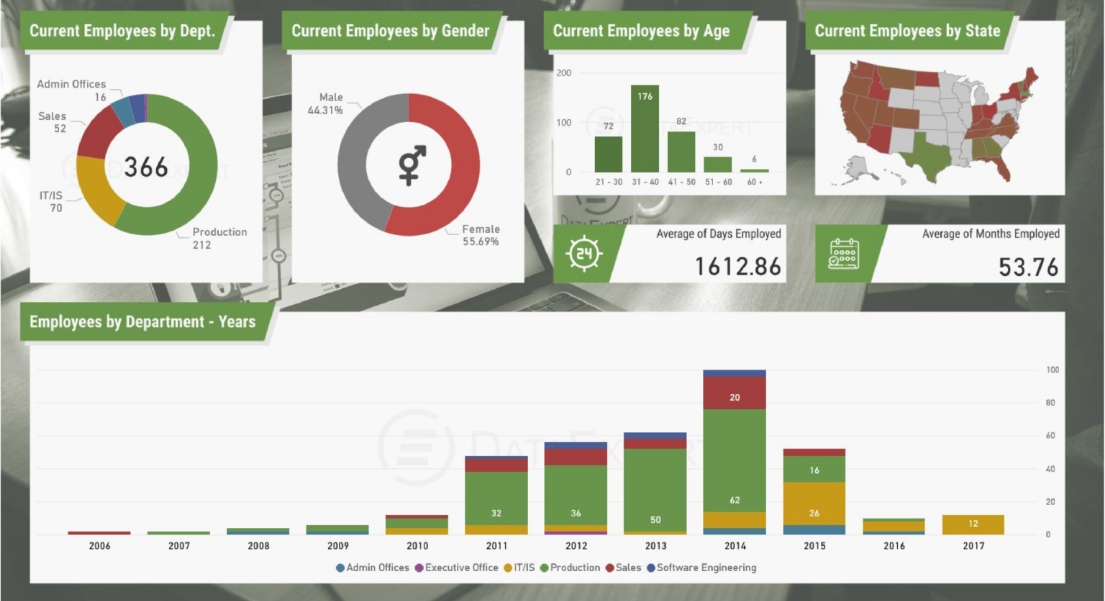
Nfield Online, one of Nipo’s solutions, is designed with a focus on appealing survey design to maximize respondent engagement and increase response rates.
Nfield has a unique feature – the survey templates are fully responsive. This means these templates adapt seamlessly to different device screen sizes, ensuring a flawless experience on smartphones, tablets, and desktops.
This can significantly boost the completion rates of your mobile surveys, allowing a more efficient data collection.
What I find particularly impressive about Nfield is its flexibility and cost-efficiency. Their pricing is based on a monthly model, and I only pay for completed surveys. This approach has allowed me to optimize my budget and get the most out of my research funds.
Also, a major advantage of Nfield is its ability to access a large and diverse pool of respondents worldwide. With the increasing number of mobile devices in use globally, I no longer need to rely solely on respondents being at their desks.
Nfield allows me to tap into the mobile preferences of educated and affluent individuals across various countries and regions.
With its impressive survey design features, cost-efficiency, easy setup, seamless data integration, and access to a wide pool of respondents, Nfield can quickly become an integral part of your market research toolkit.
What you’ll like:
- Attractive and responsive survey templates that maximize respondent engagement and increase completion rates.
- Flexible pricing model based on completed surveys, ensuring you pay only for the data you receive.
- User-friendly interface makes creating new online surveys quick and straightforward for all users.
- Option to send a large number of emails and receive a high volume of responses per hour without any restrictions.
- Ability to choose from standard or custom-branded themes to create surveys that match your desired look and feel.
- APIs and a connecting tool for IBM SPSS Dimensions make it easy to merge survey data with other research tools.
What you may not like:
- Limited customization options
- No mobile apps available for iOS and Windows, limiting accessibility for users on those platforms
Pricing:
Nfield offers tailored pricing. Get in touch with the company to receive a quote
7. Typeform – Best for conversational surveys
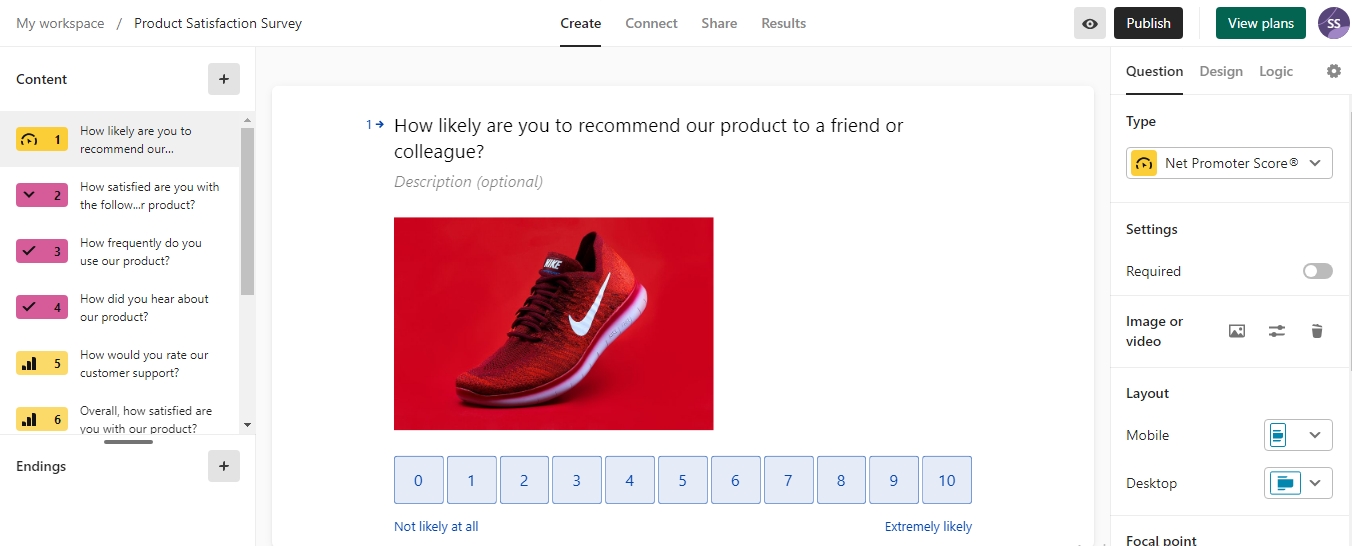
As a frequent user of Typeform, I can attest to its effectiveness as a market research tool.
Collecting data is a top priority for any research project, and Typeform makes that easy with its intuitive features. With its sleek and modern interface, I can create engaging surveys that effortlessly capture valuable insights from my target audience.
I’ve been able to customize each survey to suit my specific needs and brand guidelines, which has been a game-changer for me. The interactive question types and media options help keep respondents engaged and encourage them to provide detailed and thoughtful responses.
Typeform’s reporting and analytics options also make it easy to analyze and interpret my data, providing me with deeper insights into my target market.
The tool offers advanced features such as cross-tabulation and filters, which optimize my data sets and let me uncover hidden trends, segments, and pockets of opportunities.
It’s a great tool, and I cannot recommend Typeform enough. From its A/B testing feature to its integrations, it’s the perfect tool for anyone seeking insightful and actionable market insights.
What you’ll like:
- AI-powered surveys that require minimal inputs and manual handling
- Extensive question types and logical conditions for tailored and insightful surveys
- Seamless integrations with 100+ popular apps for enhanced functionality and data integration
- Built-in analytics dashboard and visually appealing reports for convenient data analysis
- Mobile-friendly platform with advanced security measures and automation capabilities for a seamless experience
- Supports multiple ways of survey sharing, whether by sending surveys by email, landing page, or a survey link to anyone interested
What you may not like:
- Lacks extensive integration with third-party tools
- The one-question-at-a-time setup can be a limiting factor in situations where cluster questions are required
Pricing:
Paid plans start at $25/month.
8. Qualtrics XM – Best for detailed market insights
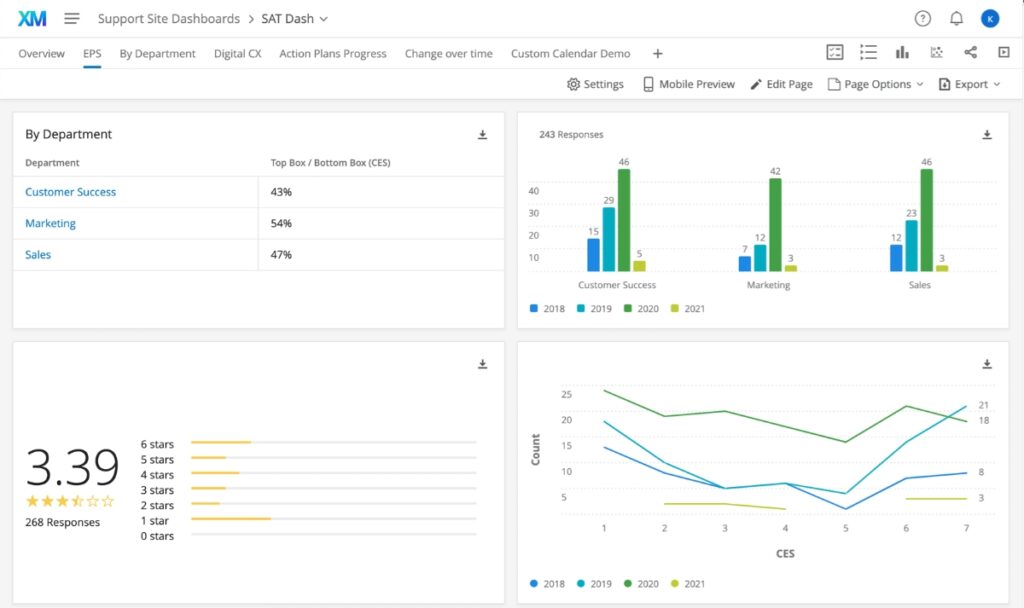
As a highly efficient market research tool, Qualtrics truly transformed the way I conducted research. It has a user-friendly interface and powerful features that make creating surveys a breeze.
The platform offers customizable options and a variety of question types, allowing users to tailor surveys to their specific research needs. And the best part? Advanced survey logic ensures we collect the precise data required to gain meaningful insights.
But Qualtrics doesn’t stop at data collection. Its analysis tools enable us to dig deeper and uncover trends and patterns from the collected data.
Another impressive feature of this tool is its commitment to continuous learning. It provides a wealth of resources, including eBooks and webinars, to expand knowledge of market research methodologies and best practices. Plus, their expert support team is always ready to assist whenever needed.
Qualtrics also seamlessly integrates with other business tools, making the workflow more efficient. Whether it’s Salesforce or Marketo, Qualtrics ensures that data transfer between platforms is seamless, saving much time and effort.
What you’ll like:
- Create customized surveys for market research with various question types to meet your specific needs.
- Apply advanced survey logic to collect precise data and ensure relevant responses from participants.
- Gain valuable insights by utilizing Qualtrics’ powerful analysis tools to uncover trends and patterns in your data.
- Seamlessly integrate Qualtrics with other business tools like Salesforce and Marketo for a more efficient workflow.
- Expand your market research knowledge and skills with access to a wide range of continuous learning resources, including eBooks and webinars.
- Receive prompt guidance and assistance from Qualtrics’ expert support team whenever you need help or have questions.
What you may not like:
- The UI could be more simplified for a better user experience
- The software may be difficult to navigate if you are new to it
Pricing:
Starts from $1500/year
9. QuestionPro – Best for free market research surveys
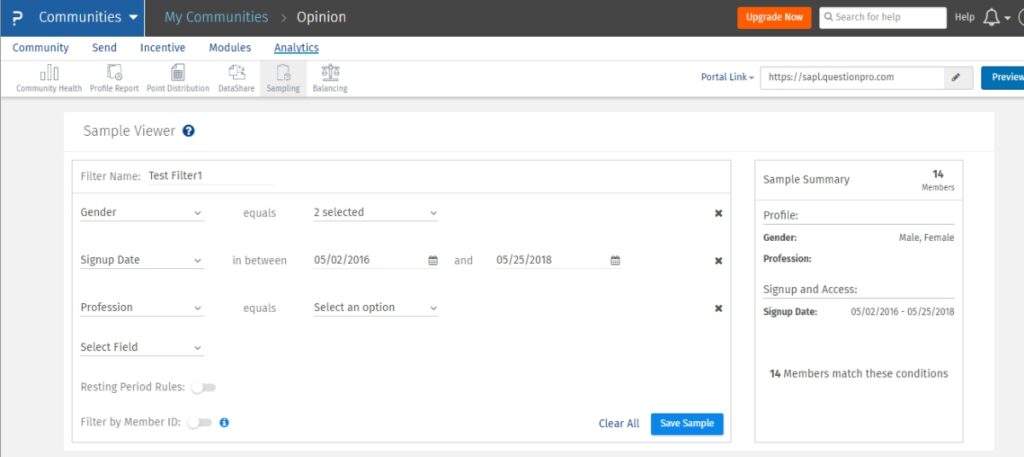
Having personally used QuestionPro as a market research tool, I can confidently say that it offers an impressive range of features that make conducting surveys and gathering insights a breeze.
With a vast collection of ready-to-use templates tailored specifically for market research, customer satisfaction, and academic research, I can save time and effort in crafting effective questionnaires.
The platform’s advanced logic capabilities, such as branching, skip logic, and randomization, allow for highly customizable surveys that meet specific research objectives. Its mobile-ready design ensures seamless data collection from participants using smartphones and tablets, while multilingual survey capabilities help capture diverse responses from global markets.
Without a doubt, QuestionPro has greatly exceeded my expectations as a market research tool, empowering me to ask the right questions and gain deeper insights for my business.
What you’ll like:
- Wide range of customizable survey templates that you can use extensively for various market research purposes.
- Option to create engaging surveys with branching, skip logic, and randomization.
- Responsive surveys optimized for mobile devices, increasing participant response rates.
- Ability to capture responses from global audiences with support for multiple languages.
- Seamless integrations with popular CRM systems for seamless data management and analysis.
- Users can instantly visualize data with real-time dashboards and shareable reports.
What you may not like:
- Some users may find the initial learning curve steep when exploring the platform’s more advanced features and customization options
- The free plan of QuestionPro has limitations in terms of the number of surveys, responses, and advanced features available
Pricing:
Paid plans start at $99/user/month.
10. Zonka Feedback
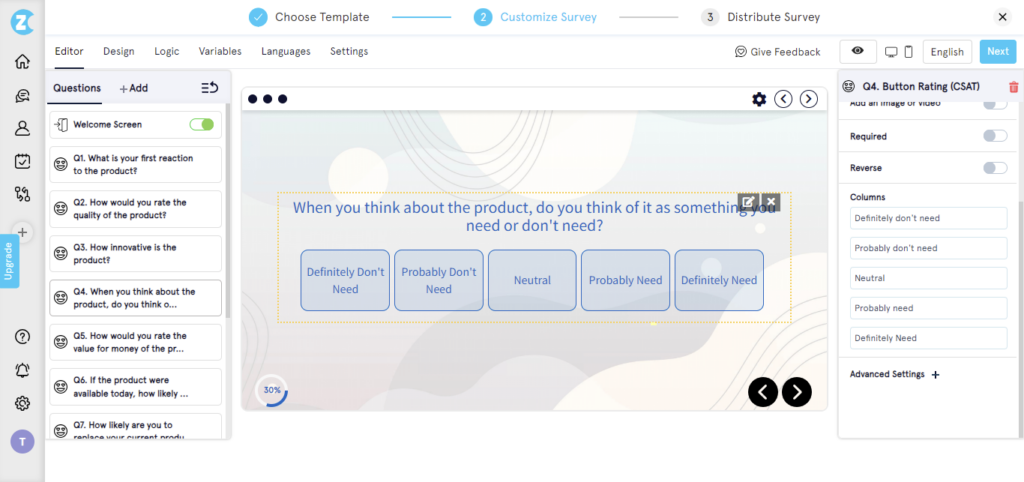
What you’ll like:
- 100+ ready-to-use survey templates for various industries including microsurveys like metric survey templates – NPS survey template, CSAT survey template, and CES template.
- Advanced reporting and analytics options like snapshot reports, response inboxes, trends reports, etc. to track and analyze user interactions, identify trends, and gain actionable insights.
- Multi-channel feedback collection through email, SMS, survey link, QR code, tablet, kiosk, and website surveys through feedback widgets like popup surveys, bottom bars, slide-up surveys, and feedback buttons.
- Customize questions based on previous responses, ensuring more meaningful and relevant surveys for the target audience using skip logic and branching.
- Send targeted surveys to specific groups of users to gather focused insights to optimize the effectiveness of market research efforts.
- Capture real-time feedback on customer sentiment and experience and take immediate action to enhance customer satisfaction.
- Streamline operations by automating task assignments to team members using predefined rules and triggers for facilitating feedback loop closure and accountability at every step.
- Seamless integration with other business applications like HubSpot, Salesforce, Zendesk, Slack, and more for easy market research data synchronization.
What you may not like:
- Limited question types and customer feedback metrics
- Question types can be added to measure other CX metrics
Pricing:
- Free plan with dynamic Website and In-Product Surveys
- Starter Plan at $49 per month
- Professional Plan at $99 per month
- Growth Plan at $199 per month
- It also offers custom enterprise feedback management plan
What Is the Best Market Research Survey Software for You?
The options I have listed are all endowed with unique features and perks, but what would suit you the best depends on what you are looking to get out of the tool, the expanse of your requirements and the software’s ability to cover it, and, of course, the budget.
To make things easier for you, here are my top picks:
- ProProfs Survey Maker: User-friendly survey tool with customizable templates, advanced survey logic, and mobile compatibility. Ideal for creating engaging surveys, collecting feedback, and analyzing data.
- Qualaroo: Powerful user research platform offering targeted surveys and NPS tracking. Helps businesses understand user needs, improve conversions, and enhance user experience.
- Qualtrics XM: Comprehensive experience management platform that combines survey, data, and analytics to drive business insights. Enables organizations to gather customer feedback, measure employee engagement, and optimize experiences at scale.
However, if you ask me for the absolute best, I’d recommend using ProProfs Survey Maker. It’s incredible in how vast its range of features is, the kinds of surveys you could get done with the tool, and how inexpensive it is compared to its peers while giving you everything you need in a survey tool and more.
That includes some truly unique features like survey filtering, multimedia capabilities, polls & sidebars, and survey scheduling, etc, etc. This is just the tip of the iceberg, explore and find out more with this free demo here!
FREE. All Features. FOREVER!
Try our Forever FREE account with all premium features!







