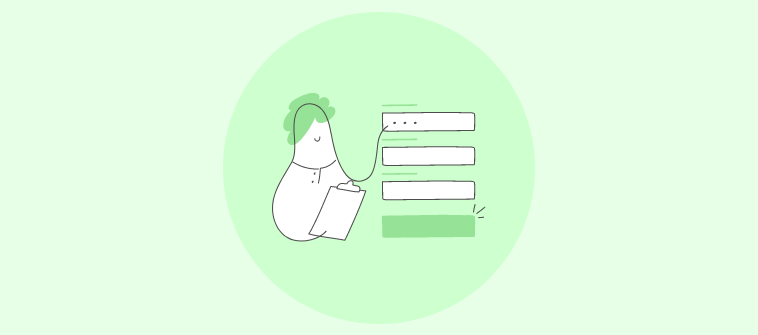Healthcare survey software is revolutionizing the way healthcare professionals collect and analyze data.
From patient feedback to research studies, these tools offer user-friendly interfaces, customizable templates, and advanced reporting features that make data collection and analysis a breeze.
But how do you find the right choice in a sea of millions? Quite an impossible feat to test them one by one and decide, right?
Well, that is exactly why I’ve compiled a list of the top healthcare survey software. These are tools I’ve personally used, received peer recommendations for, and picked off of the top review sites.
From user-friendly interfaces to advanced reporting features, these tools streamline data collection, save time, and enhance the quality of patient care. Join me as we explore these innovative solutions and discover how they can transform your survey process.
A sneak peek into the tools I’ll be covering:
| Product | Best for | Pricing | User Ratings (Capterra & G2) |
|---|---|---|---|
| ProProfs Survey Maker | Comprehensive survey experience | Free plan available. Paid plan starts at $19.99/100 responses/month | 4.8 (Capterra) |
| Jotform | Online payments | Starts at $34/month | 4.7 (G2) |
| Checkbox | Versatile surveys | Starts at $800/year | 4.8 (G2) |
| Voxco | User feedback analysis | Customized pricing | 4.3 (G2) |
| Typeform | People-friendly, interactive surveys | Starts at $25/month | 4.5 (G2) |
| SurveyMonkey | In-depth data analysis | Starts at $25/year | 4.4 (G2) |
| SurveySparrow | Omnichannel experience management | Customized pricing | 4.4 (G2) |
| Alchemer | User-friendly surveys | Starts at $55/month | 4.4 (G2) |
| Qualtrics | Patient experience surveys | Customized pricing | 4.4 (G2) |
| Google Forms | Free healthcare surveys | Free | 4.7 (Capterra) |
List of the Top 10 Healthcare Survey Software
I have meticulously evaluated these tools based on my experience of using them, trusted reviews, and peer recommendations.
1. ProProfs Survey Maker – Best for comprehensive survey experience
Watch: How to Create a Survey Using ProProfs Survey Maker
After using the tool for so many days, I can confidently say that ProProfs Survey Maker is a game-changer. This tool offers a user-friendly interface that allows me to create and distribute healthcare surveys easily.
The vast library of 100+ ready-to-use survey question, along with customizable templates, make it effortless to design surveys tailored to a patient’s specific needs and individual cases. Additionally, the advanced reporting and analytics features provide valuable insights that help me make informed decisions.
With ProProfs Survey Maker, I can seamlessly collect patient feedback, conduct research studies, and measure patient satisfaction. The software’s integration capabilities enable me to integrate survey data with my existing healthcare systems, streamlining my workflow and saving time.
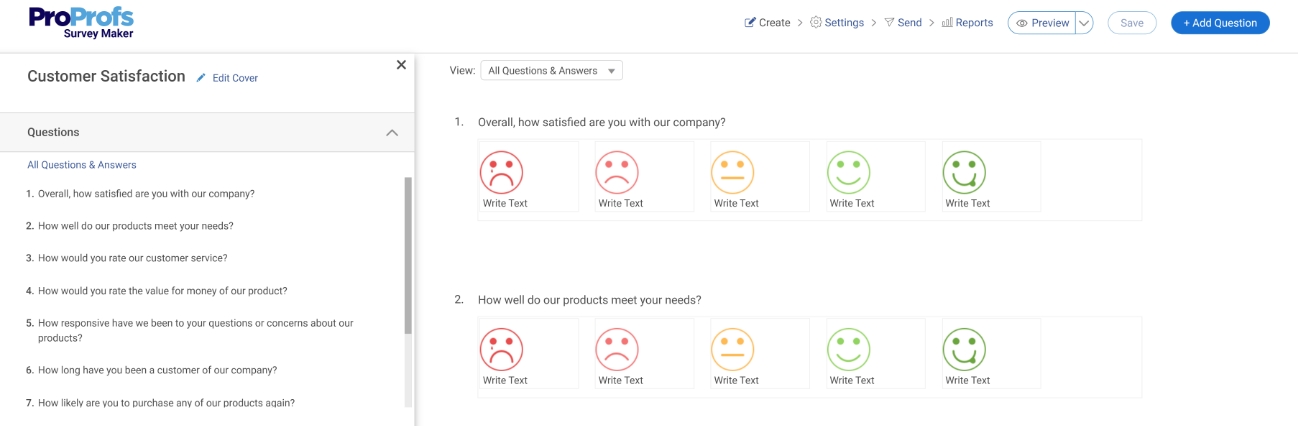
I’d say ProProfs Survey Maker is a reliable and efficient tool that empowers healthcare professionals like me to gather and analyze data, ultimately improving patient care.
What you’ll like:
- A vast library of 100+ professionally designed templates for a quick start
- Ready-to-use questions for different survey types to save time in finding the right questions to ask
- Customization options to implement consistent branding guidelines with logo, colors, themes, and graphics
- Integration with CRM and marketing automation software to follow up with your respondents easily
- Smart triggers to allow a survey to pop up after a certain time limit, percentage of page scrolled, or right before the exit
- Option to embed sidebar feedback forms at strategic points to capture unsolicited feedback
What you may not like:
- The templates could have been more refined to make them industry-specific
- The basic plan is limited to just one administrator
Pricing:
Forever free plan for up to 50 responses. Paid plan starts at $19.99/100 responses/month.
User Rating: 4.8 (Capterra)
User Testimonial: Capterra
“With ProProfs Survey Maker, survey building is easy. Comes with great forms automation features. It makes it easy to gauge customer experience. Customizing survey forms is easy, and I like that it comes with premade survey forms.” – Simon (Customer Care Rep)
2. Jotform – Best for online payments
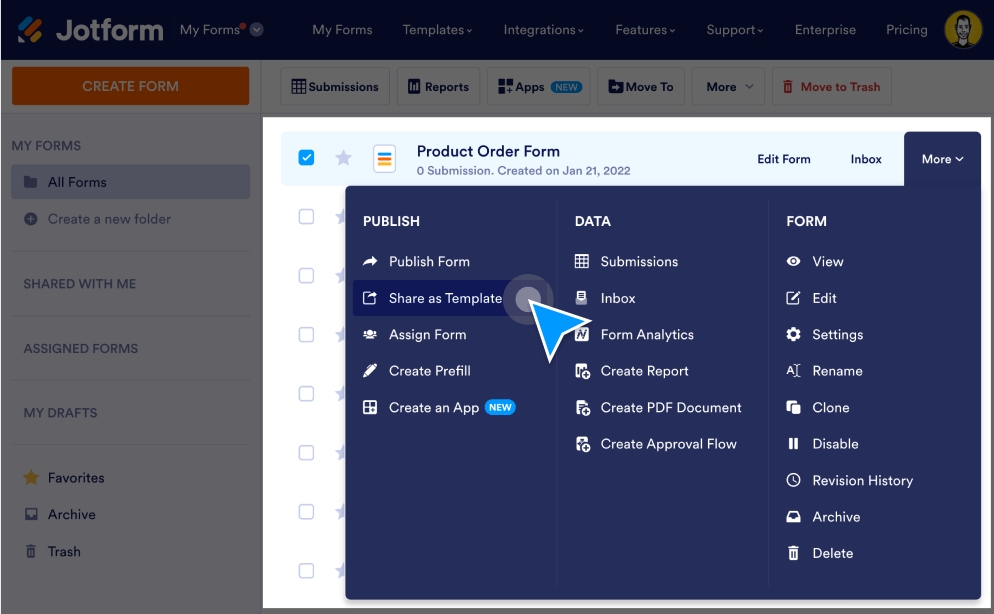
Jotform has been an essential tool in my healthcare survey arsenal. Its drag-and-drop form builder makes it incredibly easy to create surveys tailored to the healthcare industry. From patient feedback forms to research surveys, Jotform offers a wide range of healthcare-specific templates that can be customized to suit my needs.
The platform’s intuitive interface allows me to effortlessly collect and analyze data. Jotform’s extensive integration options enable me to easily integrate survey data with my existing healthcare systems, minimizing manual data entry and saving time.
Jotform has multiple payment processor integrations, including Square, Stripe, PayPal, etc. Owing to these, it gets easy to receive payments, orders, or donations right through the forms instantly.
Plus, its impressive reporting and analytics features provide valuable insights that help me monitor patient satisfaction and identify areas for improvement.
With Jotform, conducting healthcare surveys has become a seamless and efficient process, enabling me to deliver better patient care.
What you’ll like:
- Drag-and-drop form builder for easy customization
- Payment integration for collecting fees and donations
- Conditional logic to create dynamic and personalized forms
- Collaboration tools for team collaboration and data sharing
- Mobile-responsive forms for seamless user experience on any device
- CRM integration to automatically update contacts and manage data
What you may not like:
- Jotform’s advanced features may have a steeper learning curve compared to its more basic functionalities
- The platform has some limitations when it comes to customizing the conditional formatting options
Pricing:
Paid plans start at $34/month
User Rating: 4.7 (G2)
User Testimonial: G2
“Jotform has become an essential tool in my practice. The most helpful feature, hands down, is its drag-and-drop form builder.” – Claire S. (Nutritional Consultant)
3. Checkbox – Best for versatile survey options
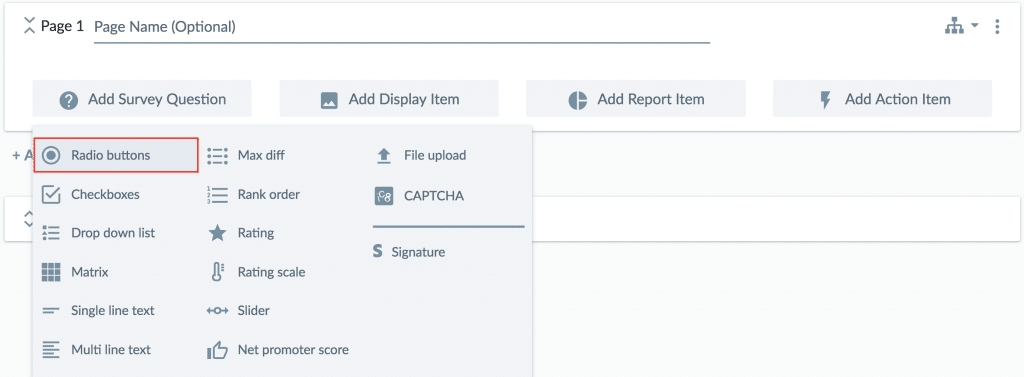
With its robust features and intuitive interface, Checkbox makes it easy to create and distribute surveys in the healthcare industry. The software provides a wide range of question types, allowing me to design surveys that suit my specific needs.
The platform also offers advanced skip logic and branching capabilities, ensuring a personalized survey experience for each respondent. The reporting and analytics features of Checkbox are comprehensive and provide valuable insights into the collected data, while its robust security measures and compliance with industry standards ensure the confidentiality and privacy of patient data.
Checkbox has proven to be a valuable tool in my healthcare practice, helping me gather meaningful data and make data-driven decisions that contribute to improved patient care.
What you’ll like:
- Advanced skip logic and branching for creating dynamic and personalized surveys.
- Robust survey management features, including scheduling, notifications, and reminders.
- Actionable insights with real-time reporting and analytics.
- Flexible survey design options with customizable themes and templates.
- Multi-channel distribution options, including web, email, SMS, and social media.
- Integration capabilities with other systems for seamless data transfer and analysis.
What you may not like:
- Static reports offer no analysis capabilities.
- Cumbersome user interface.
Pricing:
Starts at $800/year, billed once.
User Rating: 4.8 (G2)
User Testimonial: Company Website
“Checkbox is one mechanism that allows us to hear from the folks that we are interacting with, to learn from their feedback and adjust where needed” – Breah Talan (Director of People and Strategy)
4. Voxco – Best for user feedback analysis

Voxco offers an array of features that make it a standout tool in the healthcare industry. The platform’s user-friendly interface allows me to create and distribute surveys seamlessly. With Voxco’s advanced survey logic capabilities, I can customize surveys based on specific patient criteria, ensuring a personalized experience for each respondent.
The platform’s reporting and analytics features are robust, providing me with valuable insights that aid in identifying trends and areas for improvement in patient care.
Furthermore, Voxco’s integration capabilities make it easy to integrate survey data with my existing healthcare systems, minimizing manual data entry and saving time.
In my experience, Voxco is a reliable and powerful healthcare survey software that has transformed the way I collect and analyze patient feedback.
What you’ll like:
- Powerful survey design capabilities with a wide range of question types and advanced branching logic.
- Multichannel data collection options, including online, telephone, face-to-face, and mobile.
- Real-time reporting and analytics for actionable insights.
- Seamless integration with other systems, allowing for efficient data transfer and analysis across platforms.
What you may not like:
- Users may find the interface not as intuitive as its competitors
- The survey creation process can be time-consuming
Pricing:
The company offers custom quotes based on inquiries.
User Rating: 4.3 (G2)
User Testimonial: G2
“It assists me and my colleagues in establishing surveys in both phone and online methodologies. The fact that they do not offer pieces of training that cover those topics is a little discerning.” – Veronica M. (Project Manager)
5. Typeform – Best for people-friendly, interactive surveys
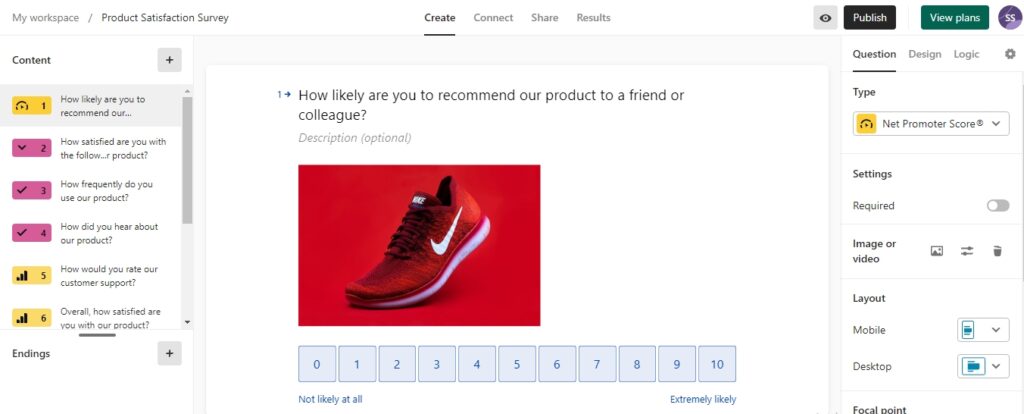
Typeform has been an exceptional healthcare survey tool for as long as I used it. Its sleek and modern interface offers a delightful survey experience to both respondents and creators while offering a wide range of question types and design options to keep the functionality at par with its aesthetic appeal.
The tool allows you to create visually appealing surveys that engage patients and encourage them to provide valuable feedback. The software’s smart logic features enable me to tailor the survey experience based on patient responses, ensuring a personalized and relevant experience for each respondent.
Typeform’s reporting and analytics features are comprehensive, providing in-depth insights into patient satisfaction and areas for improvement.
With its user-friendly features and advanced capabilities, Typeform has proven to be a valuable tool in my healthcare practice, helping me gather meaningful data and enhance patient care.
What you’ll like:
- AI-powered surveys that require minimal inputs and manual handling
- Extensive question types and logical conditions for tailored and insightful surveys
- Seamless integrations with 100+ popular apps for enhanced functionality and data integration
- Built-in analytics dashboard and visually appealing reports for convenient data analysis
- Mobile-friendly platform with advanced security measures and automation capabilities for a seamless experience
- Supports multiple ways of survey sharing, whether by sending surveys by email, landing page, or a survey link to anyone interested
What you may not like:
- Lacks extensive integration with third-party tools
- The one-question-at-a-time setup can be a limiting factor in situations where cluster questions are required
Pricing:
Paid plans start at $25/month.
User Rating: 4.5 (G2)
User Testimonial: G2
“It is easy to use and adopt. Some features are hard to find, and they are not colorful enough to catch the eyes.” – Verified User in Health, Wellness and Fitness
6. SurveyMonkey – Best for robust survey and data analysis
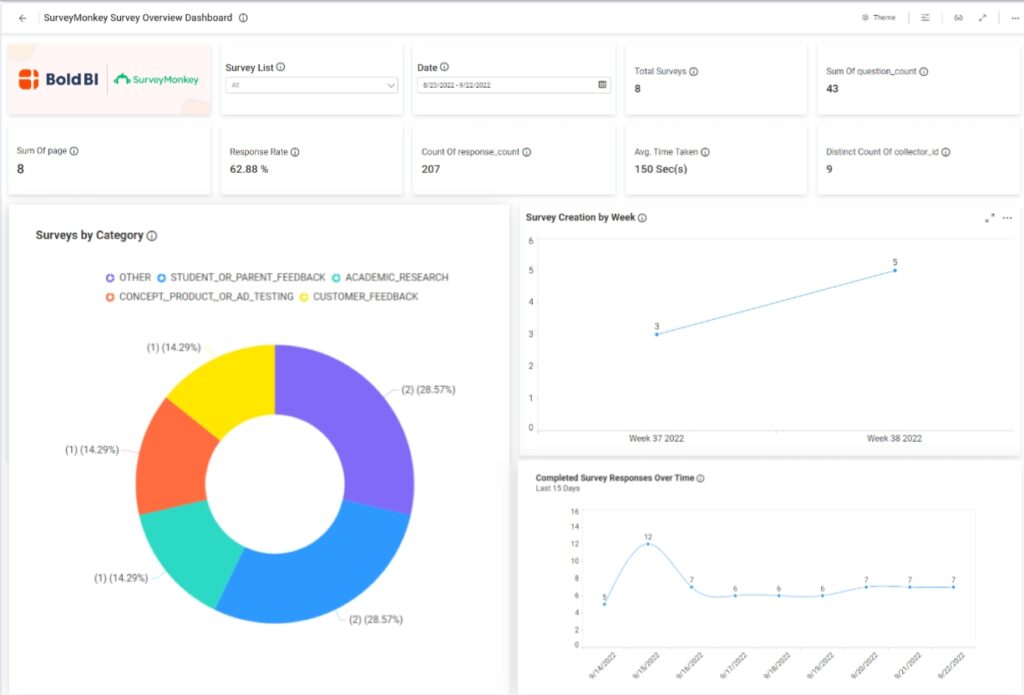
Having used SurveyMonkey for healthcare surveys, I can attest to its effectiveness in gathering valuable insights.
With a user-friendly interface and a wide variety of survey templates, SurveyMonkey makes it easy for healthcare professionals like me to create surveys tailored to our specific needs.
These surveys are customizable, allowing users to create tailored questionnaires that address their unique requirements. With the ability to collect quantitative and qualitative data, SurveyMonkey helps healthcare providers analyze and interpret patient feedback to identify areas for improvement and enhance patient care.
SurveyMonkey’s integration capabilities allow for seamless data transfer, making it convenient to analyze survey responses alongside other healthcare data.
All in all, I’d say it’s safe to establish that SurveyMonkey is a reliable and powerful tool for streamlining the survey process and empowering healthcare professionals to deliver enhanced patient care.
What you’ll like:
- Versatile question types, including multiple-choice, rating scales, and open-ended questions
- Extensive library of pre-made templates for quick and convenient survey design
- Real-time analytics providing instant insights on a user-friendly dashboard
- Convenient exporting options for data analysis and reporting in PDF, Excel, or CSV formats
- Robust survey distribution options, including email invitations, social media sharing, and website embedding
- Advanced survey logic and skip patterns for creating personalized and dynamic surveys
What you may not like:
- Some users have reported problems with the SurveyMonkey mobile app, such as crashes and difficulty logging in
- Although SurveyMonkey offers a variety of question types, some advanced or specialized question formats may not be available
Pricing:
Starts at $25/user/month. 50,000 responses per year.
User Rating: 4.4 (G2)
User Testimonial: G2
“I like the ease of use and the available templates to build off of based on other SurveyMonkey clients/customers. Because we’re in healthcare, we needed a HIPAA compliant version of the platform. A license for a HIPAA compliant version is relatively costly.” – Verified User in Health, Wellness and Fitness
7. Surveysparrow – Best for omnichannel experience management
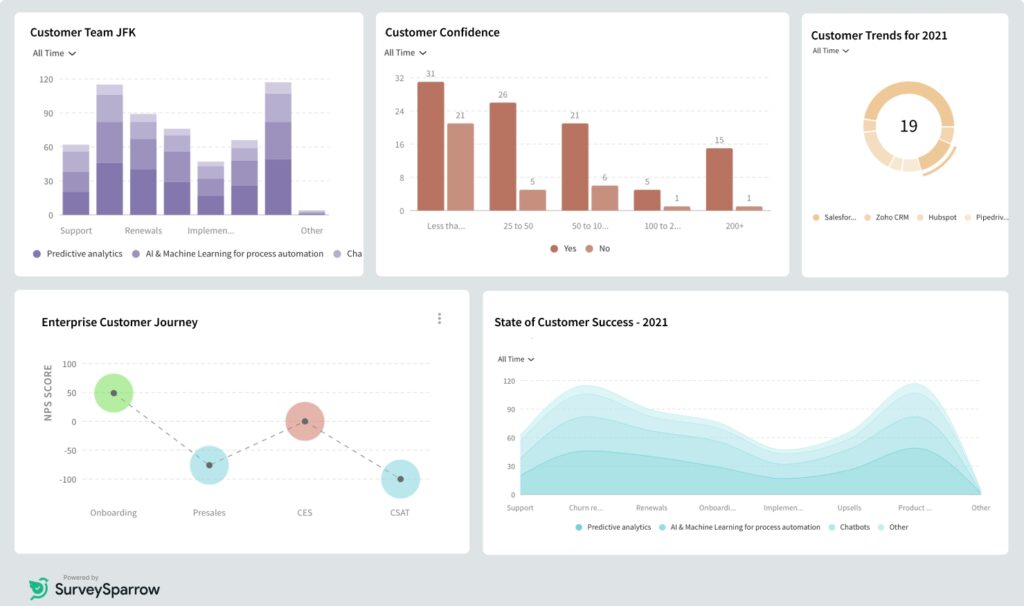
With its conversational, easy interface, SurveySparrow provides quite a unique and engaging survey experience for patients. Personally, I have seen a significant increase in response rates with Surveysparrow.
Its intuitive survey builder allows users to create visually appealing and interactive surveys without any coding knowledge. The platform’s smart logic and branching capabilities ensure that respondents encounter personalized and relevant questions, resulting in higher-quality data.
Surveysparrow’s omnichannel surveys support various channels, including email, SMS, web, social media, and chat, providing businesses with multiple touchpoints for engaging with their audience.
Surveysparrow’s analytics dashboard provides real-time insights, allowing me to monitor patient satisfaction and identify areas for improvement promptly.
I’d say, with Surveysparrow, healthcare professionals can collect valuable patient feedback efficiently, ultimately enhancing the care we provide.
What you’ll like:
- Conversational surveys that engage respondents naturally and minimize survey fatigue
- Advanced survey logic and branching to personalize surveys based on previous answers given
- Seamless Integrations with popular applications like Salesforce and HubSpot for streamlined workflows
- Access to valuable insights through intuitive dashboards and trend analysis through real-time reporting and analytics
- Offline survey capability that allows users to collect feedback anywhere, even without an internet connection
What you may not like:
- The drag and drop question box functionality can be somewhat buggy and might not align correctly
- lacks advanced email marketing features, making it difficult to send reminders or segment audiences easily
Pricing:
Custom pricing available on request.
User Rating: 4.4 (G2)
User Testimonial: G2
“My favorite feature is the ability to send a survey via SMS or Email using a “relative recurring” share. I dislike the inconsistencies in UX and features across different survey types.” – Verified User in Hospital & Health Care
8. Alchemer (Previously SurveyGizmo) – Best for user-friendly surveys
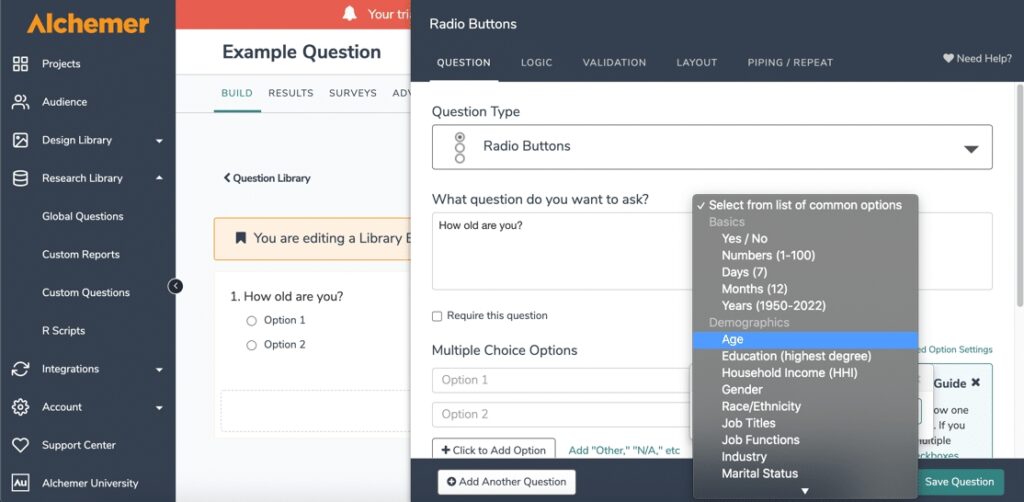
Alchemer’s feature-rich platform offers a wide range of options for designing and distributing surveys in the healthcare industry.
The platform’s drag-and-drop interface makes it easy to create highly customizable surveys tailored to specific patients. The tool offers advanced survey logic that allows for personalized experiences, ensuring that respondents only see relevant questions.
The reporting and analytics features of Alchemer provide comprehensive insights, enabling users to gain a deeper understanding of patient feedback and make data-driven decisions.
To top it off, Alchemer’s robust security measures ensure the confidentiality and privacy of patient data, adhering to strict healthcare regulations.
As a reliable and powerful tool, Alchemer indeed continues to meet the survey needs of healthcare professionals every day.
What you’ll like:
- Easy-to-use visual editor to create surveys, polls, and online questionnaires in minutes
- 40+ question types, advanced question branching, and custom scripting to collect insights from customers and employees
- Multi-channel deployment options to get a 360-degree view of customer experience
- Includes open-text analysis, segmented reports, crosstab, conjoint analysis, and TURF reports
- Multiple integration APIs with some of the world’s most popular software platforms, like Microsoft Teams, HubSpot, Slack, etc.
- Automated and easily filterable reports consisting of tables and charts on survey responses.
What you may not like:
- Cluttered tool navigation and UI
- Slow data import and merge operations
Pricing:
Starts at $55/user/month
User Rating: 4.4 (G2)
User Testimonial: G2
“We can able to easy to do all client requests i.e customer feedback surveys, Employee feedback surveys and after-sales feedback surveys. Need to implement the advanced level question types like maxdiff, conjoint, segmentations setups so that it will help us to design the healthcare projects as well in the platform.” – Paramesha H. (Senior Survey Programmer)
9. Qualtrics Healthcare – Best for patient experience surveys
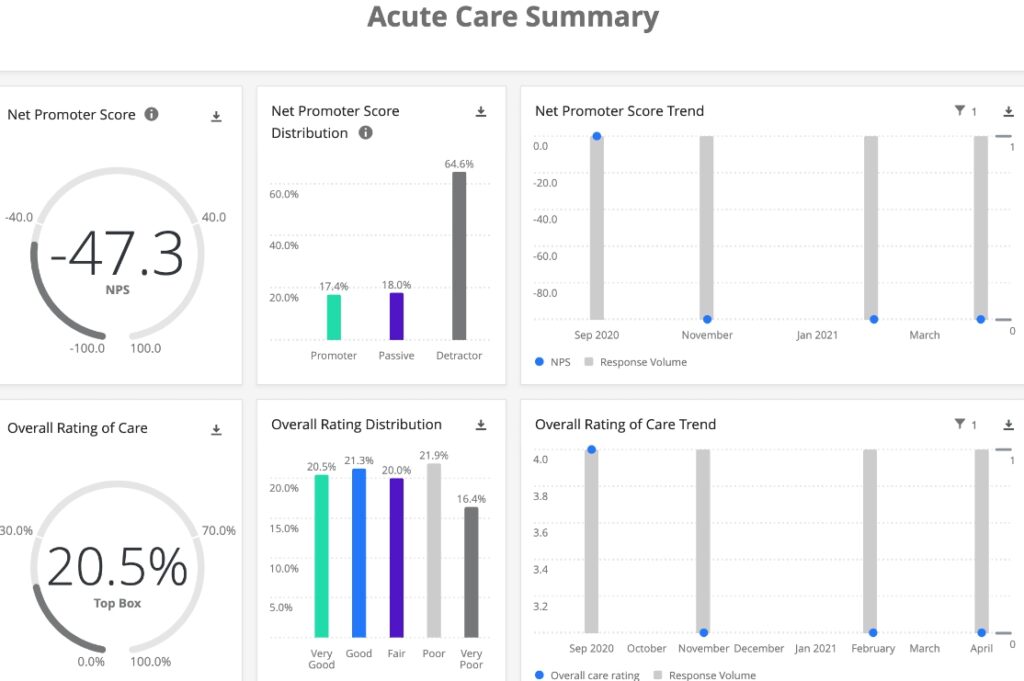
Qualtrics Healthcare has a comprehensive set of features that make it ideal for conducting research studies, measuring patient satisfaction, and gathering feedback.
With this tool, you can automate actions to address any issues or friction points across all touchpoints in real time.
Its “Digital Experience Analytics” is also an important feature that could provide users valuable insights into customer journeys on our online platforms and mobile apps. Armed with this data, you’ll be much better equipped to optimize these digital experiences to meet the needs and expectations of your patients.
The Quality Management capability monitors and analyzes interactions at the contact center, enabling users to identify areas for improvement and provide better customer support.
The CrossXM feature, on the other hand, can be useful in gaining a comprehensive understanding of the patient experience.
Finally, by utilizing the Patient Experience CAHPS feature, you can benchmark your healthcare services against industry standards and collect standardized patient experience data to further help you make targeted improvements.
What you’ll like:
- Automated actions to enhance customer service by surfacing and addressing issues in real-time across all touchpoints.
- Optimized online and mobile app experiences by gaining insights into customer journeys.
- Improved contact center interactions by monitoring and utilizing feedback with analytics.
- CrossXM feature that helps users gain a comprehensive understanding of the patient experience by connecting data from various sources.
- Increased patient satisfaction by improving the digital healthcare experience for telehealth services.
- Patient Experience CAHPS that benchmarks and improves healthcare services by collecting standardized patient experience data.
What you may not like:
- Due to the tool’s extensive features and functionalities, there may be a learning curve for new users.
- As a comprehensive and powerful solution, the pricing may be relatively higher compared to other patient experience tools in the market.
Pricing:
Contact the company to get a customized quote.
User Rating: 4.4 (G2)
User Testimonial: G2
“The best feature of Qualtrics is the customizability of items.
Qualtrics is a little bit “too smart” in some cases, making recommendations that are not useful to me as a psychometrician.” – Christopher D. (Assistant Dean)
10. Google Forms – Best for free healthcare surveys
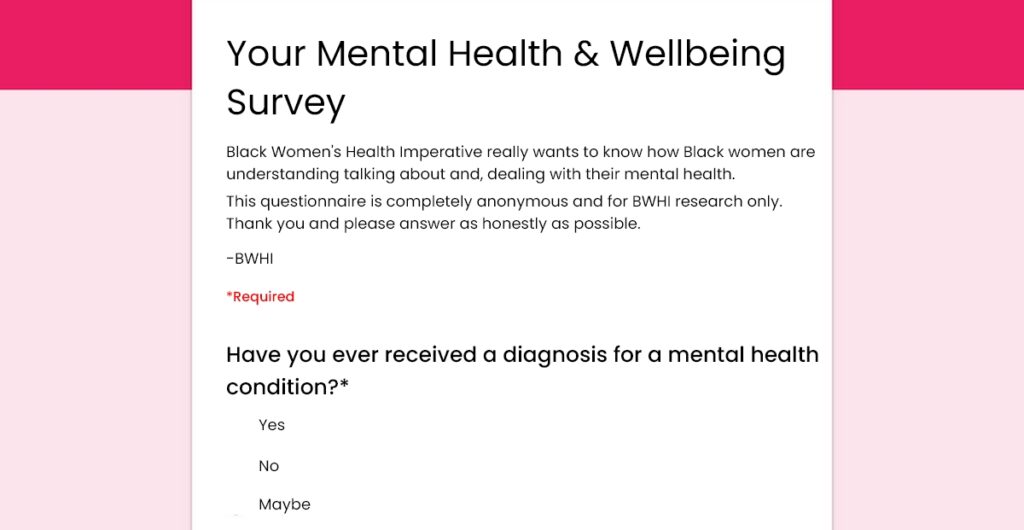
Google Forms has become a staple in my healthcare survey toolbox. With its simple and intuitive interface, I can quickly create and distribute surveys to patients and healthcare professionals.
Google Forms offers a wide range of question types, allowing me to gather specific information tailored to my needs. The platform’s seamless integration with other Google products, such as Sheets, makes data analysis a breeze. With its real-time collaboration feature, I can efficiently collaborate with colleagues to create surveys and analyze responses.
Google Forms’ accessibility from any device and its ability to automatically save responses on the go make it convenient and efficient for healthcare professionals all over.
Although simple, Google Forms is a reliable and user-friendly survey tool that simplifies the survey process and helps me gather valuable data for improved patient care.
What you’ll like:
- Personalized surveys and questionnaires with customizable question types and designs.
- Real-time collaboration with Google tools to create and analyze forms together.
- Option to set up automatic email responses to participants upon form submission.
- Accessible and complete forms on any mobile device, ensuring a seamless user experience.
- Question formats that allow you to choose from different types of questions, such as multiple choice, short answer, checkboxes, linear scale, date, time, and more.
- Conditional logic that enables you to show or hide questions based on the responses of the respondents.
- Theme customizations that let you change the appearance of your forms by adding images, videos, logos, colors, and fonts.
What you may not like:
- You will not be able to use the forms offline
- Limited design and customization options
- Can only be shared via a link
Pricing:
Free for anyone with a Google account.
User Rating: 4.7 (Capterra)
User Testimonial: G2
“You can customize the forms template a little more than jotform and everything collaborates with my Google account. There is possible security concerns due to everything integrating with my Google account.” – Courtney K. (Registered Dietitian)
Final Verdict: Which Is the Best Healthcare Survey Software for You?
I have narrowed down the list to the top 10 tools, but it’s still a daunting task to choose one with so many tools jumping out with their unique strengths and features. Let’s make your job even easier – let’s narrow it down further to the top 3 choices I’d recommend considering all criteria.
Here they are:
Option 1 – ProProfs Survey Maker:
This online tool allows you to create customized surveys for any audience or purpose. It offers a wide range of question types, templates, and themes that can be tailored to match your brand. With features like branching logic and real-time analytics, you can personalize surveys and gain valuable insights. ProProfs Survey Maker is user-friendly, affordable, and scalable to meet your evolving needs.
Option 2 – Qualtrics Healthcare:
Widely used by medical professionals, institutions, and clinics, Qualtrics is a comprehensive patient experience management platform. It offers extensive customization options, robust data analysis, and reporting capabilities, making it a powerful tool for decision-making and improving overall experiences. However, it should be noted that Qualtrics’ user interface may be challenging for beginners to navigate.
Option 3 – Typeform:
Typeform is an online survey tool suitable for healthcare providers who need to gather patient feedback. With its user-friendly interface and conversational feel, Typeform allows providers to create engaging healthcare surveys that patients are more likely to complete. The tool features branching questions, real-time data analysis, and seamless integration with other software tools, making it an effective way for providers to collect, analyze, and act on patient feedback.
And yet, if you ask me for the absolute best, I’d recommend using ProProfs Survey Maker. Why? The answer lies in how vast its range of features is, the kinds of surveys you could get done with the tool, and how inexpensive it is compared to its peers while giving you everything you need in a survey tool and more.
How to Choose the Right Healthcare Survey Tool (Expert Tips)
I understand—selecting the best survey software can feel daunting with so many great options out there. Let’s simplify this together. Here’s my quick, actionable guide to help you confidently pick the right tool for your healthcare needs:
Step 1: Set Your Budget
- Limited budget or just starting out?
Go for free or cost-effective solutions like ProProfs Survey Maker or Google Forms. - Have a bigger budget and need advanced features?
Explore premium tools such as Qualtrics or Checkbox.
Step 2: Ensure Compliance & Data Security
- Verify HIPAA or GDPR compliance, especially critical for healthcare surveys.
Recommended: ProProfs Survey Maker, Checkbox, or Alchemer.
Step 3: Evaluate Integration Capabilities
- Choose a tool that integrates effortlessly with your existing software (CRMs, EMR systems).
Recommended: ProProfs Survey Maker, Jotform, Voxco.
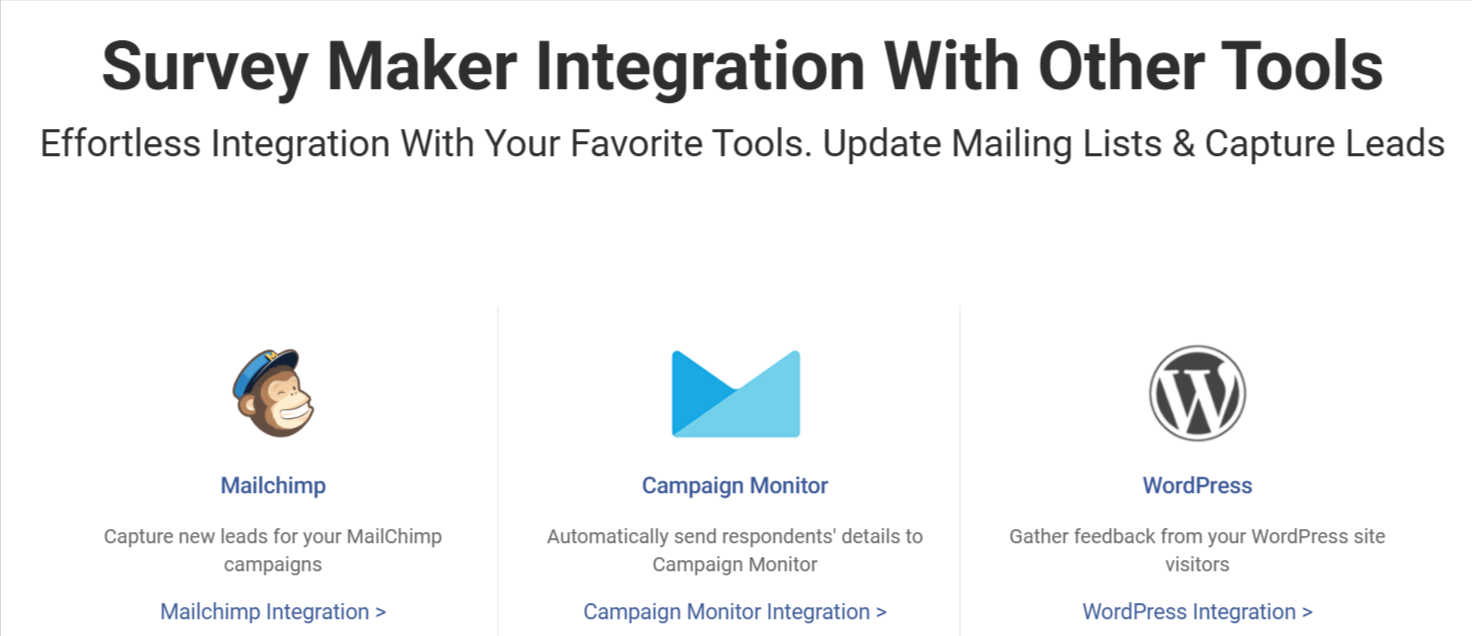
Step 4: Prioritize Ease of Use & Engagement
- Want higher survey completion rates? Pick conversational and interactive designs.
Recommended: Survey Maker, SurveySparrow. - Need more complex and highly customized surveys?
Recommended: Alchemer, Qualtrics.
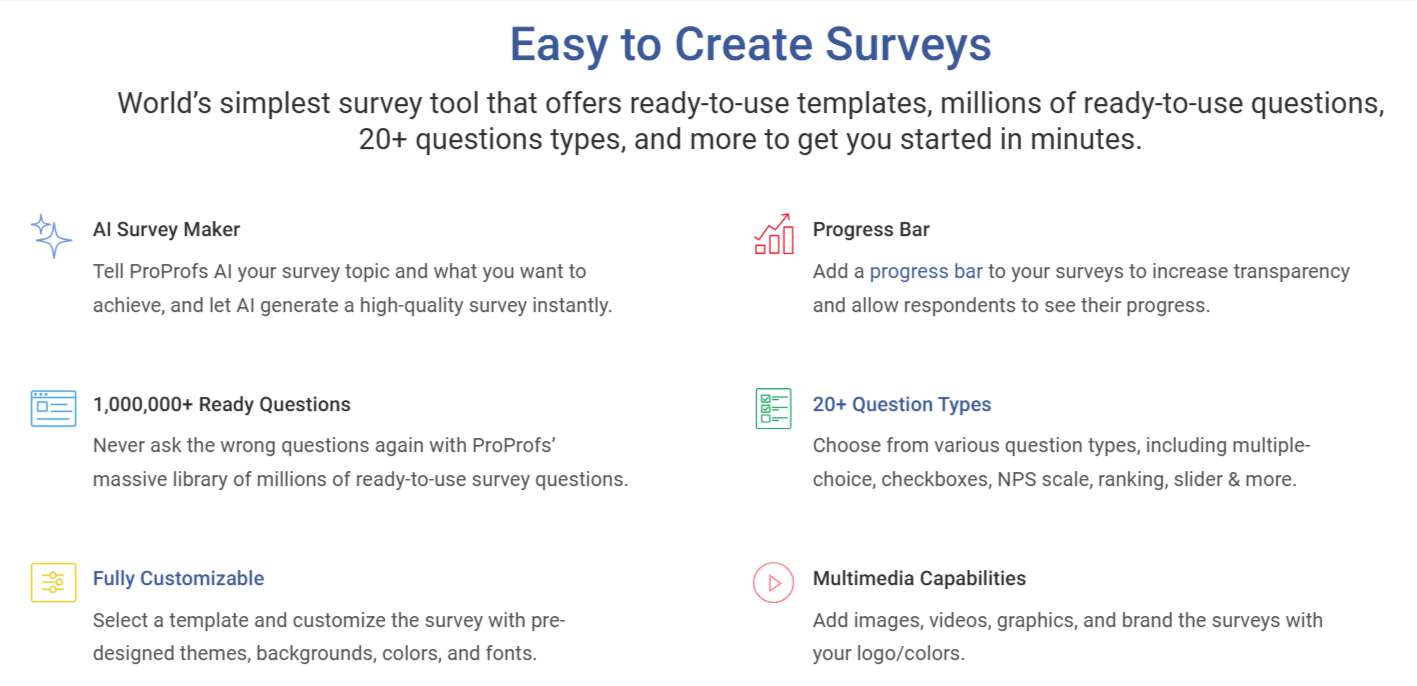
Step 5: Focus on Actionable Insights
- Select software with powerful, real-time analytics that translate data into quick, clear insights.
Recommended: SurveyMonkey, Qualtrics, ProProfs Survey Maker.
Finally, here’s a simple yet effective action step to make your decision easier:
Action Tip: Narrow down to your top 2-3 tools, try out their free trials or demos, and see firsthand how each aligns with your unique workflow. Make a copy of this tool comparison checklist to choose your perfect Healthcare Survey Software.
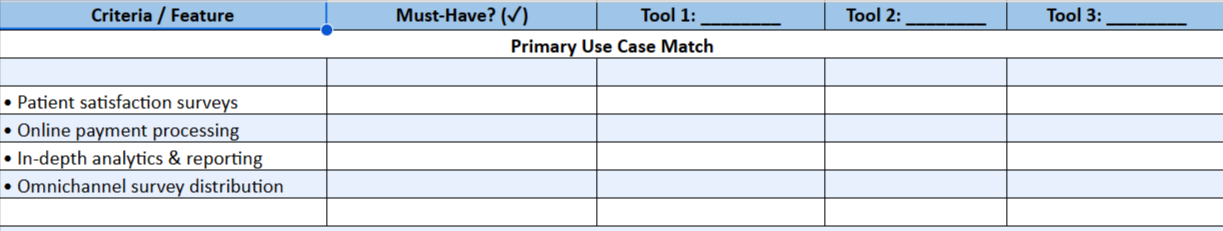
Elevate Your Healthcare Surveys Today!
You’ve made it to the end! By now, you should have a clear idea of which healthcare survey software best matches your organization’s needs and budget. Remember, the right tool can streamline your processes, elevate patient satisfaction, and significantly enhance the quality of care you deliver.
As a quick refresher, my top recommendation is ProProfs Survey Maker for its unbeatable balance of ease-of-use, affordability, and robust analytics. But, depending on your specific requirements around integrations, compliance, or interactive features, other platforms like Qualtrics, Typeform, or SurveyMonkey could be a good fit too.
Frequently Asked Questions
2. Why is it important to conduct a Health Survey?
Conducting a health survey is important to gain valuable insights into patient experiences, preferences, and satisfaction levels. It allows healthcare providers to identify areas of improvement, make informed decisions, tailor healthcare services to meet patient needs, and ultimately improve the overall quality and effectiveness of healthcare delivery.
3. What types of surveys can I create with this software?
You can create patient satisfaction surveys, post-discharge feedback forms, employee engagement surveys, telehealth service evaluations, and more—customized to fit your organization’s needs.
4. Is healthcare survey software HIPAA-compliant?
Yes, most reputable healthcare survey tools are HIPAA-compliant, ensuring that patient data is collected, stored, and processed securely in accordance with healthcare privacy regulations.
FREE. All Features. FOREVER!
Try our Forever FREE account with all premium features!

 We'd love your feedback!
We'd love your feedback!
 Thanks for your feedback!
Thanks for your feedback!