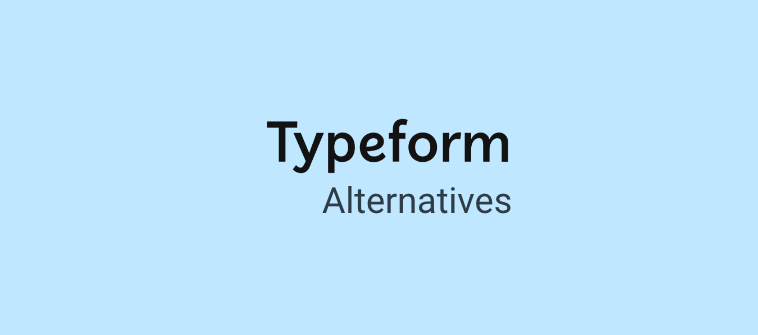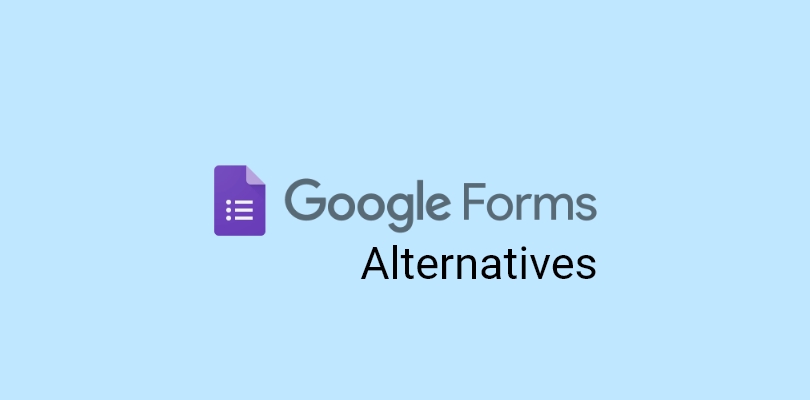
With the growing number of Google Forms alternatives with similar interfaces, it can be challenging to pick the best one for your business.
While some tools are free and easy to use, they still don’t have all the features compared to their counterparts.
I’ve noticed that Google Forms, despite being really popular, doesn’t impress me most of the time. Although it’s easy to use, there are many things you can’t do with it.
However, I’m happy to say that there are several alternatives to Google Forms out there. These options could really help you achieve your marketing or lead generation goals better. Depending on what you want to achieve, one of these alternatives might completely change how you gather feedback and input from users.
In this blog, I have listed the top 10 Google Forms alternatives with all their details, features, and pricing.
Let’s dive in!
The Top 12 Google Forms Alternatives
I have worked with multiple survey tools over the years and learned the pros and cons of each.
In this section, I will share my unbiased opinion of the 10 best alternatives of Google Forms that I have personally tried and tested.
1. ProProfs Survey Maker – Best for Creating Diverse, Easily Customizable Surveys
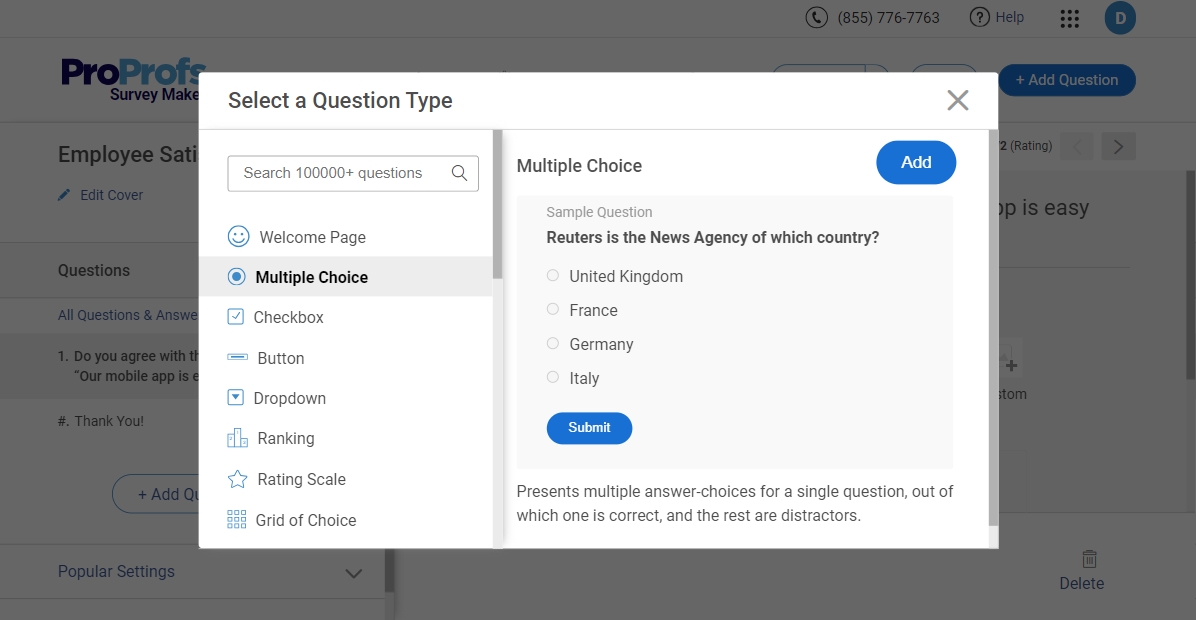
If you are looking for a powerful survey tool that can create an array of survey types with unlimited responses, look no further than ProProfs Survey Maker.
I’ve found this tool to be exceptionally versatile. It provides straightforward and convenient options for crafting various elements such as surveys, forms, quizzes, and polls. What’s noteworthy is its extensive library of over 100 pre-designed survey templates and a repository of more than a million meticulously crafted survey question examples.
The drag-and-drop feature that Survey Maker offers only adds to its usability. Simply by selecting a template and customizing it with your questions, brand-specific colors, and logos, you can achieve your business objectives remarkably efficiently.
This tool arms you with all the essential insights via presentation-ready reports and intelligent analytics – you can see who filled out the forms, when and how they answered, and so much more within the dashboard.
With a smooth learning curve suited to all users with any degree of expertise in the field, ProProfs Survey Maker is indeed the perfect tool for all your survey needs to boot.
What you’ll like:
- Easy-to-use interface enabling a clutter-free, smooth user experience
- 100+ pre-built templates and 20+ survey question types
- Easy customization with your brand themes and colors for a personalized feel
- Advanced features including conditional logic and survey redirects
- Powerful integration with popular tools to allow easy data processing
- Advanced reporting and analytics with catchy, graphical representations of survey results
- Smart triggers to allow a survey to pop up after a certain time limit, percentage of page scrolled, or right before the exit
- Extensive and helpful product knowledge base and tooltips embedded within the software
- Multiple sharing options, including email, social media, website embedding, and survey links
What you may not like:
- The app is prone to suffering minor glitches from time to time
- The absence of advanced real-time collaboration features can slow down the feedback
Pricing:
Forever free plan for up to 50 responses. Paid plan starts at $19.99/100 responses/month.
Watch: How to Create a Survey Using ProProfs Survey Maker
2. Qualaroo – Best for Customer Sentiment Analysis
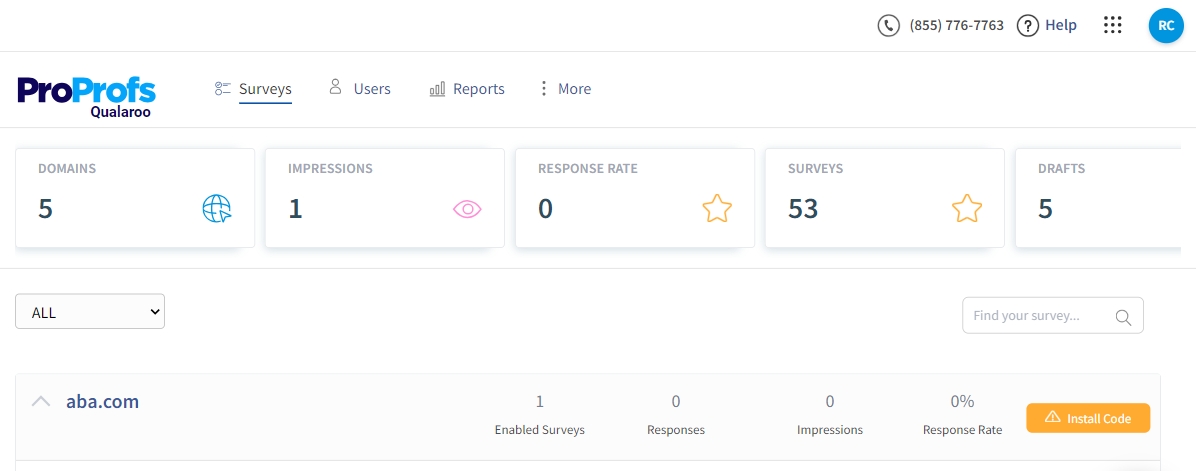
Owing to its set of powerfully unique features, Qualaroo can be a strong Google Forms replacement. I have been using the tool for a while, and it has helped me understand and analyze my customers’ sentiments better than any other software of its kind.
Qualaroo allows you to create and run real-time feedback surveys that are tailored to your specific goals and audience. Choose from a variety of question types, such as multiple choice, rating, open-ended, and more, or create your own questions however it fits you – the tool allows all.
You can also use logic branching, skip logic, and question piping to make your surveys more interactive and personalized.
One of the best features of Qualaroo is the “Nudge”, which is a small widget that pops up on your website to ask relevant questions to your visitors at the right time and place. It is customizable and unobtrusive, so it does not interfere with the user experience.
If you are looking for a survey software that is easy to use, versatile, and powerful, I recommend you give Qualaroo a try.
What you’ll like:
- Simple and easy-to-use interface suitable for all users (No coding required)
- Professionally built templates to make your survey creation process easier
- You can create and manage online surveys with various question types, logic branching, skip logic, question piping, and more
- Option to measure the emotions and opinions of your respondents with AI-powered sentiment analysis
- Ability to connect your survey data with other tools and platforms, such as Google Analytics, WordPress, Shopify, HubSpot, Slack, and more
- Smart filters, segments, cross-tabs, charts, etc. to analyze and understand your survey results better
What you may not like:
- The reporting functionality is somewhat limited
- No option to use Nudge on the mobile version
Pricing:
Starts at $69/month
3. Microsoft Forms – Best for Creating Simple, Intuitive Surveys
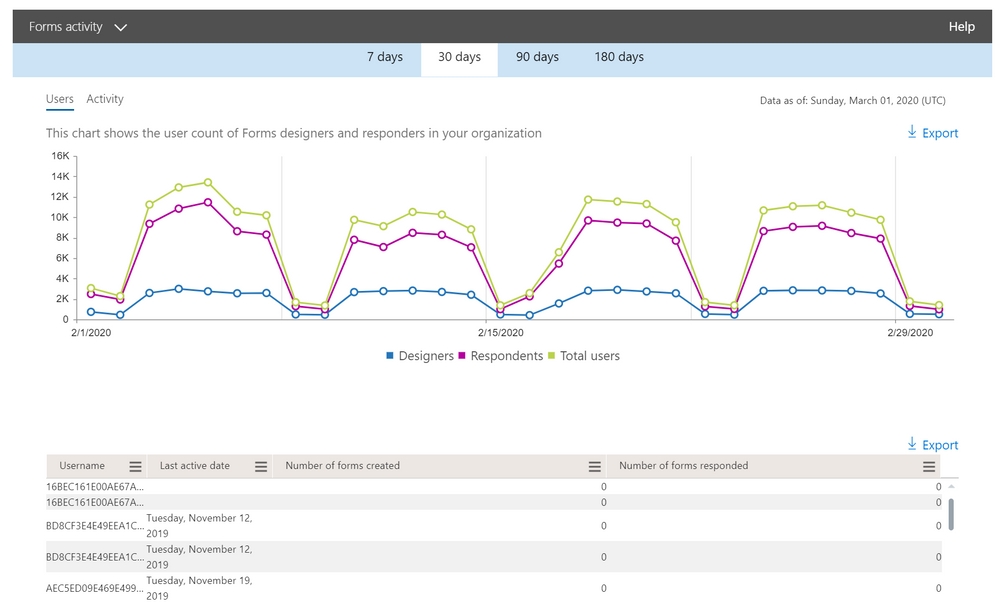
Microsoft Forms is a great free alternative to Google Forms. I have used it to create surveys, polls, and quizzes, and I must say, it is a great tool that is easy to use and provides clear design suggestions to help you create effective forms.
Aside from the usual survey features such as a variety of question types (multiple choice, rating, open-ended, and more), Microsoft Forms is equipped with a built-in AI and smart recommendations that do the heavy lifting for the admins regardless of their skill level.
Microsoft Forms comes as a part of the MS Suite, and thus can seamlessly integrate with Microsoft 365 and Teams, which makes it easier to share surveys and collaborate across groups.
This integration ensures that you can easily share your surveys with your team members and get their feedback in real time.
Overall, I would highly recommend Microsoft Forms to anyone looking for a free, easy-to-use survey tool, but with less advanced features.
What you’ll like:
- Intuitive interface for quick and customizable form creation
- Instant data collection and analysis with live response tracking
- Accessible on various devices for seamless participation and submission
- Smooth integration with Microsoft 365 for efficient data organization and sharing
- Personalized forms with diverse themes for branding and visual appeal
What you may not like:
- Lacks advanced features for intricate surveys or complex question logic
- Data storage on Microsoft servers can raise privacy and compliance concerns
Pricing:
Free for anyone with a Microsoft account
4. HubSpot Forms – Best for Creating Lead Capture Forms
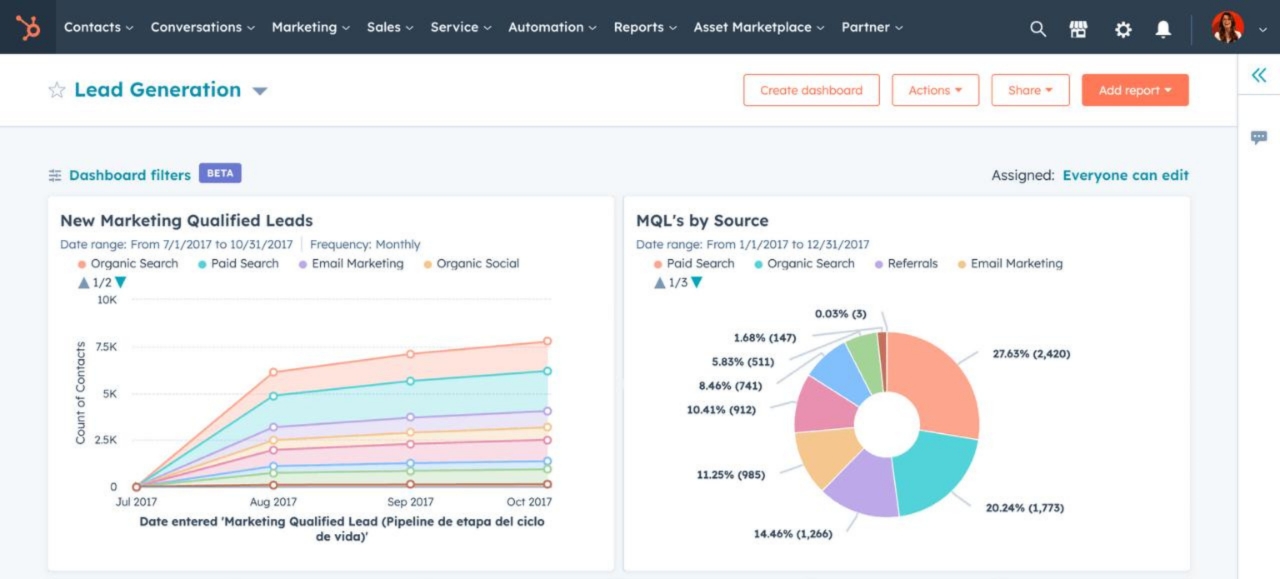
I’ve been using HubSpot Forms to make forms that catch visitors and turn them into potential customers. It’s easy to use and offers different types of forms like pop-ups, smart ones, and more with custom fields.
The best thing about HubSpot Forms is its intuitive technology. You can make as many forms as you want, even if you’re not a tech expert. It works well with HubSpot CRM, Sales Hub, and Service Hub. This makes managing leads and keeping track of them really smooth.
Another great part is that it sends you automatic email notifications when visitors finish filling out forms. This helps you connect with leads right away and give them the information they need.
From my experience, I’d totally suggest HubSpot Forms if you want a simple form maker that gives you lots of choices and works well with other tools.
What you’ll like:
- Pop-ups, smart forms, and more with custom fields for various needs
- Easy creation regardless of technical expertise, appealing and effective forms
- Seamless connection with HubSpot CRM, Sales Hub, and Service Hub
- Instant email notifications upon form completions for real-time lead follow-up
- Smart technology enabling the creation of unlimited forms with ease
What you may not like:
- The initial learning curve is quite steep
- Has limited form customization options
Pricing:
Free as a part of HubSpot’s Marketing Hub
5. Cognito Forms – Best for Contact & Registration Forms
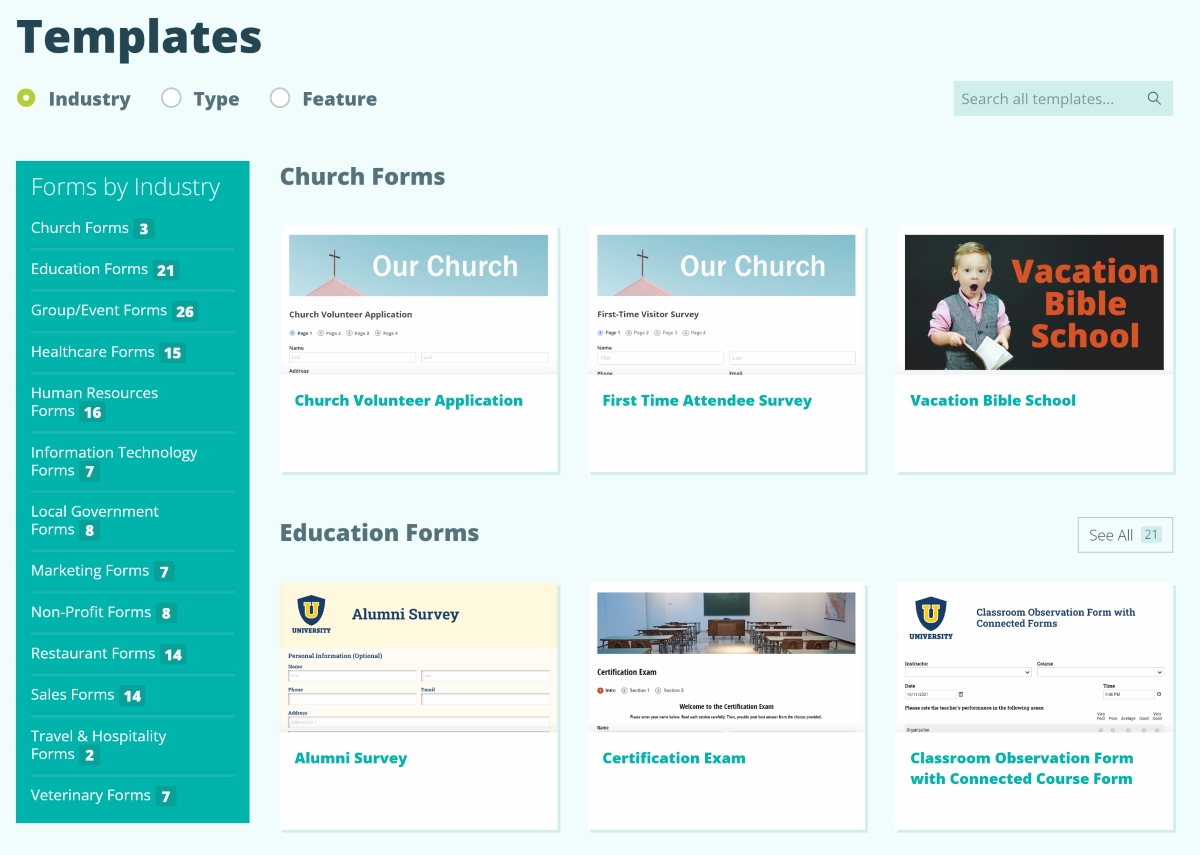
As a popular free alternative to Google Forms, Cognito Forms is widely used by enterprises around the world to create custom forms for websites, blogs, etc.
With Cognito Forms, you can create a plethora of fully customizable forms, including contact forms, registration forms, order forms, event forms, and more.
The tool allows me to add various fields, such as text boxes, drop-down menus, checkboxes, and more, to the forms. I can also apply question piping and conditional logic to the questionnaires, which means that certain fields will only appear based on the user’s previous responses.
The sharing options are quite versatile as well – I can directly embed it into my website or blog or share it through emails, social media, and direct links.
All in all, it is free, it is simple, and is ideal for anyone looking for an all-around form builder app.
What you’ll like:
- Easy-to-use, drag-and-drop form builder
- No-code visual interface that ensures usage accessibility for users
- Conditional Logic and text piping to create a more conversational and user-friendly experience
- Supports easy and secure payment options – Paypal and Stripe
- Custom views to manage your workflow
What you may not like:
- No in-app survey analytics feature
- Changes made to form templates directly affect submitted forms, which can be inconvenient
Pricing:
Paid plans start at $15/month
6. LimeSurvey – Best for Anonymous Surveys
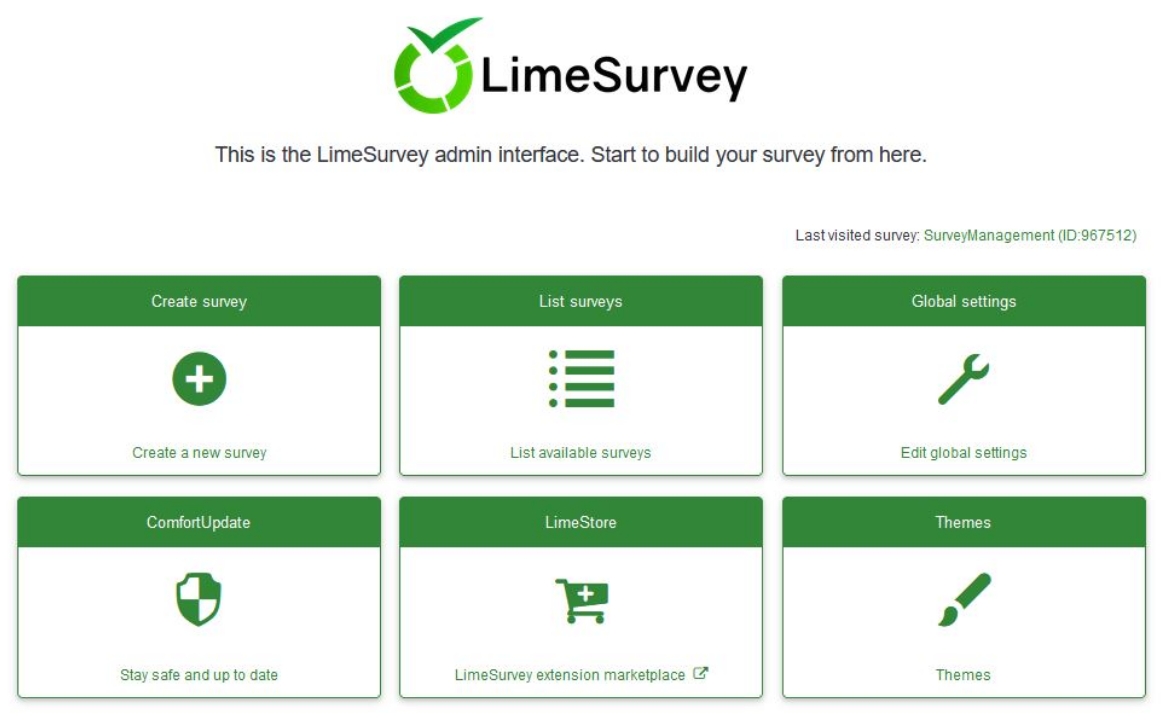
LimeSurvey is an open-source, free Google Forms alternative that I have been using for a while now, mostly to create anonymous surveys, which is a specialty of this tool.
One of the best things about LimeSurvey is that it has a basic plan that offers enough features for a user to create preliminary surveys without upgrading.
I can create an unlimited number of surveys and collect an unlimited number of responses without having to pay much. This makes it an excellent choice for anyone who needs to conduct surveys on a tight budget.
LimeSurvey is also incredibly easy to use. The interface is intuitive and user-friendly, and aside from various question types, I can also add skip and conditional logic to the questions to make for a more coherent survey experience.
Overall, LimeSurvey is an excellent tool for creating custom surveys, polls, and online questionnaires. It’s free, easy to use, and provides me with detailed analytics and reporting features.
What you’ll like:
- Creates surveys in over 80 languages, which is incredibly useful for conducting surveys in multiple countries or regions
- Ability to add conditional logic to the surveys to avoid unnecessary questions
- Option to import and export data in various formats such as CSV, Excel, and SPSS
- Can be customized to match a website’s design and branding; this includes adding custom logos, colors, and fonts
- In-app viewing of real-time results and data analysis using charts and graphs
What you may not like:
- Has a steep learning curve and can be difficult to set up initially
- Minor bugs in the software can be inconvenient when using it regularly
Pricing:
Starts at $8.3/month (approximately)
7. SurveyMonkey – Best for Creating Versatile, AI-Powered Surveys
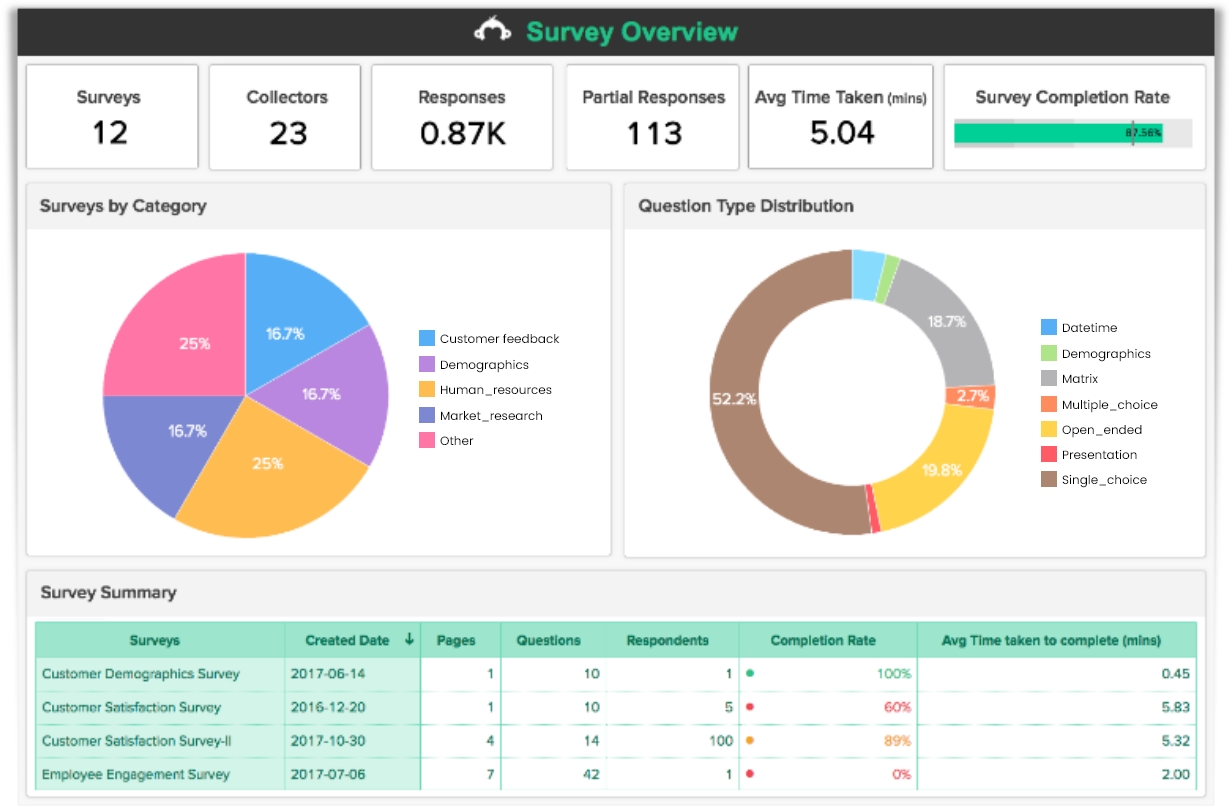
If you are even slightly familiar with survey tools, chances are, you have heard of SurveyMonkey – and with good reason. As one of the oldest survey tools to have come out in the market, SurveyMonkey has remained a staple for almost all lists mentioning softwares of its kind.
It displays great versatility in creating surveys and can be used for market research, customer satisfaction survey, employee engagement surveys, educational surveys, and much more.
The tool features a no-code, easy-to-use interface and artificial intelligence to expedite the survey process by a considerable lot. You can choose from a variety of question types such as multiple choice questions, rating scale, matrix, open-ended survey questions, etc. There’s also a vast library of pre-made templates for different topics and purposes that you can use to create your surveys or customize them to fit your requirements.
All in all, SurveyMonkey is an excellent survey tools if you want to capture the voices and opinions of a wide demographic for any purpose you choose.
What you’ll like:
- AI-powered survey design feedback and prediction
- Ready-made and customizable surveys for various purposes
- Seamless connection with other apps like Teams, Slack, Zoom, etc
- Data visualization and insights based on survey responses
- Wide range of inbuilt questions for different survey types
What you may not like:
- The platform can be costly for small businesses
- The free plan has really limited features
Pricing:
Starts at $99/month
8. Zoho Forms – Best for Data Collection & Analysis
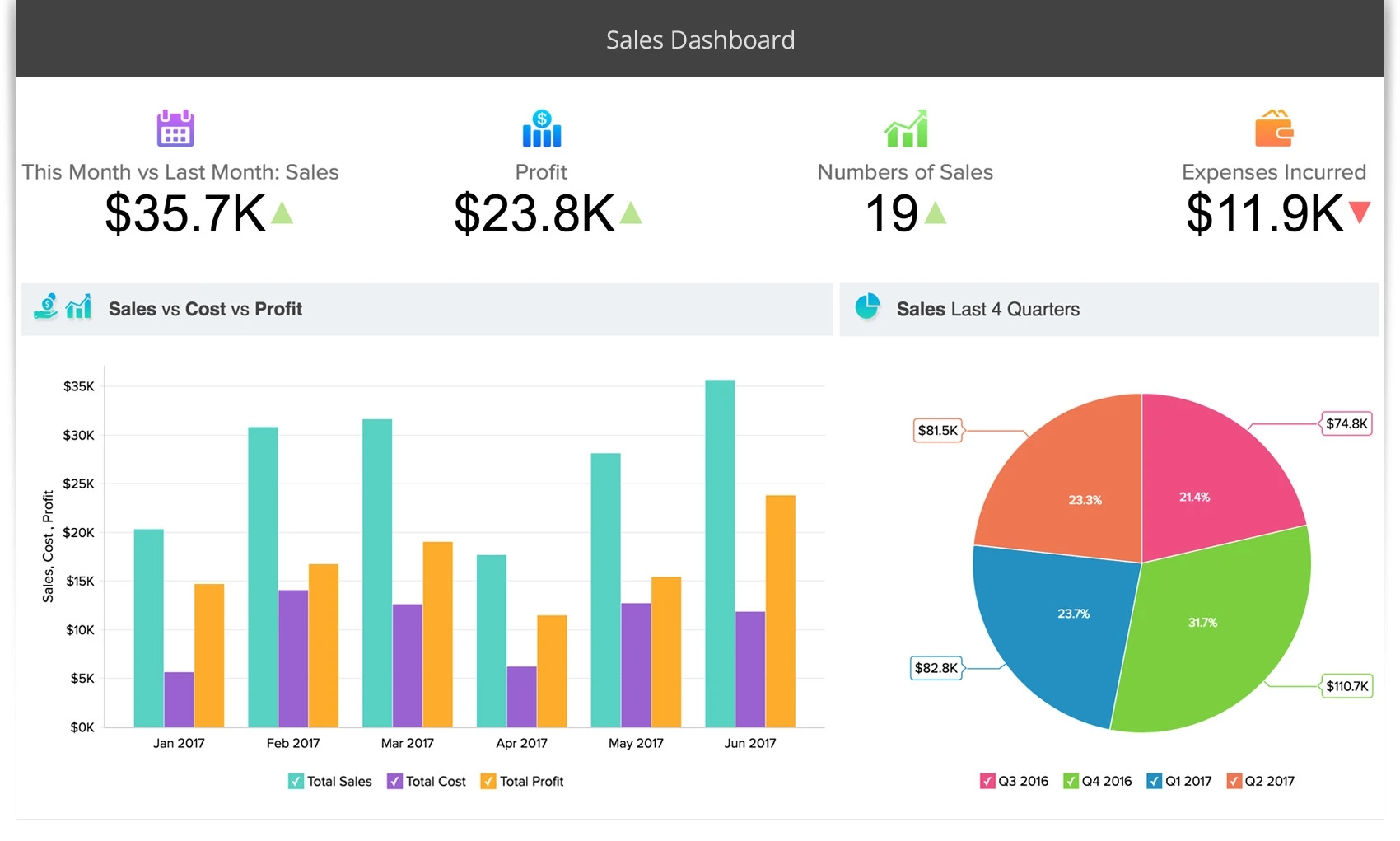
I’ve had the opportunity to work with Zoho Survey, and it’s a great replacement for Google Forms in many ways. This web-based tool simplifies the entire survey process, from creation to analysis, in a way that’s both straightforward and professional.
As a part of the Zoho suite, you also get a robust collection of over 40 applications geared towards boosting productivity and collaboration along with this form builder.
With Zoho Survey, you’re spoiled for choice with a wide range of ready-made survey templates. Whether it’s for gauging customer satisfaction, gathering feedback, conducting research, or managing HR tasks, this platform has got you covered.
And if you’re feeling creative, you can always customize these templates to match your specific needs or build surveys entirely from the ground up.
The drag-and-drop interface makes it incredibly easy to add various question types like multiple choice, rating scales, matrices, and open-text responses. Plus, you can take your surveys to the next level by incorporating logic, branching, piping, and scoring to make them more engaging and tailored to your audience.
What you’ll like:
- Ability to create surveys easily with drag and drop, logic, and preview features
- 200 templates for various types of surveys that you can edit or create your own
- Integrates with Zoho CRM to help you manage and analyze the data you collect from your surveys.
- Strong spam protection with CAPTCHA and IP blocking features to save your surveys from spam and bots
- Option to translate the surveys into multiple languages, allowing for a wider reach
What you may not like:
- Survey themes and layouts lack advanced features
- The reporting feature is a bit complicated to use
Pricing:
Paid plans start at $7.23/month
9. Jotform – Best for Online Form Building With PDF Editor

Jotform is another versatile and powerful survey tool you can use to create and manage customized surveys. Its user-friendly drag-and-drop interface offers a seamless experience, allowing you to select from various question types and logical conditions.
On top of that, Jotform offers the flexibility to seamlessly integrate your surveys with over 1000 different apps, including platforms like Google Analytics, Mailchimp, PayPal, etc.
The tool also simplifies data analysis with its in-built analytics dashboard and visual reports.
The ease of use and seamless synchronization of changes on the go make Jotform a convenient choice for working on surveys anytime and anywhere.
What you’ll like:
- 800+ survey templates to choose from
- Surveys can be customized using logos, fonts, and colors to match your brand identity
- Easy integrations with apps like Adobe, Zoom, Hubspot, and more
- SSL data security to weed out spam responses or data leakage
- “Forms Analytics” feature that offers advanced data analysis to observe trends
What you won’t like:
- The tool is a little challenging to navigate
- Crashes frequently due to bugs
Pricing:
Starts at $34/month
10. Qualtrics – Best for Gathering Customer Experience Intel
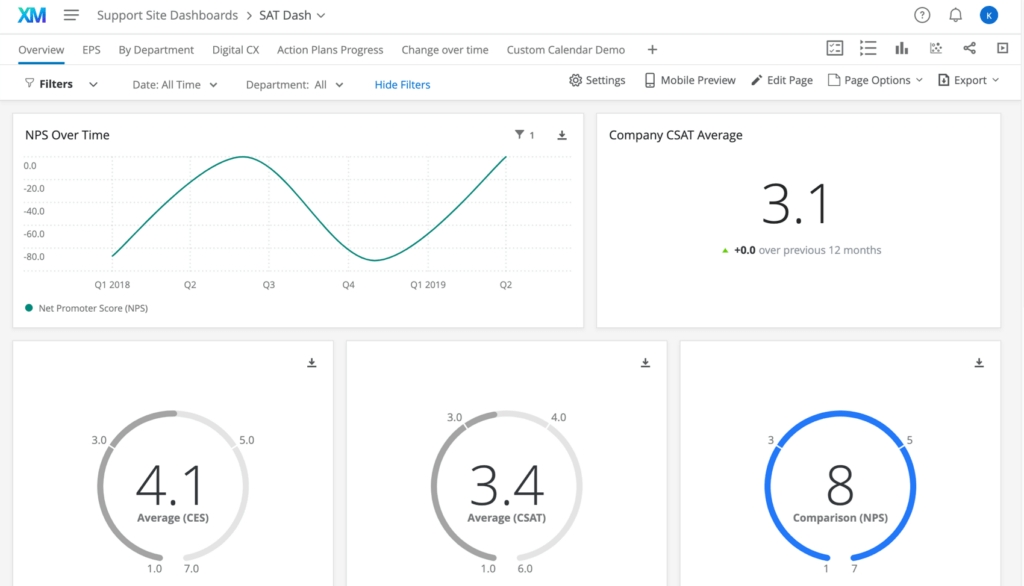
I’ve found Qualtrics efficient in creating surveys with customizable templates, integrating graphics, and utilizing in-app statistical tools. The tool also lets you collect, store, and download data in various formats to understand it better.
Qualtrics is user-friendly and equipped with artificial intelligence capabilities, making the survey design and analysis process a breeze.
Interestingly, Qualtrics offers more than just survey software; it functions as a comprehensive CXM (Customer Experience Management) platform as well. With it, you can effectively oversee and enhance every interaction point in the customer journey, from initial awareness to fostering loyalty.
In my experience, this tool has proven invaluable for bettering my customer relationships and optimizing my website’s UX. If you have a similar goal, this remarkable alternative to Google Forms can prove to be quite the goldmine!
What you’ll like:
- Easy-to-use interface with drag-and-drop functionality and pre-configured surveys
- 360-degree solution for customer professionals that covers feedback collection, analysis, action planning, and reporting
- Text analysis tools that use artificial intelligence and natural language processing to extract insights from open-ended responses
- Contact management system to automatically segment, target, and follow up with your respondents
- Seamless integrations with popular platforms such as Salesforce, Marketo, Slack, Tableau, and more
What you may not like:
- Reporting dashboard lacks advanced features
- The software may require some training if you are new to it
Pricing:
Starts from $1500/year
11. forms.app – Create Online Forms, Surveys
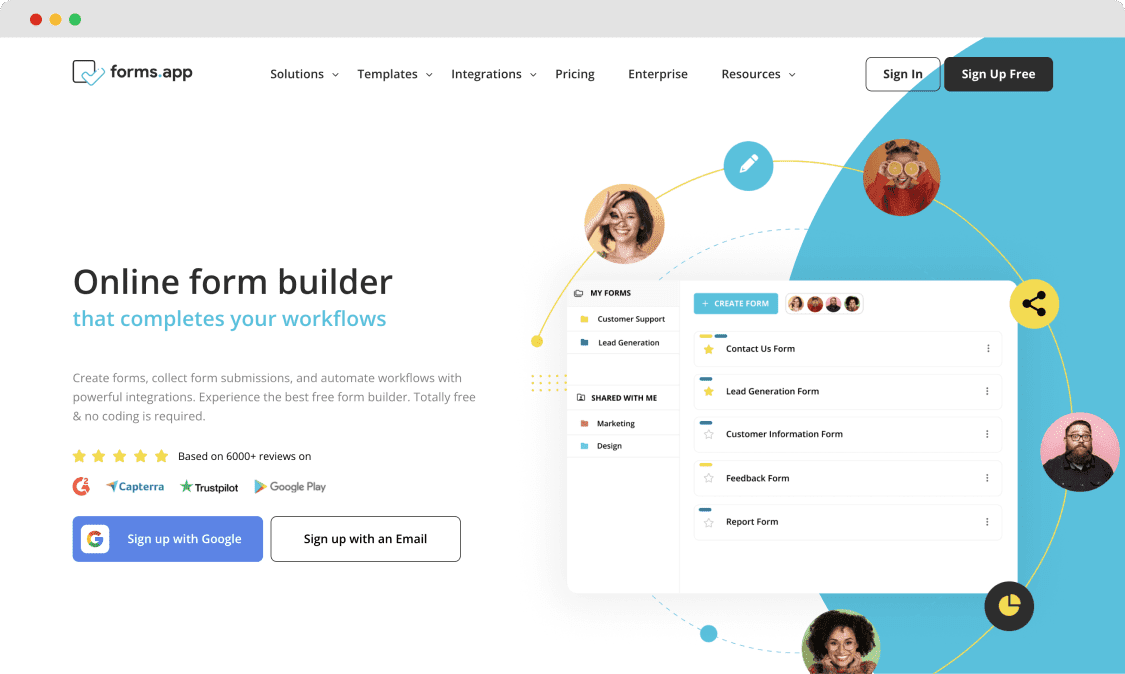
forms.app offers a user-friendly interface and a wide range of themes, making it a great alternative to Google Forms. You can create online forms, surveys, polls, and quizzes with forms.app in a short time thanks to its ready-made templates.
Also, you can utilize the AI form generator feature to create forms and surveys. You only need to describe what you want, and the AI will take care of the rest.
forms.app offers almost all advanced features in its free forever plan. You can benefit from conditional logic, payment and signature collection, +500 third-party integrations, AI-powered forms, and various question types.
It can be a great option for startups and large corporations that require professional surveys and forms.
What you’ll like:
- Collect payments securely via PayPal and Stripe – no additional fees required
- Easily create anything with more than 4000 ready-made templates
- Access your responses and forms with a mobile application
- Direct integrations with popular tools such as Slack, and Google Sheets, etc.
- Obtain data from your responses
What you may not like:
No TURF analysis
Limited form creation in its free plan
Pricing:
Paid plans start at $25/month
12. Woorise
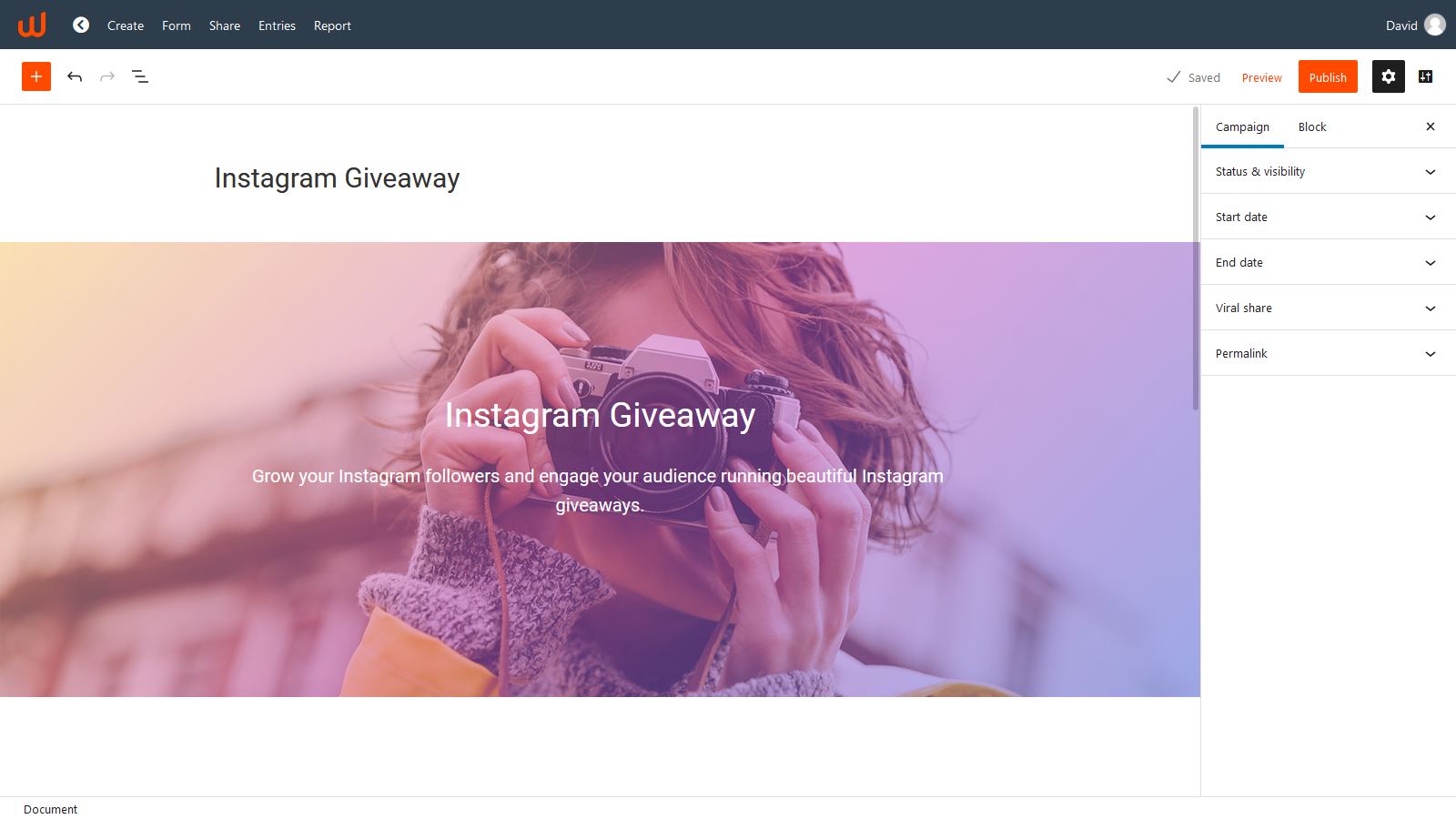
Woorise is your comprehensive lead generation and marketing companion, designed to empower your business growth with its versatile array of interactive features.
From crafting landing pages and forms to conducting surveys, quizzes, viral giveaways, and contests – Woorise does it all, including seamless payment processing, all within a single unified platform.
Key highlights of Woorise encompass a cutting-edge landing page and form builder, 40+ field types, and an extensive library of social actions. With a diverse collection of 100+ interactive templates at your disposal, you can harness the power of conditional logic, real-time email notifications, multi-language support, and integrated analytics.
What sets Woorise apart is its seamless integration with popular marketing platforms like Mailchimp, Hubspot, ActiveCampaign, Facebook, Google Analytics, Bitly, Zapier, PayPal, Stripe, and many more.
What you’ll like:
- Beautiful and fast design with a powerful drag & drop landing page and form builder
- 100+ customizable templates for interactive campaigns and landing pages
- Multiple layouts and many customization options
- Conditional Logic
- Personalized email notifications
- Multi-language support
- Create refer-a-friend campaigns
What you may not like:
- Free plan has limited features
- The reporting functionality is somewhat limited
Pricing:
Paid plans start at $29/month
What Is the Best Google Forms Alternative for You?
In today’s digital landscape, there are numerous options available, each offering its own set of features and advantages. Whether you’re looking for enhanced customization, seamless integration, or specialized functionalities, finding the best Google Forms alternative can greatly streamline your data collection and surveying efforts.
However, the most suitable form builder will entirely depend on the functionalities you are looking for, your target audience, and your business goals.
To streamline your search, here are the 3 tools that I personally found to be the most efficient:
Option 1
ProProfs Survey Maker: ProProfs Survey Maker is an online tool for crafting surveys for any audience or purpose. It provides diverse question types, templates, and themes for customization. You can match your surveys to your brand, employ branching logic for personalized surveys, and access real-time analytics. Its user-friendliness, affordability, and scalability make it a one-of-a-kind survey tool.
Option 2
Microsoft Forms: Microsoft Forms is a user-friendly survey and form-building tool designed to create surveys, quizzes, and questionnaires effortlessly. It has an intuitive interface, a variety of question types, and customization options. Although you don’t get the tool without having the Microsoft Suite, it is a dependable solution for gathering feedback, conducting assessments, and collecting valuable information with ease.
Option 3
SurveyMonkey: This one has a user-friendly interface and offers versatile question formats and customization features. The data analysis is in-depth and generates insightful reports to help decision-making. However, the tool is pricey.
Based on my firsthand experience, ProProfs Survey Maker stands out as the most effective choice in its category. It combines simplicity and user-friendliness with an array of distinctive features like survey filtering, multimedia integration, polls, sidebars, and scheduling, all while remaining budget-friendly.
Frequently Asked Questions
Are there better alternatives to Google Forms?
Yes, there are several alternatives to Google Forms that offer unique features and capabilities. Some popular options include ProProfs Survey Maker, SurveyMonkey, Typeform, and Microsoft Forms. The choice of the best alternative depends on your specific needs and preferences.
What is the offline alternative to Google Forms?
An excellent offline alternative to Google Forms is Microsoft Forms. While it primarily operates online, you can create forms and surveys using the Microsoft Forms web app and access them offline through the Microsoft Office suite on a computer or mobile device. This allows you to collect responses even without an internet connection.
What is the Microsoft equivalent of Google Forms?
The Microsoft equivalent of Google Forms is “Microsoft Forms.” It is a user-friendly survey and form-building tool offered within the Microsoft ecosystem. Microsoft Forms allows you to create surveys and questionnaires easily, with integration into other Microsoft applications like Excel and OneDrive.
What is the disadvantage of Google Forms?
One of the disadvantages of Google Forms is its limited offline functionality. While you can create forms online, accessing and collecting responses offline can be challenging. Additionally, Google Forms may have fewer customization options compared to some other survey tools, making it less suitable for highly specialized or complex surveys.
Is there a free alternative to Google Forms?
Yes, there are free alternatives to Google Forms. Microsoft Forms offers a free version with basic features. Additionally, other free survey tools like ProProfs Survey Maker and MS Forms provide limited free plans that allow you to create surveys without incurring costs. However, these free plans often come with limitations on the number of surveys and responses you can collect.
FREE. All Features. FOREVER!
Try our Forever FREE account with all premium features!

 We'd love your feedback!
We'd love your feedback!
 Thanks for your feedback!
Thanks for your feedback!