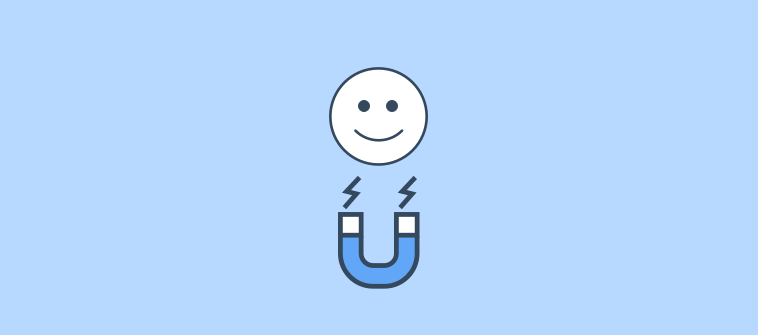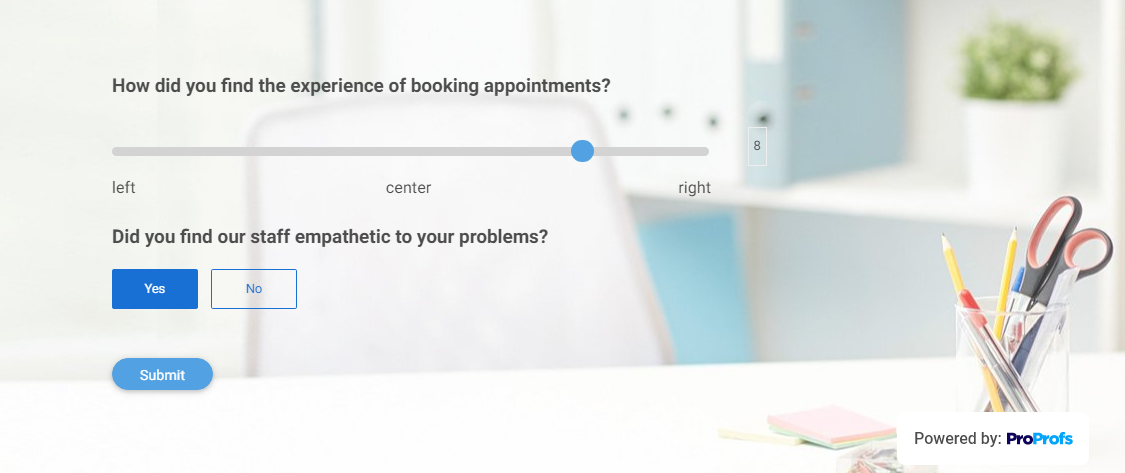Customers are the lifeblood of any business, and their feedback and loyalty shape strategies, products, and services – ultimately determining a company’s success and longevity.
Customer feedback survey tools are a must for gathering insights that could propel your business forward, so choosing one with utmost care is essential.
That said, with innumerable tools inundating the market, finding one that suits your requirements can get tricky.
As someone who has been in this field for as long as I have, I am confident I could lend my experience and expertise in curating a list of the best customer feedback software to make things easier for all my fellow businesspeople.
Here’s a quick comparison table to get you started:
| Product | Best For | Pricing |
|---|---|---|
| ProProfs Survey Maker | Comprehensive customer feedback surveys | Free for up to 50 responses, paid plans start at $9.99/month |
| Qualaroo | Customer sentiment analysis | Free plan available, paid plans start at $19.99/month |
| Typeform | Engaging customer feedback surveys | Paid plans start at $25/month per user |
| SurveyMonkey | Survey analysis | Paid plans start at $25/month per user |
| Qualtrics | Customer experience management | Custom quote |
| HubSpot | Free form builder within the HubSpot ecosystem | Free for HubSpot users (with limited features). Paid plans start at $45/month |
| Hotjar | Automated surveys | Paid plans start at $39/month |
| Canny | Addressing customer feedback | Paid plans start at $50/month |
| InMoment | Analyzing CX data | Custom quote |
| SurveySparrow | Active customer feedback listening | Paid plans start at $19/month |
| Featurebase | Best for Customer Insights | Free plan with core feedback features. Paid plans start at $49/month. |
| Usersnap | Visual customer feedback and product discovery alignment | Paid plans start at €39/month. |
Watch: How to Choose the Best Survey Software: A Quick Tutorial
The best software will depend on your requirements and whether its capabilities align with your vision and pricing. Let’s now look at each tool in detail.
12 Best Customer Feedback Tools
Whether you are a small business, startup, or corporation, this list of customer feedback survey tools will help you gain valuable insights into your customers’ preferences, satisfaction levels, loyalty, and much more.
1. ProProfs Survey Maker – Best for comprehensive customer feedback surveys
Watch: How to Create a Survey Using ProProfs Survey Maker
ProProfs Survey Maker is a fantastic customer feedback survey software that I highly recommend. With its intuitive interface and advanced features, creating and distributing surveys has never been easier, allowing you to gather feedback efficiently.
ProProfs Survey Maker is suitable for conducting comprehensive employee feedback software. Whether you want to measure customer satisfaction, collect testimonials, or gather insights for product improvement, this software has you covered.
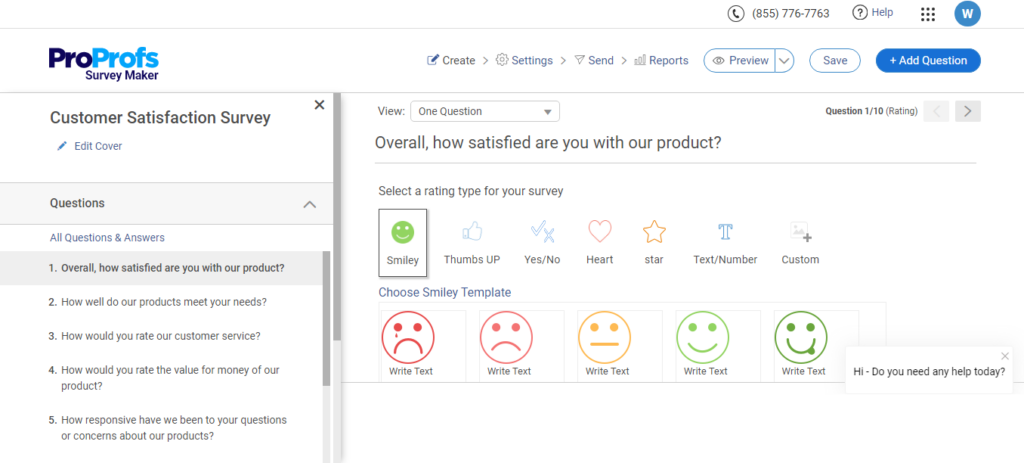
Its customizable survey templates and advanced question types enable you to create relevant and engaging surveys tailored to your needs.
Besides that, ProProfs Survey Maker offers other features that make it a standout user feedback software, such as robust data analysis tools, NPS surveys, readymade templates, a library of 100+ questions, smart triggers, and seamless integration options with other applications, making it easy to sync and share data.
What you’ll like:
- A vast library of 100+ professionally designed templates for a quick start
- Ready-to-use questions for different survey types to save time in finding the right questions to ask
- Customization options to implement consistent branding guidelines with logo, colors, themes, and graphics
- Advanced reports and analytics to see who took your survey and when, how they answered, and more
- Integration with CRM and marketing automation software to follow up with your respondents easily
- Smart triggers to allow a survey to pop up after a certain time limit, percentage of page scrolled, or right before the exit
- Option to embed sidebar feedback forms at strategic points to capture unsolicited feedback
What you may not like:
- No downloadable or on-premise version
- Dark user interface option is not available
Pricing:
Forever free plan for up to 50 responses. Paid plan starts at $9.99/100 responses/month.
2. Qualaroo – Best for customer sentiment analysis
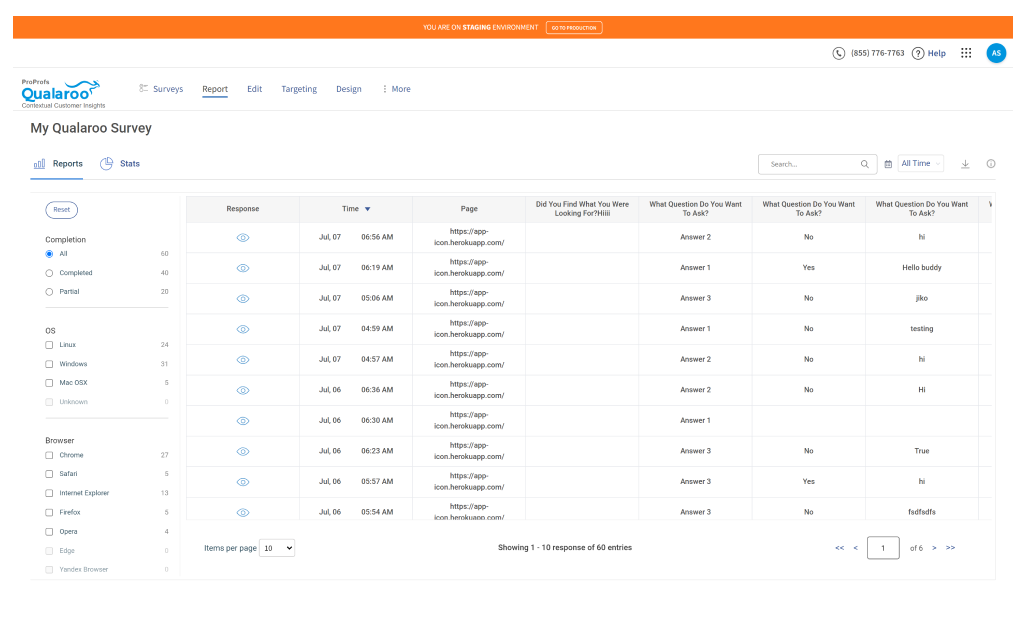
Source: Qualaroo
From my experience, Qualaroo has proven to be an outstanding tool for capturing and analyzing customer sentiment in real-time.
When I first started using it, I was particularly impressed by its “Nudge” technology—a subtle, non-intrusive pop-up that allows me to gather feedback directly on my website without disrupting the user experience.
This feature is incredibly effective at engaging users at just the right moment, ensuring that the feedback I collect is both timely and relevant.
What sets Qualaroo apart for me is its AI-powered sentiment analysis. This feature doesn’t just collect feedback; it interprets it, giving me a precise understanding of my customers’ emotions and opinions.
Whether I’m conducting user research, improving the UX, or boosting customer satisfaction, Qualaroo provides the actionable insights I need to make informed decisions. It’s a tool I’ve come to rely on for understanding and acting on customer feedback with precision.
What you’ll like:
- AI-powered sentiment analysis for precise customer feedback interpretation.
- Multi-language support to reach a global audience.
- Ability to trigger surveys based on user behavior and actions.
- Customizable design options to match your brand’s look and feel.
- In-app surveys to capture feedback within mobile applications.
What you may not like:
- No dark mode is available for the app interface
- Lack of a downloadable on-premise software option
Pricing:
Qualaroo offers a forever free plan for startups and small businesses with all premium features. Paid plan starts at $19.99/month.
3. Typeform – Best for engaging customer feedback surveys
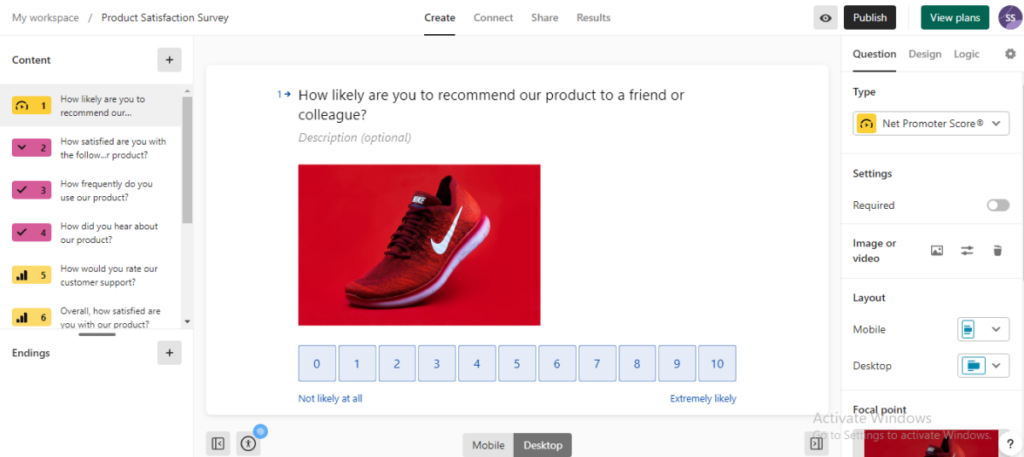
Source: Typeform
From my experience, Typeform is the go-to tool for creating engaging and interactive customer feedback surveys. I was initially drawn to Typeform because of its unique approach to survey design—it’s not just about asking questions but about creating a conversation. The interface is incredibly user-friendly, allowing me to design surveys that feel more like a dialogue than a traditional questionnaire. This conversational style has made a noticeable difference in how respondents interact with my surveys, leading to higher completion rates and more thoughtful responses.
The tool’s ability to display one question at a time also helps keep respondents focused, which I’ve found significantly improves the quality of the feedback I receive.
Whether I’m collecting customer opinions, conducting market research, or simply gathering insights, Typeform’s interactive design makes the entire process more effective and enjoyable for both me and my respondents.
What you’ll like:
- Conversational survey design that increases engagement and completion rates.
- One-question-at-a-time layout to maintain respondent focus.
- Built-in logic jumps to personalize the survey experience based on respondent answers.
- Mobile-responsive design, ensuring surveys look great on any device.
What you may not like:
- Some advanced features require a learning curve.
- The one-question-at-a-time layout may not suit all types of surveys.
Pricing:
Paid plan starts at $25/month per user.
4. SurveyMonkey – Best for survey analysis
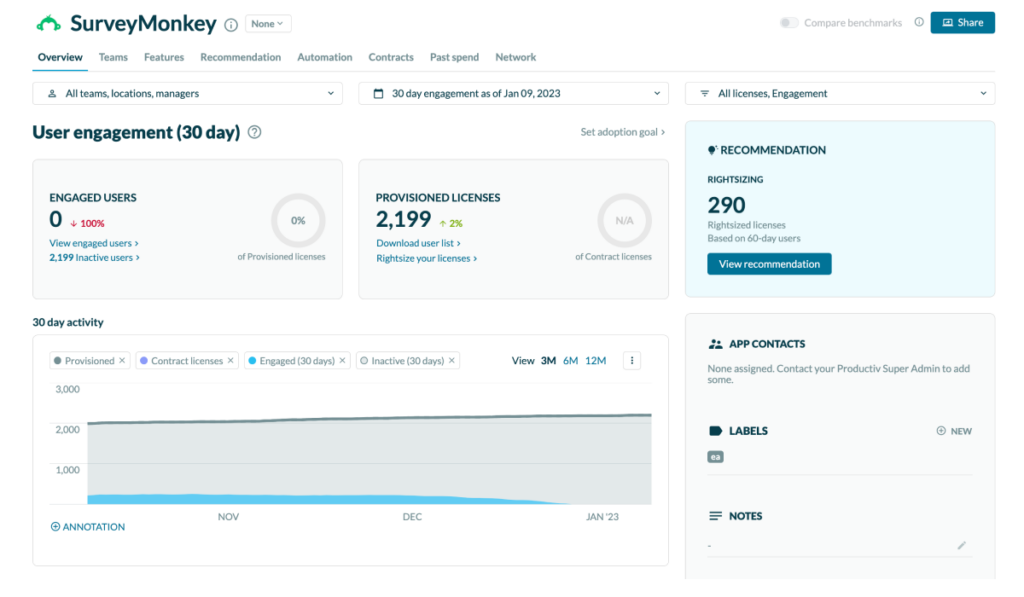
Source: SurveyMonkey
In my experience, SurveyMonkey is the ideal tool for anyone who needs powerful survey analysis capabilities. What drew me to SurveyMonkey was its robust set of features designed to help users not only create surveys but also dive deep into the results.
The platform offers a wide variety of templates and question types, making it versatile enough to handle everything from market research to employee engagement surveys. However, where SurveyMonkey really excels is, in its analytics and reporting tools.
I’ve found that the platform’s ability to generate detailed reports and visualize data in real-time allows me to make data-driven decisions with confidence.
Whether you’re tracking customer satisfaction, conducting academic research, or gathering feedback on a new product, SurveyMonkey’s analytical depth ensures you get the most out of your data.
What you’ll like:
- Real-time data visualization, including charts, graphs, and dashboards.
- AI-powered insights to help identify trends and patterns in survey data.
- Export options for Excel, PDF, and CSV formats for easy data sharing.
- Multi-language support to create surveys for a global audience.
What you may not like:
- The mobile app can be glitchy and may not sync properly with the desktop version.
- Customization options for survey design are somewhat limited compared to competitors.
Pricing:
Paid plan starts at $25 per user per month.
5. Qualtrics – Best for customer experience management
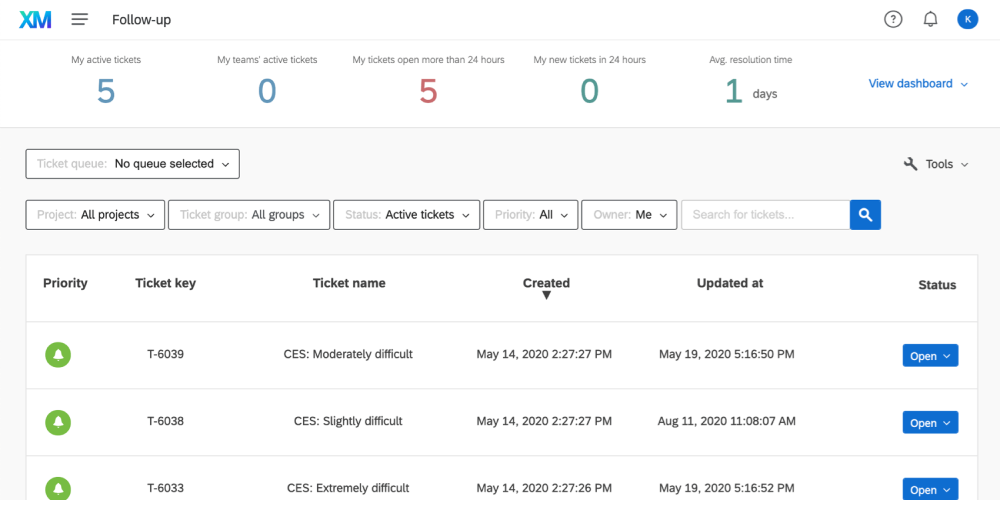
Source: Qualtrics
Qualtrics stands out as a top-tier tool for customer experience management. I’ve found that it offers an incredibly robust platform for gathering, analyzing, and acting on customer feedback.
What really sets Qualtrics apart is its ability to integrate customer experience data across various touchpoints, providing a holistic view of the customer journey. The platform’s advanced analytics allow me to dig deep into customer insights, helping to identify trends, pain points, and opportunities for improvement.
With Qualtrics, I can not only measure customer satisfaction but also predict future behaviors and outcomes, making it an indispensable tool for driving customer loyalty and business growth.
Qualtrics also excels in its ability to create personalized customer experiences. By leveraging its powerful segmentation tools and automation capabilities, I can tailor interactions based on customer feedback, ensuring that every touchpoint is optimized for maximum impact.
What you’ll like:
- AI-driven predictive analytics to forecast customer satisfaction and loyalty.
- Integration with CRM systems and other business tools for a seamless data flow.
- Automated workflows to trigger actions based on customer feedback.
- Powerful segmentation tools for personalized customer interactions.
What you may not like:
- The platform can be complex and may require a steep learning curve for new users.
- Customization options are extensive but can be overwhelming for beginners.
Pricing:
Custom quote
6. HubSpot – Best for free form builder within the HubSpot ecosystem
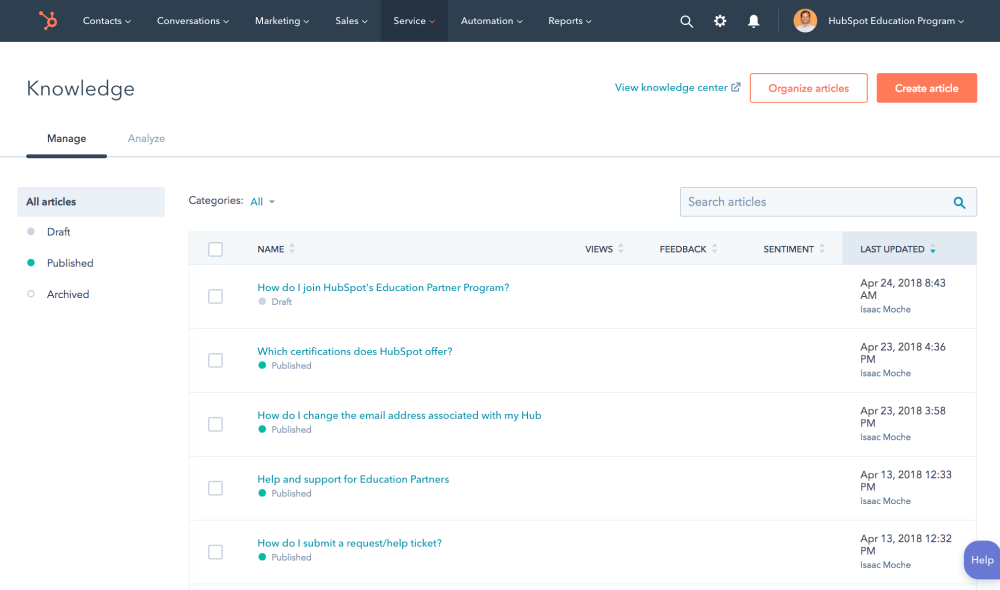
Source: HubSpot
HubSpot’s free form builder is an excellent tool for anyone already embedded in the HubSpot ecosystem. It’s seamlessly integrated with HubSpot’s CRM, making it incredibly easy to capture and manage leads directly within your existing workflows.
I’ve found that the drag-and-drop interface is user-friendly, allowing me to quickly create forms without any coding knowledge. Whether I’m building a simple contact form, a lead generation form, or even a survey, HubSpot’s form builder covers all the bases.
The form builder also offers various customization options, allowing me to match forms to my brand’s aesthetic effortlessly. Plus, with HubSpot’s analytics, I can easily track form performance and optimize it for better conversion rates.
What you’ll like:
- Seamless integration with HubSpot CRM for automatic lead management.
- Ability to trigger automated workflows based on form submissions.
- Support for various form types, including contact forms, lead generation, and surveys.
- Real-time notifications for new form submissions to keep your team informed.
What you may not like:
- Form performance analytics can be basic and might require third-party tools for deeper insights.
- Users outside the HubSpot ecosystem may find it less beneficial due to the lack of integrations with non-HubSpot tools.
Pricing:
Free for existing HubSpot users (with limited features). Paid plans start at $45/month.
7. Hotjar – Best for automated surveys
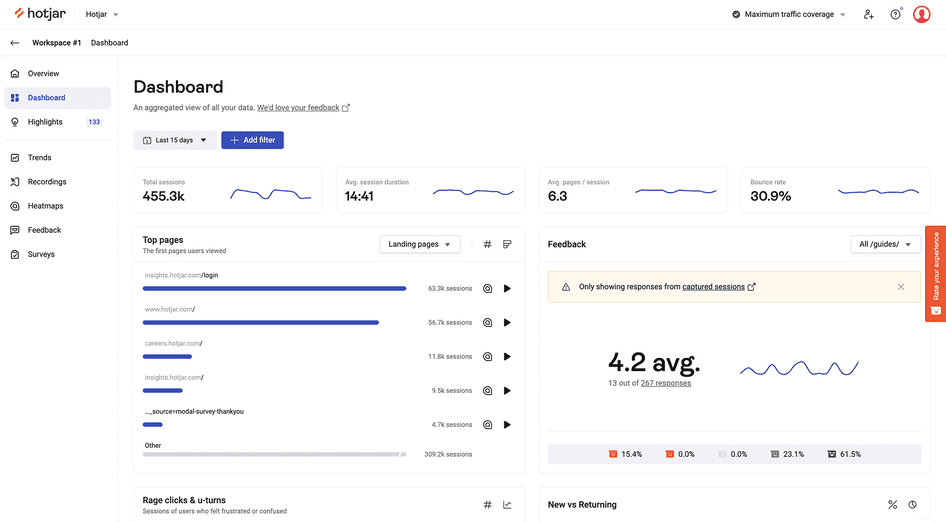
Source: Hotjar
What drew me to Hotjar was its ability to combine heatmaps, session recordings, and automated surveys into one powerful platform, providing comprehensive insights into user behavior.
The automated surveys, in particular, are incredibly effective for capturing user feedback in real time without disrupting the user experience.
I’ve found that Hotjar’s targeted survey triggers allow me to collect feedback precisely when it’s most relevant, helping me to understand my users’ needs and frustrations better. Hotjar’s surveys are fully customizable, making it easy to create tailored questions that resonate with my audience.
The tool’s ability to integrate with various analytics platforms also ensures that I can analyze the survey results alongside other user behavior data, providing a holistic view of how users interact with my website.
What you’ll like:
- Automated survey triggers that launch based on user behavior and actions.
- Seamless integration with heatmaps and session recordings for a comprehensive analysis.
- Customizable survey templates and questions to match your specific needs.
- Visual survey results dashboard to quickly assess user feedback.
What you may not like:
- Some users find the integration setup with third-party tools challenging.
- The survey design options are basic compared to dedicated survey tools.
Pricing:
Paid plans start at $39/month.
8. Canny – Best for addressing customer feedback

Source: Canny
Canny has become my go-to tool for effectively managing and addressing customer feedback. The tool can centralize all customer feedback in one place, making it easy to track, prioritize, and act on the insights that matter most.
I’ve found that Canny’s feedback boards are particularly useful for collecting suggestions and allowing customers to upvote the ideas they care about the most. This not only helps me stay aligned with customer needs but also fosters a sense of community and transparency by showing customers that their voices are heard.
Beyond just collecting feedback, Canny’s robust features enable me to prioritize feedback based on votes, categorize it by topic, and even communicate updates directly with customers. This ensures that my team is always working on the most impactful improvements, and it keeps our customers in the loop, enhancing their overall experience.
What you’ll like:
- Centralized feedback boards for collecting and organizing customer suggestions.
- Upvoting system that allows customers to prioritize the features they care about.
- Integration with project management tools like Jira and Trello for seamless task management.
- Ability to create public roadmaps to keep customers informed of upcoming features.
What you may not like:
- The pricing may be steep for startups or small businesses.
- The user interface may take some time for new users to navigate.
Pricing:
Paid plans start at $50/month.
9. InMoment – Best for analyzing CX data
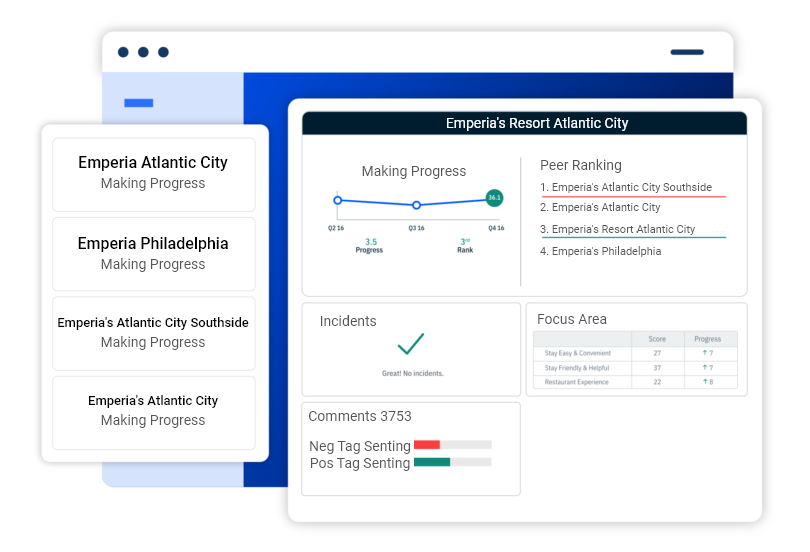
Source: InMoment
InMoment stands out as a top choice due to its integrated approach, combining cutting-edge AI technology with human expertise.
The best use case for InMoment lies in its ability to capture and connect data from various sources, unify omnichannel experiences, and even predict customer intent.
The tool also offers an intuitive and user-friendly platform, along with enterprise architecture that includes powerful features like text analytics, integrations, data management, artificial intelligence, and robust security and scalability.
These features ensure that businesses can leverage the full potential of their employee feedback software and make strategic decisions that drive customer-centric growth.
What you’ll like:
- ICX management capabilities to improve every touchpoint of the customer journey.
- Integrated customer experience solutions with AI to enhance the overall customer experience.
- Reputation management to actively monitor and maintain a positive brand image.
- Employee experience strategies to keep employees engaged, fulfilled, and motivated.
What you may not like:
- Customer support could be improved.
- UI can be slightly difficult to navigate.
Pricing:
Custom quote
10. SurveySparrow – Best for active customer feedback listening

Source: SurveySparrow
SurveySparrow has quickly become one of my go-to tools for actively listening to customer feedback, especially with its unique social feedback listening feature.
It allows me to monitor and collect feedback directly from social media platforms, ensuring that I don’t miss out on any customer sentiments, whether expressed in surveys or on social channels, giving me a comprehensive view of customer opinions.
SurveySparrow can create conversational surveys that engage customers in a dialogue, making them more likely to share detailed and honest feedback.
Beyond social feedback, the tool’s versatility allows me to run various surveys, including NPS, CSAT, and employee engagement surveys. The real-time analytics and reporting tools make it easy to turn this feedback into actionable insights, enabling me to improve the customer experience continuously.
What you’ll like:
- Social feedback listening to monitor and collect feedback directly from social media.
- Omni-channel feedback collection, including email, SMS, web, and mobile.
- Customizable templates for NPS, CSAT, and employee engagement surveys.
- Real-time analytics and reporting to track customer sentiments and trends.
- Automated workflows that trigger actions based on survey responses.
What you may not like:
- The learning curve can be steep for those new to advanced survey logic.
- Design options for surveys may feel somewhat limited.
Pricing:
Paid plans start at $19/month.
11. Featurebase – Best for Customer Insights
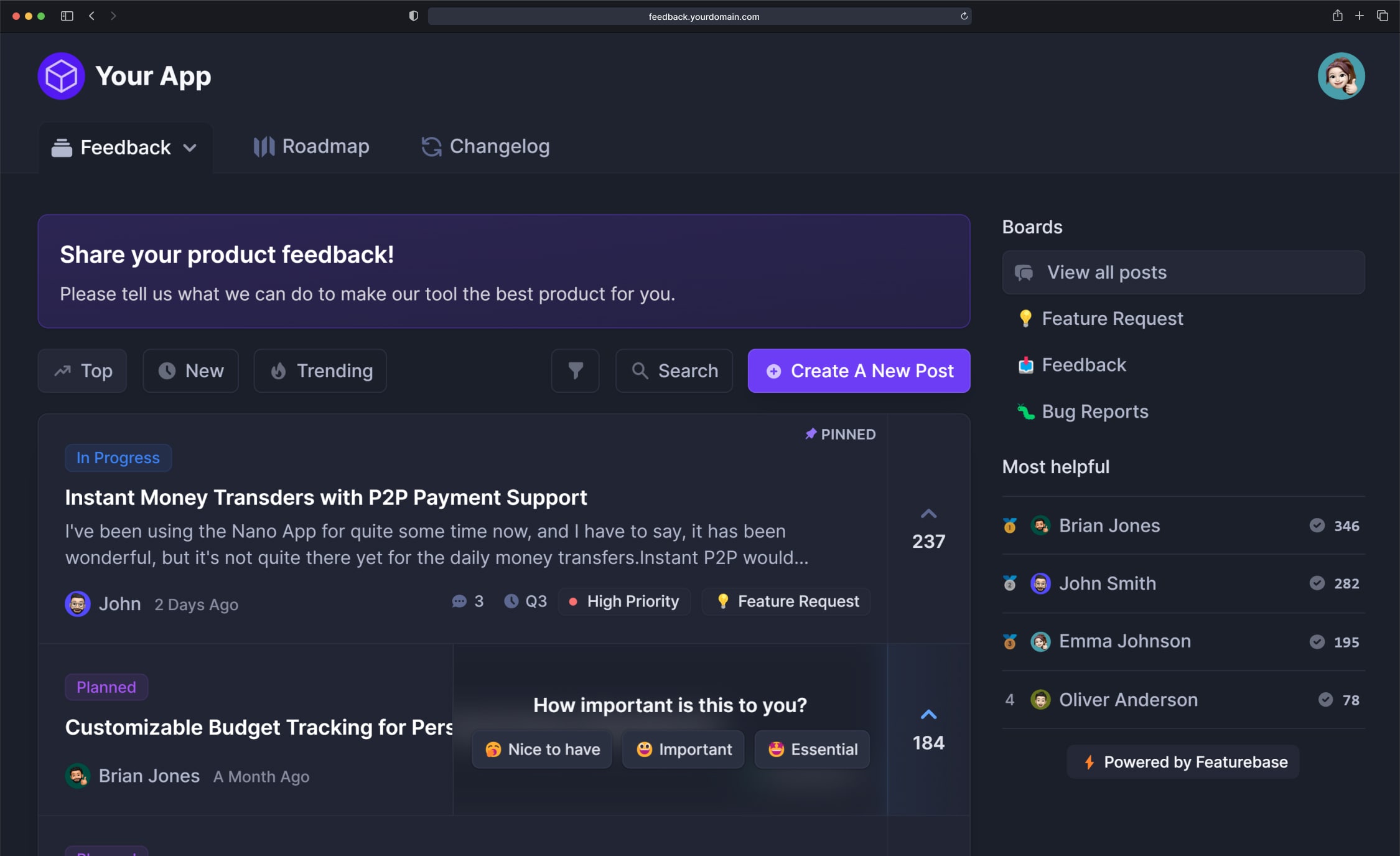
Featurebase has become a very versatile platform for collecting and acting on customer feedback.
What stood out to me first was how easy it is to set up branded feedback boards and in-app widgets, letting users share requests right where they’re most engaged. This makes participation feel natural and effortless, so the feedback I gather is both abundant and meaningful.
Another highlight for me is the AI-powered duplicate detection. Instead of drowning in repeated requests, I can instantly see trends and prioritize what matters most, which saves a ton of time.
What really sets Featurebase apart is how it connects feedback with support and product updates. Between the unified inbox, AI-assisted replies, and built-in changelogs, I can close the loop with customers without juggling multiple tools.
Whether I’m tracking feature requests, keeping users informed, or improving support efficiency, Featurebase gives me a single place to manage it all. It’s the one feedback platform I consistently trust to keep me close to my customers and their needs.
What you’ll like:
- Feedback boards with upvoting so you can see which requests matter most.
- In-app widgets and branded forms for collecting feedback directly inside your product.
- AI duplicate detection to keep your feedback list clean and manageable.
- Roadmaps and changelogs that keep users in the loop on progress.
- Integrations with tools like Intercom and HubSpot for syncing customer data.
What you may not like:
- May feel like too much for very small teams with simple needs.
- More advanced features sit behind higher-priced plans.
- Requires integration work if you already use many other support tools.
Pricing:
Featurebase offers a free plan with core feedback features. Paid plans start at $49/month.
12. Usersnap – Best for visual customer feedback and product discovery alignment
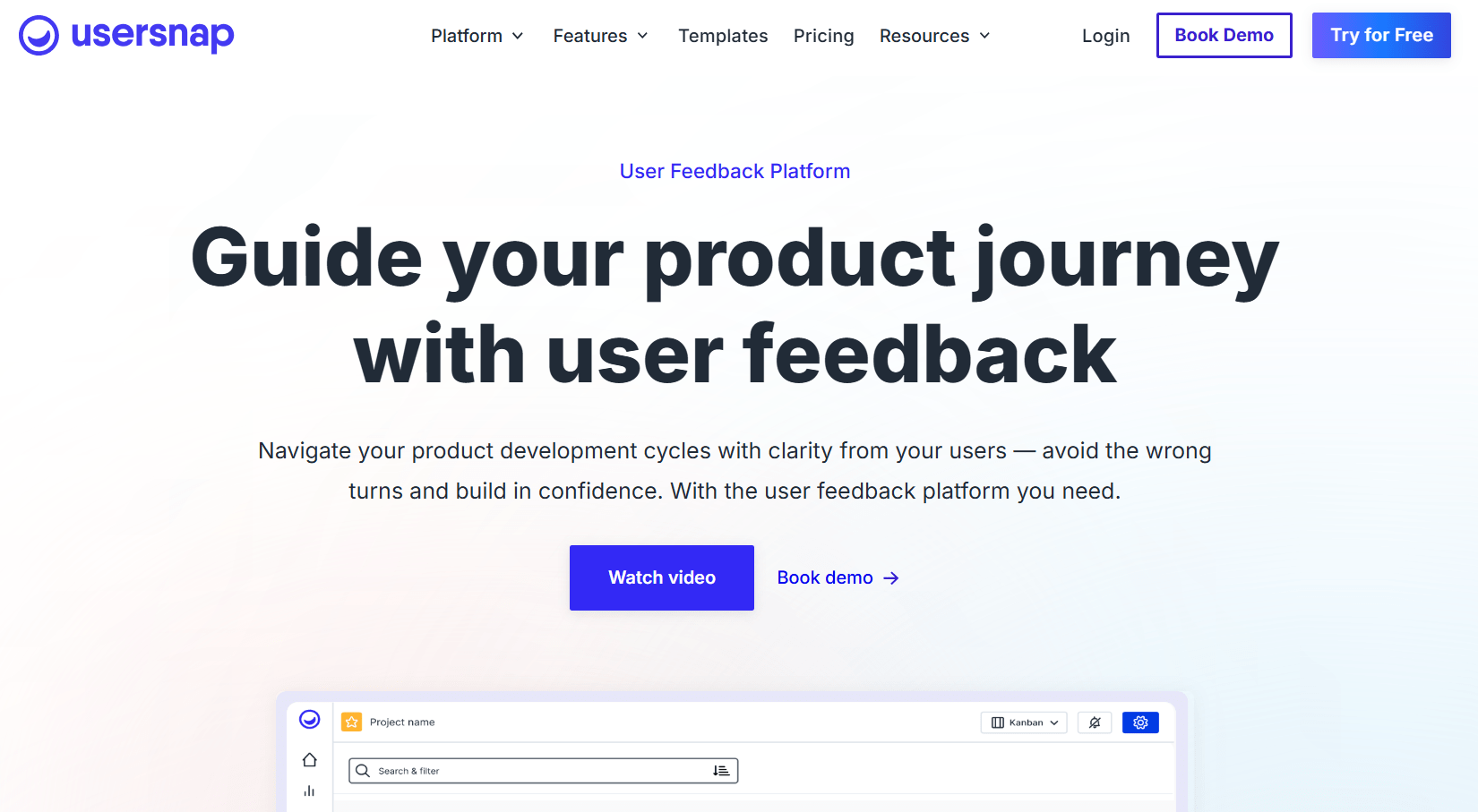
Source: Usersnap
From my experience, Usersnap is the go-to platform for product teams that want to turn user feedback into real product improvements. What immediately stood out to me was how seamlessly it combines in-app feedback, visual bug reporting, and micro-surveys — all within one collaborative hub.
Instead of juggling separate tools for discovery and validation, Usersnap captures contextual insights right where users experience your product.
Whether it’s an annotated screenshot, a quick video, or an AI-summarized survey response, every piece of feedback lands neatly in a single workspace for your product, UX, and engineering teams to act on together.
What sets Usersnap apart is its focus on closing the feedback loop, turning feedback into action and action into growth. With smart AI summaries, tags, and integrations with Jira, Linear, Slack, and HubSpot, it fits naturally into any modern product workflow.
What you’ll like:
- Visual feedback widget with screenshots and video recordings for full context.
- AI-powered summaries and tagging to surface recurring themes instantly.
- Central dashboard connecting feedback to your product roadmap.
- Deep integrations with Jira, Linear, Slack, and HubSpot.
What you may not like:
- There are limited on-premise or offline options.
- Advanced analytics are available only in higher-tier plans.
Pricing:
Paid plans start at €39/month.
What Are the Top Three Customer Feedback Tools?
To simplify your decision-making, I have narrowed down the choices to three exceptional survey tools. Rest assured, this does not diminish the value of other options; we simply selected the cream of the crop.
Option 1 – ProProfs Survey Maker:
ProProfs Survey Maker is a feature-rich customer feedback survey software that enables businesses to effortlessly create and deploy surveys. With an intuitive user interface and advanced customization options, it allows you to gather valuable insights and measure customer satisfaction effectively.
Option 2 – Qualtrics:
Qualtrics is an enterprise-level customer feedback software designed to capture and analyze customer insights at scale. With its customizable surveys and real-time data visualization, Qualtrics empowers businesses to understand customer sentiment, identify trends, and drive improvements to deliver exceptional customer experiences.
Option 3 – Typeform:
Typeform is an interactive and visually appealing customer feedback software that revolutionizes the survey experience. Its powerful reporting capabilities provide real-time insights and visualizations, enabling businesses to act on customer feedback and improve their products or services.
My Evaluation Criteria
The evaluation of products or tools chosen for this article follows an unbiased, systematic approach that ensures a fair, insightful, and well-rounded review. This method employs six key factors:
- User Reviews / Ratings– Direct experiences from users, including ratings and feedback from reputable sites, provide a ground-level perspective. This feedback is critical in understanding overall satisfaction and potential problems.
- Essential Features & Functionality: The value of a product is ascertained by its core features and overall functionality. Through an in-depth exploration of these aspects, the practical usefulness and effectiveness of the tools are carefully evaluated.
- Ease of Use: The user-friendliness of a product or service is assessed, focusing on the design, interface, and navigation. This ensures a positive experience for users of all levels of expertise.
- Customer Support: The quality of customer support is examined, taking into account its efficiency and how well it supports users in different phases – setting up, addressing concerns, and resolving operational issues.
- Value for Money: Value for money is evaluated by comparing the quality, performance, and features. The goal is to help the reader understand whether they would be getting their money’s worth.
- Personal Experience / Expert’s Opinion or Favorites: This part of the evaluation criteria draws insightful observations from the personal experience of the writer and the opinions of industry experts.
What Is Customer Feedback? (A Detailed Guide)
Customer feedback is the information, insights, issues, and input shared by your customers about their experiences with your products, services, or brand as a whole. It’s the backbone of understanding how your business is perceived by those who matter most—your customers.
This feedback can come in many forms, such as reviews, surveys, comments, and even complaints. It’s a goldmine of information that, when properly analyzed and acted upon, can help you improve your offerings, enhance customer satisfaction, and ultimately, drive business growth.
Why is customer feedback so important? Think of it as a direct line to your customers’ thoughts and feelings. It’s like having a candid conversation with them about what’s working and what’s not.
By gathering this feedback, you can identify pain points, uncover opportunities for improvement, and even spot trends that could lead to new product developments. Ignoring customer feedback is like running your business with blinders on—you’re missing out on key insights that could make all the difference in your success.
FREE. All Features. FOREVER!
Try our Forever FREE account with all premium features!
How to Collect Customer Feedback
Collecting customer feedback doesn’t have to be complicated, but it should be strategic. Here are some proven methods:
- Surveys: Online surveys are one of the most popular ways to gather feedback. You can use tools like SurveyMonkey, Google Forms, or ProProfs Survey Maker to create and distribute surveys that ask targeted questions about your customers’ experiences.
- Social Media Listening: Pay attention to what customers are saying about your brand on social media platforms. Tools like Hootsuite or Sprout Social can help you track mentions and sentiments across various channels.
- Feedback Forms: Embed feedback forms directly on your website or within your app. This lets customers share their thoughts immediately after interacting with your product or service.
- Customer Reviews: Encourage customers to leave reviews on platforms like Google, Yelp, or Trustpilot. These reviews can provide valuable insights into what customers like or dislike.
- Email Follow-Ups: Send a follow-up email asking for feedback after a purchase or service interaction. This shows that you care and provides an opportunity to gather insights on their experience.
- Live Chat and Support Interactions: Use live chat or customer support interactions to gather feedback in real time. This can be especially useful for understanding immediate issues.
What Features and Benefits Should Customer Feedback Tools Have?
When choosing a customer feedback tool, look for features that will help you effectively collect, analyze, and act on the feedback. Here’s what to look for:
- Ease of Use: The tool should be easy to set up and use, both for you and your customers. A complicated interface can deter customers from leaving feedback.
- Customization: Look for tools that allow you to customize surveys, forms, and feedback prompts to match your brand and target the specific information you need.
- Multi-Channel Support: A good tool should let you collect feedback across various channels—email, social media, in-app, and on your website. This ensures you’re capturing feedback from all touchpoints.
- Real-Time Analytics: Choose a tool that provides real-time analytics so you can quickly identify trends and issues as they arise.
- Segmentation: The ability to segment feedback by customer type, product, or service can help you better understand specific areas of your business.
- Automated Follow-Ups: Automation can help you send follow-up surveys or thank-you messages, keeping the feedback loop going without additional effort.
- Integration Capabilities: Ensure the tool can integrate with your existing CRM, marketing automation software, or other tools you use. This helps streamline processes and provides a more comprehensive view of your customer data.
- Data Security: Since you’ll be handling customer data, the tool should have robust security measures in place to protect that information.
- Scalability: As your business grows, your feedback tool should be able to scale with you, handling more responses and offering advanced features as needed.
- Actionable Insights: The tool should help you turn raw feedback into actionable insights, whether through AI-driven analysis, detailed reporting, or intuitive dashboards.
How to Choose the Best Tool to Collect Customer Feedback
Selecting the right feedback tool is crucial to your strategy. Here’s how you can make the best choice:
- Define Your Goals: Before you start evaluating tools, be clear about what you want to achieve with customer feedback. Are you looking to improve product features, enhance customer service, or understand customer satisfaction? Your goals will guide your tool selection.
- Consider Your Audience: Think about how your customers prefer to communicate. If they’re active on social media, a tool with strong social listening capabilities might be essential. If they interact with you primarily through your website, focus on tools with robust on-site feedback features.
- Evaluate Features vs. Budget: It’s easy to be dazzled by a tool with a lot of features, but make sure those features align with your needs. Also, consider your budget. Some tools offer free versions with limited capabilities, while others may require a significant investment.
- Test the User Experience: Many feedback tools offer free trials. Use this opportunity to test the tool from both the customer’s and your perspective. Is it easy to use? Does it integrate well with your existing systems?
- Check for Integrations: Ensure that the tool can integrate seamlessly with your existing software, such as your CRM or email marketing platform. This will make it easier to manage feedback and take action based on the insights you gather.
- Read Reviews and Case Studies: Look at what other businesses are saying about the tool. Case studies can provide valuable insights into how the tool performs in real-world scenarios.
- Consider Support and Resources: A tool is only as good as the support behind it. Check what kind of customer support and resources (like tutorials and community forums) are available to help you get the most out of the tool.
Choose the Right Customer Feedback Tool to Boost Your Business
Customer feedback is a powerful tool for any business, providing insights that can drive improvements and foster customer loyalty. Using the right tools and methods, you can effectively collect, analyze, and act on this feedback, ensuring your business meets and exceeds customer expectations.
Whether you’re a small startup or a large enterprise, the principles of gathering and utilizing customer feedback remain the same: listen carefully, act quickly, and always strive to improve.
Now that you’ve gained the knowledge to choose the best feedback tools, it’s time to start gathering insights and turning them into strategies that drive success.
FREE. All Features. FOREVER!
Try our Forever FREE account with all premium features!
Frequently Asked Questions
How can a customer feedback tool help me improve my offerings?
A customer feedback tool helps you gather valuable insights directly from your customers, allowing you to understand their needs, preferences, and pain points. By analyzing this feedback, you can identify areas of improvement, refine your products or services, and even discover new opportunities for innovation.
Can you help me identify what questions I should ask my customers?
Yes, a good customer feedback tool often comes with pre-built templates and question suggestions tailored to various goals, such as measuring customer satisfaction, product usability, or service quality.
You should focus on asking open-ended questions to gather detailed feedback, as well as specific questions that address particular aspects of your offerings. Common questions might include “How satisfied are you with our product?” and “What can we do to improve your experience?”
What is the best way to collect user feedback?
The best way to collect user feedback depends on your specific needs and audience. Online surveys are highly effective for structured feedback, while in-app surveys are great for capturing immediate responses.
Social media listening is useful for real-time, unprompted feedback. Combining multiple methods, such as surveys, social media monitoring, and direct feedback forms, often provides the most comprehensive insights.
What are the five methods of obtaining feedback from customers?
- Online Surveys: Structured questionnaires sent via email, embedded on websites, or shared through social media.
- In-App Surveys: Short surveys that appear within your app or website, triggered by specific user actions.
- Social Media Listening: Monitoring social media platforms for mentions, comments, and reviews related to your brand.
- Customer Reviews: Encouraging customers to leave reviews on platforms like Google, Yelp, or Trustpilot.
- Live Chat and Support Interactions: Gathering feedback during or after customer support interactions to understand their experience in real-time.
FREE. All Features. FOREVER!
Try our Forever FREE account with all premium features!

 We'd love your feedback!
We'd love your feedback!
 Thanks for your feedback!
Thanks for your feedback!