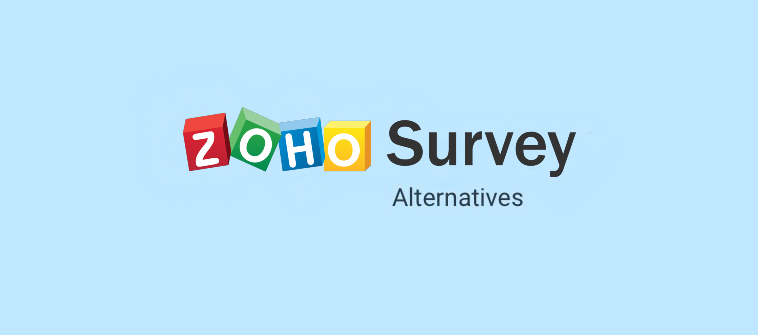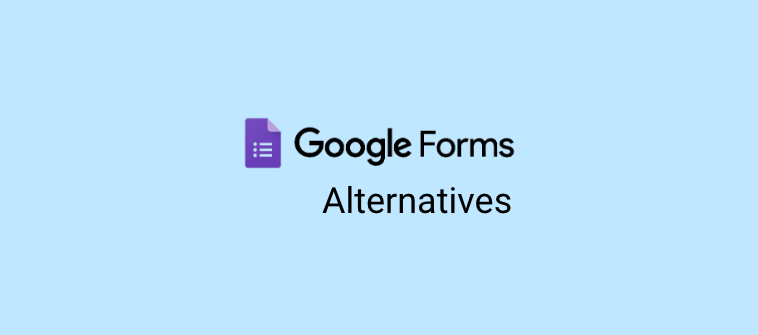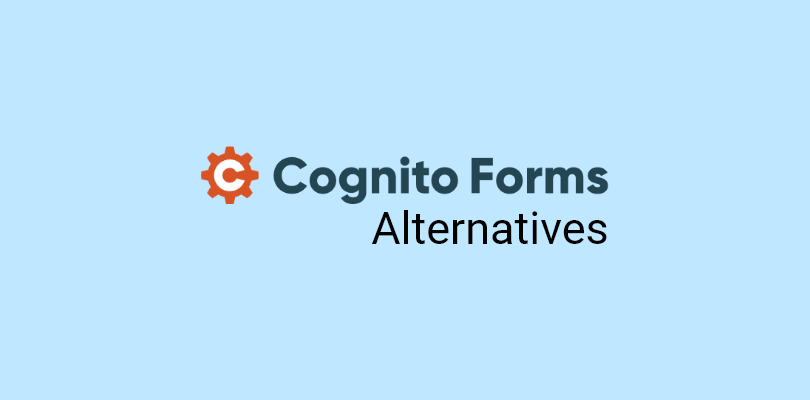
Cognito Forms is a well-known name for those familiar with form-building tools. I too, have used it extensively and can vouch for its effectiveness to boot.
However, I was curious to try out additional options with features that better align with my specific needs and thus came up with my list of the 8 best Cognito Forms Alternatives that not just excel at creating forms but cover all other aspects that are missed by this tool.
List of Top 8 Cognito Forms Alternatives
I have compiled this list based on my personal experience with the tools, peer recommendations, and reviews from trusted sources.
1. ProProfs Survey Maker – Best for easily creating & conducting NPS & CSAT surveys
Watch: How to Create a Survey Using ProProfs Survey Maker
I was looking for a dynamic alternative to Cognito Forms, something that would let me complete the whole process of surveys, from creation to data analysis, in one place. And that’s how I got introduced to ProProfs Survey Maker, a game-changer in the world of survey creation.
With its exceptional features, user-friendly interface, a wide range of question types and customization options, this tool builds comprehensive surveys that capture every detail to make your surveys truly unique.
But here’s where it gets exciting – ProProfs Survey Maker goes beyond survey creation. It provides advanced features like branching and skip logic, allowing you to create a seamless user experience.
Real-time data analysis and insightful reports give you the tools to make data-driven decisions, while collaboration capabilities and a vast library of ready-made templates make survey creation a breeze.
What you’ll like:
- A vast library of 100+ professionally designed templates for a quick start
- Ready-to-use questions for different survey types to save time
- Advanced reports and analytics to see who took your survey and when, how they answered, and more
- Integration with CRM and marketing automation software to follow up with your respondents easily
- Smart triggers to allow a survey to pop up after a certain time limit, scroll percentage, or right before the exit
- Option to embed sidebar feedback forms at strategic points to capture feedback
What you may not like:
- More industry-specific template options can be useful
- The basic plan is limited to just one administrator
Pricing:
Forever free plan for up to 50 responses. Paid plan starts at $9.99/100 responses/month.
2. WPForms – Best for simple forms
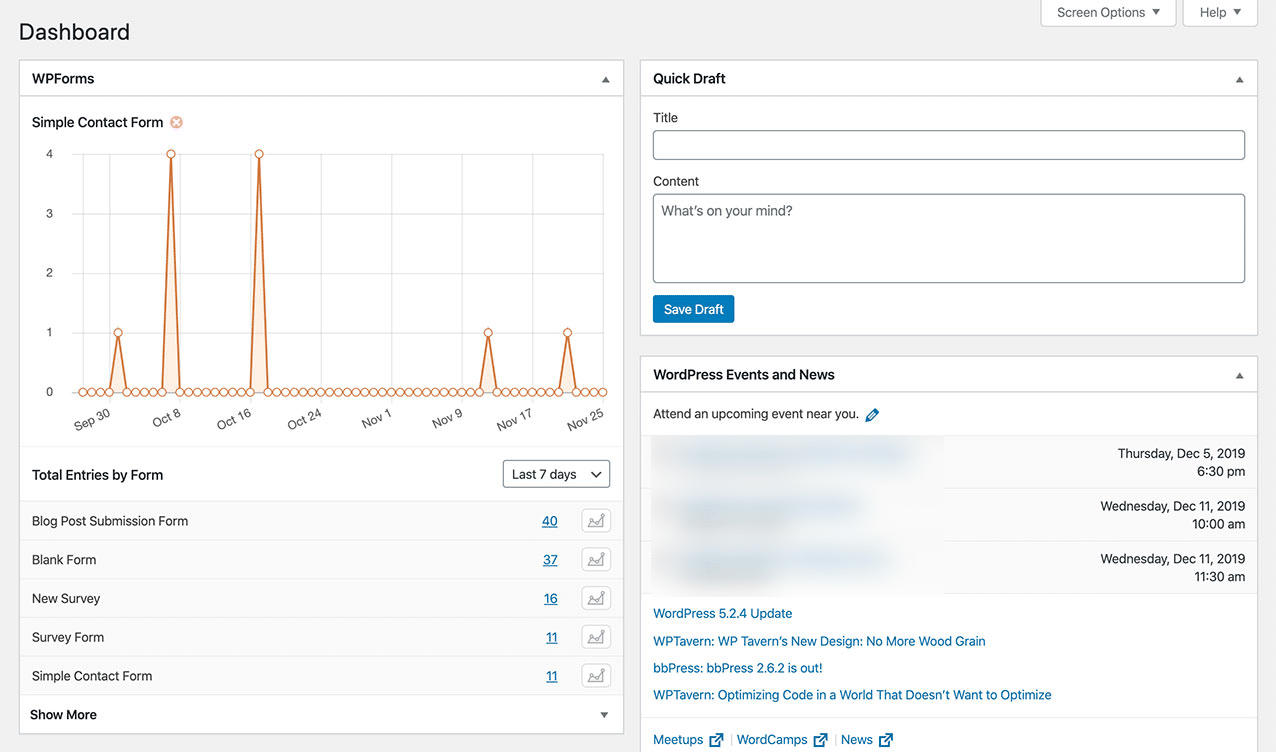
Source: WPForms
WPForms is incredibly simple to use, and that is its USP. Its drag-and-drop form builder allows you to create stunning forms within minutes, even without any coding experience.
It also offers responsive and mobile-friendly forms, providing an optimal user experience across all devices. The intuitive interface makes it easy to customize forms to suit your specific needs, whether it’s contact forms, payment forms, survey forms, or newsletter forms.
With features like smart conditional logic, instant notifications, entry management, and easy integration with popular marketing tools, WPForms ensures a seamless form experience from start to finish.
What you’ll like:
- Pre-built templates and mobile-friendly forms in a conversational and interactive format
- Multi-page forms, file uploads, and user registration forms
- Spam protection, payment integrations with Stripe, PayPal, and Square
- Integration with email marketing tools like Constant Contact, Mailchimp, and AWeber
What you may not like:
- WPForms has limited customization options
- Most of the features can be accessed only in the “Elite” pricing plan, which is really expensive
Pricing:
Basic plan starts at $49.50/year.
3. Gravity Forms – Best for launching surveys on WordPress sites
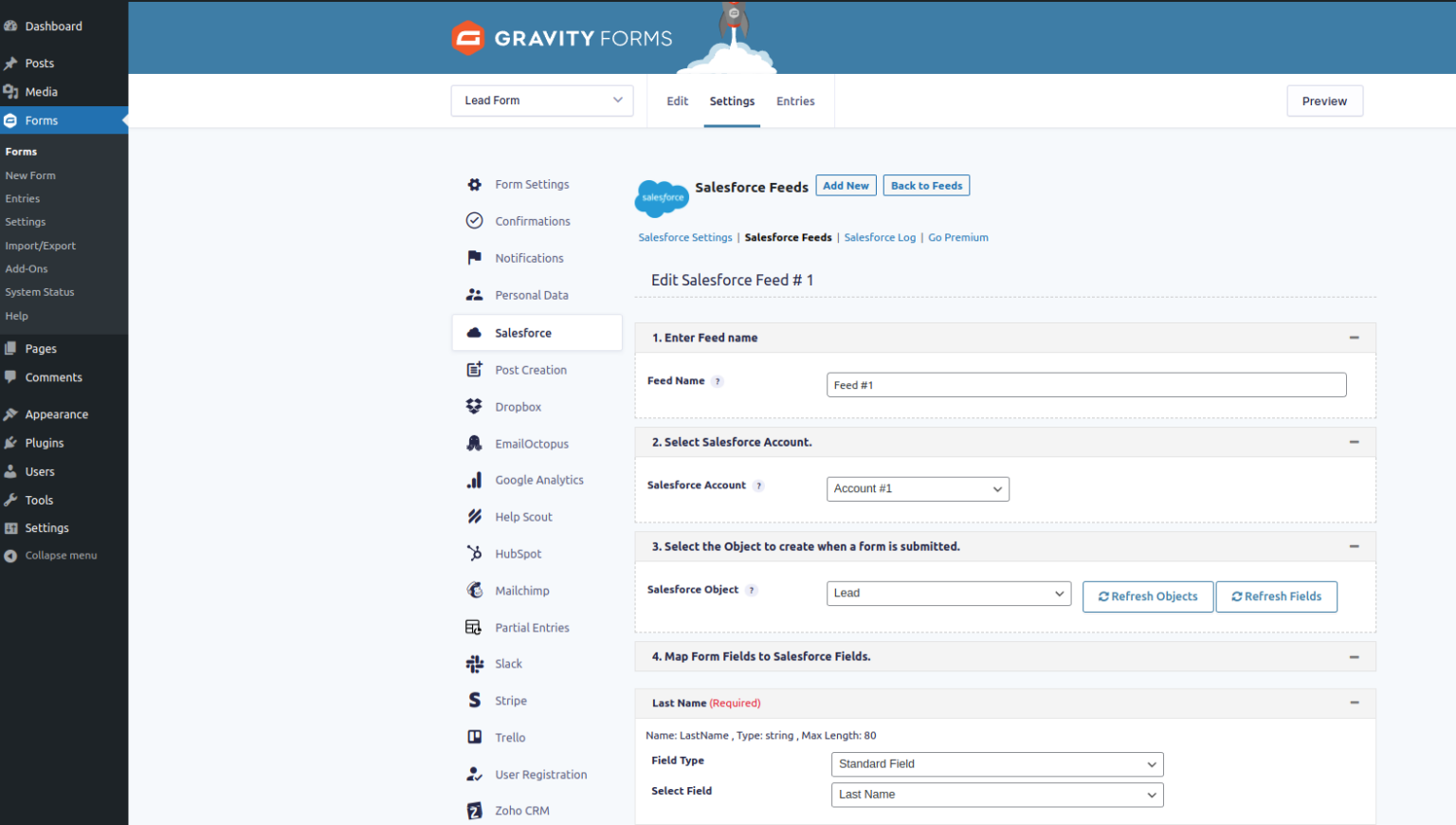
Source: Gravity Forms
I used Gravity Forms when I was working on a project that involved creating custom surveys and polls for my client’s WordPress website, and I was thoroughly impressed.
If you’re looking to launch surveys on your WordPress site, Gravity Forms is the perfect solution. With its user-friendly interface and intuitive form editor, building and customizing surveys becomes a breeze.
Whether you need multiple-choice questions or complex conditional logic, Gravity Forms has got you covered.
Its compatibility with popular payment gateways allows you to collect payments seamlessly while the ability to create automated workflows and conditional logic enhances the user experience and makes your forms more dynamic.
What you’ll like:
- Paginated forms to divide longer forms into multiple pages
- Conditional logic to display or hide fields, sections, pages, and more based on user selections
- Data routing to easily route form submissions to different tools, emails, etc.
- GFChart will create charts and calculations from form entries, enabling data visualization
What you may not like:
- It may take time to familiarize yourself with all the features it offers
- It has problems connecting to CRM tools
Pricing:
Starts at $59/year.
4. Microsoft Forms – Best for AI-generated questions
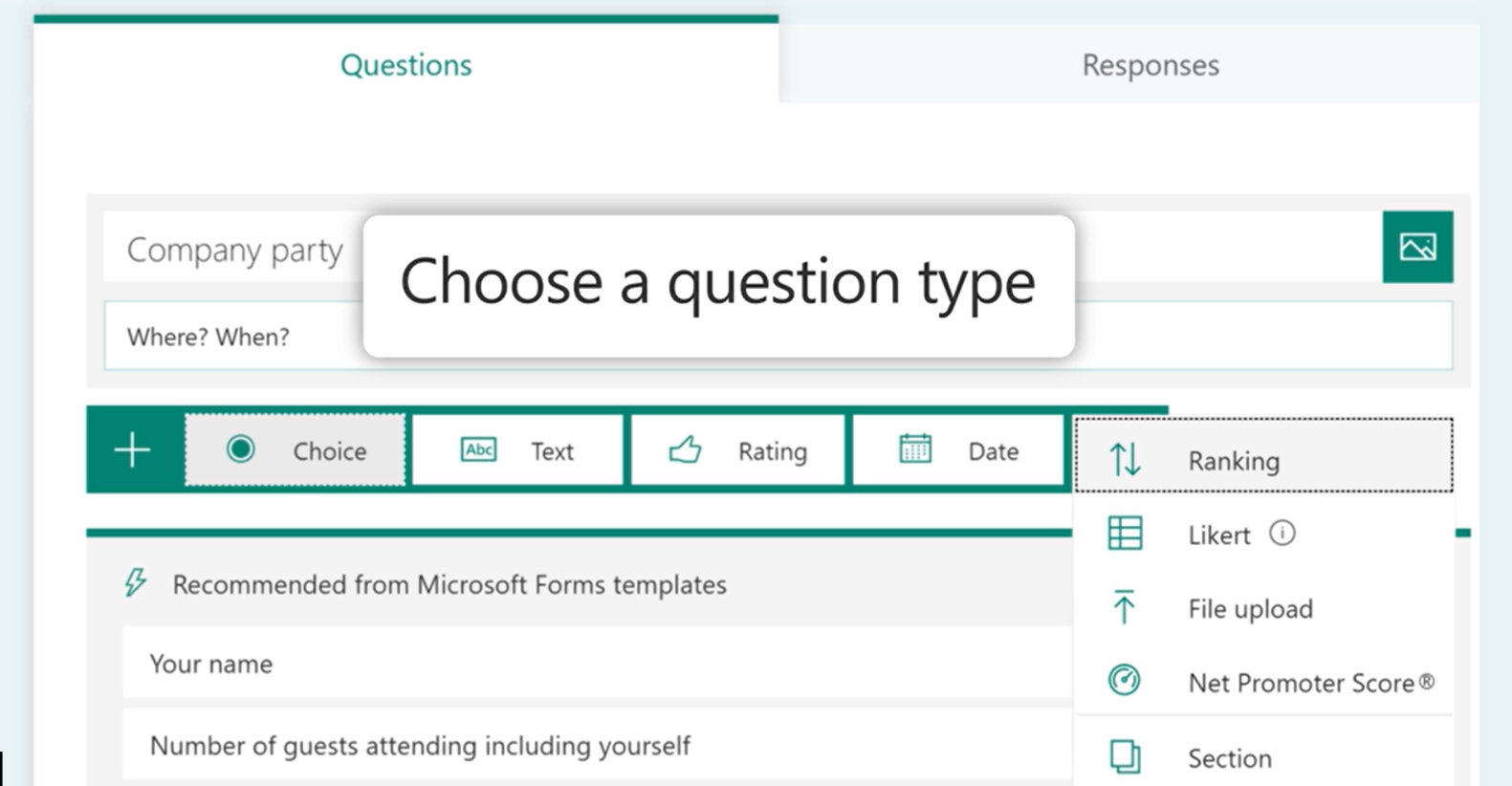
Source: Microsoft Forms
I often use Microsoft Forms and find its built-in AI feature to be extremely helpful. It makes customization of my online forms effortless with its smart recommendations that suggest potential questions and question types based on my selected templates.
I no longer have to start from scratch, which is a huge time saver.
Plus, the AI also helps me analyze the responses by providing data insights that include score distribution, association rule analysis, and word clouds. This gives me a better understanding of user feedback and enables me to make informed decisions.
What you’ll like:
- Conditional logic to direct respondents to specific questions based on their previous answers
- Real-time data visualization makes it easy to analyze trends and insights
- Advanced customization to ensure that your forms align with your brand standards
- Easy shareability allows data collection from external users without risking security
- User anonymity provides the option to collect responses anonymously
What you may not like:
- Limited integration options with non-Microsoft products
- There are not many choices for the answer types
Pricing:
Starts at $6/month.
5. Jotform – Best for automated workflows

Source: Jotform
Jotform is a fantastic alternative to Cognito Forms due to its user-friendly interface, extensive features, and affordable pricing.
One of Jotform’s standout features is its ability to automate workflows. By integrating with third-party apps and platforms, Jotform streamlines data collection and tasks like sending automatic email notifications, generating PDFs, or managing form submissions.
The tool also offers customizable form templates, advanced reporting and analytics, and seamless collaboration with teammates to create, manage, and analyze forms efficiently.
What you’ll like:
- Large number of survey templates to choose from
- Easy integrations with apps like Adobe, Zoom, Hubspot, and more
- SSL data security to weed out spam responses or data leakage
- “Forms Analytics” feature that offers advanced data analysis to observe trends
What you may not like:
- The tool’s interface can be challenging to navigate
- Crashes frequently due to bugs
Pricing:
Starts at $34/month.
6. Typeform – Best for interactive surveys
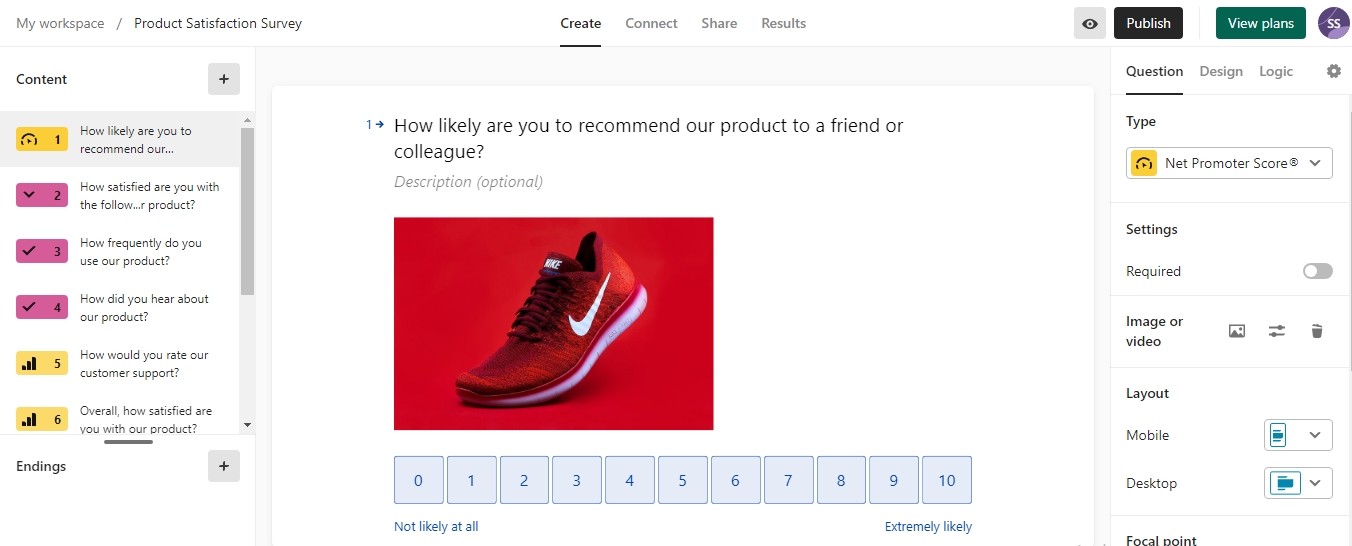
Source: Typeform
Typeform excels in creating conversational and engaging surveys. I have used it to create product surveys with remarkable results, as the participants answered almost all my queries.
This was possible because of how engaging the surveys made with Typeform are.
Its visually striking and effortless form-filling designs captivate participants from the start, while the one-question-at-a-time format makes the survey feel more like a conversation.
The tool also provides seamless embedding options, allowing you to incorporate surveys directly on your event website or email campaigns and easy integration with various apps for better workflow management.
What you’ll like:
- Extensive question types and logical conditions for tailored and insightful surveys
- Seamless integrations with popular apps for enhanced functionality and data integration
- Built-in analytics dashboard and visually appealing reports for convenient data analysis
- Mobile-friendly platform with advanced security measures and automation capabilities for a seamless experience
- Supports multiple ways of survey sharing, whether by sending surveys by email, landing page, or a survey link to anyone interested
What you may not like:
- Minor glitches may occur during data analysis
- The one-question-at-a-time setup can be a limiting factor in situations where cluster questions are required
Pricing:
Paid plans start at $25/month.
7. Mighty Forms – Best for payments, subscriptions & donations
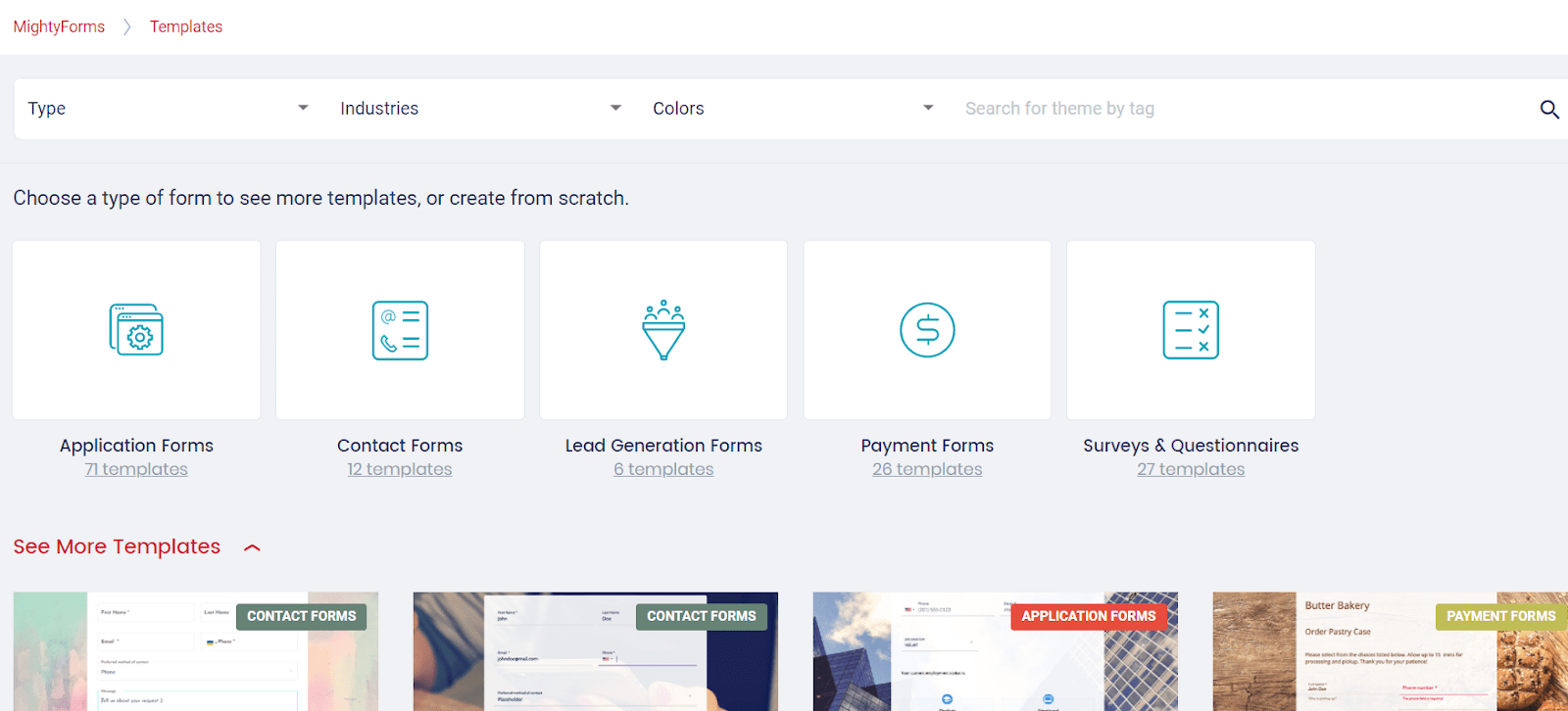
Source: Mighty Forms
Mighty Forms is an excellent alternative to Cognito Forms, offering a robust and user-friendly online form builder.
The tool excels in handling payments, subscriptions, and donations. It provides comprehensive features to create order forms for selling products or collecting donations.
Its integration with Stripe enables seamless payment processing, while the Stripe Customers Portal ensures efficient subscription and billing management for customers. In addition to its payment-focused features, Mighty Forms offers other valuable functionalities, including abandoned form recovery, allowing users to recapture potential leads.
The form analytics feature offers detailed insights into user interactions, while the extensive integration options with popular tools like Google Sheets, Pipedrive, and MailChimp enhance workflow efficiency.
What you’ll like:
- You can easily create comprehensive order forms for selling products and collecting payments.
- Abandoned form recovery that automatically recovers leads who abandon the form and sends them a resume submission link
- Robust analytics with detailed insights on user interactions and track the performance of your forms
- Seamless integration with popular tools like Stripe, Google Sheets, Pipedrive, and more
What you may not like:
- Customer service could be improved
- Glitches and bugs may sometimes cause the tool to crash
Pricing:
Starts at $15/month.
8. Google Forms – Best free tool for survey creation
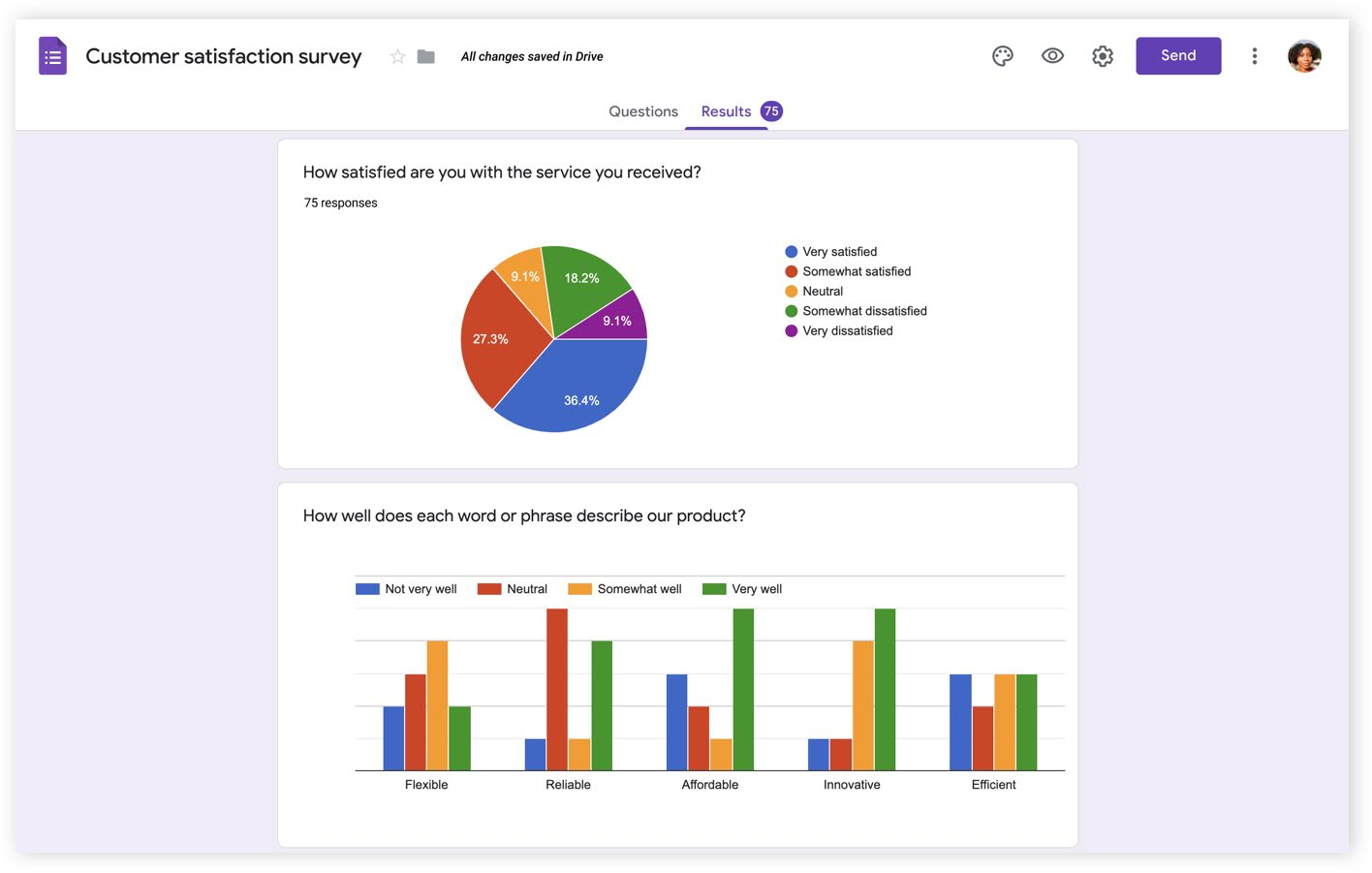
Image source: Google Forms
Google Forms’ simplicity and versatility make it an excellent alternative to Cognito Forms.
The tool is easy to use, and it’s completely free. With its intuitive interface, you can quickly add multiple question types, reorder questions, and customize the look and feel of the survey.
You can also analyze responses in real-time with automatic summaries, view response data in charts, and export the raw data to Google Sheets for further analysis. On top of that, you can share the survey via email, link, or embed it on any website.
With industry-leading security measures, encryption in transit and at rest, and full control over your data, you can trust that the responses are safe and protected.
What you’ll like:
- Templates and prebuilt form designs for various purposes, such as feedback, registration, quiz, order, and more
- Different question formats, such as multiple choice, short answer, checkboxes, linear scale, date, time, and more
- You can customize your forms by adding images, videos, logos, colors, and fonts
- Reports and analytics are automatically saved and displayed in Google Sheets, as charts, graphs, and data summaries
What you may not like:
- You will not be able to use the forms offline
- Limited design and customization options
Pricing:
Free for anyone with a Google account.
Which Is the Best Cognito Forms Alternative?
Keeping in mind that you may find going through a horde of tools to select the right one cumbersome or time-consuming, I have decided to narrow down my list to the top 3 right here at the beginning:
Option A: ProProfs Survey Maker
With this tool, you can type your own questions, choose from a wide selection of question types, customize the surveys, analyze data using advanced reporting features, and gain valuable insights – all in just a few clicks.
Option B: Gravity Forms
This one creates forms tailored to match your brand, survey theme, or any way to fit your creative ideas, really.
Option C: Typeform
Typeform eliminates survey fatigue with engaging surveys and multimedia elements like images, GIFs, and videos. If you want surveys that captivate your audience, Typeform is just the one for you.
Now that we have covered the best 3 picks, let’s get into the whole list of Cognito Forms Alternatives in detail.
My Evaluation Criteria
The evaluation of products or tools chosen for this article follows an unbiased, systematic approach that ensures a fair, insightful, and well-rounded review. This method employs six key factors:
- User Reviews / Ratings– Direct experiences from users, including ratings and feedback from reputable sites, provide a ground-level perspective. This feedback is critical in understanding overall satisfaction and potential problems.
- Essential Features & Functionality: The value of a product is ascertained by its core features and overall functionality. Through an in-depth exploration of these aspects, the practical usefulness and effectiveness of the tools are carefully evaluated.
- Ease of Use: The user-friendliness of a product or service is assessed, focusing on the design, interface, and navigation. This ensures a positive experience for users of all levels of expertise.
- Customer Support: The quality of customer support is examined, taking into account its efficiency and how well it supports users in different phases – setting up, addressing concerns, and resolving operational issues.
- Value for Money: Value for money is evaluated by comparing the quality, performance, and features. The goal is to help the reader understand whether they would be getting their money’s worth.
- Personal Experience / Expert’s Opinion or Favorites: This part of the evaluation criteria draws insightful observations from the personal experience of the writer and the opinions of industry experts.
Ready to Create Powerful Forms with the Best Cognito Forms Alternatives?
As we have seen, while Cognito Forms is a popular form builder, there are several noteworthy alternatives available that provide unique features and capabilities.
Whether you prioritize advanced functionality, integrations, affordability, or user-friendly interfaces, there is an alternative form builder out there to suit your specific needs.
By exploring these alternatives, you can find the perfect fit for your organization and create powerful, customized forms to streamline your data collection process!
FREE. All Features. FOREVER!
Try our Forever FREE account with all premium features!