
Want to truly understand your customers? The first step is finding the right online survey tool.
But with so many options, choosing the best one for your needs can be challenging. I’ve been there and done that, which is why I’ve compiled a list of the top survey tools based on my experience.
I’ll break down what each tool offers, potential challenges, and starting prices.
Here’s a comparison table to give you a quick snapshot:
| Product | Best For | Pricing |
|---|---|---|
| ProProfs Survey Maker | Comprehensive feedback via NPS & CSAT surveys | Free basic plan, paid plans start at $9.99/month |
| SurveySparrow | Conversational surveys & forms | Starts at $19/month |
| SurveyMonkey | Survey analysis | Starts at $25/user/month |
| SurveyPlanet | Simple surveys | Paid plans start at $20/month |
| Qualaroo | Customer sentiment analysis | Free plan available, paid plans start at $19.99/month |
| Typeform | Engaging surveys | Basic plan starts at $25/user/month |
| QuestionPro | Versatile surveys | Paid plans start at $99/user/month |
| Jotform | Collecting payments | Starts at $34/month |
| Microsoft Forms | AI-generated questions | Starts at $6/month |
| Zoho Survey | GDPR-compliant forms | Paid plans start at $7.23/month |
| Google Forms | Free surveys | Free for all users |
| Alchemer | Enterprises | Starts at $55/user/month |
What Is an Online Survey?
An online survey is a digital questionnaire used to collect data from a specific group of people. It’s essentially a form filled out online, where respondents provide information about their opinions, behaviors, or preferences.
These surveys can be accessed through various channels, like email, websites, or social media. They typically include a mix of question types, such as multiple-choice, rating scales, and open-ended questions.
Think of it as a virtual conversation. Businesses use online surveys to gather feedback, understand customer needs, and make data-driven decisions.
Compared to traditional paper surveys, online surveys offer several advantages, including speed, cost-effectiveness, and the ability to reach a wider audience.
How to Create Engaging Surveys Online with ProProfs Survey Maker – Free & Easy
List of Online Survey Tools
Let’s look at the tools in detail to get a comprehensive overview.
1. ProProfs Survey Maker – Best for comprehensive feedback via NPS & CSAT surveys
Watch: How to Create a Survey Using ProProfs Survey Maker
ProProfs Survey Maker is hands down one of the best online survey tools I’ve used. This powerful tool offers an intuitive interface for creating surveys swiftly. You can select from expert-written templates or craft surveys instantly with AI and customize them with your logo, colors, fonts, media, etc.
The tool features 20+ questions and survey types to make gathering comprehensive NPS and CSAT feedback easy. You can also incorporate logic branching, skip logic, and question piping to make the surveys more interactive and personalized.
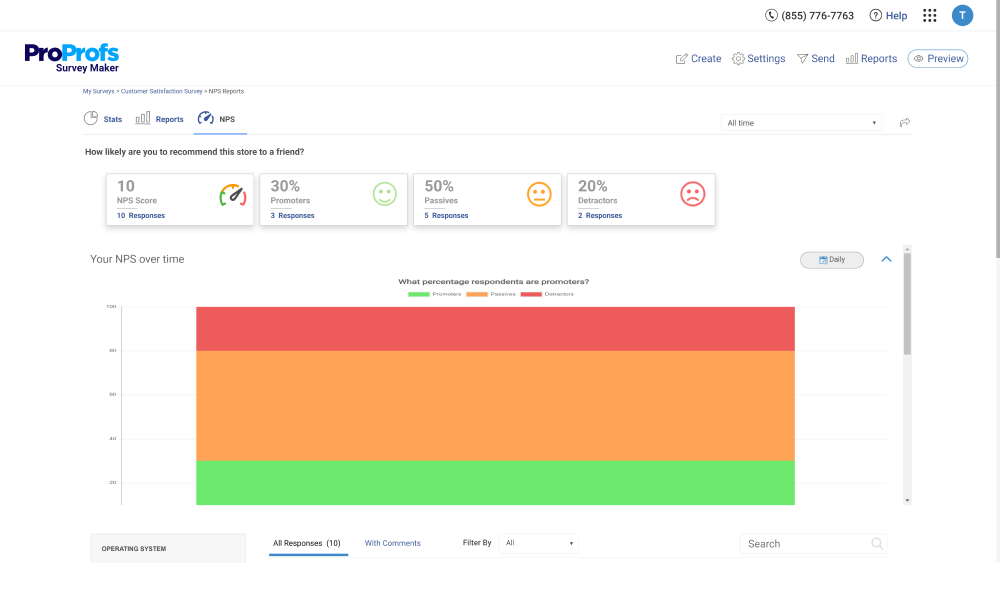
ProProfs Survey Maker lets users share their survey via multiple channels, including emails, web links, social media, QR codes, embedded codes, etc. This, and the option to set up automatic reminders and thank-you messages, can help exponentially boost the response rate.
In the words of Yarden Naor, Product Manager, Intel –
“Really liked the great survey reports. Easy to adjust and customize to needs. Great and quick customer service! Would definitely recommend it for others to use.”
What you’ll like:
- Drag-and-drop interface that can create surveys in minutes
- Hundreds of expert-written survey templates and 20+ question types for every situation
- Customization options to add your own logo, colors, fonts, images, and videos
- Logic branching, skip logic, and question piping to make surveys more interactive and personalized
- Smart analytics to view real-time reports, filter responses, export data, and share reports
What you may not like:
- No downloadable or on-premise version
- No dark viewing mode is currently available
Pricing:
Forever free basic plan. Paid plans start at $9.99/month. Unlimited surveys
2. Qualaroo – Best for customer sentiment analysis
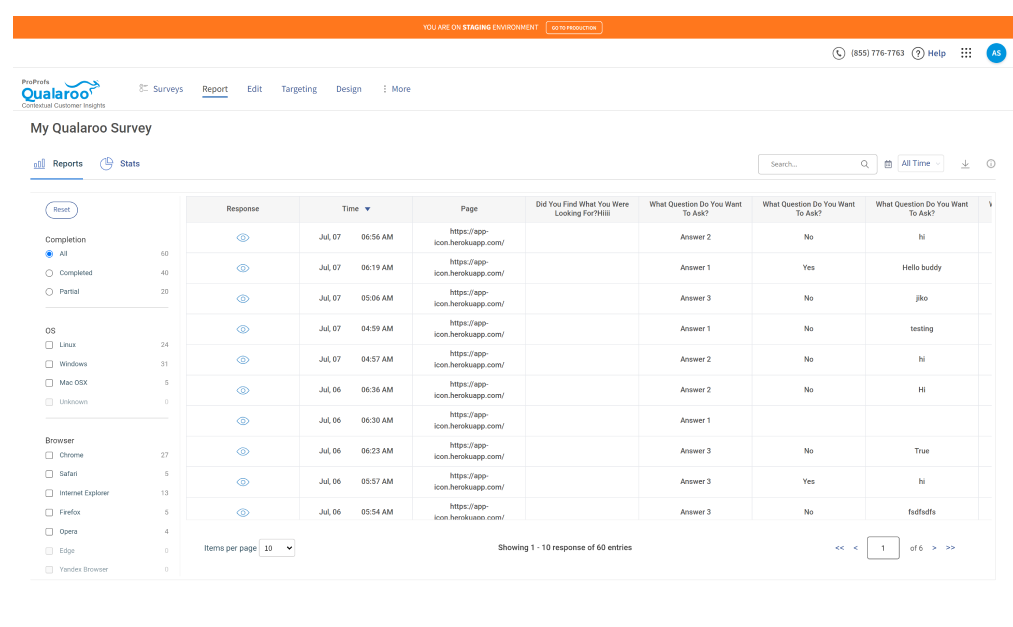
Source: Qualaroo
The second tool I want to share with you is Qualaroo, a powerful and versatile user research and customer feedback software. I have been using Qualaroo for a while, and it has helped me understand my website visitors and improve their experience.
Qualaroo allows me to create and run online surveys that are tailored to my specific goals and audience. I can choose from a variety of question types, such as multiple choice, rating, open-ended, and more.
The app also has logic branching, skip logic, and question piping to make my surveys more interactive and personalized.
One of Qualaroo’s best features is the “Nudge,” a small widget that pops up on my website to ask relevant questions to my visitors at the right time and place. It is customizable and unobtrusive, so it does not interfere with the user experience.
If you are looking for user-research and customer feedback software that is easy to use, versatile, and powerful, I recommend you give Qualaroo a try.
What you’ll like:
- Option to create and manage online surveys with various question types, logic branching, skip logic, question piping, and more
- Smart widget that asks relevant questions at the right time and place to engage website visitors non-intrusively
- AI-powered sentiment analysis to measure the emotions and opinions of your respondents
- Can connect your survey data with other tools and platforms, such as Google Analytics, WordPress, Shopify, HubSpot, Slack, and more
- Smart filters, segments, cross-tabs, charts, etc., to analyze and understand your survey results
What you may not like:
- The dark user interface option is not available
- No dedicated account manager for the free plan, unlike the paid
Pricing:
Qualaroo offers a forever free plan for startups and small businesses with all premium features. Paid plan starts at $19.99/month.
3. SurveySparrow – Best for conversational surveys & forms
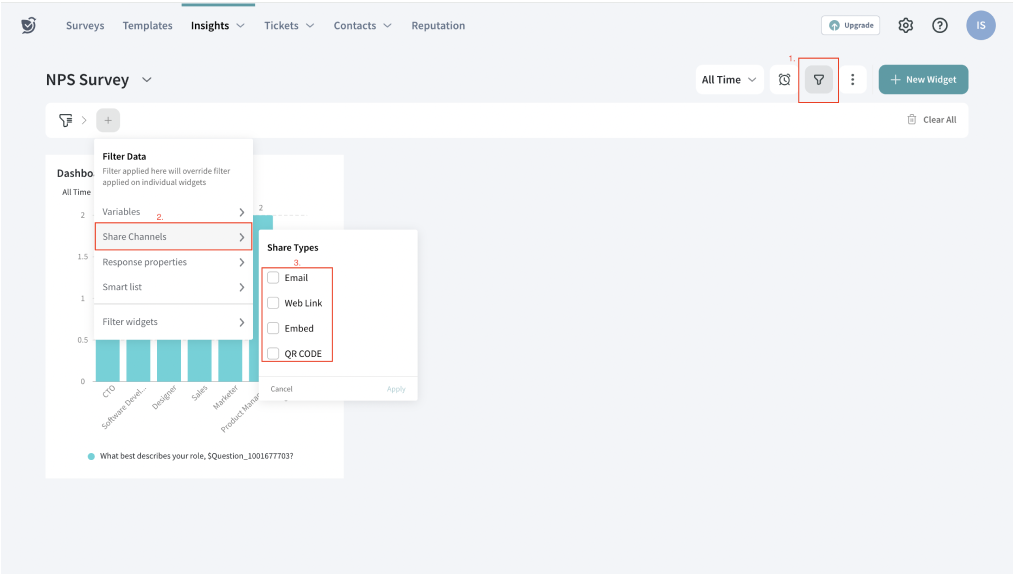
Source: SurveySparrow
I use SurveySparrow to create conversational surveys of all types and for all purposes. It is an online survey builder software that helps me engage people with instant surveys and collect their feedback. I can create various types of surveys like CES surveys, NPS surveys, CSAT surveys, etc.
I can also style my surveys with themes and design every bit with buttons, text, font, questions, answers, and more. One of the features I love about SurveySparrow is the Executive Dashboard, where I can create insightful dashboards for my survey data and visualize them the way I love.
I can also manage customer feedback and issues with a built-in Ticket Management system. Another feature that I find helpful is the option to embed surveys with just a click – this lets me embed surveys on my website or app and collect real-time leads or feedback.
What you’ll like:
- Conversational surveys that make your surveys more engaging and personal
- Executive dashboard with filters, segments, and cross-tabs
- Ticket management with a built-in customer feedback management system
- Third-party integrations with Salesforce, HubSpot, Slack Zapier, etc.
What you may not like:
- Lacks a drag-and-drop editor
- Has limited email marketing features
Pricing:
Starts at $19/month
4. Typeform – Best for engaging surveys
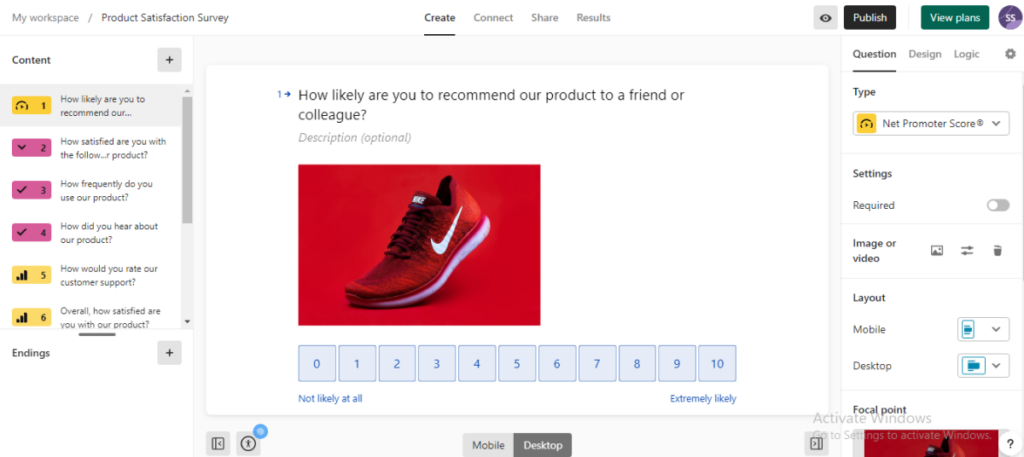
Source: Typeform
I used Typeform in a project involving young participants once, and its unique interface that shows one question at a time has helped me immensely to get more thoughtful responses and higher completion rates.
Attaching photos and videos can make your survey questions more engaging and fun. Typeform can also make the survey experience more coherent by customizing question maps according to respondents’ answers. This will greatly enhance the quality of your data.
Plus, Typeform provides instant feedback, allowing you to analyze its performance instantly and tweak the questions in your next campaign.
What you’ll like:
- AI-powered surveys that require minimal inputs and manual handling.
- Built-in analytics dashboard and visually appealing reports for convenient data analysis.
- Customizable with different templates, themes, colors, fonts, and images
- Hidden fields on forms to track where responses are coming from
What you may not like:
- No mobile-friendly version for editing forms is available yet
- The one-question-at-a-time setup can be a limiting factor when cluster questions are required
Pricing:
Basic plan starts at $25/user/month.
5. SurveyMonkey – Best for survey analysis
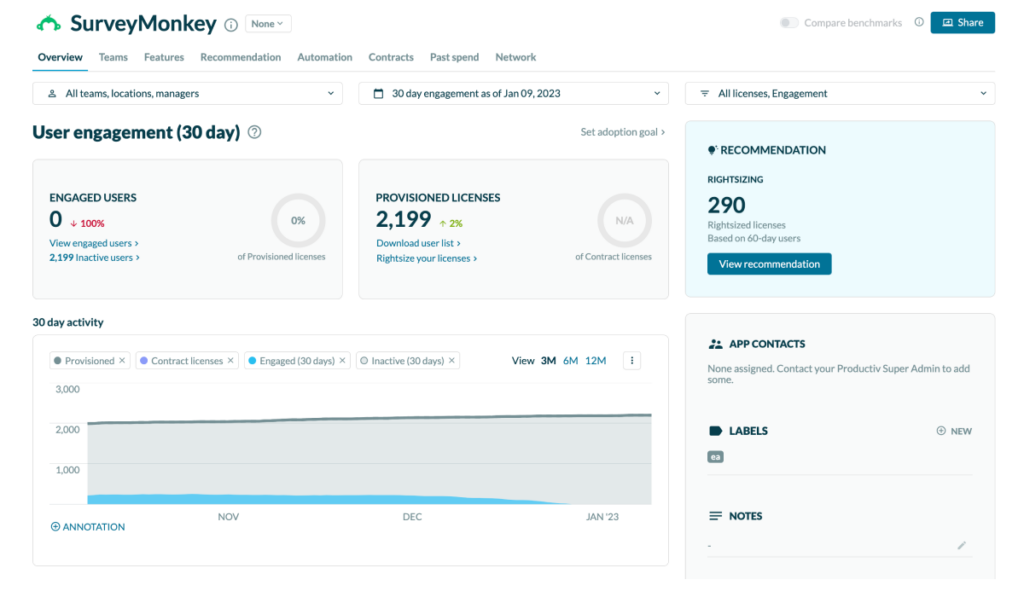
Source: SurveyMonkey
SurveyMonkey covers all sorts of survey requirements, from market research to customer satisfaction, employee engagement, education, and more.
There’s a vast library of pre-made templates for different topics and purposes that you can use to create your surveys or customize your own readily. This online survey software also features a powerful analytics section, and you can view your results in real-time on the dashboard or download them as PDF, Excel, or CSV files.
With its plethora of features, you can easily use SurveyMonkey to drive your business forward by capturing the voices and opinions of the people who matter most to you.
What you’ll like:
- Ready-made and customizable surveys for various purposes
- Seamless connection with other apps like Teams, Slack, Zoom, etc
- Data visualization and insights based on survey responses
- Wide range of inbuilt questions for different survey types
What you may not like:
- SurveyMonkey’s mobile app often crashes and faces difficulty logging in
- Some advanced or specialized question formats may not be available
Pricing:
Starts at $25/user/month
6. SurveyPlanet – Best for simple surveys
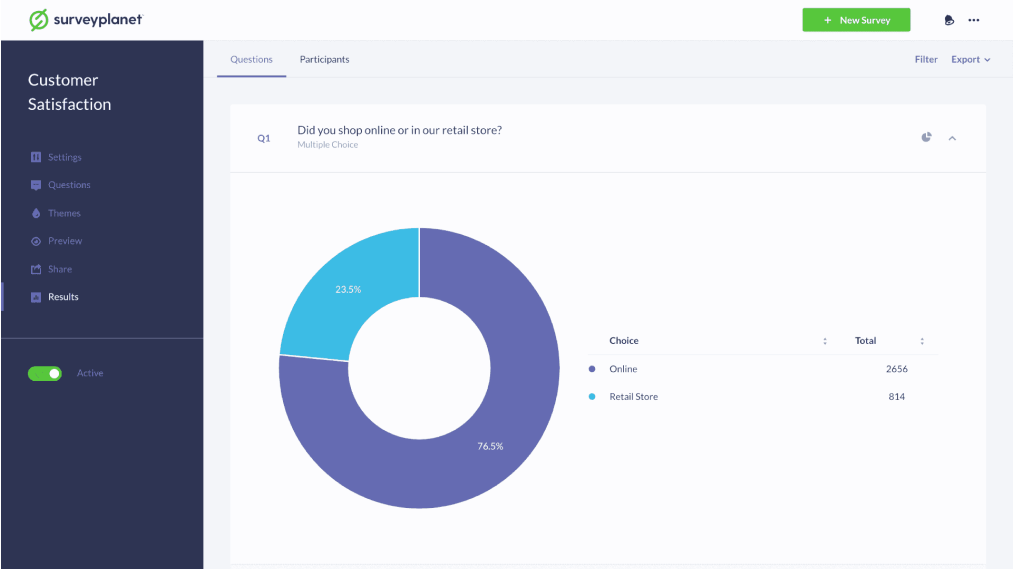
Source: SurveyPlanet
SurveyPlanet is a fantastic tool for creating straightforward surveys without any hassle. It’s ideal for users who need to quickly set up surveys and gather responses without getting bogged down by complex features.
There’s a clean, user-friendly interface that makes survey creation a breeze. You can easily drag and drop different question types, making the setup process smooth and efficient.
SurveyPlanet also offers unlimited surveys and questions, even on the free plan, which is perfect if you need to gather a lot of data without worrying about limits.
What you’ll like:
- User-friendly interface & intuitive design for quick and easy surveys
- Unlimited surveys and questions, even on the free plan
- A variety of pre-made, customized templates that can be tailored to your specific needs
- Option to instantly view and analyze survey responses as they come in.
What you may not like:
- Limited features and responses in the free version
- Data organization and management features could be optimized more
Pricing:
Paid plans start at $20/month
7. QuestionPro – Best for versatile surveys
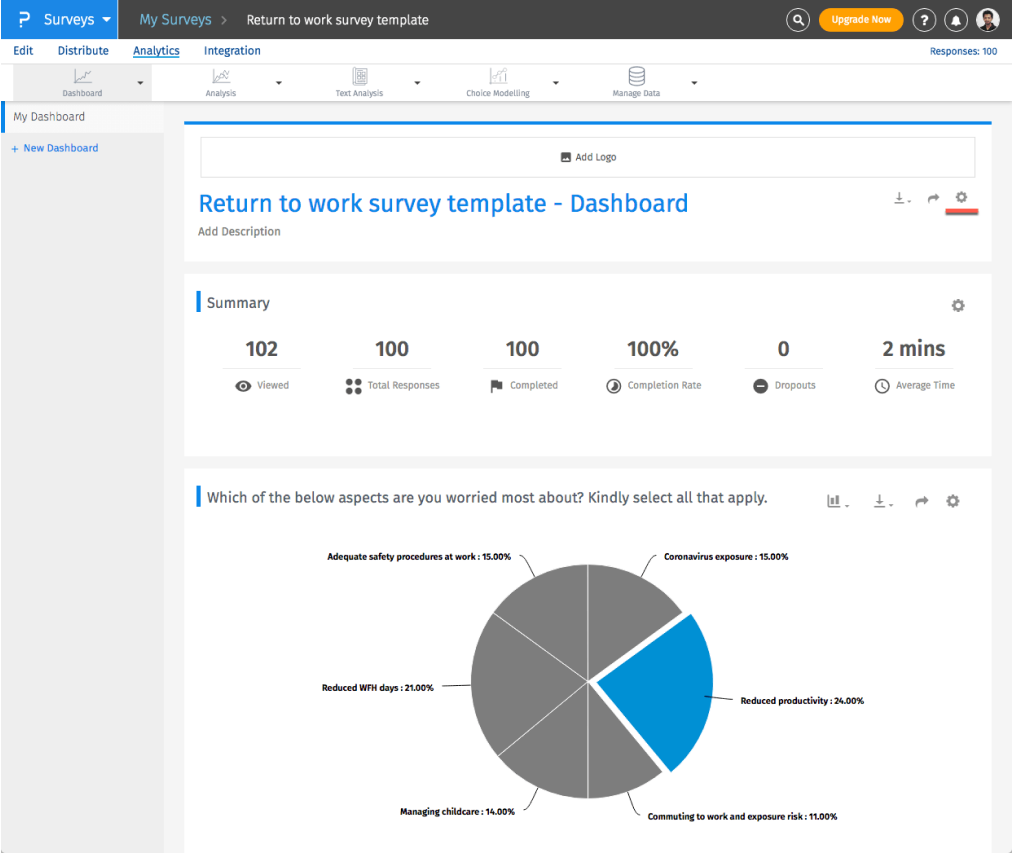
Source: QuestionPro
QuestionPro is an excellent online survey platform designed for small and large-scale companies, primarily due to its versatile use cases. It has a user-friendly interface and an extensive library of questions and templates that can be modified according to needs.
Users can also choose from different question types, such as multiple choice, rating scale, matrix, image choice, video choice, and more.
The tool has a powerful distribution and data collection feature that utilizes email, SMS, web links, social media, QR codes or embedded codes, and QuestionPro’s panel services to access millions of respondents worldwide.
As an added bonus, this software includes offline surveys, so you can collect data even without an internet connection.
What you’ll like:
- User-friendly interface and a large library of questions and templates to create surveys in minutes
- Customized URL, branding & themes to modify the look and feel of your surveys with your domain themes
- Option to collaborate with your team members and share surveys, reports, data, etc., and assign roles and permissions to your team members
- Real-time data analysis on a dashboard account as charts, graphs, summaries, cross-tabs, filters, and data trends
What you may not like:
- Additional cost for advanced features, even with a paid plan
- Limited customization and formatting options
Pricing:
Paid plans start at $99 per user per month.
8. JotForm – Best for collecting payment

Source: Jotform
JotForm is yet another robust and versatile survey tool that I use to create and manage my survey campaigns. It has a smooth drag-and-drop interface, and you can choose from different questions and logic options.
The best part is that you can integrate your surveys with multiple payment apps, like Square, Stripe, PayPal, and more. JotForm gathers instant feedback from the respondents and automates the whole process with autoresponder emails and ACH payments.
You can also analyze your form data with built-in analytics tools and create visual reports to gain valuable insights. JotForm is easy to use and syncs all changes on the go.
What you’ll like:
- 800+ survey templates to choose from
- Surveys can be customized using logos, fonts, and colors to match your brand identity
- Easy integrations with apps like Adobe, Zoom, Hubspot, and more
- SSL data security to weed out spam responses or data leakage
- “Forms Analytics” feature that offers advanced data analysis to observe trends
What you won’t like:
- The tool is a little challenging to navigate
- Embedding on a website can take some time to load
Pricing:
Starts at $34/month
9. Microsoft Forms – Best for AI-generated questions
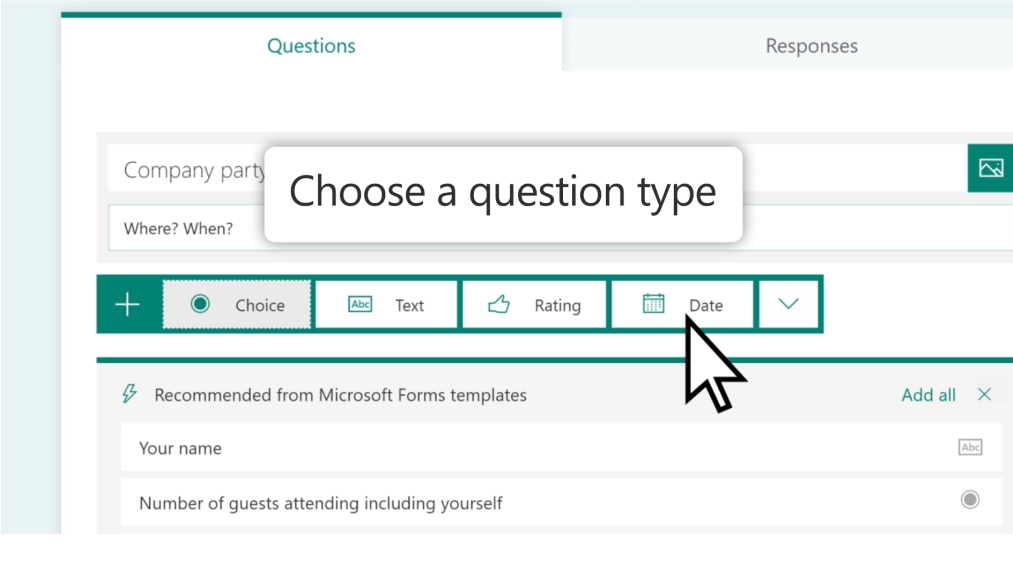
Source: Microsoft Forms
I often use Microsoft Forms and find its built-in AI feature to be extremely helpful. It makes customization of my online forms effortless with its smart recommendations that suggest potential questions and question types based on my selected templates.
I no longer have to start from scratch, a huge time saver!
Plus, the AI also helps me analyze the responses by providing data insights that include score distribution, association rule analysis, and word clouds. This gives me a better understanding of user feedback and enables me to make informed decisions.
What you’ll like:
- Conditional logic to direct respondents to specific questions based on their previous answers
- Real-time data visualization makes it easy to analyze trends and insights
- Advanced customization to ensure that your forms align with your brand standards
- Easy shareability allows data collection from external users without risking security
- User anonymity provides the option to collect responses anonymously
What you may not like:
- Limited integration options with non-Microsoft products
- There are not many choices for the answer types
Pricing:
Starts at $6/month.
10. Zoho Survey – Best for GDPR-compliant forms
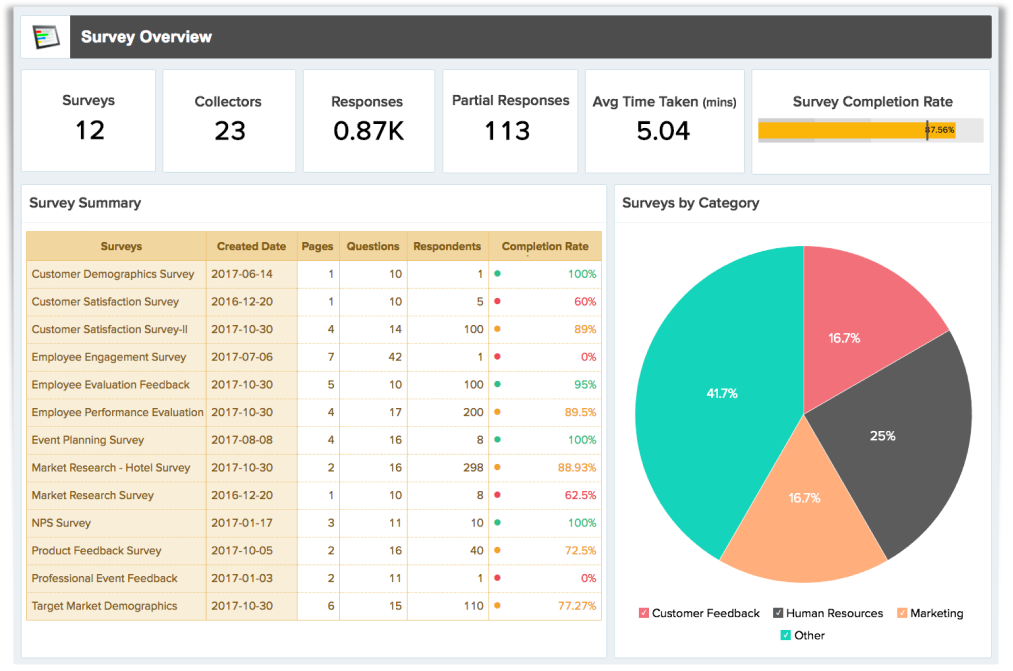
Source: Zoho Survey
Zoho Survey is a web-based tool that lets you create surveys, collect responses, and analyze data in a simple and intuitive way. It is part of the Zoho suite, which offers over 40 different applications for productivity and collaboration.
With Zoho Survey, you can choose from hundreds of ready-made templates for various types of surveys, such as customer satisfaction, feedback, research, HR, and more. Or, you can customize them to suit your needs or create your own from scratch.
Use the drag-and-drop interface to add different types of questions, such as multiple choice, rating, matrix, text, etc., and add logic, branching, piping, and scoring to make your survey more interactive and relevant.
What you’ll like:
- Create surveys easily with drag and drop, logic, and preview features.
- 200 templates for various types of surveys that you can edit or create your own
- Integrates with Zoho CRM to help you manage and analyze the data you collect from your surveys.
- Strong spam protection with CAPTCHA and IP blocking features to save your surveys from spam and bots
- Option to translate the surveys into multiple languages, allowing for a wider reach
What you may not like:
- Survey themes and layouts lack advanced features
- The reporting feature is a bit complicated to use
Pricing:
Paid plans start at $7.23/month
11. Google Forms – Best for free surveys
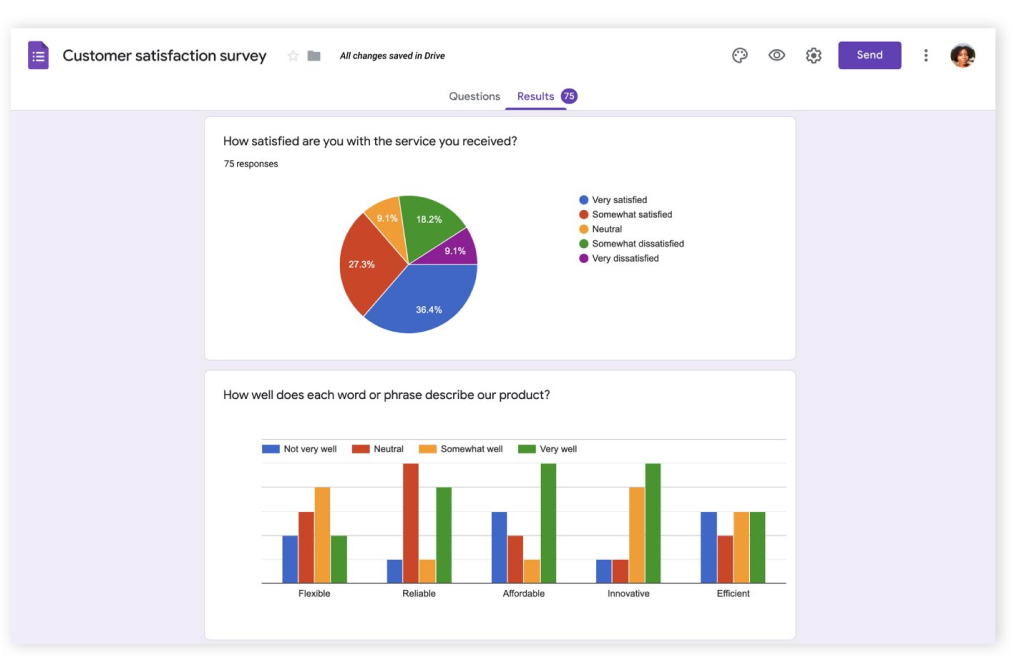
Source: Google Forms
Google Forms is perfect for anyone seeking a quick and efficient way to create surveys without spending a dime.
With Google Forms, you get seamless integration with the Google ecosystem, making it easy to use with your existing Google account. The drag-and-drop interface simplifies survey creation, and you can choose from various question types, such as multiple-choice and short answer, to suit different needs.
Collaborating on surveys is also effortless with Google Forms. You can share your surveys with team members and work together in real-time.
Plus, responses are automatically collected in Google Sheets, allowing for instant data access and basic analysis.
What You’ll Like:
- It’s free to use and fully integrated with your Google account
- Multiple users can edit and collaborate simultaneously
- You can incorporate various question types, from multiple-choice to short answers
- Responses are gathered in Google Sheets for easy analysis
What You May Not Like:
- Some advanced survey functionalities are missing.
- Limited options for customizing the look and feel of your surveys.
Pricing:
Free for all users.
12. Alchemer – Best for enterprises
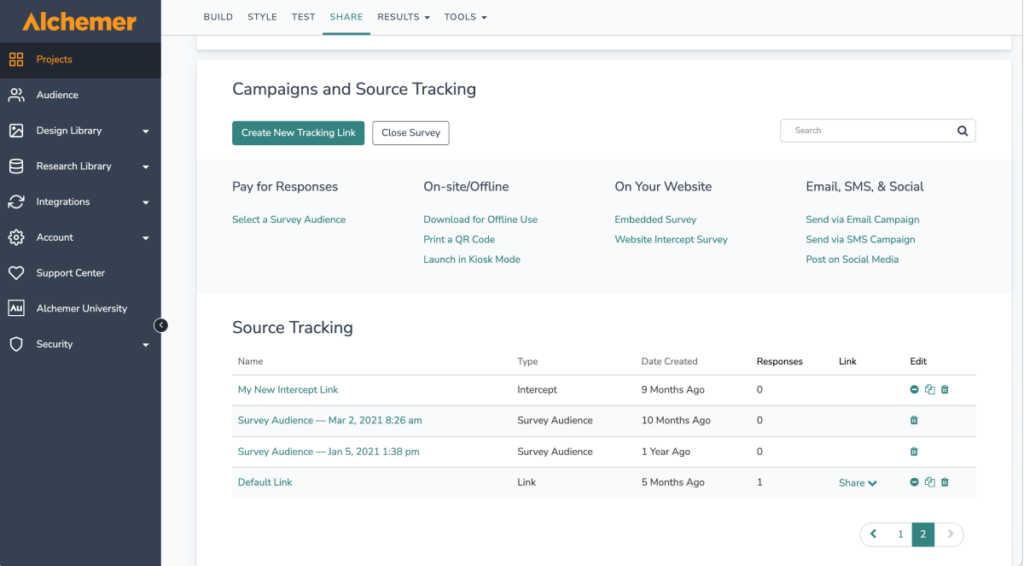
Source: Alchemer
If you are looking for an online survey tool that gives you the flexibility, ease of use, and value that you need, then you should check out Alchemer.
This highly customizable online survey tool can create simple feedback forms to complex market research surveys, has a huge variety of question types, logic branching, and more.
One of the things I love about Alchemer is that it has no limits on the number of surveys or responses you can collect. Unlike other survey platforms that charge extra fees for more responses, Alchemer allows as much data collection as I need with no additional costs.
To know more, you can sign up for a free trial or a paid plan that suits your needs or contact their support team for help.
What you’ll like:
- Provides an easy-to-use visual editor to create surveys, polls, and questionnaires in minutes
- Leverage features like 35+ question types, advanced question branching, and custom scripting to collect insights from customers and employees
- Multi-channel deployment options to get a 360-degree view of customer experience
- Includes open-text analysis, segmented reports, crosstab, conjoint analysis, and TURF reports
- Provides multiple integration APIs like Microsoft Teams, HubSpot, Slack, etc
- Visual workflow builder to create automated survey campaigns
What you may not like:
- Cluttered navigation and UI
- Some processes, like data import and merge operations, are slow
Pricing:
Starts at $55 per user per month
What Makes a Great Survey Tool?
A superior survey tool combines several features that cater to both the creator’s and the respondents’ needs. Here are some essential characteristics that define an outstanding survey tool:
- User-Friendly Interface: A top-notch survey tool should have an intuitive and easy-to-navigate interface, enabling users to create, customize, and distribute surveys effortlessly. A drag-and-drop feature for adding questions and designing the survey layout can significantly enhance usability.
- Variety of Question Types: Offering a diverse range of question types—such as multiple-choice, Likert scale, open-ended, and rating scales—allows for more comprehensive data collection and enables the survey to address various types of information needs.
- Customization Options: Customization capabilities, such as branding with logos, color schemes, and themes, help align the survey with the organization’s identity. This also includes customizing thank-you pages and automated responses.
- Advanced Features: Advanced features like branching logic (skip logic), scoring, randomization, and piping can make surveys more dynamic and tailored to respondents’ answers, improving the quality and relevance of the data collected.
- Integration Capabilities: The ability to integrate with other tools and platforms—such as CRM systems, email marketing software, and data analysis tools—is crucial. This ensures seamless data transfer and better utilization of survey results within the organization’s existing workflow.
- Real-Time Analytics and Reporting: Real-time data collection, analysis, and reporting features are essential for monitoring responses as they come in and for making timely decisions based on the data. Visualization tools like charts and graphs help in easily interpreting the data.
- Mobile Compatibility: Surveys should be mobile-friendly, ensuring that respondents can complete them on various devices, including smartphones and tablets, without any usability issues.
- Data Security and Privacy: Ensuring the security and privacy of respondents’ data is paramount. A great survey tool should comply with data protection regulations like GDPR and provide secure data storage and encryption.
- Response Management: Efficient response management features, such as automated reminders for incomplete surveys and follow-up surveys, can enhance response rates and data quality.
- Cost-Effectiveness: While some survey tools offer extensive features, they should also provide good value for money. Flexible pricing plans, including free tiers with basic functionalities and scalable options for more advanced needs, can cater to different user requirements and budgets.
How to Choose the Best Survey Software: A Quick Tutorial
My Evaluation Criteria
The evaluation of products or tools chosen for this article follows an unbiased, systematic approach that ensures a fair, insightful, and well-rounded review. This method employs six key factors:
- User Reviews / Ratings– Direct experiences from users, including ratings and feedback from reputable sites, provide a ground-level perspective. This feedback is critical in understanding overall satisfaction and potential problems.
- Essential Features & Functionality: The value of a product is ascertained by its core features and overall functionality. Through an in-depth exploration of these aspects, the practical usefulness and effectiveness of the tools are carefully evaluated.
- Ease of Use: The user-friendliness of a product or service is assessed, focusing on the design, interface, and navigation. This ensures a positive experience for users of all levels of expertise.
- Customer Support: The quality of customer support is examined, taking into account its efficiency and how well it supports users in different phases – setting up, addressing concerns, and resolving operational issues.
- Value for Money: Value for money is evaluated by comparing the quality, performance, and features. The goal is to help the reader understand whether they would be getting their money’s worth.
- Personal Experience / Expert’s Opinion or Favorites: This part of the evaluation criteria draws insightful observations from the personal experience of the writer and the opinions of industry experts.
FREE. All Features. FOREVER!
Try our Forever FREE account with all premium features!
Transform Insights Into Strategies With Online Survey Software
I hope this guide helps you choose the right tool for your survey needs. Each of these options brings unique features to enhance your feedback collection process. Whether you seek advanced customization, mobile-friendly designs, or in-survey payments, I’m confident you’ll find the perfect pick here. Happy surveying!
What Is the Best Free Online Survey Tool for You?
To make your choice easier, I have listed my top three preferred online survey tools with an overview of what each offers.
Option A: ProProfs Survey Maker
ProProfs Survey Maker is a versatile tool designed to help users create insightful surveys with ease. Its intuitive interface and customizable templates facilitate quick survey creation, while advanced features like branching logic and detailed analytics support data-driven decisions. Ideal for businesses and educators alike, ProProfs Survey Maker offers seamless integration with various platforms.
Option B: SurveySparrow
SurveySparrow transforms the survey experience with its conversational interface, making it engaging for respondents. It supports both chat-like and classic surveys, while providing flexibility for different survey needs. With robust reporting tools and automation capabilities, SurveySparrow helps users gain valuable insights and streamline their feedback collection process.
Option C: SurveyMonkey
SurveyMonkey is a widely recognized survey tool known for its ease of use and extensive features. It offers a range of templates and question types to meet various survey needs, from market research to customer feedback. SurveyMonkey’s powerful analytics and reporting tools help users analyze data effectively, driving informed decisions.
Frequently Asked Questions
Is there a free survey tool?
Yes, several free survey tools are available, including ProProfs Survey Maker and Google Forms, which offer basic functionalities at no cost.
Is the ProProfs Survey Maker account free?
ProProfs Survey Maker offers a free plan with basic features. However, you might need to upgrade to a paid plan for advanced functionalities.
Is there an expiry on my free survey account?
No, ProProfs Survey Maker’s free account does not have an expiration date. You can use it as long as you need, but some features may be limited compared to the paid versions.
What kind of surveys can I build?
You can build various types of surveys, including customer satisfaction surveys, employee feedback surveys, market research surveys, and more, using a flexible tool like ProProfs Survey Maker.
How many surveys can I create and distribute?
With the ProProfs Survey Maker free plan, you can create and distribute unlimited surveys, although some advanced features might be restricted.
Can I build my own survey from scratch?
Yes, many tools allow you to build your own survey from scratch using their intuitive drag-and-drop interface and customizable templates.
Can ProProfs Survey Maker help me build a good survey?
Absolutely, ProProfs Survey Maker provides various templates, question types, and guidance to help you create effective and engaging surveys.
Can I send my survey via email?
Yes, you can send your surveys via email directly from ProProfs Survey Maker, making it easy to reach your target audience.
Can I share my results afterward?
Yes, ProProfs Survey Maker allows you to share your survey results. You can export the data, create reports, and share them with stakeholders.
 Tips
Tips
We’d love to hear your tips & suggestions on this article!
FREE. All Features. FOREVER!
Try our Forever FREE account with all premium features!


 We'd love your feedback!
We'd love your feedback! Thanks for your feedback!
Thanks for your feedback!







