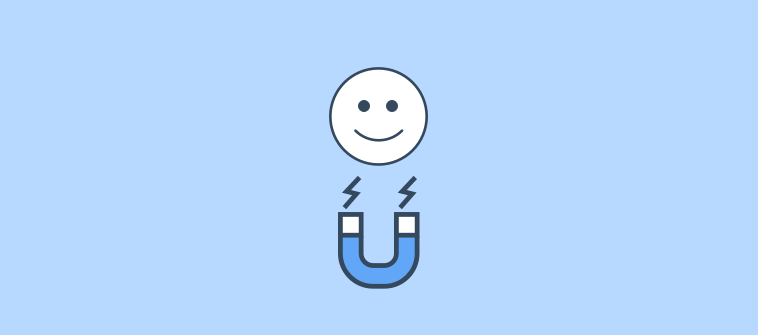Email surveys are a powerful way to gather insights, understand your customers, and improve offerings.
But first, let me ask you—have you ever scrambled to find, say, a set of misplaced car keys in a sea of household items? It’s not fun, right?
Well, when the search results for “best email survey tools” produce hundreds of names, all claiming to be the best, trying to find the perfect one will give you the same feeling.
That’s why I’ve decided to utilize my experience in the field and put together this list of the best email survey tools and software to help you make an informed choice.
Let’s explore them together.
But first, here’s a quick overview of all the tools and their details.
| Product | Best for | Pricing |
|---|---|---|
| ProProfs Survey Maker | Comprehensive feedback via NPS & CSAT surveys | Forever free basic plan. Paid plans start at $9.99/month |
| Typeform | Interactive surveys | Paid plans start at $25/month |
| SurveySparrow | Easy customization | Basic plan for individuals starts at $19/month |
| HubSpot | Free form builder within the HubSpot ecosystem | Free for up to 5 users with limited features. Paid plan starts at $15 per/month/seat |
| SurveyMonkey | In-depth analytics | Starts at $25/user/month |
| Alchemer | Enterprise survey needs | Starts at $55 per user per month |
| Survicate | Easy-to-create surveys | Starts at $53/month. 3 team seats |
| Delighted | Customer experience management | Paid plans start at $134/month |
| SurveyLegend | Mobile-friendly surveys | Starts at $15/month |
| Jotform | In-survey payments | Starts at $34/month |
Watch: How to Choose the Best Survey Software
List of Email Survey Tools & Software
Let’s now explore the top tools in greater detail to get a complete picture.
1. ProProfs Survey Maker – Best for comprehensive feedback via NPS & CSAT surveys
Watch: How to Create a Survey Using ProProfs Survey Maker
In my experience, ProProfs Survey Maker has rightfully earned its place as the best tool for comprehensive feedback via NPS and CSAT surveys.
It excels at creating tailored surveys with various question types and ready-made templates. You can easily create surveys with AI and ready-made templates in minutes and customize them to match your brand effectively.
What sets ProProfs Survey Maker apart is its powerful analytics and insightful reports, which help you deeply understand your customers’ needs.
Plus, it seamlessly integrates with CRM and marketing tools, making follow-up and personalized communication a breeze.
What you’ll like:
- A comprehensive library of ready-to-use questions for different types of surveys
- AI survey generator to readily create questionnaires with minimal effort
- 100+ professionally designed templates and a drag-and-drop feature to create or edit surveys in minutes
- Customization options to add your logo, colors, images, videos, and graphics to your surveys
- Advanced reports and intelligent analytics to see who took your survey, how they answered, and more
- Integration with CRM and marketing automation software to follow up with your respondents easily
What you may not like:
- The mobile interface can be updated for a more modern feel
- No dark viewing mode is currently available
Pricing:
Forever free basic plan. Paid plans start at $9.99/month. Unlimited surveys
2. Typeform – Best for interactive surveys
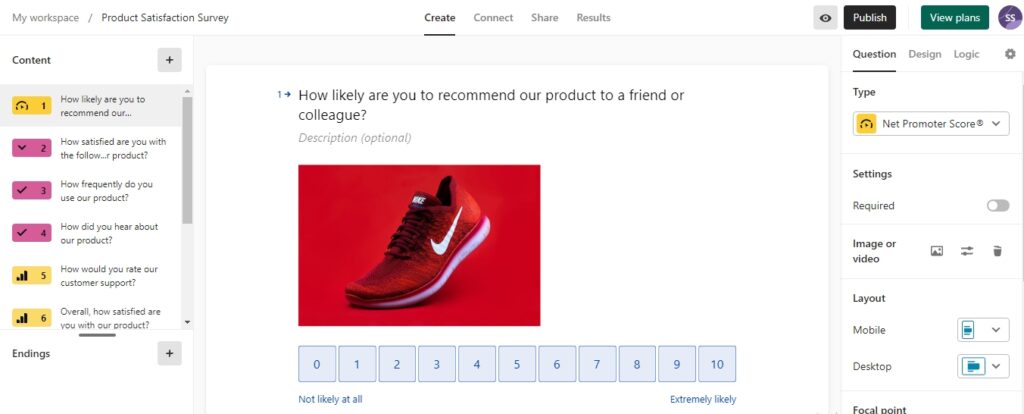
Source: Typeform
I had used Typeform briefly for a business project where I required my surveys to be as engaging as possible, and the tool absolutely shined. If you are looking to create visually appealing and interactive email surveys, Typeform is for you.
It’s best for engaging respondents with its unique, conversational design that keeps them interested from start to finish.
Apart from that, it offers a variety of question types and beautifully designed templates that can be easily customized to fit your brand. As an added perk, its user-friendly interface and real-time results tracking make it simple to distribute surveys and analyze feedback.
What you’ll like:
- Seamless integrations with popular apps for enhanced functionality and data integration
- Built-in analytics dashboard and visually appealing reports
- Mobile-friendly platform with advanced security measures and automation capabilities
- Supports multiple ways of survey sharing, such as by email, survey links & more
What you may not like:
- Minor glitches may occur during data analysis
- The one-question-at-a-time setup can be a limiting factor in situations where cluster questions are required
Pricing:
Paid plans start at $25/month.
3. SurveySparrow – Best for easy customization
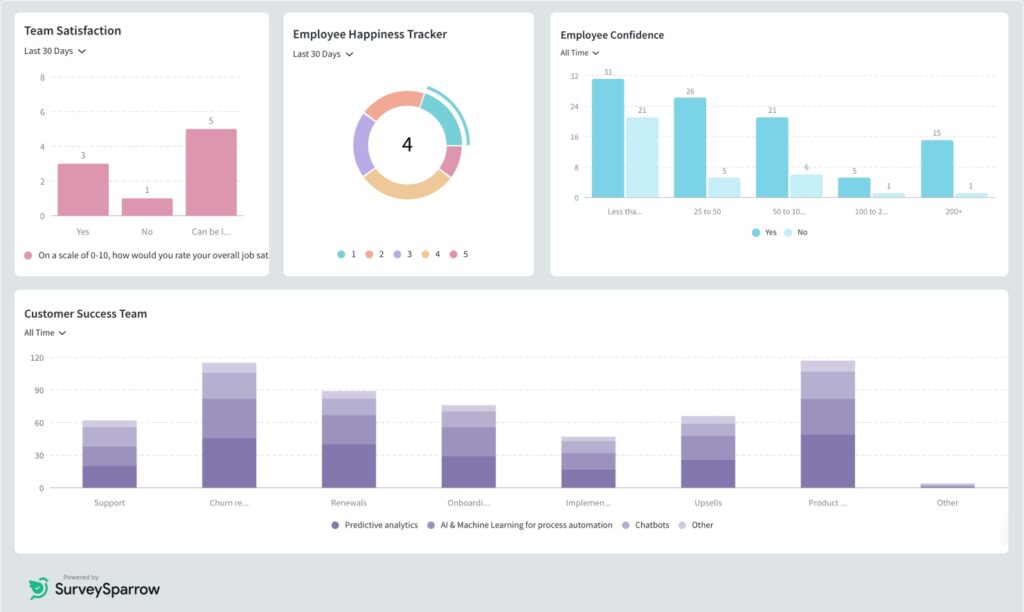
Source: SurveySparrow
SurveySparrow is an excellent tool for creating highly customizable and engaging email surveys.
Best for its robust customization options, SurveySparrow allows you to design surveys that perfectly align with your brand’s look and feel. I love its comprehensive data analysis, recurring surveys, and secure administration, which made the entire process a breeze.
SurveySparrow also offers powerful analytics and reporting tools, helping you gain deep insights into customer feedback.
What You Will Like:
- User-friendly interface with customizable and engaging survey options
- Rich analytics for gaining actionable insights
- Enables automated recurring surveys that continuously track feedback trends
- Provides multi-channel sharing options such as emails, links, SMS & QR-codes for wider reach
What You May Not Like:
- There might be a learning curve for non-tech-savvy users due to multiple customization options
- More comprehensive features come only with higher pricing plans
Pricing:
Basic plan for individuals starts at $19/month
4. HubSpot – Best for free form builder within the HubSpot ecosystem
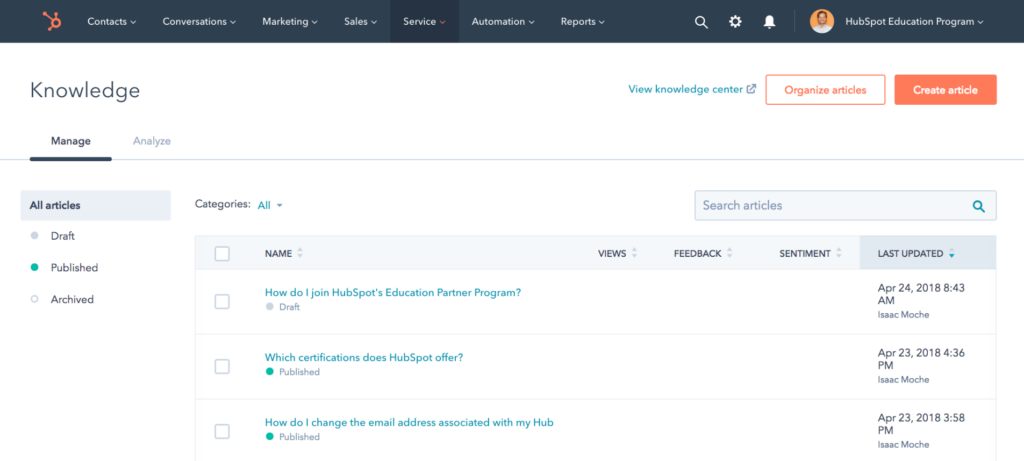
Source: HubSpot
HubSpot’s free form builder is a solid choice for those already using the HubSpot ecosystem, especially for small businesses and startups.
While it offers limited features compared to dedicated survey tools, it integrates seamlessly with HubSpot’s CRM and marketing tools. This integration allows you to capture and analyze customer feedback within your existing workflow easily.
The form builder is user-friendly, with a drag-and-drop interface and basic customization options to match your brand.
Despite its simplicity, it provides valuable insights by connecting survey data directly with your customer database, making follow-ups and personalized communications straightforward and efficient.
What you’ll like:
- Conversational tools and shared inbox for streamlined customer communication
- Help desk automation to enhance ticket management and response efficiency
- Customer feedback and custom surveys for gathering valuable insights
- Integrated CRM for tracking and managing customer interactions seamlessly
What you may not like:
- Reporting capabilities could be more robust or customizable to fit specific needs
- Lack of customizability in areas such as outbound emails, email scheduling, etc.
Pricing:
Free for up to 5 users with limited features. Paid plan starts at $15 per/month/seat
Watch: How to Ensure Your Customers a Delightful Support Experience
5. SurveyMonkey – Best for in-depth analytics
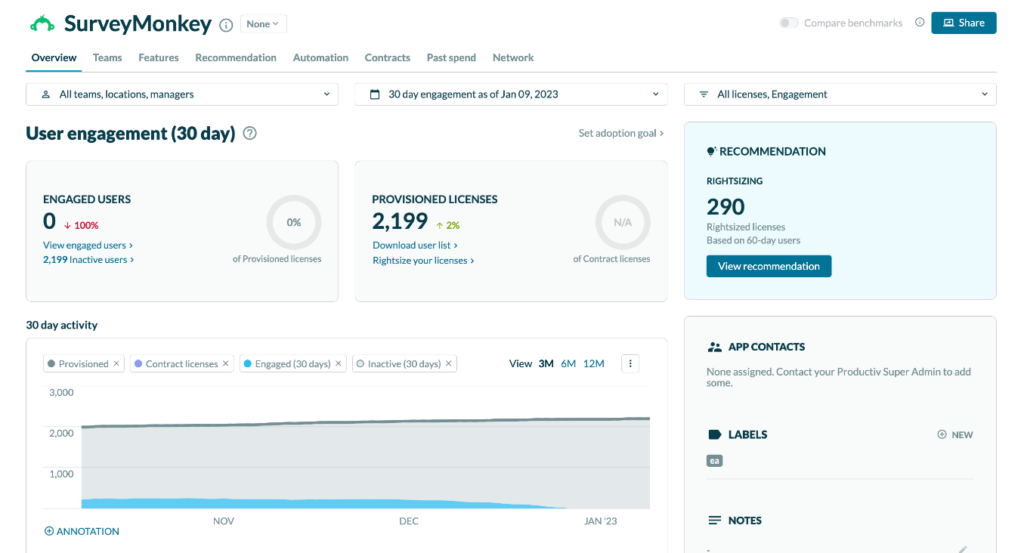
Source: SurveyMonkey
I find SurveyMonkey best for creating professional surveys with in-depth analysis. The tool offers a wide range of question types and templates, making survey creation straightforward and quick.
Its advanced analytics and reporting tools help you make sense of the data, providing actionable insights. With features like customizable branding and survey logic, you can tailor surveys to your specific needs.
SurveyMonkey also integrates seamlessly with various apps, ensuring that your survey data flows smoothly into your existing systems for efficient follow-up and analysis.
What you’ll like:
- Versatile question types, including multiple-choice, rating scales, and open-ended questions
- Extensive library of pre-made templates for quick and convenient survey design
- Real-time analytics providing instant insights on a user-friendly dashboard
- Convenient exporting options for data analysis and reporting in PDF, Excel, or CSV formats
- Robust survey distribution options, including email invitations, social media sharing, and website embedding
- Advanced survey logic and skip patterns for creating personalized and dynamic surveys
What you may not like:
- SurveyMonkey’s mobile app often crashes and faces difficulty logging in
- Some advanced or specialized question formats may not be available
Pricing:
Starts at $25/user/month
6. Alchemer – Best for enterprise survey needs
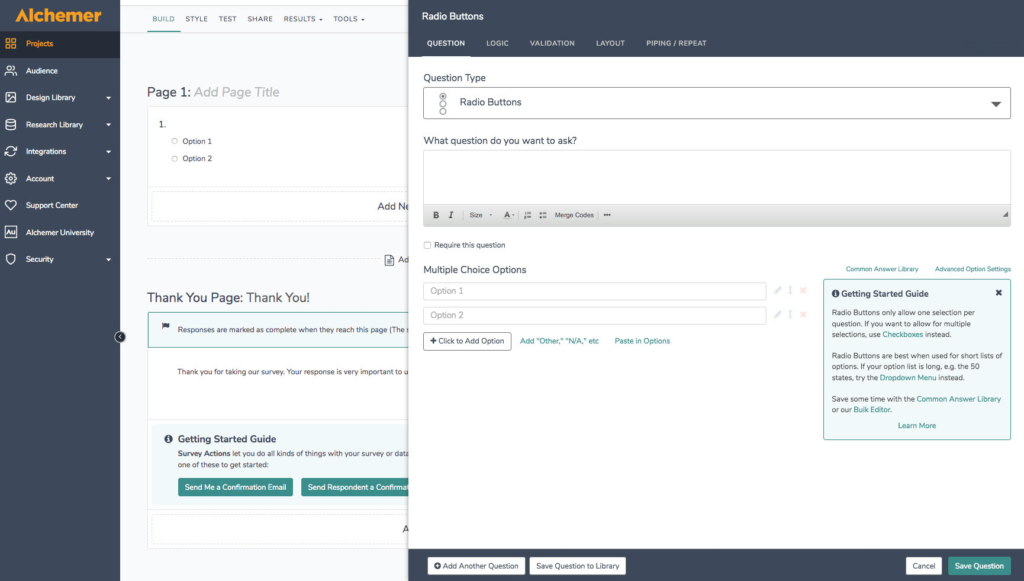
Source: Alchemer
Alchemer is an excellent choice for enterprise survey needs, offering extensive customization and advanced features. It’s best for large organizations that require sophisticated survey solutions.
Alchemer provides powerful tools for creating complex surveys with a wide variety of question types and branching logic. Its robust reporting and analytics capabilities help enterprises gain deep insights and make data-driven decisions.
With strong security features and compliance with industry standards, Alchemer ensures that your data is safe and reliable.
What you’ll like:
- Easy-to-use visual editor to create surveys, polls, and questionnaires in minutes
- Multi-channel deployment options to get a 360-degree view of customer experience
- Includes open-text analysis, segmented reports, crosstab, conjoint analysis, and TURF reports
- Multiple integration APIs with popular platforms like MS Teams, HubSpot, Slack, etc.
What you may not like:
- Cluttered tool navigation and UI
- Slow data import and merge operations
Pricing:
Starts at $55 per user per month
7. Survicate – Best for easy-to-create surveys
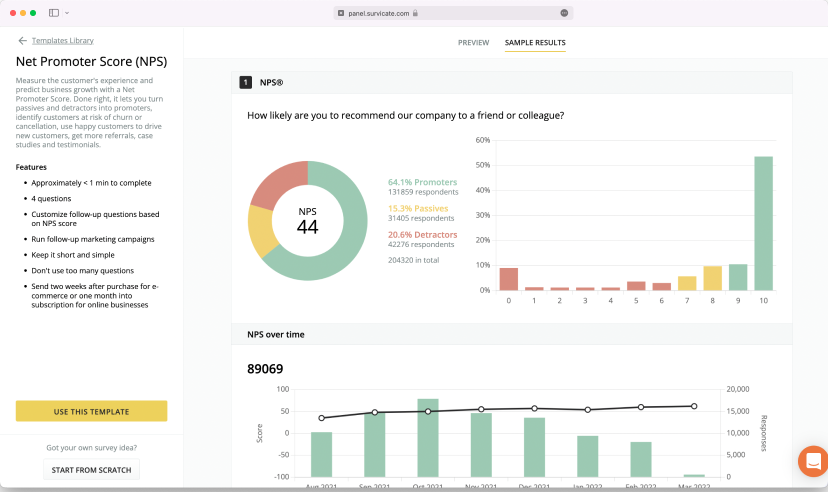
Source: Survicate
Survicate is my go-to tool for creating easy-to-make surveys that deliver powerful insights. Ideal for businesses that need quick and efficient feedback collection, Survicate offers an intuitive interface with a drag-and-drop builder that makes collecting feedback really easy.
You can choose from a variety of question types and ready-made templates to get started quickly. Its seamless integration with popular marketing and CRM tools ensures smooth data flow and immediate action on feedback.
With robust analytics and reporting features, Survicate helps you understand customer sentiments and make informed decisions effortlessly.
What You Will Like:
- User-friendly interface and drag-and-drop survey creator
- Versatile customization and design options
- Automated recurring surveys to follow up regularly
- Seamless integration with various tools
What You May Not Like:
- Limited advanced question types and logic features.
- Difficulty in testing and changing surveys.
Pricing:
Starts at $53/month. 3 team seats.
8. Delighted – Best for customer experience management
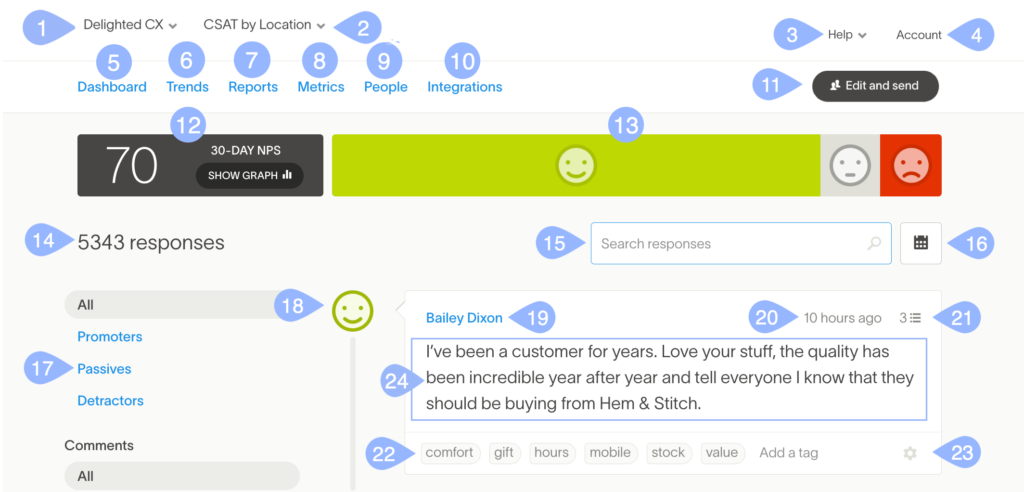
Source: Delighted
I find Delighted an excellent tool for customer experience management through surveys that collect and analyze customer feedback. It’s best for businesses focused on understanding and improving the customer journey.
Delighted offers simple yet powerful survey creation tools that help you gather real-time feedback through various channels, such as email, SMS, and web links.
Its intuitive dashboard and automated reporting provide valuable insights to drive business decisions.
What you’ll like:
- Multi-channel distribution via email, SMS, web links, and kiosks
- Real-time reporting with access to immediate insights, automated reports & dashboards
- Customizable surveys for effortlessly matching your brand style
- Seamlessly integration with popular tools like Slack, Salesforce, and HubSpot
What you may not like:
- May lack some of the advanced features available in other enterprise-level tools
- Advanced functionalities come at a higher price point
Pricing:
Paid plans start at $134/month
9. SurveyLegend – Best for mobile-friendly surveys
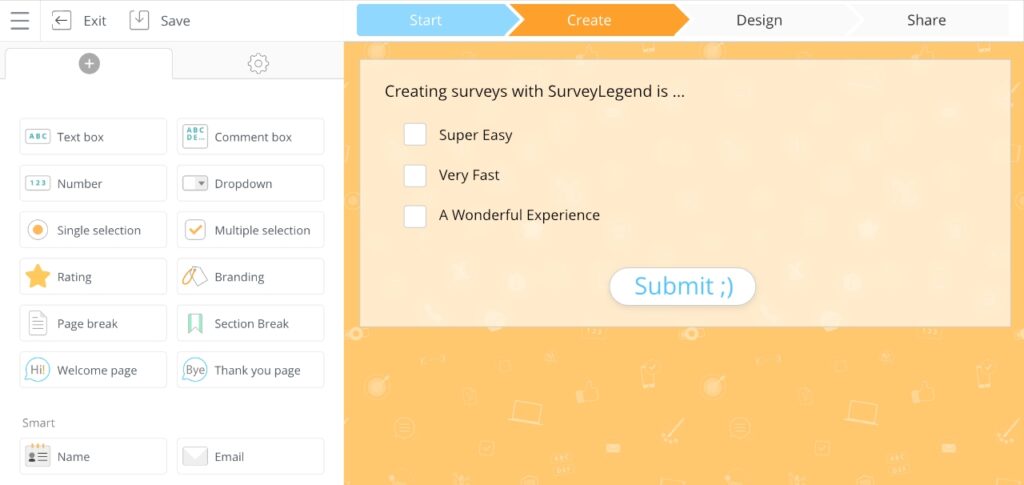
Source: SurveyLegend
I first came across SurveyLegend while looking for a survey platform that could create visually appealing mobile-friendly surveys, and the tool fit my criteria nearly perfectly.
The tool is ideal for businesses that need responsive surveys accessible on any device. SurveyLegend also offers a user-friendly drag-and-drop interface, making survey creation quick and easy.
With a wide variety of question types and customization options, I could design engaging surveys quite easily, and its powerful analytics provided me with the deep insights I needed to aid my decision-making process.
What you’ll like:
- Surveys are fully responsive and look great on any device
- Easy drag-and-drop survey builder with intuitive controls
- Access to instantaneous feedback & detailed response analytics
- Strong encryption (TLS) to ensure the security of your data
What you won’t like:
- Lengthy survey responses get cut off, limiting the view of full survey responses
- The surveys don’t work well on all browsers
Pricing:
Starts at $15/month.
10. Jotform – Best for in-survey payments

Source: Jotform
If your email survey requires payment of any kind, there are few tools better than Jotform. Best for in-survey payments, Jotform allows you to seamlessly integrate payment options directly within your surveys. This makes it ideal for collecting donations, selling products, or processing any kind of payment without redirecting respondents.
Other than that, one of Jotform’s standout features is its ability to automate workflows. By integrating with third-party apps and platforms, Jotform streamlines data collection and tasks like sending automatic email notifications, generating PDFs, or managing form submissions.
The tool also offers customizable form templates, advanced reporting and analytics, and seamless collaboration with teammates to create, manage, and analyze forms efficiently.
What you’ll like:
- Supports popular payment gateways like PayPal and Stripe
- SSL data security to weed out spam responses or data leakage
- Intuitive interface plus a wide range of templates & themes to match your brand
- Multiple use cases beyond surveys, like registrations, applications, and feedback
What you may not like:
- The tool’s interface can be challenging to navigate
- Crashes frequently due to bugs
Pricing:
Starts at $34/month.
Which Is the Best Email Survey Tools?
If you don’t have the time to go through the entire blog, fret not! Here are my three best picks to make the task even easier for you.
Option 1 – ProProfs Survey Maker
ProProfs Survey Maker is noted for its user-friendly interface and powerful features. It provides an easy email sharing feature right on the survey dashboard that makes it a breeze to send emails and for respondents to complete them within the received email. This winning combination leads to higher open rates, survey completion, and, ultimately, better feedback.
Option 2 – Typeform
Typeform excels in creating visually appealing and interactive surveys. Its unique design approach keeps respondents engaged, leading to higher completion rates. With its easy email distribution and real-time results tracking, Typeform makes collecting and analyzing feedback a breeze.
Option 3 – SurveyMonkey
SurveyMonkey is renowned for its robust features and ease of use. It offers many question types and templates, making survey creation quick and straightforward. The tool’s powerful analytics and reporting features help you make sense of the collected data, making it a reliable choice for email surveys.
My Evaluation Criteria
The evaluation of products or tools chosen for this article follows an unbiased, systematic approach that ensures a fair, insightful, and well-rounded review. This method employs six key factors:
- User Reviews / Ratings– Direct experiences from users, including ratings and feedback from reputable sites, provide a ground-level perspective. This feedback is critical in understanding overall satisfaction and potential problems.
- Essential Features & Functionality: The value of a product is ascertained by its core features and overall functionality. Through an in-depth exploration of these aspects, the practical usefulness and effectiveness of the tools are carefully evaluated.
- Ease of Use: The user-friendliness of a product or service is assessed, focusing on the design, interface, and navigation. This ensures a positive experience for users of all levels of expertise.
- Customer Support: The quality of customer support is examined, taking into account its efficiency and how well it supports users in different phases – setting up, addressing concerns, and resolving operational issues.
- Value for Money: Value for money is evaluated by comparing the quality, performance, and features. The goal is to help the reader understand whether they would be getting their money’s worth.
- Personal Experience / Expert’s Opinion or Favorites: This part of the evaluation criteria draws insightful observations from the personal experience of the writer and the opinions of industry experts.
Transform Feedback Into Actionable Insights With the Right Tool
I hope I could help you pick the right tool for your email survey needs. Each of these options offers unique features to enhance your feedback collection process. Whether you need advanced customization, mobile-friendly designs, or in-survey payments, there’s a perfect tool for you. Happy surveying!
Frequently Asked Questions
1. Why use email surveys?
Email surveys are fast and efficient for reaching a large audience, collecting detailed feedback, and tracking responses easily. They are cost-effective and can be customized to fit specific needs.
2. What are the types of email surveys?
Common types include customer satisfaction surveys, Net Promoter Score (NPS) surveys, product feedback surveys, and event feedback surveys.
3. What is an email survey good for?
Email surveys are good for gathering customer feedback, understanding customer satisfaction, improving products or services, and gaining insights into customer needs and preferences.
FREE. All Features. FOREVER!
Try our Forever FREE account with all premium features!