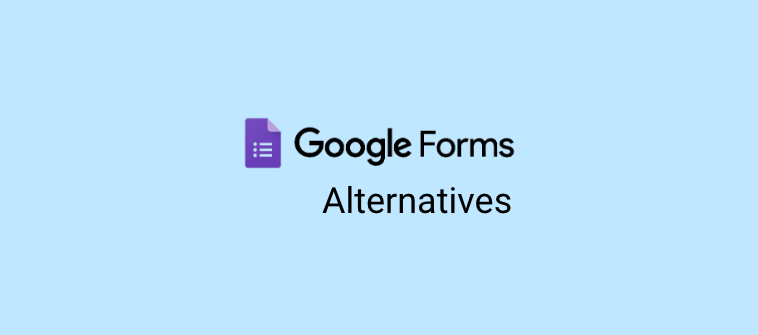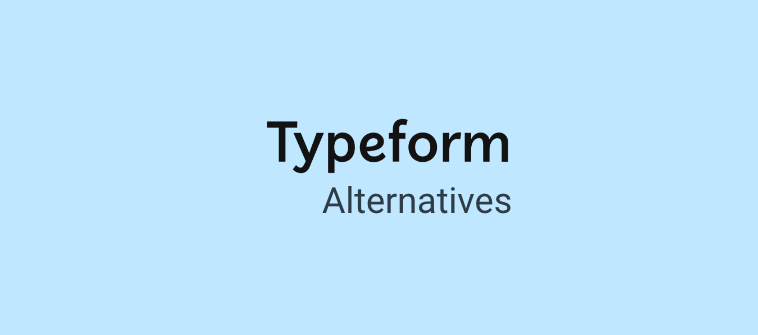Alchemer not hitting the mark? It’s time to find a better alternative! (I know, I know, easier said than done).
Digging the internet for the perfect survey tool feels no less than finding a needle in a haystack, which is why, after countless hours researching and testing different platforms, I have created this list of the top 10 Alchemer alternatives.
I hope this blog makes your job easier and helps you find the tool you seek. Here, you’ll find a detailed description of each tool I selected, the reasons behind my choice, their pros and cons, and pricing.
Let’s begin with a video tutorial on how to choose the perfect survey tool.
Watch: How to Choose the Best Survey Software: A Quick Tutorial
Why Do You Need Alchemer Alternatives?
While Alchemer is a capable survey platform, it falls flat in multiple areas. Here are some reasons why you might be seeking alternatives:
- Cost: Alchemer’s pricing can be a significant barrier for smaller businesses or individuals with limited budgets. Many alternatives offer more affordable plans or even free versions with basic features, making them more accessible to a wider audience
- Ease of Use: Alchemer’s interface and features can be complex and overwhelming for some users, especially those without technical expertise. Several alternatives prioritize user-friendliness, offering intuitive drag-and-drop interfaces and streamlined workflows.
- Specific Needs: Your survey requirements might be highly specialized, such as conducting contextual feedback surveys or active social media listening. In such cases, niche platforms tailored to these specific needs might offer features and capabilities that Alchemer lacks.
- User Experience: Alchemer’s traditional survey format might not be the most engaging for respondents. Some alternatives focus on creating interactive and visually appealing surveys that enhance the user experience and boost completion rates.
- Integration and Automation: Seamless integration with your existing tools and workflows is crucial for efficient data collection and analysis. If Alchemer’s integrations don’t meet your requirements, alternatives might offer more extensive integration options or powerful automation capabilities.
- Customer Support: Prompt and helpful customer support can be a lifesaver when you encounter issues or need assistance. If Alchemer’s support falls short of your expectations, other platforms might offer better support options or more responsive customer service.
Here is the Comparison Table for Best Alchemer Alternatives:
| Product | Best For | Pricing |
|---|---|---|
| ProProfs Survey Maker | Comprehensive NPS & CSAT surveys | Free basic plan; Paid plans from $9.99/month |
| Qualaroo | Contextual feedback & sentiment analysis | Free plan; Paid plans from $19.99/month |
| SurveyMonkey | Feedback analysis | Starts at $25/month |
| Typeform | Engaging, conversational surveys | Starts at $25/month |
| QuestionPro | Versatile surveys for various research needs | Starts at $99 per user/month |
| Zoho Survey | GDPR-compliant forms | Starts at $7.23/month |
| SurveySparrow | Active social media listening | Starts at $19/month |
| Jotform | Simple forms | Starts at $34/month |
| Google Forms | Free, basic forms | Free for all users |
| AskNicely | Real-time customer feedback | Basic plan at $49/month; Advanced plans have custom quotes |
List of the 11 Best Alchemer Alternatives
Let’s look at the tools in detail to get a complete picture.
1. ProProfs Survey Maker – Best for comprehensive NPS & CSAT surveys
Watch: How to Create Engaging Surveys Online with ProProfs Survey Maker – Free & Easy
When it comes to crafting insightful NPS and CSAT surveys, ProProfs Survey Maker truly stands out. I’ve personally found its intuitive drag-and-drop interface to be a major time-saver, allowing me to create professional-looking surveys in a matter of minutes.
The platform’s extensive library of pre-designed templates and AI survey generator further streamlines the process, while its advanced features, such as branching logic and skip logic, enable me to tailor surveys for specific audiences and gather targeted data.
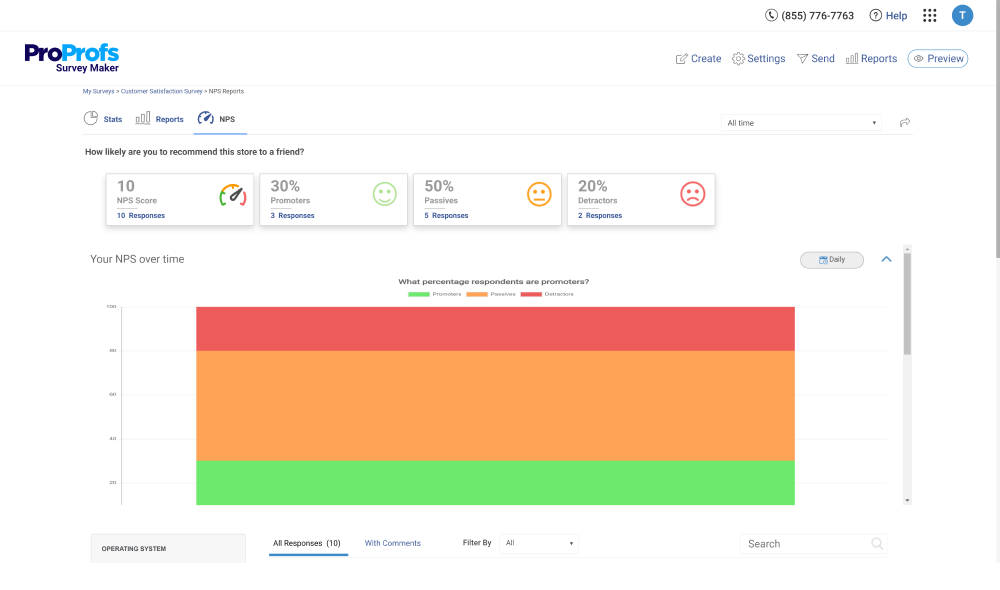
ProProfs Survey Maker excels in providing a comprehensive solution for gathering and analyzing customer feedback. Its user-friendly interface, coupled with its robust features and easy sharing makes it a valuable asset for businesses seeking to enhance their customer experience and drive growth.
If you prioritize ease of use and in-depth feedback analysis, ProProfs Survey Maker is an excellent Alchemer alternative to consider.
In the words of Yarden Naor, Product Manager, Intel –
“Really liked the great survey reports. Easy to adjust and customize to needs. Great and quick customer service! Would definitely recommend it for others to use.”
Check out more success stories from ProProfs Survey Maker
What you’ll like::
- Drag-and-drop interface that can create surveys in minutes
- Hundreds of expert-written survey templates and 20+ question types for every situation
- Customization options to add your own logo, colors, fonts, images, and videos
- Logic branching, skip logic, and question piping to make surveys more interactive and personalized
- Smart analytics to view real-time reports, filter responses, export data, and share reports
What you may not like:
- No downloadable or on-premise version
- No dark viewing mode is currently available
Pricing:
Forever free basic plan. Paid plans start at $9.99/month. Unlimited surveys.
2. Qualaroo – Best for contextual feedback & sentiment analysis
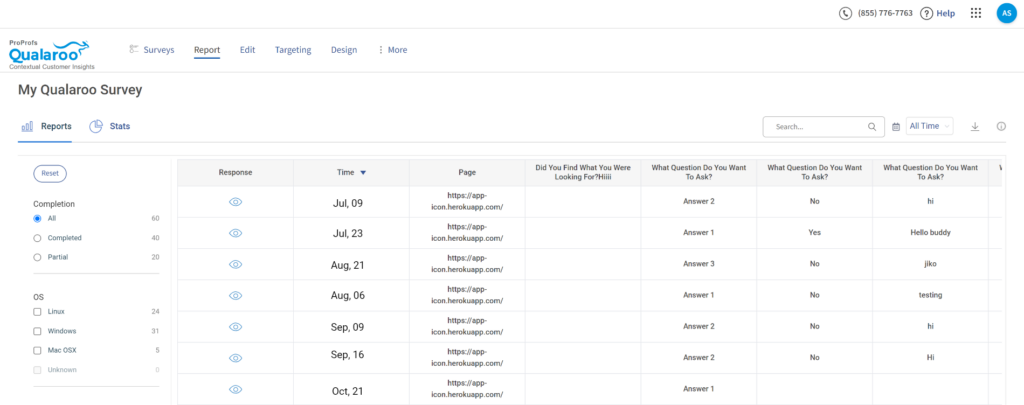
Source: Qualaroo
If your goal is to capture in-the-moment feedback and gauge customer sentiment directly on your website or app, Qualaroo is the tool for the job.
I’ve been impressed with its ability to trigger surveys based on user behavior, such as time spent on a page or specific actions taken. This allows for targeted feedback collection, ensuring that you’re getting insights from the right users at the right time.
Qualaroo’s sentiment analysis feature is another standout, automatically classifying responses as positive, negative, or neutral, which saves time and provides a quick overview of customer satisfaction.
Qualaroo’s strength lies in its ability to capture contextual feedback and provide actionable insights into customer sentiment. While it may require some initial learning, its powerful features make it a valuable tool for businesses looking to improve their user experience and optimize their website or app.
What you’ll like:
- Contextual surveys triggered by user behavior
- Sentiment analysis for automated feedback classification
- Variety of question types and survey templates
- Advanced targeting and segmentation options
- Real-time reporting and analytics
What you may not like:
- The dark user interface option is not available
- No dedicated account manager for the free plan, unlike the paid one
Pricing:
Qualaroo offers a forever free plan for startups and small businesses with all premium features. Paid plan starts at $19.99/month.
3. SurveyMonkey – Best for feedback analysis
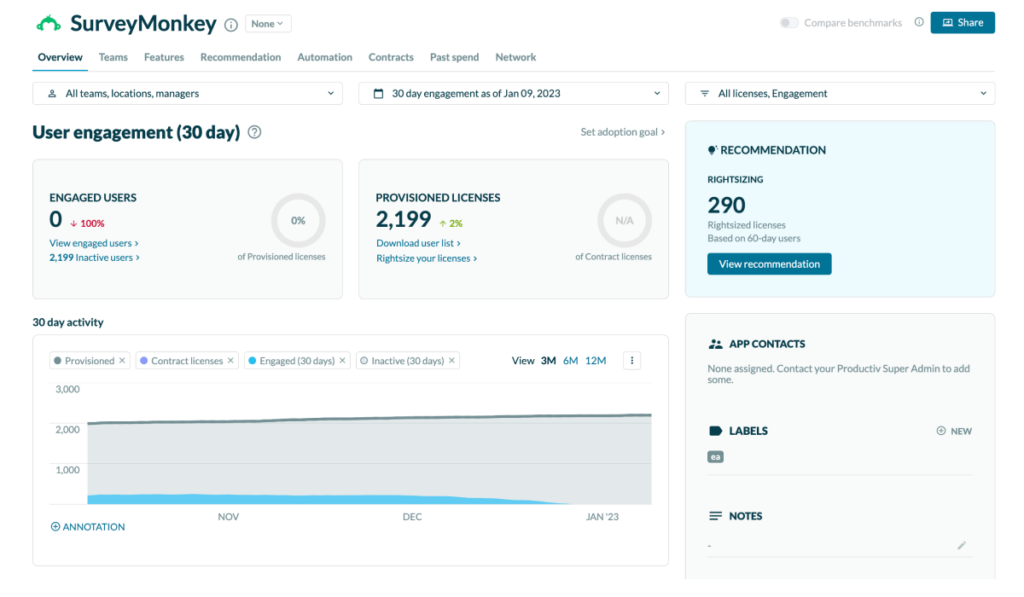
Source: SurveyMonkey
As a veteran in the survey software space, SurveyMonkey has earned its reputation as a reliable and feature-rich platform. In my experience, it shines particularly bright when it comes to feedback analysis.
The platform’s robust reporting tools allow me to easily visualize and interpret data, uncover trends, and identify areas for improvement. I appreciate the flexibility to filter and segment responses based on various criteria, providing deeper insights into specific customer groups or demographics.
SurveyMonkey’s strength lies in its comprehensive feedback analysis capabilities, making it a great choice for businesses that rely heavily on data-driven decision-making. If you’re looking for a platform that can handle large volumes of data and provide in-depth insights, SurveyMonkey is a strong contender.
On the downside, its complexity and higher price point might make it less suitable for smaller teams or those seeking a more streamlined user experience.
What you’ll like:
- Wide range of survey templates and question types
- Powerful analytics and reporting tools
- Data filtering and segmentation capabilities
- Audience targeting and panel services
- Collaborative features for team-based survey creation
What you may not like:
- The user interface can feel cluttered and overwhelming for some
- Limited customization options for survey design
Pricing:
Starts at $25/month
4. Typeform – Best for engaging surveys
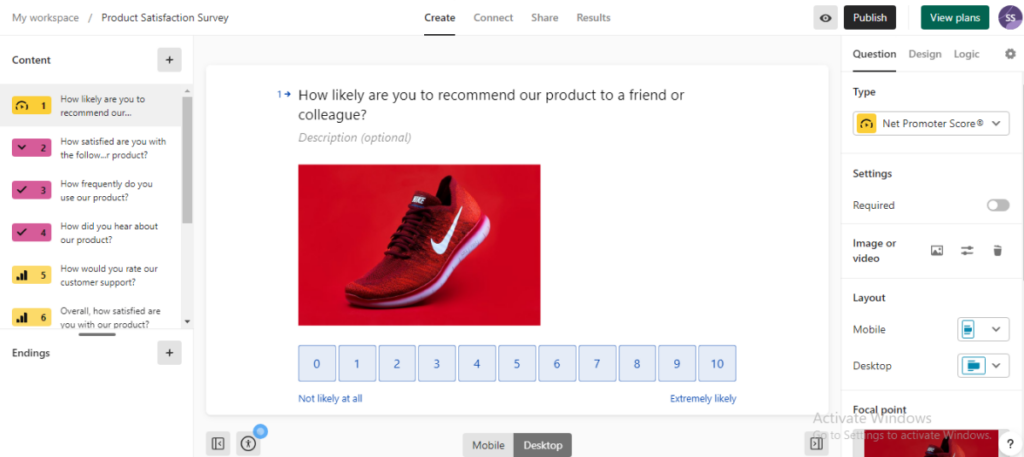
Source: Typeform
If creating visually appealing and interactive surveys is a priority, Typeform is a fantastic option. Its conversational interface and focus on one question at a time make surveys feel more like a personalized conversation than a traditional questionnaire.
I’ve found that this approach significantly boosts engagement and completion rates, leading to higher-quality data. Typeform also offers a wide array of design customization options, allowing me to create surveys that truly reflect my brand’s identity and aesthetic.
Typeform’s strength lies in its ability to create visually stunning and engaging surveys that captivate respondents. If you’re looking to create a memorable survey experience and boost completion rates, Typeform is a great choice.
What you’ll like:
- Conversational interface for engaging surveys
- A variety of question types and multimedia support
- Customizable design and branding options
- Logic jumps and branching for personalized experiences
- Real-time data collection and analysis
What you may not like:
- The focus on design can sometimes limit functionality
- Advanced features and integrations can be complex to set up
Pricing:
Starts at $25 per month
5. QuestionPro – Best for versatile surveys
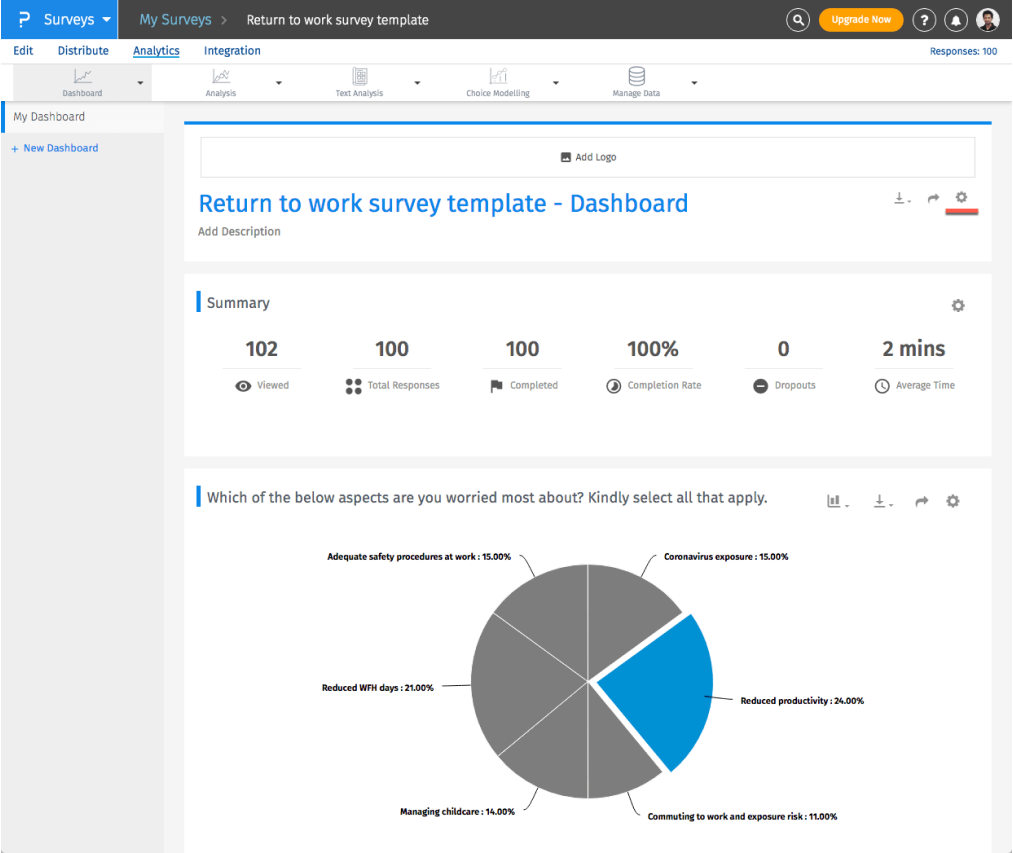
Source: QuestionPro
QuestionPro positions itself as a versatile survey platform catering to diverse research needs. From simple polls to complex market research studies, it offers a wide range of features and capabilities.
In my experience, I’ve found its survey logic and branching options to be particularly useful, allowing me to create dynamic surveys that adapt to respondents’ answers. Additionally, QuestionPro’s multilingual support and offline data collection capabilities make it a good fit for international research projects.
QuestionPro’s versatility and range of features make it a solid choice for businesses with diverse research needs. If you’re looking for a platform that can handle complex survey logic and international data collection, QuestionPro is worth considering.
What you’ll like:
- Extensive library of survey templates and question types
- Multilingual support for global research
- Offline data collection for easier reach
- Real-time reporting and analytics
- Data visualization and export options
What you may not like:
- The user interface can be overwhelming and difficult to navigate
- Some features can be buggy and unreliable
Pricing:
Paid plans start at $99 per user per month
6. Zoho Survey – Best for GDPR forms
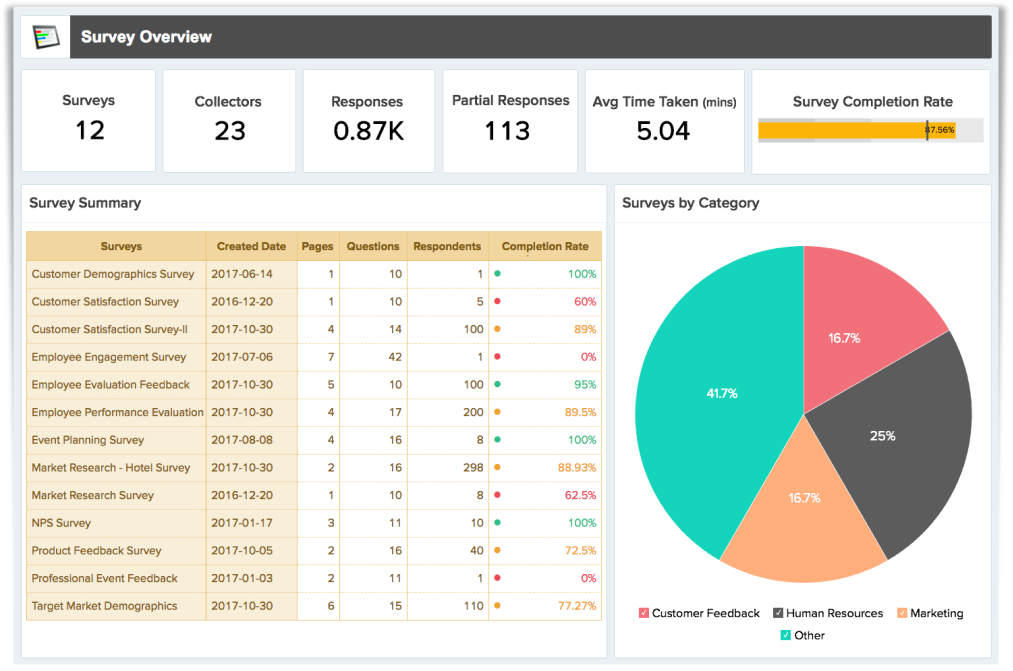
Source: QuestionPro
Zoho Survey stands out as a reliable platform for creating GDPR-compliant forms. Its built-in features, such as consent management and data encryption, help businesses collect and store personal data securely and transparently.
I’ve found Zoho Survey’s user interface to be clean and intuitive. It makes it easy to design and deploy compliant forms even without extensive technical knowledge. Zoho Survey’s focus on GDPR compliance makes it a valuable tool for businesses operating in Europe or handling sensitive personal data.
Its user-friendly interface and comprehensive feature set make it a compelling alternative to Alchemer, especially for those prioritizing data privacy and security.
What you’ll like:
- GDPR-compliant forms with built-in consent management and data encryption
- Wide range of survey templates and question types
- Customizable branding and themes
- Logic jumps and branching for personalized experiences
What you may not like:
- The free plan has limitations on the number of responses and features
- Advanced features can be complex to learn and implement
Pricing:
Paid plans start at $7.23/month
7. SurveySparrow – Best for active social media listening
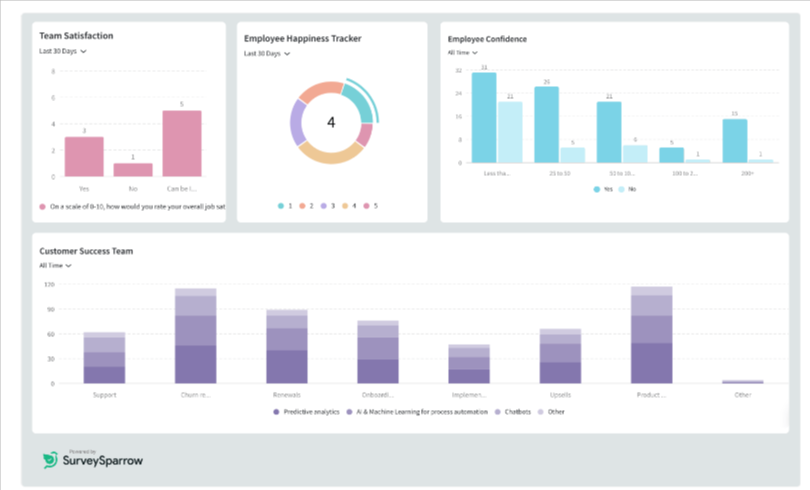
Source: SurveySparrow
Understanding customer sentiment and online conversations is crucial. SurveySparrow offers a unique feature set that excels in active social media listening. I’ve been impressed with its ability to monitor social media channels, track brand mentions, and analyze sentiment in real-time.
This valuable information allows me to proactively address customer concerns, identify trends, and stay ahead of the competition. SurveySparrow also provides engaging survey formats, such as chat-like surveys and conversational forms, that resonate with today’s digitally savvy audiences.
SurveySparrow’s focus on social media listening and its engaging survey formats make it a valuable tool for businesses looking to understand and connect with their audience online.
What you’ll like:
- Active social media listening and sentiment analysis
- Chat-like surveys and conversational forms
- Integration with popular social media platforms and CRM tools
- Mobile-friendly surveys
- Audience segmentation and targeting
What you may not like:
- The learning curve can be steep for new users
- Some users have reported limitations with survey customization
Pricing:
Starts at $19 per month
8. Jotform – Best for simple forms

Source: Jotform
Sometimes, simplicity is key. Jotform excels in providing a user-friendly platform for creating simple and efficient forms. I’ve found its drag-and-drop interface to be incredibly intuitive, allowing me to build forms quickly and easily without any coding knowledge.
The platform offers a wide variety of form templates and widgets, making it suitable for various use cases, from contact forms to event registrations. Jotform’s strength lies in its simplicity and ease of use, making it a great choice for businesses looking to create basic forms without the need for complex features.
If you prioritize a straightforward form-building experience and don’t require advanced survey capabilities, Jotform is a worthy Alchemer alternative.
What you’ll like::
- Drag-and-drop form builder with an intuitive interface
- Conditional logic and branching capabilities
- Payment integration for online transactions
- Data collection and management tools
- HIPAA compliance for healthcare forms
What you may not like:
- Advanced features and customization options can be limited
- The free plan has restrictions on the number of forms and submissions
Pricing:
Starts at $34/month
9. Google Forms – Best for free forms
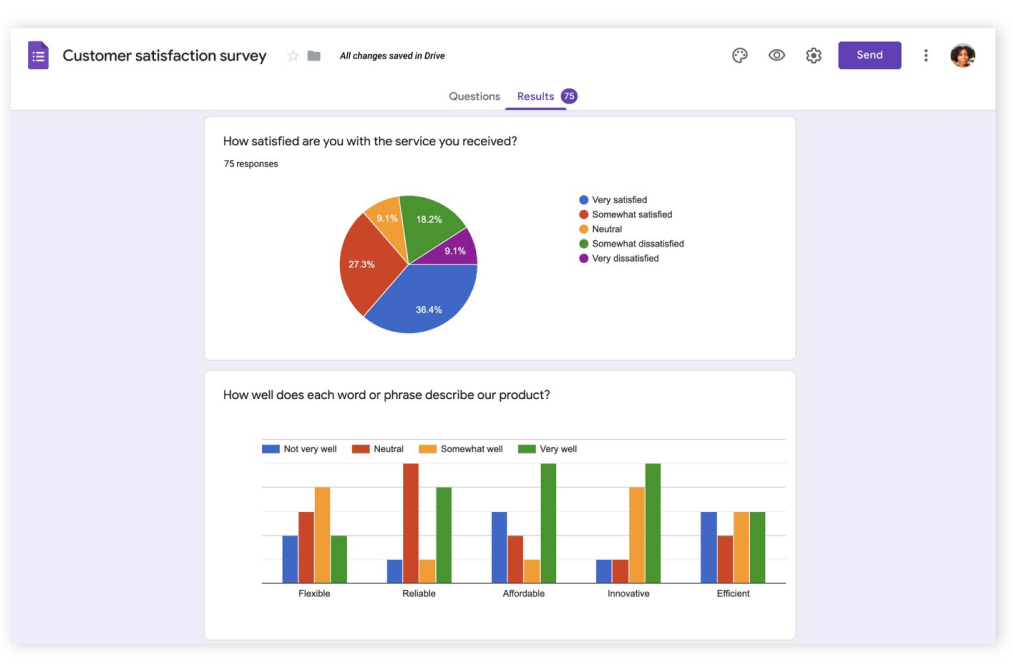
When budget constraints are a concern, Google Forms emerges as a go-to option for creating free and accessible forms. Its simplicity and integration with the Google ecosystem make it a convenient choice for individuals and small teams.
While its feature set might be less extensive compared to paid alternatives, it offers the essentials for basic data collection and organization.
The drag-and-drop interface simplifies survey creation, and you can choose from various question types, such as multiple-choice and short answer, to suit different needs. Plus, responses are automatically collected in Google Sheets, allowing for instant data access and basic analysis.
What you’ll like:
- It’s free to use and fully integrated with your Google account
- Multiple users can edit and collaborate simultaneously
- You can incorporate various question types, from multiple-choice to short answers
- Responses are gathered in Google Sheets for easy analysis
What you may not like:
- Some advanced survey functionalities are missing.
- Limited options for customizing the look and feel of your surveys.
Pricing:
Free for all users.
10. AskNicely – Best for real-time customer feedback
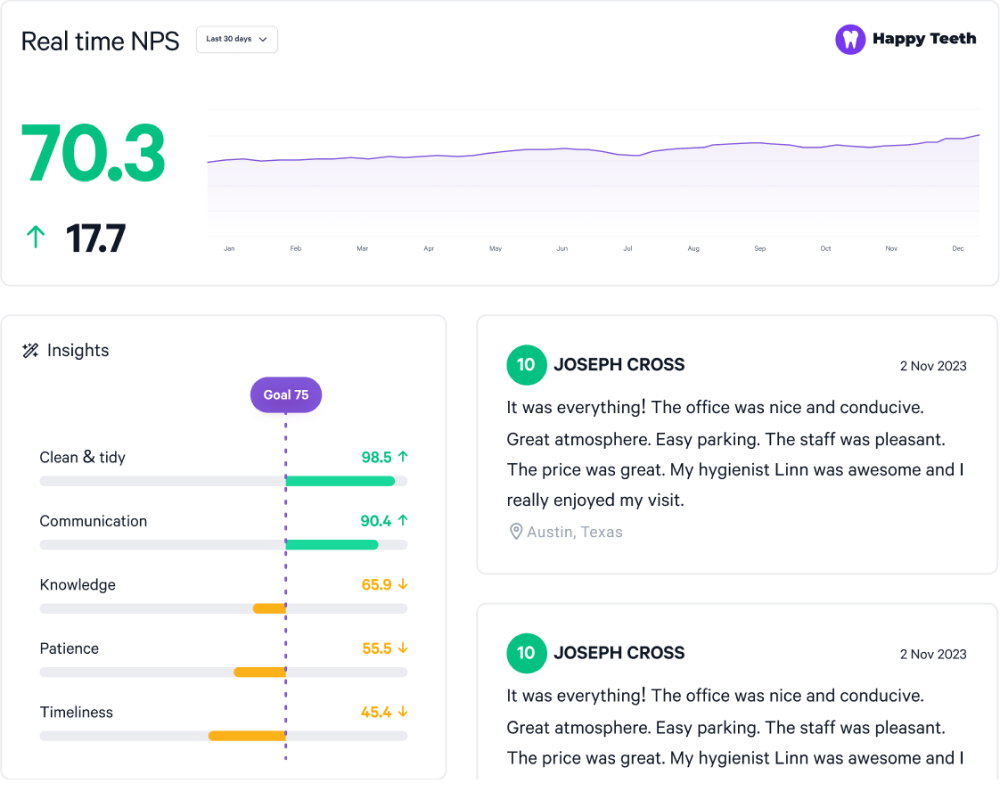
Source: AskNicely
For businesses that prioritize real-time customer feedback and proactive engagement, AskNicely is a powerful tool. Its focus on capturing feedback at key touchpoints, such as after a purchase or customer service interaction, allows for immediate action and improved customer experiences.
I especially appreciate its integration with popular communication channels like email and SMS, making it easy to reach customers and gather their valuable insights. AskNicely’s emphasis on real-time feedback and its integration with communication channels make it a valuable tool for businesses looking to proactively improve their customer experience.
Its simplicity and focus on key metrics make it a good fit for businesses of all sizes, but it might be less suitable for those requiring advanced survey features or in-depth data analysis.
What you’ll like:
- Real-time customer feedback collection
- Integration with email and SMS for feedback requests
- NPS, CSAT, and CES surveys
- Automated workflows and follow-up actions
- Real-time reporting and analytics
What you may not like:
- The focus on real-time feedback can limit survey customization options
- Advanced features and integrations can be complex to set up
Pricing:
Basic plan starts at $49/month (limited features). Advanced plans have custom quotes.
11. BlockSurvey – Best for Secure & Anonymous Feedback Collection
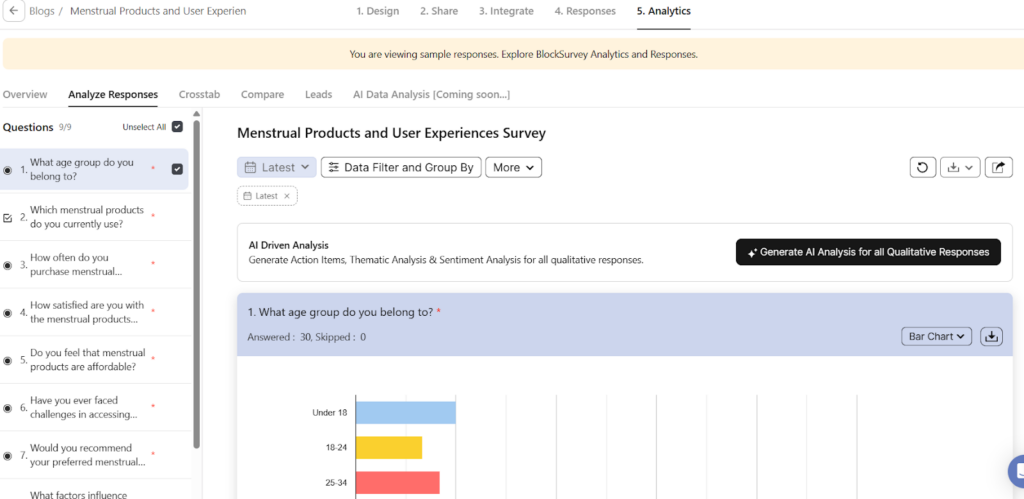
If privacy and data security are your top priorities when collecting feedback, BlockSurvey is the tool you need.
Unlike traditional survey tools, BlockSurvey leverages blockchain technology to ensure end-to-end encryption, keeping respondent data completely anonymous and secure. This makes it an excellent choice for businesses, healthcare organizations, and researchers handling sensitive information.
I’ve found BlockSurvey particularly useful for anonymous feedback collection, where respondents can share their thoughts without fear of exposure. The platform provides robust customization options, allowing you to design surveys that align with your brand while ensuring complete data ownership.
BlockSurvey’s zero-tracking and decentralized approach make it a standout choice for companies looking to prioritize privacy while gathering valuable insights. While it has a slight learning curve due to its unique security features, the platform’s benefits far outweigh the initial setup effort.
What You’ll Like:
End-to-end encryption ensures anonymous feedback collection
No data tracking, ensuring complete user privacy
Customizable survey design with branding options
Blockchain-powered security for sensitive data
AI-powered analytics for deeper insights
What You May Not Like:
Slight learning curve due to blockchain-based security.
Pricing:
BlockSurvey offers a free trial with limited features. Paid plans start at $24/month, providing access to advanced analytics and branding options.
Which Is the Best Alchemer Alternative?
If you don’t have time to review all the tools, here’s a summarized version of my top three picks.
ProProfs Survey Maker
I’ve found ProProfs Survey Maker to be quite effective and easy to use. Its drag-and-drop interface is super intuitive, and the templates make it a breeze to whip up a survey in no time. Plus features like branching logic and detailed analytics let me really dig into the data and get actionable insights. Whether I’m gathering customer feedback or creating quizzes for my team, ProProfs Survey Maker has me covered.
SurveyMonkey
SurveyMonkey is like the “old reliable” survey tool. It’s been around forever, and for good reason. It’s got a ton of features, from different question types to powerful analytics. While it might not be the most flashy tool out there, it gets the job done and is perfect for when I need a solid, dependable survey solution.
Typeform
Typeform definitely wins points for style. Their conversational interface makes surveys feel less like a chore and more like a chat with a friend. I love using it when I want to create something that’s a bit more engaging and interactive, especially for collecting customer feedback or running market research.
FREE. All Features. FOREVER!
Try our Forever FREE account with all premium features!
Ready to Choose the Best Alchemer Survey Alternative?
When it comes to survey tools, I think there’s no one-size-fits-all solution. Each platform brings its own strengths and weaknesses to the table, catering to different needs and preferences. Alchemer, while a capable tool, might not always be the ideal choice for everyone.
Whether you’re seeking a more user-friendly interface, advanced feedback analysis capabilities, specialized features like contextual feedback or social media listening, or simply a more budget-friendly option, the alternatives we’ve explored offer a wealth of possibilities.
I encourage you to take advantage of free trials, explore demos, and compare features to find the survey tool that best aligns with your unique requirements. Remember, the right platform can empower you to gather valuable insights, understand your audience better, and make informed decisions that drive success.
So, take the leap, explore the possibilities, and find the perfect Alchemer alternative to unlock the full potential of your surveys and achieve your data collection goals.
Happy surveying!
Evaluation Criteria
The evaluation of products or tools chosen for this article follows an unbiased, systematic approach that ensures a fair, insightful, and well-rounded review. This method employs six key factors:
- User Reviews / Ratings: Direct experiences from users, including ratings and feedback from reputable sites, provide a ground-level perspective. This feedback is critical in understanding overall satisfaction and potential problems.
- Essential Features & Functionality: The value of a product is ascertained by its core features and overall functionality. Through an in-depth exploration of these aspects, the practical usefulness and effectiveness of the tools are carefully evaluated.
- Ease of Use: The user-friendliness of a product or service is assessed, focusing on the design, interface, and navigation. This ensures a positive experience for users of all levels of expertise.
- Customer Support: The quality of customer support is examined, taking into account its efficiency and how well it supports users in different phases – setting up, addressing concerns, and resolving operational issues.
- Value for Money: Value for money is evaluated by comparing the quality, performance, and features. The goal is to help the reader understand whether they would be getting their money’s worth.
- Personal Experience / Experts’ Opinions: This part of the evaluation criteria draws insightful observations from the personal experience of the writer and the opinions of industry experts.
Learn More About Alchemer Alternatives
1. What are the key features to look for in an Alchemer alternative?
When searching for the ideal Alchemer substitute, consider these essential features:
- User-Friendly Interface: A drag-and-drop interface and intuitive navigation make survey creation a breeze, even for those without technical expertise.
- Customizable Templates and Question Types: A diverse range of pre-designed templates and question types allows you to tailor surveys to your specific needs and audience.
- Advanced Features: Features like branching logic, skip logic, and scoring enable you to create dynamic and personalized survey experiences, gather targeted data, and automate workflows.
- Robust Reporting and Analytics: In-depth data analysis and visualization tools help you uncover meaningful insights and make data-driven decisions.
- Integration Capabilities: Seamless integration with your existing CRM, marketing automation, and other third-party tools streamlines data collection and analysis.
- Mobile-Friendly Surveys: Ensure your surveys look and function flawlessly on various devices, including smartphones and tablets, to maximize reach and response rates.
- Data Security and Privacy Compliance: Prioritize platforms that offer robust data security measures and adhere to relevant privacy regulations, such as GDPR.
- Affordable Pricing: Choose a platform with flexible pricing plans that fit your budget and scale with your needs.
2. Which Alchemer alternative offers a free plan?
Both Google Forms and ProProfs Survey Maker offer free plans, providing an accessible entry point for individuals and small businesses.
- Google Forms: A basic but functional option, Google Forms is completely free and integrates seamlessly with other Google Workspace tools. However, its feature set is limited, and customization options are restricted.
- ProProfs Survey Maker: While offering a free plan with limited features, ProProfs Survey Maker’s paid plans provide significantly more advanced capabilities, such as branching logic, skip logic, scoring, and detailed reporting. This makes it a more comprehensive solution for those who require robust survey features and insights, even on a budget.
FREE. All Features. FOREVER!
Try our Forever FREE account with all premium features!
 We'd love your feedback!
We'd love your feedback!
 Thanks for your feedback!
Thanks for your feedback!