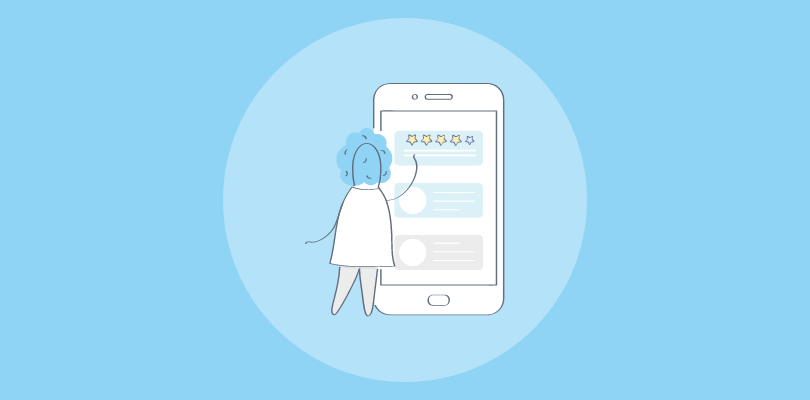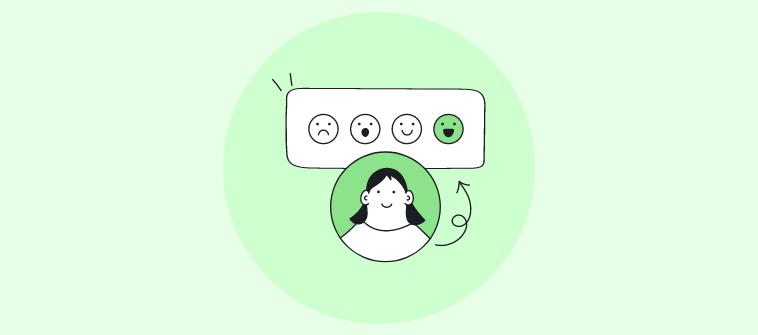The field of education is constantly evolving, and surveys undoubtedly play a key role in gathering the data necessary to keep up with the changes. But let’s face it—academic surveys require a whole different level of precision and deeper analytics to get reliable results.
That’s why choosing the right academic survey software is so important. But, with so many options out there, it can feel overwhelming to figure out which one is truly the best fit for your needs.
To help, I’ve put together a list of the 10 best academic survey software based on hands-on experience, trusted reviews, and expert recommendations.
Let’s begin.
What Are Academic Surveys?
Academic surveys are tools for gathering information for research or educational purposes. Researchers, teachers, and students use them to study specific topics, test ideas, or understand real-world situations.
These surveys are different from regular ones because they need to be precise, have well-thought-out questions, and provide detailed data analysis to ensure accurate results. They can cover a variety of topics, like student satisfaction, teaching methods, or the effectiveness of a program.
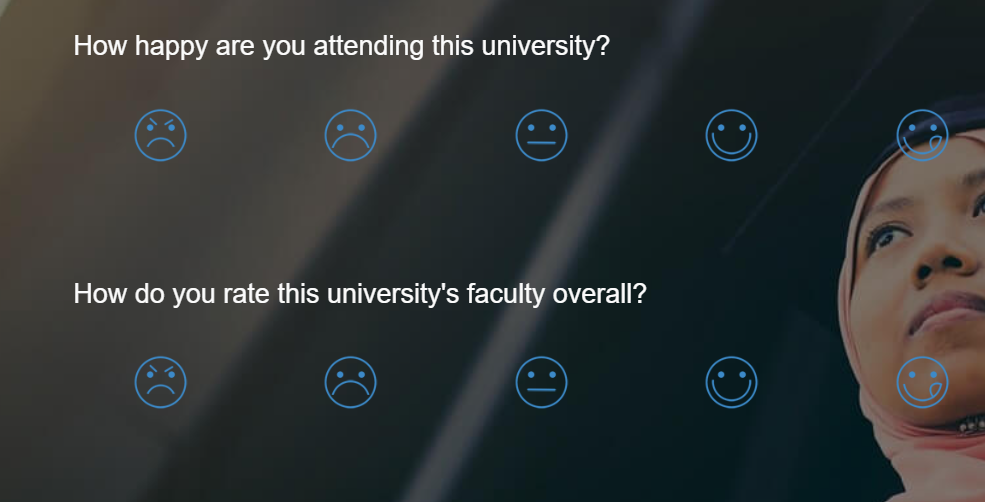
A Quick Overview: Top 3 Academic Survey Software
If you are in a hurry, here are my top three recommendations from the list:
- Choice 1 — ProProfs Survey Maker: ProProfs Survey Maker is AI-powered, highly versatile, flexible, and reasonably priced, making it an ideal choice for academic surveys where you need a large amount of data collected and processed quickly.
- Choice 2 — Typeform: If you need engaging surveys that would guarantee you high response rates, Typeform would be the ideal choice. However, the survey format is a little limited and may not be suitable for all types of surveys or audiences.
- Choice 3 — Zoho Surveys: You can use Zoho to create conversational surveys using different questions and templates. It is also affordable and can adapt to changing academic needs.
List of the Top 10 Academic Survey Software for 2025
The tools in this list have been chosen based on their feature-richness, user-friendliness, data analysis capabilities, and versatility. I’ve also included their descriptions, features, cons, and pricing to give you as complete an idea of their functionalities as possible.
First, here’s a quick overview of the tools and their pricing:
| Product | Best For | Pricing |
|---|---|---|
| ProProfs Survey Maker | Easy survey creation and AI-powered tools | Free plan; Paid plans start at $9.99/month |
| Typeform | Interactive and engaging surveys | Custom pricing |
| Formstack | Automated forms and secure data handling | Starts at $83/month |
| Qualtrics | In-depth data analysis and customization | Custom pricing |
| Zoho Survey | Versatile surveys with strong affordability | Starts at $7.23/month |
| Sogolytics | Detailed data analysis and real-time insights | Starts at $25/month |
| Alchemer | Collaborative survey projects | Starts at $55/user/month |
| SurveyMonkey | AI-powered surveys with advanced analytics | Starts at $30/user/month |
| QuestionPro | Large-scale surveys and multilingual support | Starts at $99/user/month |
| HubSpot | Automating survey workflows | Starts at $15/seat/month |
1. ProProfs Survey Maker – Best for easy survey creation
How to Create Engaging Surveys Online with ProProfs Survey Maker – Free & Easy
Having used ProProfs Survey Maker for the last few years, I can confidently say that the tool has features that can greatly enhance your survey research in an academic setting.
Let’s take its vast library of 100,000 ready-to-use survey questions. This is particularly useful for academic surveys as it saves valuable time and effort in creating and formulating survey questions from scratch. You can also choose from a wide range of question types, including multiple-choice, ratings, and open-ended questions, allowing you to gather diverse and detailed responses for your research.
Another excellent aspect is the AI survey generator; it only needs a minimal description to create a whole survey and has helped me save massive amounts of time and effort, especially during extensive research and data mining.
ProProfs Survey supports skip logic and branching. This enables researchers to tailor the survey experience based on respondents’ answers, making the surveys more targeted and focused on data collection.
Adding to it, ProProfs Survey has quite advanced reporting and analytics capabilities. It allows you to analyze and interpret your survey data effectively and generate results in a presentation-ready format, making it easier to communicate your findings to academic peers or supervisors.
The amalgamation of these features is what makes Survey Maker an invaluable tool for researchers, students, and academic institutions alike.
What You Will Like:
- A vast library of 100+ professionally designed templates for a quick start
- Ready-to-use questions for different survey types to save time in finding the right questions to ask
- AI-generated surveys for easy, effortless data collection
- Customization options to implement consistent branding guidelines with logo, colors, themes, and graphics
- Multi-channel sharing via links, emails, website embeds, and QR codes
- Advanced reports and analytics to see who took your survey and when, how they answered, and more
What You May Not Like:
- No option for viewing the dashboard in dark mode
- No on-premise/downloadable version
Pricing:
Forever free basic plan. Paid plans start at $9.99 per month. Unlimited surveys.
2. Typeform – Best for user engagement
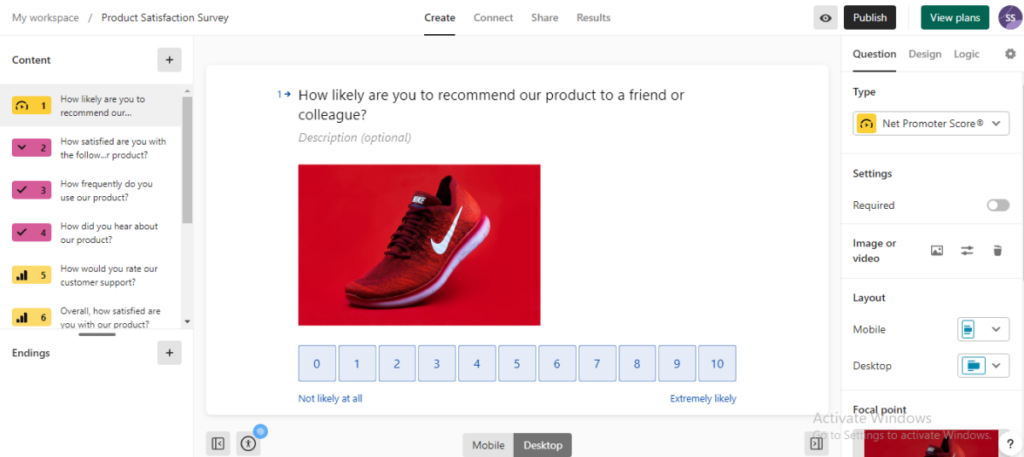
Have you ever had surveys that feel like a conversation? Typeform, with its interactive, one-question-at-a-time format, sure makes users feel that way. It has been helpful in capturing my students’ attention and getting them to complete the questionnaires!
The tool allows extensive customization, so you can make your forms match your brand with your own logos, colors, and fonts. This means your forms will fit right in with your existing look.
Plus, it easily connects with Google Sheets, Salesforce, and HubSpot, which makes managing and checking your data way easier.
What You Will Like:
- One question at a time format that creates a natural and engaging experience for respondents
- Users have access to a variety of pre-designed templates suitable for different purposes
- Seamlessly integrates with applications like Google Sheets, Salesforce, and Mailchimp
- Built-in logic jumps to personalize the survey experience based on respondent answers
- Mobile-responsive designs that allow the surveys to be accessed from any device
What You May Not Like:
- Some advanced features require a learning curve
- The one-question-at-a-time layout may not suit all types of surveys
Pricing:
Custom pricing.
3. Formstack – Best for automated forms
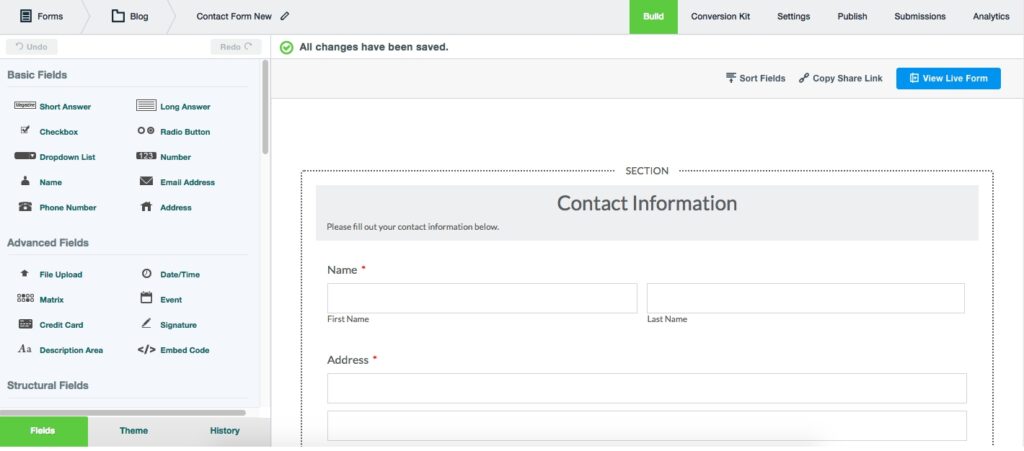
I came across Formstack while helping a peer streamline their research project involving multiple surveys. Their main challenge was managing a large volume of responses and securely organizing the data. Formstack stood out because of its ability to create automated forms that were quick to set up, easy for respondents to use, and eliminated the errors that creep in with manual inputs.
Plus, the built-in security features ensured compliance with strict academic data handling requirements. Other than that, it offers a range of features ideal for academic use.
The platform also simplifies document preparation and lets you collect eSignatures, which is particularly useful for managing consent forms or research agreements.
What You Will Like:
- Intuitive drag-and-drop form builder for easy customization and creation of surveys
- Vast selection of question types and support for conditional logic
- Seamless integration with popular tools and platforms
- Advanced survey workflows with features like respondent notifications, deadlines, and progress tracking
- Robust analytics and reporting capabilities, providing actionable insights and real-time data visualization
What You May Not Like:
- Limited customization options for form design templates
- Higher pricing plans may not be affordable for small businesses
Pricing:
Starts at $83/month.
4. Qualtrics – Best for in-depth data analysis
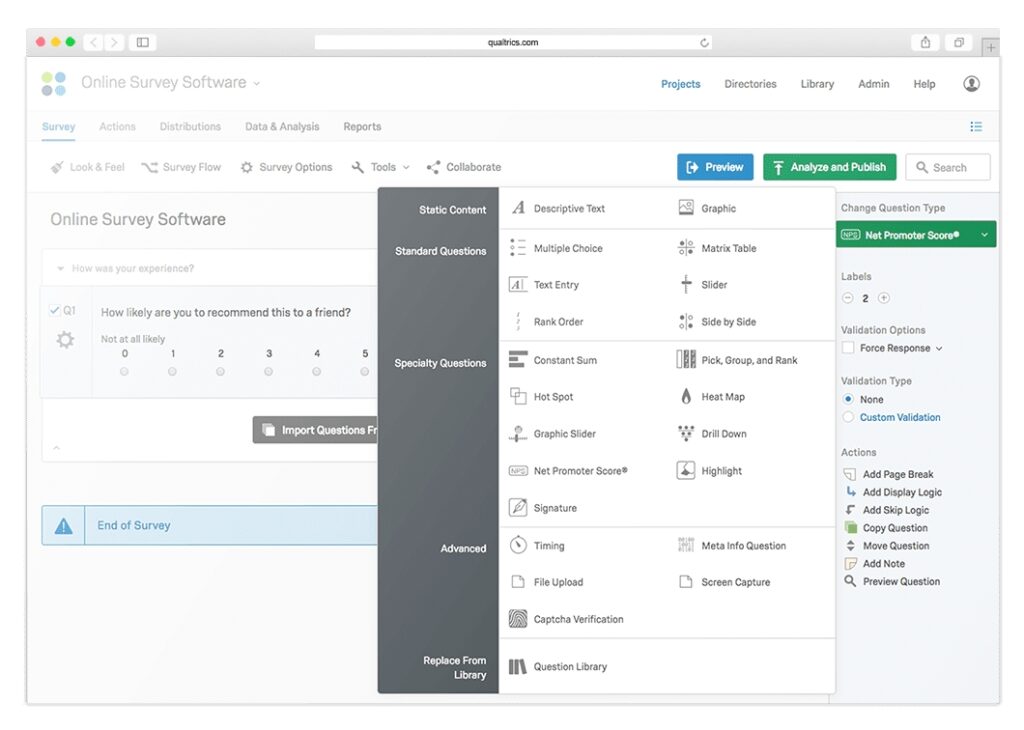
Qualtrics is a well-known field of market surveys, but the tool has a range of features and capabilities that make it highly suitable for academic research and assessment purposes as well.
One key aspect of Qualtrics is its flexibility in creating and customizing surveys to suit specific research needs. You can choose from a wide range of question types, interactive features, and media options to enhance response rates and gather the necessary data.
Another notable feature of Qualtrics is its usability and accessibility. Users can access pre-made surveys or create their own, and the platform supports multiple languages, making it accessible for researchers from diverse backgrounds.
What You Will Like:
- 360-degree solution for customer professionals that covers feedback collection, analysis, action planning, and reporting
- Text analysis tools that use artificial intelligence and natural language processing to extract insights from open-ended responses
- Contact management system to automatically segment, target, and follow up with your respondents
- Seamless integrations with popular platforms such as Salesforce, Marketo, Slack, Tableau, and more
What You May Not Like:
- The UI could be more simplified for a better user experience
- The software may be difficult to navigate if you are new to it
Pricing:
Custom pricing.
5. Zoho Survey – Best for versatile surveys
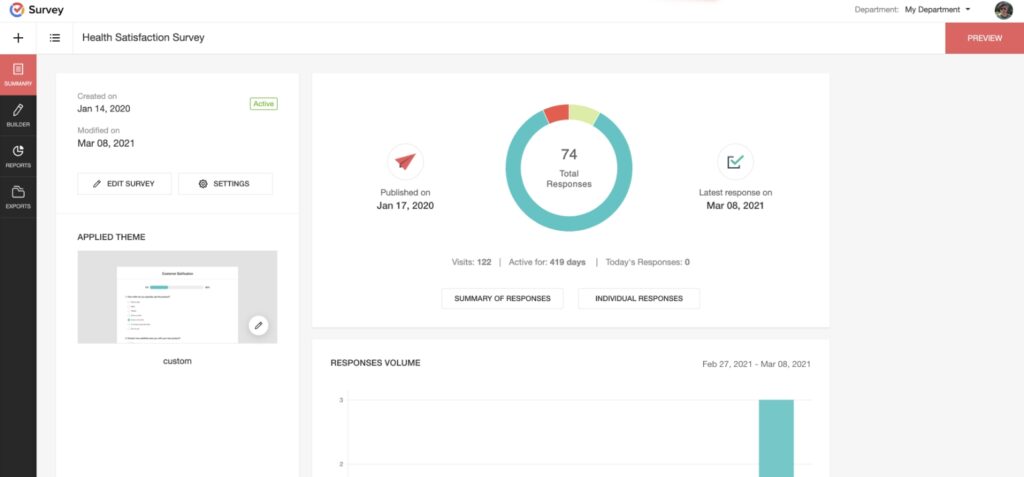
Zoho Survey is a versatile survey tool that can be extremely efficient if used in an academic setting.
You can use Zoho Survey not only to gather feedback from students, but also to keep track of attendance, administer quizzes, and conduct research surveys.
With its customizable templates, you can easily create surveys for a variety of purposes, such as teacher feedback, parent surveys, student satisfaction surveys, campus facilities feedback surveys, and bullying surveys.
One added perk of this tool is that students can use Zoho Survey’s Plus plan for free or any higher plan at a 50% discount, while educators can upgrade to any plan at a 50% discount. This makes it a more affordable solution for universities and individuals operating with limited budgets.
What You Will Like:
- Ability to create surveys easily with drag and drop, logic, and preview features
- 200+ templates for various types of surveys that you can edit or create your own
- Integrates with Zoho CRM to help you manage and analyze the data you collect from your surveys.
- Strong spam protection with CAPTCHA and IP blocking features to save your surveys from spam and bots
- Option to translate the surveys into multiple languages, allowing for a wider reach
What You May Not Like:
- Survey themes and layouts lack advanced features
- The reporting feature is a bit complicated to use
Pricing:
Paid plans start at $7.23/month
6. Sogolytics – Best for detailed data analysis
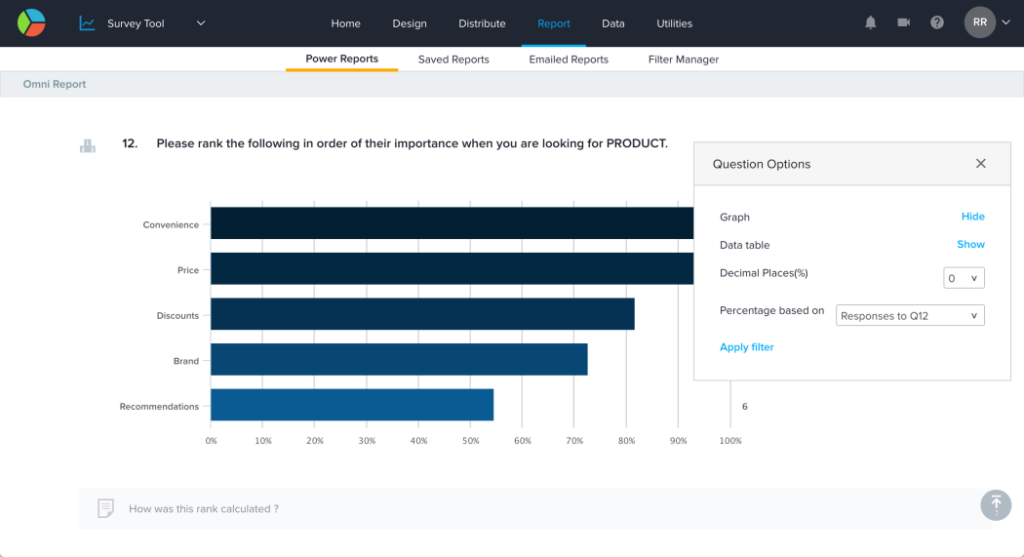
When I first started using Sogolytics for my surveys, I was immediately impressed by how detailed and powerful its analytics are. It’s designed to give you deep insights into your data with advanced reporting tools that let you segment responses and uncover trends effortlessly.
Customizing surveys is a breeze, whether you’re conducting research, gathering student feedback, or analyzing classroom performance. I especially love how Sogolytics makes it easy to visualize data with charts and graphs, saving hours of manual effort. For anyone who needs precise, reliable data analysis for academic work, this tool is a game-changer.
What You Will Like:
- User-friendly interface and customizable templates to create surveys efficiently
- Easy distribution of surveys through email, social media, and embedded links
- Real-time data visualization, customizable dashboards, and advanced analytics for insightful survey reports
- Secure and efficient data export, integration, and advanced security measures
- Omnichannel feedback collection, alerts, actions, and integration with other enterprise systems
What You May Not Like:
- Limited customization options compared to other survey software
- The initial learning curve is quite steep
Pricing:
Starts at $25/month.
7. Alchemer – Best for collaborative survey projects
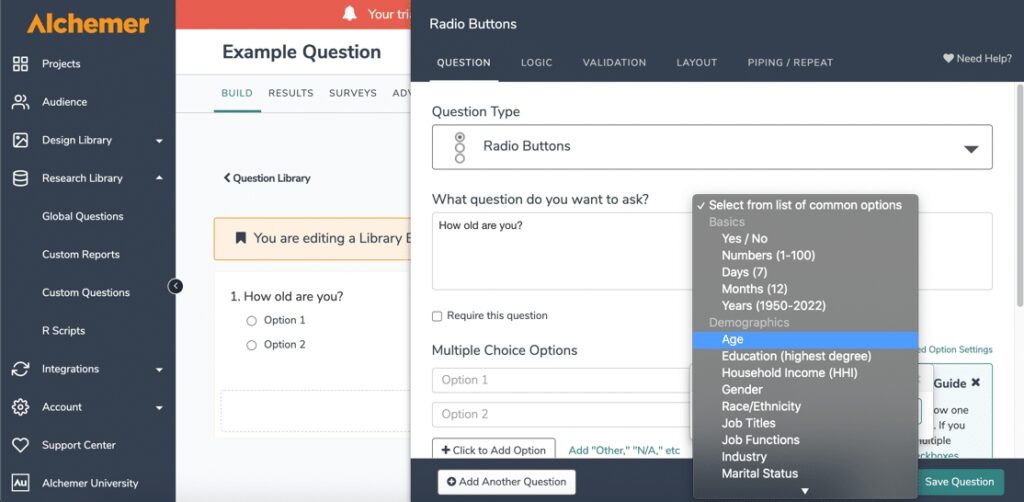
When I used Alchemer for my academic surveys, I found it reliable enough for handling complex research needs. It allows you to design surveys that capture exactly the data you’re looking for while ensuring the results are easy to analyze and share.
What I appreciated most was how seamlessly it supports collaboration. Sharing data with peers or managing group research projects felt effortless, which saved us a lot of time.
The detailed analytics and integrations with other tools also made it easy to turn raw responses into actionable insights. For academic researchers, Alchemer delivers both precision and convenience.
What You Will Like:
- Easy-to-use visual editor to create surveys, polls, and questionnaires in minutes
- Includes open-text analysis, segmented reports, crosstab, conjoint analysis, and TURF reports
- Multiple integration APIs with some of the world’s most popular software platforms, like Microsoft Teams, HubSpot, Slack, etc.
- Automated and easily filterable reports consisting of tables and charts on survey responses.
What You May Not Like:
- Some users may find the navigation and UI cluttered
- Slow data import and merge operations
Pricing:
Starts at $55/user/month
8. SurveyMonkey – Best for AI surveys
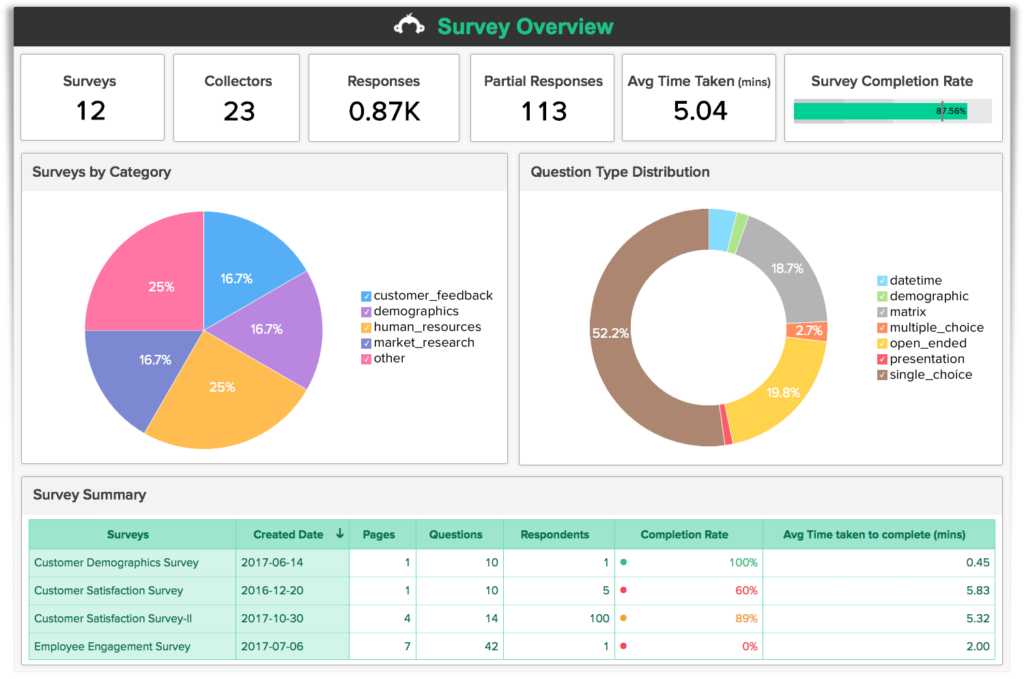
I have used SurveyMonkey to conduct large-scale surveys, and its AI-powered surveys, plus analytics, helped me considerably by saving time and effort. Another feature I’ve found particularly helpful is its dedicated academic survey section. It includes options for both close-ended and open-ended questions.
I also appreciate the variety of question types, like multiple choice, rating scales, and open-ended formats. It makes customizing surveys for specific research needs incredibly easy. And if you’re pressed for time, the library of pre-made templates is a great shortcut.
The analytics section is another highlight. I can track results in real time or export them as PDFs, Excel, or CSV files, depending on what I need.
What You Will Like:
- Survey sharing with fine control over who can view and edit
- Option to gather feedback via comments and share both survey drafts and results with anyone on the team
- Access to shared assets like images, documents, themes, and templates
- Users can compare and combine results from multiple surveys in an interactive dashboard
- Integration with Stripe that allows accepting payment through forms
What You May Not Like:
- Occasional glitches, such as crashes and difficulty logging in
- Some advanced or specialized question formats may not be available.
Pricing:
Starts at $25/user/month.
9. QuestionPro – Best for large-scale surveys
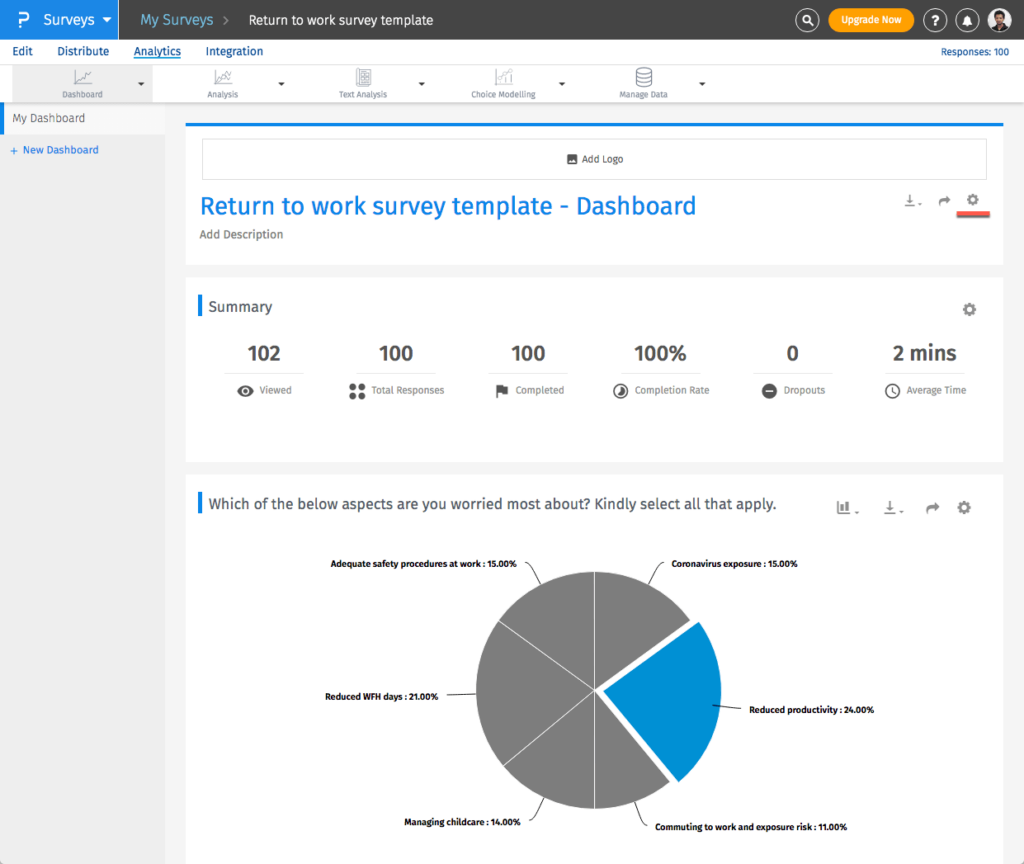
QuestionPro provides an easy-to-use survey software platform that allows you to design, send, and analyze online surveys quickly and efficiently.
The tool has a variety of professionally designed survey templates specifically tailored for academic research that I found to have increased the efficiency of my surveys by quite a lot. As a plus point, QuestionPro supports multilingual surveys, so I could capture more diverse responses.
To ensure data security and compliance, QuestionPro is built with data privacy protection, anonymity, and compliance features, including certifications like GDPR, ISO 27001, CCPA, and PCI-DSS.
In the academic context, you can benefit the most from the Predictive Pricing feature, which would allow you to choose reliable and cost-effective plans for academic research.
What You Will Like:
- User-friendly interface and a large library of questions and templates to create surveys in minutes
- Customized URL, branding & themes to modify the look and feel of your surveys with your domain themes
- Option to collaborate with your team members and share surveys, reports, data, etc., and assign roles and permissions to your team members
- Real-time data analysis on a dashboard account as charts, graphs, summaries, cross-tabs, filters, and data trends
What You May Not Like:
- Additional cost for advanced features, even with a paid plan
- Limited customization and formatting options
Pricing:
Paid plans start at $99/user/month.
10. HubSpot – Best for automating survey workflows

HubSpot makes managing academic surveys feel effortless. Its customizable dashboards allow you to monitor response rates and engagement at a glance, so you’re always in control of your research.
The automation tools are incredibly practical—you can schedule survey distribution and follow-up reminders without the need for manual intervention, keeping your timeline on track.
The lead management system is another standout feature, helping you stay organized by tracking participants and responses efficiently. With integrations like Google Drive and Excel, exporting data for analysis becomes smooth and straightforward.
What You Will Like:
- Surveys can be sent directly to your contacts via email, with responses tracked in HubSpot
- Feedback collection is flexible, with multiple question types and logic options to suit your needs
- Personalized follow-up messages ensure a tailored experience for customers after survey completion
- Surveys can be embedded on webpages with your HubSpot tracking code, targeting visitors by specific criteria
- Automated workflows and updates to contact properties or lists are triggered based on survey responses
What You May Not Like:
- It gets expensive really quickly as the basic plan has limited features
- It has annual contracts – no early termination/cancellation
Pricing:
Starts at $15/month/seat
How to Create Effective Academic Surveys
Creating an academic survey that delivers meaningful insights requires thoughtful planning and execution. Here are the key steps to design a survey that works:
1. Define Your Research Goals
Start by identifying the exact problem you want to address or the hypothesis you’re testing. Clear goals will guide the type of data you need and the questions you should ask.
2. Know Your Audience
Understand your target respondents—students, faculty, or the general public. Tailor your survey language and format to ensure it resonates with them.
3. Choose the Right Questions
Use a mix of close-ended and open-ended questions. Close-ended questions provide quantitative data, while open-ended ones offer qualitative insights. Keep questions concise and avoid jargon.
4. Leverage Logic and Flow
Apply skip logic or conditional branching to ensure respondents only see questions relevant to them. A logical flow prevents survey fatigue and improves completion rates.
5. Test Your Survey
Before launching, pilot the survey with a small group. This helps identify unclear questions or technical glitches, ensuring a smooth experience for participants.
6. Select the Right Platform
Choose a survey tool that meets your research needs. For example, ProProfs Survey Maker offers a range of academic templates, customizable question types, and robust analytics to help you gather and analyze data effectively. Look for features like response tracking, logic branching, and easy data export to streamline your workflow.
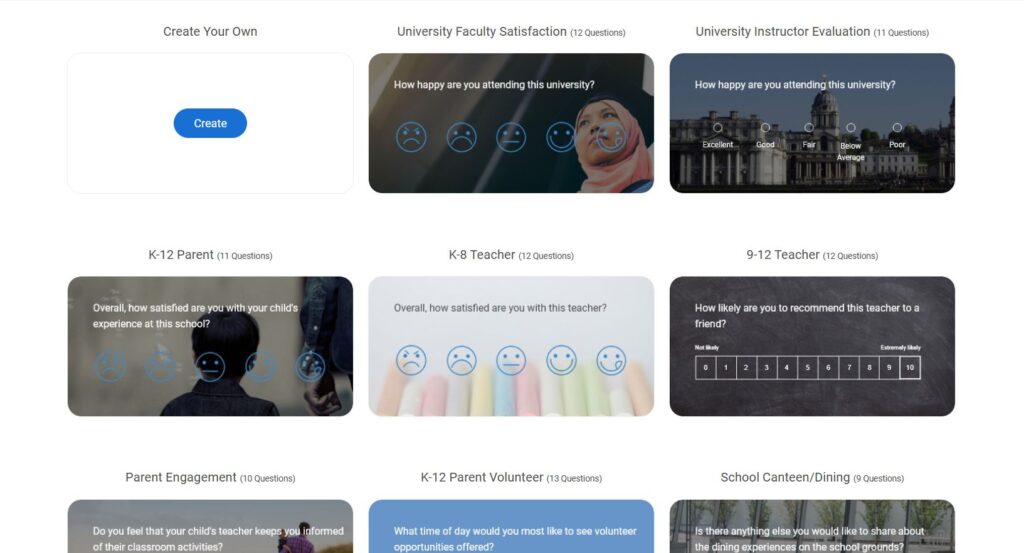
7. Analyze and Act on Results
Once responses are collected, use data visualization and statistical analysis to draw meaningful conclusions. Share findings with stakeholders or use them to inform future research.
What Can You Gain From Using Academic Surveys?
Academic surveys are powerful tools for gathering data and uncovering insights. Here’s what you can achieve by using them:
- Make Smarter Decisions: Academic surveys help you gather data that can guide your research or improve programs. With clear insights, it’s easier to back your decisions with solid evidence.
- Understand Your Audience Better: Whether it’s students, faculty, or professionals, surveys give you a glimpse into their thoughts, attitudes, and behaviors that might not surface otherwise.
- Balance Quantitative and Qualitative Insights: The mix of close-ended and open-ended questions lets you analyze trends while capturing more detailed, personal responses.
- Test Hypotheses Effectively: Academic surveys provide a structured way to validate your ideas, offering reliable data to strengthen your research outcomes.
- Track Changes Over Time: Repeat surveys can help you measure progress or shifts in attitudes, making them a valuable tool for long-term research projects.
How to Use Academic Surveys?
Academic surveys have wide-ranging applications; here’s how you can use them effectively:
- Measuring Student Satisfaction: Gather feedback on courses, instructors, and campus facilities to improve the overall academic experience.
- Evaluating Teaching Methods: Understand how effective certain teaching strategies are by collecting input from students and educators.
- Research Data Collection: Use surveys to collect primary data for theses, dissertations, or other academic research projects.
- Assessing Curriculum Effectiveness: Identify strengths and areas for improvement in academic programs based on student and faculty feedback.
- Understanding Social Trends: Conduct surveys to study attitudes, behaviors, or opinions on topics like politics, health, or education for academic publications.
- Monitoring Alumni Engagement: Stay connected with alumni to gather insights on their experiences and encourage involvement in university initiatives.
Choose the Best Software to Conduct Successful Academic Surveys
Academic surveys are indispensable tools for collecting data and generating insights on various academic experiences, such as teaching effectiveness, curriculum design, student learning outcomes, and overall satisfaction.
To ensure that your academic surveys yield meaningful and actionable results, begin by defining clear research objectives and identifying the target audience, and then design survey questions that are relevant, unbiased, and easy to understand.
I’d recommend ProProfs Survey Maker as it can greatly facilitate the survey creation, distribution, and data analysis processes. It offers a range of features, including customizable templates, branching logic, and real-time reporting, which can help you streamline your workflow and maximize the value of the collected data.
FREE. All Features. FOREVER!
Try our Forever FREE account with all premium features!