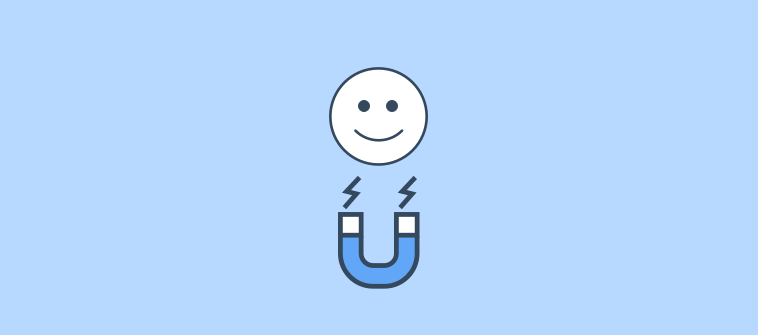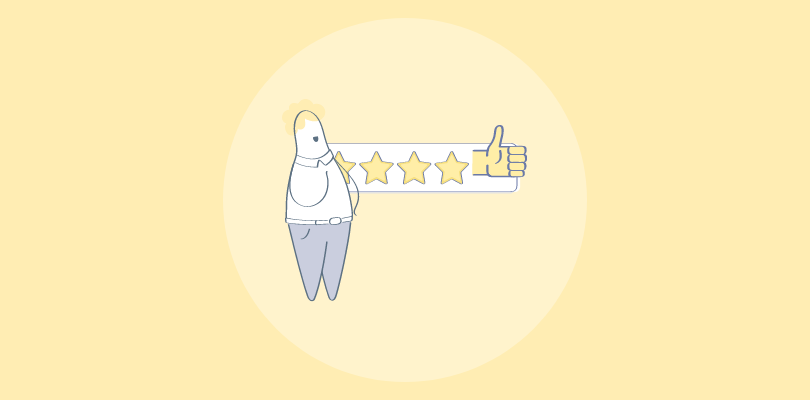From hearing what customers have to say about your car dealership to assessing how well an IT company’s team is performing, one thing stands out: creating a culture of continuous feedback.
A recent Gallup study revealed that 80% of employees who have received meaningful feedback in the past week are fully engaged. Here, a 360 degree feedback tool provides a structured approach to gathering comprehensive insights from various perspectives.
But just as a manufacturing company has different needs than a healthcare facility, the proper feedback tools will vary. I’ve curated a list of the best 360° employee feedback tools for 2024, considering a range of budgets, features, and use cases.
Read on to know more!
What Is 360 Degree Feedback?
A 360-degree feedback survey, also known as a 360-degree review or multi-rater feedback, is a process where an individual receives confidential and anonymous feedback from various people they interact with in their work environment.
Well, it’s like getting a performance review from all angles! It’s a fantastic HR tool that collects employee feedback from multiple sources—think managers, supervisors, direct reports, team members, and even self-assessments.
Traditionally, this feedback system was primarily used for more senior staff members. But guess what? Companies are realizing that everyone deserves a well-rounded view of their performance, so they’re increasingly adopting this approach for all employee groups. It’s all about ditching the old-school, single-source feedback and embracing a more holistic perspective!
10 Best 360-Degree Feedback Survey Tools & Software
Here are the top ten 360 degree feedback tools to positively impact team morale and performance.
| Tool | Best For | Pros | Cons | Price |
|---|---|---|---|---|
| ProProfs Survey Maker | eNPS, ESAT, 360 feedback, reports | User-friendly survey tool with various question types, templates, reports, integrations, security, and data export. | No downloadable version, no dark UI, and limited free plan support | Starts at $19.99/month, free version available. |
| Trakstar Perform | Performance, engagement, goals, feedback | Improves performance management | Potentially expensive, learning curve for advanced features | Contact for pricing. |
| SurveySparrow | Employee feedback surveys | AI-driven, multilingual, customizable UI with automations and integrations. | Limited advanced features, learning curve, support delays | Starts at $19/month. |
| Leapsome | Performance, Engagement, OKRs, Learning | AI-powered platform with automated review cycles, customizable templates, and multi-rater feedback. | Costly setup, training, feature discovery issues, limited mobile experience | Contact for pricing. |
| Qualtrics 360 | Comprehensive 360-degree feedback | Customizable surveys, actionable insights, development plans, data visualization, mobile accessibility, integrations. | Expensive, complex, limited free plan reporting can be complex | Contact for pricing. |
| SurveyMonkey 360 | Simple 360-degree feedback, employee development | User-friendly templates, multi-rater feedback, insights, affordable, mobile-friendly, integrations. | Limited features, support issues | Starts at $25/user/month. |
| Lattice | Performance management & 360-degree feedback | Holistic approach, customizable 360 feedback, goal alignment, engagement & growth tools, integrations | Cost, learning curve, limited flexibility, mobile issues, glitches | Starts at $11/person/month. |
| ClearCompany | Comprehensive talent management & performance management | AI-powered insights, user-friendly interface, customizable dashboards, streamlined workflows, and analytics. | Potentially expensive, implementation time, limited free plan | Contact for pricing. |
| WorkTango | Employee engagement, recognition & rewards | HR software for employee engagement, rewards, insights, and leadership empowerment. | Limited customization, implementation time, limited free plan | Contact for pricing. |
| Culture Amp | Experience management, and performance reviews | Employee tracking, feedback, goal management, 1-on-1s, integrations, reports, growth plans, notifications. | Needs better cross-team reporting and HR analytics. | Contact for pricing |
1. ProProfs Survey Maker
How to create an employee feedback survey
ProProfs Survey Maker is among the best 360 degree feedback tools free (and paid). For me, it is the one-stop shop for employee satisfaction and 360-degree feedback. It’s perfect for effortlessly gauging employees’ work-life balance and efficiency through surveys and feedback.
Want to keep things confidential? No problem! I can easily password-protect my surveys to ensure only select employees can access them. Plus, with the built-in presentation-ready reports, I can instantly compare feedback and track performance trends over time. It’s a valuable tool for identifying strengths and weaknesses and promoting a culture of continuous improvement.
Best for: eNPS, ESAT, 360 feedback, detailed user analysis, and presentation-ready reports.
What you will like:
- Design eNPS, Employee satisfaction score survey (ESAT), performance review forms, appraisal feedback, and other employee survey types with ease.
- Choose from 20+ question types, survey themes, 100+ survey templates, skip logic, and survey scoring.
- Randomize questions, rebrand, and white-label your 360 feedback surveys to align with your business.
- Send surveys via mail, company app, and SMS to collect feedback.
- Analyze multi-source ratings and reviews in one place with visually appealing reports and dashboards.
- Easily connect with workspace tools like Mailchimp, FreshG6desk, and Zendesk.
- Get added password protection to manage access to surveys.
- Leverage multiple reporting and data export options.
What you may not like:
- No downloadable or on-premise version.
- The dark user interface option is not yet available.
- There is no dedicated account manager for the free plan, unlike paid.
Price:
Starts at $19.99/month. Forever free version available with all premium features.
2. Trakstar Perform
Trakstar Perform is a comprehensive performance management software solution designed to streamline the performance review process, eliminate bias, and boost employee engagement.
It is meticulously crafted to address the challenges faced in traditional performance reviews and empowers HR professionals and managers to create a fair, transparent, and engaging performance management process.
I really like how its intuitive interface and automated workflows eliminate the cumbersome paperwork and time-consuming administrative tasks associated with manual reviews. The software enables organizations to easily set goals, track progress, and provide real-time feedback, ensuring employees consistently align with their objectives.
Best for: Performance management, employee engagement, goal setting, and continuous feedback.
What you will like:
- Simplify performance reviews with intuitive tools for setting goals, providing feedback, and conducting reviews.
- Eliminate bias in performance evaluations through automated workflows and standardized processes.
- Keep employees engaged with continuous feedback, recognition programs, and development opportunities.
- Align individual goals with organizational objectives to drive better results.
- Ensure timely feedback and performance reviews with automated reminders and notifications.
- Gain valuable insights into employee performance with detailed reports and analytics.
What you may not like:
- Might be relatively expensive for smaller organizations with limited budgets.
- Some advanced features may require initial training or onboarding.
Price:
Available on request.
3. SurveySparrow
SurveySparrow isn’t just another boring survey platform; it’s designed to make feedback fun and engaging. Its chat-like surveys feel more like natural conversations than traditional questionnaires, making it easier for people to share their thoughts openly. What I like about it is its eye-catching design options to make your 360-degree feedback surveys look polished and professional, reflecting your company’s commitment to a positive employee experience.
But it’s not just about looks – SurveySparrow also has the brains to back it up. You can collect feedback from all directions – managers, peers, even direct reports – for a truly well-rounded view of each employee’s performance. This helps identify both hidden strengths and areas for growth, giving everyone the opportunity to develop and improve.
Best for: Engaging surveys, 360-degree feedback, NPS surveys, and employee pulse surveys.
What you will like:
- Effortlessly connect with audiences across different languages by translating surveys with a single click.
- Craft personalized themes to maintain brand consistency and enhance your survey design with custom CSS.
- Gain valuable insights from survey data through powerful visualizations that offer clarity and understanding.
- Leverage intelligent, contextual AI for creating surveys, analyzing data, and automating workflows.
- Streamline your feedback collection by setting up simple automations that link your surveys.
What you may not like:
- Advanced features may have limitations in lower-tier plans.
- Some users might need time to familiarize themselves with the platform’s full potential.
- While generally responsive, some users have reported occasional delays or challenges in reaching customer support.
Price:
Starts at $19/month. There’s a forever-free plan with limited features.
4. Leapsome
Leapsome is an AI-powered people enablement platform designed to empower organizations with a comprehensive suite of tools for performance management, employee engagement, OKRs, and learning. It equips managers with the resources they need to develop, align, and motivate their teams, fostering a culture of continuous growth and improvement.
I believe its comprehensive and customizable features, seamless integrations with HR systems and communication platforms, and user-friendly interface stand out among other tools, which encourage high employee engagement.
Best for: Performance management, employee engagement, OKRs, and learning management.
What you will like:
- Streamline the feedback process with automated review cycles that send the right questions to the right people at the right time.
- Create tailored 360-degree feedback templates with specific questions, rating scales, and competencies aligned with your organization’s needs.
- Collect feedback from managers, peers, direct reports, and other relevant stakeholders for a holistic view of employee performance.
- Ensure confidentiality and encourage honest feedback by providing anonymous feedback options.
- Gain valuable insights from 360-degree feedback data to identify strengths, weaknesses, and development opportunities.
- Facilitate meaningful performance discussions between employees and their managers based on 360-degree feedback.
What you may not like:
- Leapsome’s pricing plans may be cost-prohibitive for smaller organizations.
- Implementing Leapsome may require some initial setup and training time.
- Some users find navigating and discovering all of Leapsome’s features challenging.
Price:
Available on request.
5. Qualtrics 360
Qualtrics 360 is a comprehensive 360-degree feedback software solution designed to help organizations gather valuable insights from multiple perspectives and drive employee development. It empowers organizations to close talent gaps, empower employees, and achieve their strategic goals.
I really like the platform’s advanced reporting and analytics capabilities that help translate feedback data into actionable insights, empowering managers and employees to create targeted development plans and track progress over time.
Best for: Comprehensive 360-degree feedback, performance management, and employee development.
What you will like:
- Create tailored 360-degree feedback surveys with specific questions, rating scales, and competencies aligned with your organization’s unique needs.
- Collect feedback from managers, peers, direct reports, and other relevant stakeholders for a holistic view of employee performance.
- Leverage pre-built templates to get started quickly or customize them to fit your specific requirements.
- Integrate 360-degree feedback with your existing performance management system for a streamlined workflow.
- Create personalized development plans based on the insights gained from 360-degree feedback.
- Analyze and visualize 360-degree feedback data with interactive reports and dashboards.
What you may not like:
- Qualtrics 360 can be a considerable investment, especially for smaller organizations or those with limited budgets.
- Some users have found it to be complex and less intuitive than desired.
- Some users have reported limitations or difficulties in setting up and managing a few integrations.
Price:
Available on request.
6. SurveyMonkey
SurveyMonkey 360 is an innovative survey platform that enhances traditional feedback methods by incorporating 360-degree reviews. I am sure you will love how it caters to all functional areas, including performance management, employee development, and team collaboration, allowing organizations to gather insights from various sources and make informed decisions based on collective feedback.
The platform promotes transparency and trust within teams by providing a safe and confidential space for employees to share their thoughts. With SurveyMonkey 360, organizations can cultivate a culture of feedback and collaboration, driving better outcomes for everyone involved.
Best for: Simple 360-degree feedback and employee development.
What you will like:
- Enjoy a user-friendly experience with a familiar survey platform that’s easy to navigate and use.
- Access pre-built 360-degree feedback templates tailored to your specific needs and objectives.
- Collect feedback from managers, peers, direct reports, and other key stakeholders to get a well-rounded view of employee performance.
- Generate clear, concise reports highlighting strengths, improvement areas, and actionable next steps.
- Benefit from cost-effective pricing plans that cater to organizations of various sizes.
- Leverage additional SurveyMonkey features for employee engagement surveys, pulse surveys, and more.
What you may not like:
- While templates are available, customization options for advanced features and complex feedback processes may be limited.
- The platform’s reporting capabilities may be less robust than dedicated 360-degree feedback tools.
- Deeper insights and analytics may be lacking, particularly for larger organizations with complex needs.
Price:
Starts at $25/user/month (billed annually). Free plan available with limited features.
7. Lattice
Lattice is a comprehensive people management platform that enhances organizational performance, engagement, and retention. With powerful features, Lattice helps companies streamline their HR processes and foster a thriving workplace culture.
I like how Lattice has so much to offer, including performance reviews, 1:1 meetings, engagement surveys, and the management of OKRs (Objectives and Key Results) and goals. Additionally, Lattice includes compensation management and a robust 360-degree feedback system, allowing employees to receive input from managers, peers, and direct reports.
Best for: Performance management, employee engagement, OKRs & goals, and 360-degree feedback.
What you will like:
- Gain a comprehensive understanding of employee performance through performance reviews, 1:1 meetings, feedback, and goals.
- Tailor feedback questions, gather insights from various perspectives, and foster a culture of continuous development.
- Set clear goals, track progress, and align individual objectives with company-wide initiatives.
- Boost employee engagement with pulse surveys, recognition programs, and personalized development plans.
- Connect Lattice seamlessly with your existing HR systems and tools for streamlined workflows, such as Slack, Gmail, Outlook, and more.
What you may not like:
- Due to the platform’s extensive features and customization options, users may require some initial training and onboarding to fully leverage its capabilities.
- Some users have reported certain features to be complex or less intuitive than desired, potentially impacting ease of use.
- Although infrequent, some users have encountered minor bugs or glitches within the platform, affecting their overall experience.
Price:
Starts at $11/seat/month.
8. ClearCompany
ClearCompany is a comprehensive talent management software solution designed to streamline your HR processes and empower you to make data-driven decisions about your workforce. It offers a suite of integrated tools for applicant tracking, onboarding, employee engagement, performance management, and analytics, helping you attract, develop, and retain top talent.
I am pretty sure you will love how ClearCompany integrates 360-degree feedback with other modules, such as performance reviews and goal tracking, for a holistic view of employee performance.
Best for: Comprehensive talent management, performance management, employee engagement, and data-driven decision-making.
What you will like:
- Manage your entire talent lifecycle from recruitment to performance management with a unified platform.
- Gain valuable insights into your workforce through AI-powered analytics and reporting tools.
- Enjoy a user-friendly and intuitive interface that simplifies HR tasks for everyone.
- Create personalized dashboards to track key metrics and gain real-time insights into your talent data.
- Automate routine tasks and processes to save time and improve efficiency.
- Conduct effective performance reviews, set goals, and track progress with ease.
What you may not like:
- Lacks specific, tailored customizations for unique needs.
- Receiving timely or comprehensive customer support can be challenging.
- Users have noted hiccups that may require additional configuration or troubleshooting.
Price:
Available on request.
9. WorkTango
WorkTango is an all-in-one employee experience platform that empowers organizations to create a thriving workplace culture. It offers robust solutions: Recognition and rewards, Employee Surveys and insights, and tools to develop leaders. I like how combining these elements, WorkTango helps drive employee engagement, gather valuable feedback, and foster a positive work environment.
With its focus on understanding employee sentiment and fostering appreciation, WorkTango is ideal for companies looking to create a more connected and engaged workforce. It enables you to gather real-time insights into employee experience, recognize and reward top performers, and empower leaders to drive meaningful change.
Best for: Employee engagement, recognition & rewards, employee surveys & insights, and leadership development.
What you will like:
- Conduct pulse, stay, and exit surveys to gauge employee sentiment and engagement.
- Establish recognition programs that run independently, celebrate achievements, and award rewards tailored to each person’s preferences.
- Collect feedback from employees and turn it into helpful information.
- Give leaders the tools and resources to give their teams good feedback, coach them, and make positive organizational changes.
- Save HR teams and leaders time and money by automating things like running recognition programs and sending out surveys.
- Use interactive dashboards and reporting tools to get real-time data on how engaged employees are.
What you may not like:
- While WorkTango offers some customization options, users may find certain features less flexible or adaptable to their needs.
- Implementing WorkTango may require initial setup and training time for users to leverage its capabilities thoroughly.
Price:
Available on request.
10. Culture Amp
Culture Amp is more than just a feedback tool; it’s a comprehensive platform I’m pretty sure you’ll love for nurturing and elevating the entire employee experience. By providing actionable insights into employee engagement, performance, and development, Culture Amp enables organizations to build a thriving workplace culture where people feel valued, supported, and empowered to reach their full potential.
From onboarding to exit, Culture Amp helps you understand and address the needs of your employees at every stage of their journey. The platform supports both individual growth and organizational success by facilitating continuous feedback, goal setting, and personalized development plans.
Best for: Employee surveys, experience management, and performance reviews.
What you will like:
- Gauge employee experience at critical touchpoints like onboarding, appraisals, promotions, and exits.
- Access 30+ survey templates to gather multi-source feedback from employees, managers, and peers.
- Set, track, and manage goals or OKRs, monitoring individual and team progress toward success.
- Schedule and structure 1-on-1 meetings with pre-built agendas, facilitating meaningful conversations.
- Consolidate 360-degree feedback from all sources into a single, intuitive dashboard.
- Connect seamlessly with popular tools like Slack, Microsoft Teams, and Chrome for streamlined communication.
What you may not like:
- Cross-team collaboration could benefit from enhanced reporting options.
- Additional features and filter options in the HR analytics section would be valuable.
Price:
Available on request.
How to Create a 360-Degree Employee Feedback Survey
360-degree feedback surveys provide invaluable insights from various perspectives, empowering organizations to identify strengths, address areas for improvement, and foster a culture of continuous growth. However, creating these surveys can be time-consuming and complex without the right tool.
This is where ProProfs Survey Maker shines. Its intuitive interface, customizable templates, and robust reporting capabilities make it the perfect solution for crafting and deploying 360-degree feedback surveys effortlessly. You can look for various templates to help you choose from 360-degree feedback examples.
Ready to build your 360-degree feedback survey? Here’s how:
You can use this template to create fantastic 360 feedback surveys.
OR
You can design one from scratch:
Step 1: Access the Dashboard
- Log in to your ProProfs Survey Maker account.
- Locate and click the ‘+ Create a Survey’ button on the dashboard.
Step 2: Initiate Survey Creation
- From the available options, select ‘Create Survey.’
Step 3: Build from Scratch
- Click the ‘+ Create from Scratch’ button to design your survey.
Step 4: Name Your Survey
- In the editor, click ‘Untitled Survey’ and provide a clear, descriptive name for your survey.
Step 5: Enhance with Title and Details
- Add a title, a brief description of the survey’s purpose, and even an image to make it more engaging. Click ‘Save’ once done.
Step 6: Customize Survey Settings
- Go to ‘More’ >> ‘Popular Settings’ to adjust settings like:
- Number of questions displayed per page.
- Order in which questions and answers are presented.
Step 7: Apply a Theme
- You can choose a theme that complements your brand from the ‘Popular Themes’ dropdown or create a custom one.
- Personalize further by adding your company logo, a background image, and custom colors.
Step 8: Preview and Launch
- Click ‘Preview’ to see how your survey will appear to respondents.
- Once you’re happy with the design and content, click ‘Done’ to finalize and launch your survey.
Why Conduct a 360-Degree Feedback Survey?
Imagine getting feedback from your boss, colleagues, team members, and even those who report to you. That’s the power of a 360-degree feedback survey. It offers a well-rounded view of your performance, helping you identify strengths and areas for improvement.
This approach minimizes bias by gathering perspectives from multiple sources, ensuring a more balanced assessment. It also highlights those “blind spots” – areas you might not even realize need attention.
Ultimately, 360-degree feedback fosters open communication and builds trust within teams. It empowers individuals to grow professionally and helps organizations create a more collaborative and supportive environment.
What Are the Selection Criteria for a 360 Degree Feedback Tool?
Although different tools provide a multitude of functionalities, there are some basic features to look for in 360 degree feedback tools:
Ease of Use: It’s all pointless and useless if setting up and using the tool requires a laborious effort. So, look for a tool that is intuitive and user-friendly. Comprehensive help guides and a knowledge base would also go a long way toward improving product adoption.
Customizable: The next feature to look for in a 360-degree feedback tool is the ability to customize it according to your organization’s unique needs. The software should allow custom survey forms and reports to study the feedback.
Data Security: A competent 360-degree feedback tool should offer security features to protect employees’ confidential data. Look for features like parent-child user roles, password protection, and anonymous data collection.
Affordable: Budget usually takes the front seat for any new project in any organization. The challenge is finding the tool that gets you the best bang for your buck and has the needed features. Cross-reference the tool feature with the tool price and choose the one that provides the right mix of both.
Leverage 360-Degree Feedback Now!
Now, you must be familiar with the best 360 assessment tools. Each tool I reviewed has unique strengths, so choosing one that fits your needs, budget, and desired features is essential. Take the time to assess your organization’s goals, weigh the pros and cons of each option, and consider taking advantage of free trials to see how they work in practice.
In my experience, ProProfs Survey Maker stands out among all the 360 degree feedback software for its user-friendly interface, customizable surveys, and insightful reports. Its flexibility and affordability make it an excellent choice for organizations of any size looking to implement or improve their 360-degree feedback processes.
So, why wait? Empower your team and help them reach their full potential while driving positive organizational change. Give ProProfs Survey Maker a try—sign up for the free plan with all premium features or request a demo today to see how 360-degree feedback can genuinely make a difference!
Learn More About 360-Degree Feedback Tools
Q. What are the types of 360 degree feedback tools you can use?
There are several types of 360-degree feedback tools available:
- 360-degree feedback apps: Mobile apps for easy feedback collection on the go.
- Online survey tools: Adapt existing platforms like SurveyMonkey or Qualtrics for 360 feedback.
- DIY templates: Simple, budget-friendly option using customizable forms.
- Performance management systems: Some HR systems include 360-degree feedback as a built-in feature.
- Custom software platforms: Dedicated software for greater flexibility, but may be pricier.
- Specialized HR software: Comprehensive HR tools with dedicated 360-degree feedback modules.
Q. What is the 360-degree feedback appraisal method?
The 360-degree feedback appraisal method is a performance evaluation process where employees receive confidential, anonymous feedback from various sources: their manager, peers, direct reports, and even themselves through self-assessment. This provides a well-rounded view of an individual’s strengths, weaknesses, and development opportunities.
Q. How to implement a 360-degree feedback system?
Implementing a 360-degree feedback system requires thoughtful planning and execution. Start by defining your objectives—what do you hope to achieve? Next, choose the right tool to fit your organization’s needs. Customize the feedback questions to ensure they are relevant and insightful. Communication is critical, so ensure everyone understands the process and its benefits. Finally, create action plans based on the feedback received to foster continuous improvement and growth within your team.
Q. What is 360-degree feedback best used for?
360-degree feedback is especially effective for several key areas. It plays a vital role in employee development and performance improvement, helping individuals understand their strengths and areas for growth. This feedback process is also valuable for leadership development, providing insights to enhance a leader’s effectiveness. Additionally, it fosters team building by encouraging open communication and collaboration among team members.
FREE. All Features. FOREVER!
Try our Forever FREE account with all premium features!